13 Best Free Online YAML Validator Websites
Here is a list of best free online YAML validator websites. YAML or Yet Another Markup Language is a human-readable data serialization language. This language is mainly used in configuration files and applications where data is transferred and stored. This language uses indentation to represent data structure and colons & dashes to denote key-value pairs and lists. To maintain data integrity and error-free YAML code, YAML validation is done. If you also want to validate your YAML code, then check out these online YAML validator websites.
These websites help users determine whether a YAML code adheres to all the rules and doesn’t contain any errors. They also highlight all the detected errors that users can fix within their interfaces. Some of these validators can fetch YAML data from locally stored and cloud-stored services. After evaluating the YAML code, users can save it in TXT or YAML file format. To help novice users, I have included the YAML validation steps in the description of each website.
These websites offer many useful tools like JSON Viewer, XML Viewer, CSS Beautifier, Prettify YAML, Minify YAML, Transform YAML, and more. Go through the list to learn more about these websites.
My Favorite Online YAML Validator Website:
codebeautify.org is my favorite website as it can fetch and validate YAML data from online YAML files. Plus, it can detect and highlight all errors in the YAML code that users can fix manually.
You can also check out lists of best free Online JavaScript Validator, Online CSS Validator, and Online JSON Validator websites.
Comparison Table:
| Features/Website Names | Can fetch and validate YAML file data | Supports Syntax Highlighting | Can detect and highlight errors |
|---|---|---|---|
| codebeautify.org | ✓ | ✓ | ✓ |
| yamllint.com | x | x | ✓ |
| jsonformatter.org | ✓ | ✓ | ✓ |
| onlineyamltools.com | ✓ | x | ✓ |
| yamlchecker.com | x | ✓ | ✓ |
| anyjson.in | ✓ | x | ✓ |
| appdevtools.com | ✓ | ✓ | ✓ |
| lambdatest.com | x | x | ✓ |
| edchart.com | ✓ | ✓ | ✓ |
| beautifytools.com | ✓ | ✓ | ✓ |
| wtools.io | ✓ | ✓ | ✓ |
| site24x7.com | x | x | ✓ |
| aspose.app | ✓ | x | ✓ |
codebeautify.org
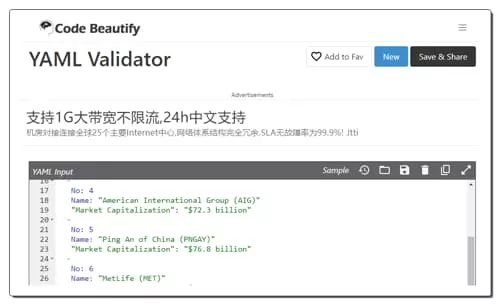
codebeautify.org is a free online YAML validator website. Using this website, users can validate YAML data and files. It even lets users fetch YAML files from online sources using their URL links. To improve readability, it adds syntax highlighting to the YAML code. It also detects and highlights all syntax errors. After validating the YAML code, users can download it in YAML file format. Now, follow the below steps.
How to validate YAML code online using codebeautify.org:
- Visit this website using the given link.
- After that, enter the YAML code in the YAML input section.
- Now, click on the Validate YAML button to check whether the YAML code is valid.
Additional Features:
- This website has multiple online tools like JSON Viewer, XML Viewer, CSS Beautifier, CSS Validator, API Test, Number Utilities, Program Editors, and more.
Final Thoughts:
It is one of the best free online YAML validator websites through which users can quickly validate both YAML data and YAML files.
| Pros | Cons |
|---|---|
| Can fetch YAML files from online sources | |
| Adds syntax highlighting to the code | |
| Supports both YAML data and files |
yamllint.com
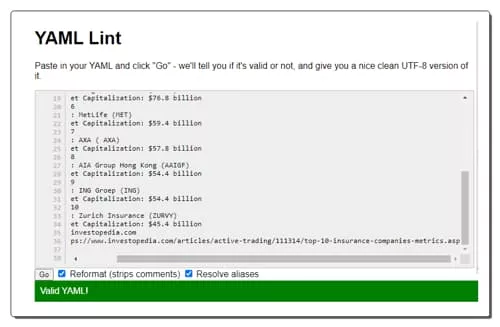
yamllint.com is a free online YAML validator website. This website allows users to validate the YAML code. It detects and shows the errors in YAML code to users. Along with code validation, users can also perform reformatting and resolve aliases operations. This website not only validates the YAML code but also converts it to a clean UTF-8 version of the YAML code. Now, follow the below steps.
How to validate YAML code online using yamllint.com:
- Go to this website and access the YAML Lint section.
- After that, write or paste the YAML code.
- Now, enable Refomat and Resolve Aliases options if needed.
- Next, click on the Go button to view the detected errors or a Valid YAML message.
Final Thoughts:
This website offers a straightforward YAML validator tool that can validate YAML code and convert it to a clean UTF-8 version of YAML.
| Pros | Cons |
|---|---|
| Converts YAML to a clean UTF-8 version of YAML |
jsonformatter.org
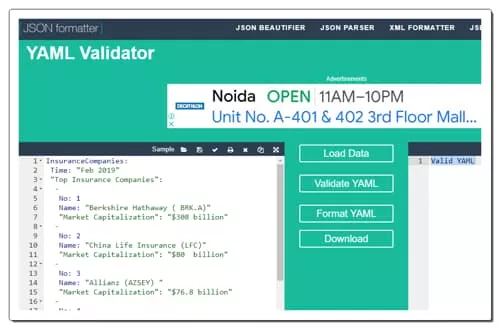
jsonformatter.org is another free online YAML validator website. Through this website, users can validate both YAML code data and YAML code in files. It can also be used to format the YAML code. Besides this, it immediately shows syntax errors in the YAML code. It even adds syntax highlighting to the input YAML data. A good see to queries related to YAML validation is also answered by it. Now, follow the below steps.
How to validate YAML online using jsonformatter.org:
- Go to this website and access the YAML Validator.
- After that, paste the YAML code or load the YAML code from a file.
- Next, click on the Validate YAML button to view if the code is valid or not.
Additional Features:
- This website also offers additional tools like JSON Beautifier, JSON Parser, XML Formatter, JS Beautifier, and more.
Final Thoughts:
It is another good online YSML validator website that helps users fix YAML errors and validate the YAML code.
| Pros | Cons |
|---|---|
| Supports both YAML data and files | |
| Adds syntax highlighting to the code |
onlineyamltools.com
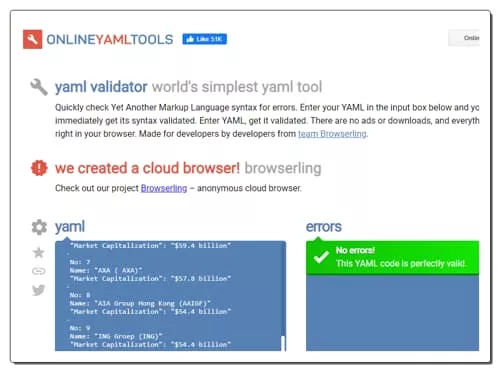
onlineyamltools.com is another free online YAML validator website. This website can validate YAML code in real-time. If it finds syntax errors, it immediately highlights them to the user. On this website, users can also fetch YAML files from local and online sources. It explains this YAML validator with the help of some examples. Now, follow the below steps.
How to validate YAML code online using onlineyamltools.com:
- Visit this website and access this YAML validator.
- After that, paste the YAML code or upload a YAML code file.
- Now, let this tool validate the YAML code.
- Finally, view the successful validation message or some syntax errors.
Additional Features:
- This website contains multiple handy tools like Prettify YAML, Minify YAML, Transform YAML into CSV, Base64-encode YAML, Generate Random YAML, and more.
Final Thoughts:
It is another good online YAML validator website that anyone can use without much hassle.
| Pros | Cons |
|---|---|
| Can fetch YAML files from online sources | Doesn’t support syntax highlighting |
| Validate YAML code in real-time |
yamlchecker.com

yamlchecker.com is another free online YAML validator website. This website offers a standard YAML validator that helps users validate YAML code and find syntax errors in it. It also adds syntax highlighting to the YAML code to improve the readability. Plus, users can edit the YAML code within its interface. However, it cannot fetch the YAML code from files.
This website also explains YAML, shows the advantages of YAML, and lists multiple YAML alternatives like JSON, TOML, JSONS, XML, etc. Now, follow the below steps.
How to validate YAML code online using yamlchecker.com:
- Visit this website and access the YAML Syntax Validator.
- After that, enter the YAML code in the input section.
- Next, view whether the code is valid or not.
Additional Features:
- This website also offers tools like JSON Validator, Lorem Ipsum Generator, and URL Encoder & Decoder.
Final Thoughts:
It is another straightforward online YAML validator website that can quickly check and show whether a YAML code is valid or not.
| Pros | Cons |
|---|---|
| Quickly validates YAML code | Cannot fetch YAML data from files |
| Supports syntax highlighting |
anyjson.in
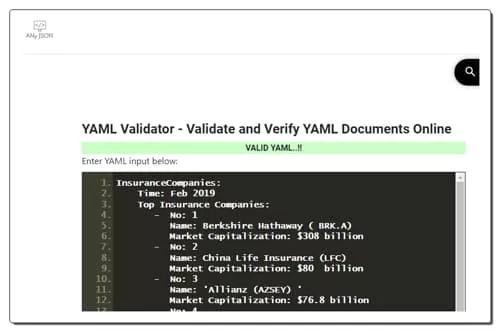
anyjson.in is another free online YAML validator website. Through this website, users can quickly verify and validate YAML code. If a YAML code is not valid, then it shows the reasons and errors behind the invalidation of the code. This website can also fetch YAML code from a file. After validating the YAML code, users can download it in TXT file format. This website also explains this YAML validator and the steps to use it. Now, follow the below steps.
How to validate YAML online using anyjson.in:
- Visit this website using the given link.
- After that, paste the YAML code in the input section.
- Next, view whether it is valid or not.
Additional Features:
- This website contains multiple handy tools like JSON Validator, XML Validator, Base64 Encoder, HTML Viewer, SQL Beautifier, and more.
Final Thoughts:
It is another good online YAML validator website that anyone can use to quickly validate YAML code.
| Pros | Cons |
|---|---|
| Can fetch YAML code from a file | Doesn’t support syntax highlighting |
| Shows steps to use this YAML validator |
appdevtools.com
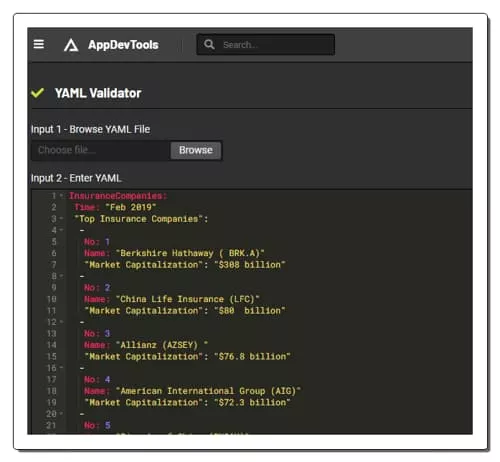
appdevtools.com is another free online YAML validator website. Through this website, users can easily validate YAML data. Plus, it can also fetch and validate YAML data from files. It also highlights all the errors that invalidate the YAML code. It also lets users edit the YAML code within its interface. To improve readability, it adds syntax highlighting to the code. Now, follow the below steps.
How to validate YAML online using appdevtools.com:
- Go to this website and access the YAML Validator.
- After that, upload a YAML file or directly paste the YAML code.
- Now, click on the Validate button to check if the code is validated or not.
Additional Features:
- This website also offers useful tools like HTML Validator, JSON Validator, Credit Card Validator, Hash Generator, URL Encoder, and more.
Final Thoughts:
It is another good online YAML validator website that helps users validate YAML code in no time.
| Pros | Cons |
|---|---|
| Can fetch YAML code from a file | |
| Supports syntax highlighting |
lambdatest.com
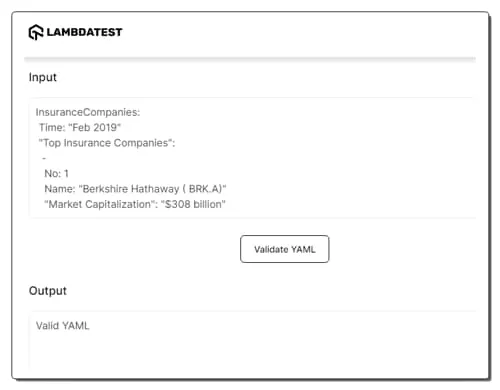
lambdatest.com is another free online YAML validator website. This website offers a basic YAML validator tool that can validate YAML code. However, it cannot fetch YAML data from files. It also doesn’t add syntax highlighting to the code. It does show the errors that are invalidating the YAML code that users can fix for validation.
This website also explains YAML validation and its importance. A good set of queries associated with YAML validation is also answered by it. Now, check out the below steps.
How to validate YAML online using lambdatest.com:
- Go to this website and open up the YAML validator.
- After that, paste the YAML code in the Input field.
- Next, click on the Validate YAML button to determine whether the code is valid.
Additional Features:
- This website has a good set of online tools like HTML Escape, Text Uppercase, Extract Text from JSON, XML Escape, CSV Validator, and more.
Final Thoughts:
It is another capable online YAML validator website that anyone can use without much hassle.
| Pros | Cons |
|---|---|
| Explain YAML validation and list its advantages | Cannot fetch YAML code from a file |
| Doesn’t support syntax highlighting |
edchart.com
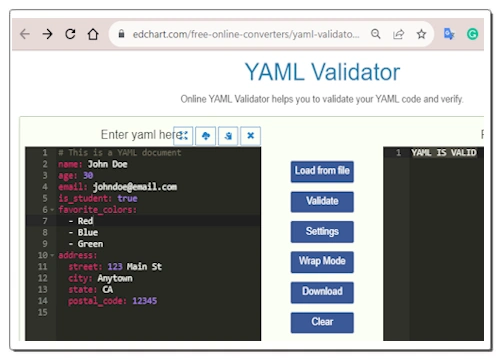
edchart.com is another free online YAML validator website. This website comes with a simple YAML validator that can fetch and validate YAML code from files. It also shows errors that are invalidating the YAML code. Users can also read and edit the YAML code within its interface. It also lets users adjust the font size based on their requirements. After validating the YAML code, users can download it in TXT format. Now, check out the below steps.
How to validate YAML code online using edchart.com:
- Launch this website and go to its YAML validator section.
- Now, paste the YAML code or fetch the YAML code from a file.
- Next, click on the Validate button to check if the code is valid or not.
Additional Features:
- This website offers multiple code beautifiers, code minifiers, JSON tools, SQL tools, HTML tools, and XML tools.
Final Thoughts:
It is a simple and effective online YAML validator website that can fetch and validate YAML code.
| Pros | Cons |
|---|---|
| Can fetch YAML code from files | |
| Supports syntax highlighting | |
| Lets users edit the YAML code |
beautifytools.com
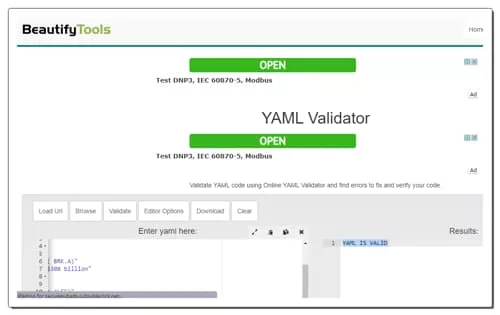
beautifytools.com is another free online YAML validator website. This website offers multiple online tools including a YAML validator. This tool can validate YAML code and also show errors that are causing YAML code invalidation. It can fetch YAML data from files as well. It also improves the YAML code readability by adding syntax highlighting to it. After validation, users can save the YAML code in TXT file format. Now, follow the below steps.
How to validate YAML code online using beautifytools.com:
- Go to this website and look for the YAML Validator.
- After that, enter the YAML code in the input section or fetch it from a file.
- Next, click the Validate button to check if the input code is valid.
Additional Features:
- This website has a good number of online code beautifiers, minifiers, converters, and string utilities.
Final Thoughts:
It is another good online YAML code validator that offers all the essential YAML code validation and error detection tools.
| Pros | Cons |
|---|---|
| Can fetch YAML code from files | |
| Supports syntax highlighting | |
| Let users edit the YAML code |
wtools.io
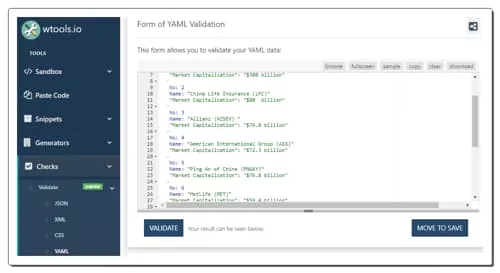
wtools.io is yet another free online YAML validator website. This website offers a simple and clean YAML validator in which users can paste the YAML code as well as fetch the YAML code from a file. Plus, it detects and highlights YAML code errors that users can quickly fix and validate the code. To improve readability, it also adds syntax highlighting to the YAML code. After YAML code validation, users can save it in TXT file format. Now, follow the below steps.
How to validate YAML code online using wtools.io:
- Visit this website and access the Validate YAML section.
- Now, enter the YAML code or fetch it from a file.
- Next, click on the Validate button to start the validation process.
- Finally, view the validation sign or code errors.
Additional Features:
- This website also offers tools like Cryptography Generator, HTML Generator, Color Picker, Code Minifier, Image Manipulator, and more.
Final Thoughts:
It is a simple and effective online YAML validator website that anyone can use to validate YAML codes.
| Pros | Cons |
|---|---|
| Can fetch YAML code from files | |
| Supports syntax highlighting | |
| Lets users save the validated YAML code in TXT format |
site24x7.com
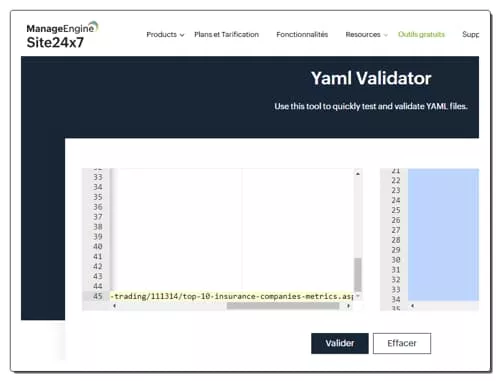
site24x7.com is another free online YAML validator website. This website offers a standard YAML validator that validates YAML code or finds errors. It also lets users edit the YAML code within its interface. However, it doesn’t support YAML files. Now, follow the below steps.
How to validate YAML code online using site24x7.com:
- Go to this website and access the YAML Validator.
- Now, write or paste the YAML code.
- Next, click on the Valider button to check whether the code is valid.
Additional Features:
- This website contains multiple Domain, Synadmin, Converter, Developer, Cloud, validation, and Formatter Tools.
Final Thoughts:
It is another good online YAML validator website that can quickly determine whether a YAML code is valid.
| Pros | Cons |
|---|---|
| Cannot fetch YAML code from files | |
| Doesn’t support syntax highlighting |
aspose.app
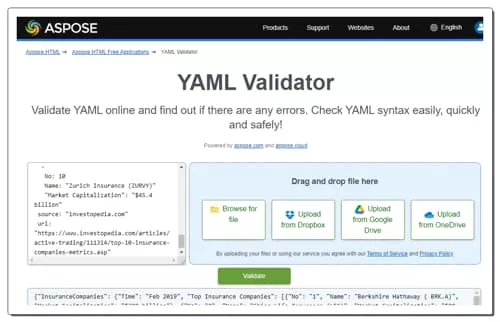
aspose.app is the last free online YAML validator website. This website can fetch YAML files from local storage and cloud storage (Google Drive, Dropbox, and OneDrive) services. Users can also paste the YAML code on its interface and validate it. It also finds and highlights the errors in the YAML code. After validating the YAML code, users can download it in YAML format. Now, follow the below steps.
How to validate YAML code online using aspose.app:
- Visit this website using the given link.
- After that, upload a YAML file or paste the YAML code.
- Next, click on the Validate button to perform the YAML code validation.
- Finally, download the validated YAML code in YAML file format.
Additional Features:
- This website also offers additional tools like Code Minifier, HTML Generators, Sitemap validator, Distance Converter, Pixel Calculator, and more.
Final Thoughts:
It is another good online YAML validator website that anyone can use without much hassle.
| Pros | Cons |
|---|---|
| Can fetch YAML files from cloud storage services | Doesn’t support syntax highlighting |
Frequently Asked Questions
YAML is widely used for creating configuration files for software and applications. Developers use YAML to specify settings, options, and parameters for their programs. Common examples include configuration files for web servers, databases, continuous integration tools, and more. YAML can be used to serialize and deserialize data structures in a language-independent way. This is valuable for data exchange between different programming languages or for storing data in a human-readable format.
YAML is designed to be more human-readable than JSON. It uses indentation and clean, minimal syntax, making it easier for humans to write and understand, especially for complex data structures. This makes it well-suited for configuration files and other situations where human readability is essential.
Yet Another Markup Language is the full form of YAML. It is a human-readable data serialization language. This language is mainly used in configuration files and applications where data is transferred and stored. This language uses indentation to represent data structure and colons & dashes to denote key-value pairs and lists.
YAML is designed to be human-readable and easy to write. Its indentation-based structure and minimal punctuation make it more approachable for non-technical users, as well as developers. YAML has a straightforward and minimal syntax. It uses indentation to represent data hierarchies, and this simplicity makes it accessible to a wide range of users. YAML is often more concise than other data formats, such as XML or JSON. It uses less punctuation, resulting in cleaner and more compact data representations.
JSON and YAML are not directly comparable in terms of speed because they serve different purposes and have different use cases. The "speed" of JSON or YAML is generally not a primary consideration when choosing between them. Instead, you should consider their readability, compatibility, and ease of use. However, if you are concerned about parsing and serialization performance, JSON is often faster to parse and generate compared to YAML. This speed difference is primarily due to the syntax and design of the two formats:
Naveen Kushwaha
Passionate about tech and science, always look for new tech solutions that can help me and others.
About Us
We are the team behind some of the most popular tech blogs, like: I LoveFree Software and Windows 8 Freeware.
More About UsArchives
- May 2024
- April 2024
- March 2024
- February 2024
- January 2024
- December 2023
- November 2023
- October 2023
- September 2023
- August 2023
- July 2023
- June 2023
- May 2023
- April 2023
- March 2023
- February 2023
- January 2023
- December 2022
- November 2022
- October 2022
- September 2022
- August 2022
- July 2022
- June 2022
- May 2022
- April 2022
- March 2022
- February 2022
- January 2022
- December 2021
- November 2021
- October 2021
- September 2021
- August 2021
- July 2021
- June 2021
- May 2021
- April 2021
- March 2021
- February 2021
- January 2021
- December 2020
- November 2020
- October 2020
- September 2020
- August 2020
- July 2020
- June 2020
- May 2020
- April 2020
- March 2020
- February 2020
- January 2020
- December 2019
- November 2019
- October 2019
- September 2019
- August 2019
- July 2019
- June 2019
- May 2019
- April 2019
- March 2019
- February 2019
- January 2019
- December 2018
- November 2018
- October 2018
- September 2018
- August 2018
- July 2018
- June 2018
- May 2018
- April 2018
- March 2018
- February 2018
- January 2018
- December 2017
- November 2017
- October 2017
- September 2017
- August 2017
- July 2017
- June 2017
- May 2017
- April 2017
- March 2017
- February 2017
- January 2017
- December 2016
- November 2016
- October 2016
- September 2016
- August 2016
- July 2016
- June 2016
- May 2016
- April 2016
- March 2016
- February 2016
- January 2016
- December 2015
- November 2015
- October 2015
- September 2015
- August 2015
- July 2015
- June 2015
- May 2015
- April 2015
- March 2015
- February 2015
- January 2015
- December 2014
- November 2014
- October 2014
- September 2014
- August 2014
- July 2014
- June 2014
- May 2014
- April 2014
- March 2014








