5 Best Free PDF to Multipage TIFF Converter Online Services
Here is a list of best free PDF to Multipage TIFF converter online services. PDF is a popular document format that carries text information along with graphical data in image layers. It is widely supported by many programs and software. On the other hand, TIFF is an image format that mainly carries graphical information. It is also moderately popular and supported by multiple programs. At times, it is necessary to convert PDF pages documents to multipage TIFF image format. To do that, users require online services like these PDF to Multipage TIFF converters.
Users can use these services to convert PDF documents with multiple pages to multipage TIFF images. Through some services, users can also specify which page they want in the output TIFF image. Plus, options to adjust the image quality, resolution, DPI, etc., are also available. After performing the conversion process, users can locally save the output TIFF images. To help out new users, I have also included the steps of conversion in the description of each service.
These websites also come with additional tools that may come in handy. Using additional tools, users can perform operations like PDF merge, PDF Compress, PDF to JPG Conversion, and more. Go through the list to know more about these websites.
My Favorite PDF to Multipage TIFF Online Converter Service:
avepdf.com is my favorite service because it lets users convert specific pages of PDF to multipage TIFF images. Plus, it can also batch convert PDF documents to TIFF.
You can also check out lists of best free Online PDF to Kindle Converter, Online PDF to Image Converter, and Online PDF To Word converter websites.
avepdf.com
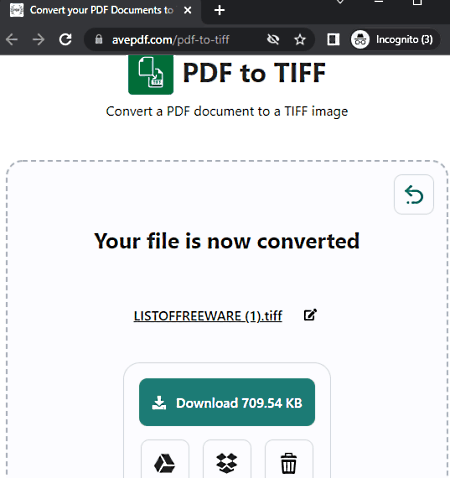
avepdf.com is a free PDF to multipage TIFF converter online service. Through this service, users can convert one large PDF document of up to 256 MB size to multipage TIFF images. It can even fetch PDF documents from Google Drive and Dropbox cloud storage services. Before starting the conversion process, it allows users to specify which pages of a PDF they want to convert to TIFF images. Plus, options to adjust the image resolution (DPI) and retain raster PDF resolution are also available. Now, follow the below steps.
How to convert PDF to Multipage TIFF online using avepdf.com:
- Launch this website and go to the PDF to TIFF converter section.
- After that, load one PDF document.
- Next, specify image resolution and pages that you want to convert to TIFF.
- Lastly, click on the Convert button to get the output file.
Additional Features:
- PDF Tools: This section contains many useful online PDF tools such as Reverse PDF, Organize PDF, Merge PDF, Redact PDF, Unlock PDF, and more.
Final Thoughts:
It is one of the best free online PDF to multipage TIFF converter online services that allows users to convert specific PDF pages to TIFF images.
pdf2tiff.com
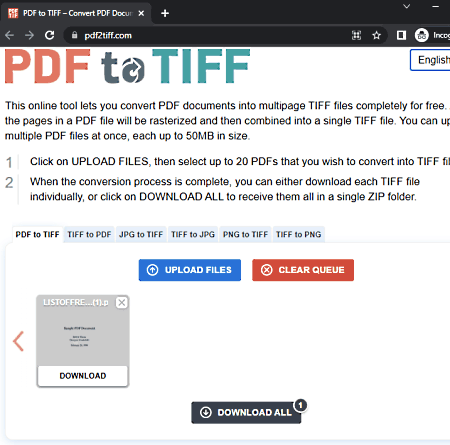
pdf2tiff.com is a free PDF to Multipage TIFF Converter Online Service. Using this service, users can convert a multipage PDF document to multi-page TIFF images. It can also batch convert up to 20 PDF documents to multi-page TIFF images. After performing the conversion steps. it lets users download individual TIFF images or an entire collection of TIFF images as a ZIP file. Now, follow the below steps.
How to convert PDF to Multipage TIFF online using pdf2tiff.com:
- Visit this website and using the given link.
- After that, load one or more PDF documents you want to convert to multipage TIFF images.
- Now, this website will automatically start the conversion process and shows the output TIFF images that you can download.
Additional Features:
- This website also offers additional online converters such as TIFF to PDF, JPG to TIFF, TIFF to JPG, and more.
Final Thoughts:
It is a simple yet effective website to convert PDF documents to multipage TIFF images.
zamzar.com
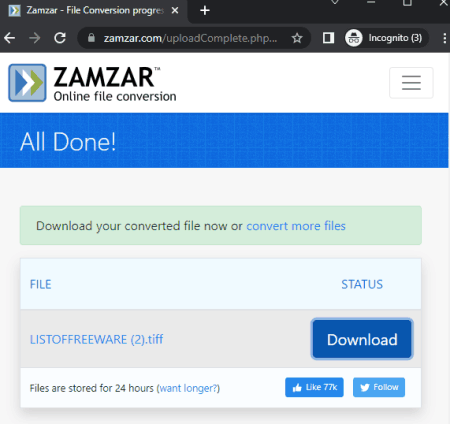
zamzar.com is another free online PDF to multipage TIFF converter online service. This website can convert multiple PDF documents to multipage TIFF images at a time. Although, it only supports PDF documents of up to 50 MB size. It also offers an email when done option that automatically sends links of converted files to registered email addresses of users. Besides TIFF, it can also convert PDF files to JPG, GIF, BMP, PCX, PNG, etc., formats. Now, check out the below steps.
How to convert PDF to multipage TIFF online using zamzar.com:
- Go to this website using the provided link.
- After that, click on the Choose Files button to load one or more PDF files.
- Next, choose the TIFF format from the Format menu.
- Lastly, click on the Convert Now button to initiate the conversion process.
Additional Features:
- This website can also be used as Online Audio Converter, Ebook Converter, Archive Converter, and Video Converter service.
Final Thoughts:
It is another good online PDF to multipage TIFF converter website that anyone can use without much hassle.
pdfaid.com
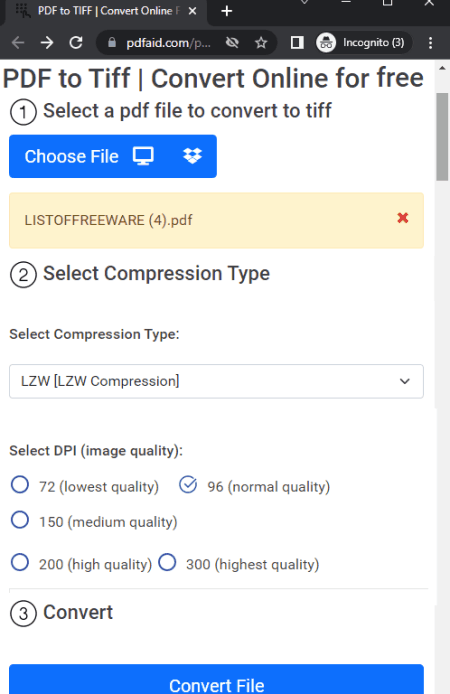
pdfaid.com is another free online PDF to multipage TIFF converter online service. Using this website, users can batch convert PDF documents to multipage TIFF format. Not only that, it also lets users adjust image quality and compression level before starting the conversion process. I also like its ability to fetch files directly from Google Drive and Dropbox cloud storage services. Now, follow the below steps.
How to convert PDF to multipage TIFF online using pdfaid.com:
- Start this website and click on the Choose File button to load one or more PDF files.
- After that, choose a compression level and resolution of output images.
- Finally, click on the Convert File button to start the conversion process.
Additional Features:
- A good set of additional tools are also provided by it such as PDF Watermark, Join PDF, Compress PDF, Extract Images, and more.
Final Thoughts:
It is another simple to use online PDF to multipage TIFF converter online service that anyone can use without much hassle.
image.online-convert.com
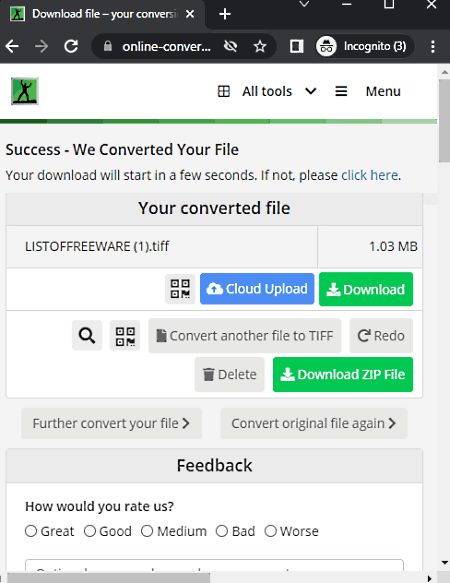
image.online-convert.com is the last free online PDF to multipage TIFF converter online service. This online service can fetch PDF documents from local storage as well as from cloud storage services like Google Drive and Dropbox. Plus, it also lets users adjust Image Resolution, DPI, Bit Depth, etc., properties before starting the conversion process. Now, follow the below steps.
How to convert PDF to multipage TIFF online using image.online-convert.com:
- Launch this website and click on the Choose File button to load PDF files.
- After that, go to Optional settings to adjust the image resolution, DPI, etc., parameters.
- Lastly, click on the Start button to initiate the conversion process.
Additional Features:
- This website also comes with multiple Audio Converter, Hash Generator, Capture Website, Compress PDF, etc., online tools.
Final Thoughts:
It is another good PDF to multipage TIFF converter online service that anyone can use to convert a PDF documents to multipage TIFF images.
Naveen Kushwaha
Passionate about tech and science, always look for new tech solutions that can help me and others.
About Us
We are the team behind some of the most popular tech blogs, like: I LoveFree Software and Windows 8 Freeware.
More About UsArchives
- May 2024
- April 2024
- March 2024
- February 2024
- January 2024
- December 2023
- November 2023
- October 2023
- September 2023
- August 2023
- July 2023
- June 2023
- May 2023
- April 2023
- March 2023
- February 2023
- January 2023
- December 2022
- November 2022
- October 2022
- September 2022
- August 2022
- July 2022
- June 2022
- May 2022
- April 2022
- March 2022
- February 2022
- January 2022
- December 2021
- November 2021
- October 2021
- September 2021
- August 2021
- July 2021
- June 2021
- May 2021
- April 2021
- March 2021
- February 2021
- January 2021
- December 2020
- November 2020
- October 2020
- September 2020
- August 2020
- July 2020
- June 2020
- May 2020
- April 2020
- March 2020
- February 2020
- January 2020
- December 2019
- November 2019
- October 2019
- September 2019
- August 2019
- July 2019
- June 2019
- May 2019
- April 2019
- March 2019
- February 2019
- January 2019
- December 2018
- November 2018
- October 2018
- September 2018
- August 2018
- July 2018
- June 2018
- May 2018
- April 2018
- March 2018
- February 2018
- January 2018
- December 2017
- November 2017
- October 2017
- September 2017
- August 2017
- July 2017
- June 2017
- May 2017
- April 2017
- March 2017
- February 2017
- January 2017
- December 2016
- November 2016
- October 2016
- September 2016
- August 2016
- July 2016
- June 2016
- May 2016
- April 2016
- March 2016
- February 2016
- January 2016
- December 2015
- November 2015
- October 2015
- September 2015
- August 2015
- July 2015
- June 2015
- May 2015
- April 2015
- March 2015
- February 2015
- January 2015
- December 2014
- November 2014
- October 2014
- September 2014
- August 2014
- July 2014
- June 2014
- May 2014
- April 2014
- March 2014








