6 Best Free RSA Encryption Online Websites
Here is a list of the best free RSA encryption online websites. RSA stands for Rivest-Shamir-Adleman. It is an Asymmetric encryption technique to encrypt and decrypt messages. In this encryption technique, two encryption keys are generated, Public Key and Private Key. Then the Public Key is used to encrypt the regular text into an encrypted message. A matching private key is required to decrypt the message back to regular text.
This post cover 6 free websites where you can perform RSA Encryption and Decryption. These websites generate RSA keys and then use those keys to encrypt and decrypt messages. All these websites support 512 bit, 1024 bit, 2048 bit, 3072 bit, and 4096 bit RSA key sizes. I briefly covered each website along with the process of encryption and highlights. You can go through the post to check in detail.
My Favorite RSA Encryption Online
8gwifi.org is my favorite website for RSA encryption on this list. This website has a simple and quick way to encrypt and decrypt messages. It has separate encryption and decryption modes. So, only the required options appear on-screen making things clear and less confusing. On top of that, as soon as you pick a key size, it instantly generates RSA and uses the keys automatically for instant encryption or decryption.
You can also check our lists of best free AES Encryption Online Websites, PGP Encryption Software For Windows, and Portable Folder Encryption Software for Windows.
8gwifi.org
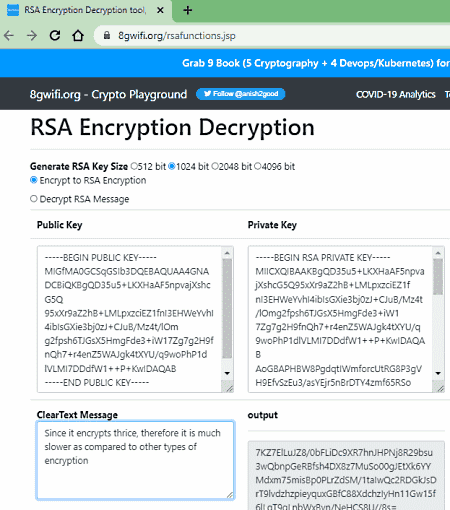
8gwifi.org is a free website for RSA encryption online. This website has a simple tool where you can encrypt text with RSA public and private keys. This tool can generate RSA keys in 512 bit, 1024 bit, 2048 bit, 3072 bit, and 4096 bit RSA sizes and supports 6 cipher methods. You can simply configure the tool and paste your text to encrypt instantly.
How to perform RSA encryption on 8gwifi.org?
- Follow the link provided below to open this RSA encryption tool.
- Select the Key Size and then pick Encryption or Decryption as per the need.
- Pick a Cipher method and enter the plain text in the box that you want to encrypt.
- To decrypt the message, do the same in the Decrypt section just using the other RSA key.
Highlights:
- It supports 512 bit, 1024 bit, 2048 bit, 3072 bit, and 4096 bit RSA key sizes.
- There are 6 cipher types for the encryption.
- Gives Base64 encrypted output.
Javainuse.com
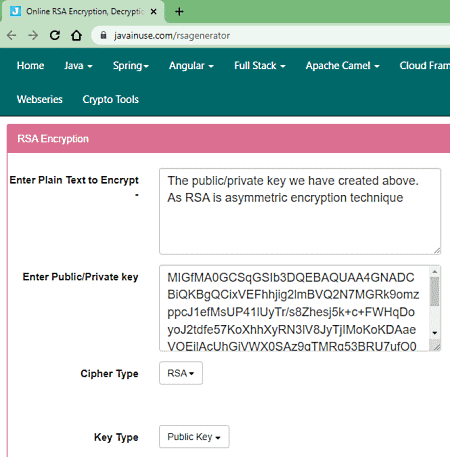
Javainuse.com offers a free tool for RSA encryption online. This tool first generates RSA keys with 512 bit, 1024 bit, 2048 bit, 3072 bit, or 4096 bit RSA size. Then you can use the keys to encrypt and decrypt text. Using this tool, you can encrypt text in six cipher types. If that works for you then it is a fast and easy-to-use RSA encryption tool.
How to perform RSA encryption on Javainuse.com?
- Use the link provided below to open this RSA Encryption/Decryption tool.
- Scroll to the RSA Generate Keys section.
- of your choice and click the Generate Keys button. This generates the Public Key and Private Key for encryption.
- Then scroll down to the RSA Encryption section. Enter the plain text in the box that you want to encrypt then paste the public/private key in the bottom box.
- Select the correct RSA Key type and pick a Cipher type.
- Click on the Encrypt button to get the encrypted message.
- To decrypt the message, do the same in the Decrypt section just using the other RSA key.
Highlights:
- It supports 512 bit, 1024 bit, 2048 bit, 3072 bit, and 4096 bit RSA key sizes.
- Offers six Cipher Types to choose from.
- Gives Base64 encrypted output.
Devglan.com
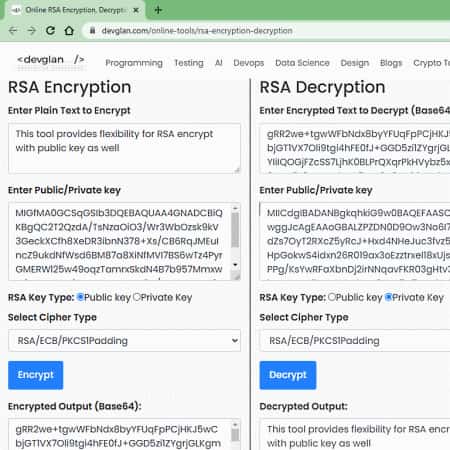
Devglan.com is a free website with RSA encryption online. It has a free online RSA encryption, decryption, and key generator tool. This tool is capable of encrypting and decrypting with 512 bit, 1024 bit, 2048 bit, 3072 bit, and 4096 bit RSA key sizes. It supports three Cipher types so you can easily pick and encrypt regular text. However, it can only encrypt a short text. The data must not be longer than 117 bytes which is roughly 1-2 sentences. You can change the key size to extend the limit.
How to perform RSA encryption on Devglan.com?
- Follow the link provided below leading directly to this tool.
- Scroll to the Generate RSA Key Online section.
- of your choice and click the Generate RSA Key Pair button. This generates the Public Key and Private Key for encryption.
- Then scroll down to the RSA Encryption and Decryption Online section.
- Enter the plain text in the box that you want to encrypt then paste the public/private key in the bottom box.
- Select the correct RSA Key type and pick a Cipher type.
- Click on the Encrypt button to get the encrypted message.
- To decrypt the message, do the same in the Decrypt section just using the other RSA key.
Highlights:
- It supports 512 bit, 1024 bit, 2048 bit, 3072 bit, and 4096 bit RSA key sizes.
- Offers three Cipher Types to choose from.
- Gives Base64 encrypted output.
CodeUsingJava.com
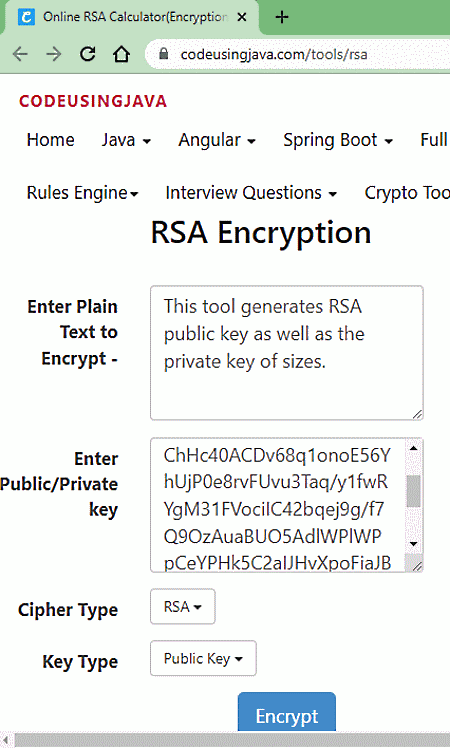
CodeUsingJava.com is another free website for RSA encryption online. This website supports a range of RSA key sizes for encryption and decryption. It can generate public and private keys in 512 bit, 1024 bit, 2048 bit, 3072 bit, and 4096 bit RSA key sizes. You can generate RSA keys in any of those sizes and then use the keys to encrypt or decrypt your messages in 6 cipher types.
How to perform RSA encryption on CodeUsingJava.com?
- Open this tool in your browser using the link provided below.
- Scroll to the Generate Keys section. Select of your choice and click the Generate Keys button. This generates the Public Key and Private Key for encryption.
- Then scroll down to the RSA Encryption section. Enter the plain text in the box that you want to encrypt then paste the public/private key in the bottom box.
- Select the correct RSA Key type and pick a Cipher type.
- Click on the Encrypt button to get the encrypted message.
- To decrypt the message, do the same in the Decrypt section just using the other RSA key.
Highlights:
- It supports 512 bit, 1024 bit, 2048 bit, 3072 bit, and 4096 bit RSA key sizes.
- Offers three Cipher Types to choose from.
- Gives Base64 encrypted output.
Travistidwell.com
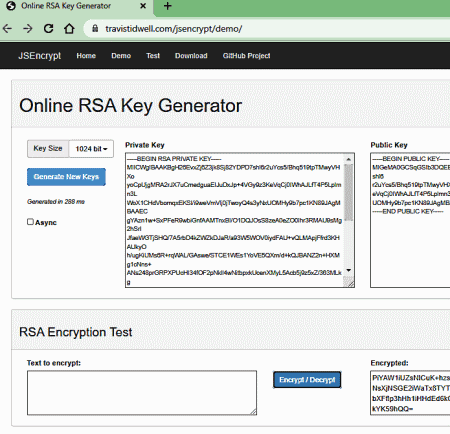
Travistidwell.com offers an easy-to-use online RSA encryption/decryption tool. At the top, this tool asks you to pick the key size for RSA encryption. In that step, you generate the public and private keys. After generating the keys, you can simply add your message and encrypt that. There is no need to copy-paste or pick the keys; this tool does that automatically.
How to perform RSA encryption on Travistidwell.com?
- Follow the link provided below to open this RSA encryption tool.
- Select the Key Size and then click the Generate New Keys button.
- After keys generation, enter the plain text in the box and click the Encrypt/Decrypt button to get the coded message.
- To decrypt the message, paste the encrypted message in the Encrypted box nad click click the Encrypt/Decrypt to decode it.
Highlights:
- It supports 512 bit, 1024 bit, 2048 bit, 3072 bit, and 4096 bit RSA key sizes.
- Gives Base64 encrypted output.
The-x.cn
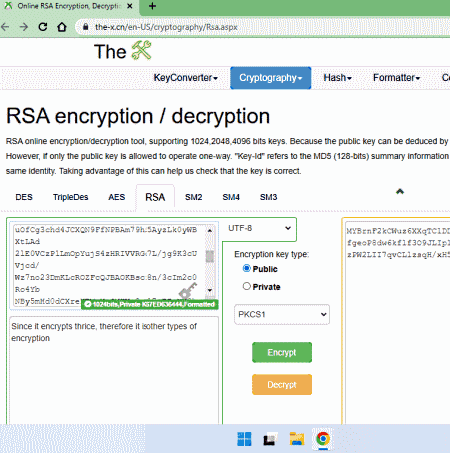
The-x.cn has a free online RSA encryption and decryption tool. This is a simple tool where you can encryption and decryption your message. The only thing is that it does not have a built-in RSA key generator. So, you have to generate your RSA public and private keys somewhere and then you can use them here to encode or decode RSA encryption.
How to perform RSA encryption on The-x.cn?
- To use this online tool use the link provided below.
- Paste the RSA key to the box, select the key type, and then enter the text you want to encrypt.
- Then click the Encrypt button to get the encrypted text.
- To decrypt text, paste the other key and the coded text and use the Decrypt button.
Highlights:
- It needs external RSA keys.
- It has one cipher method only.
- There is no mention of a data limit, it works for longer text without any issue.
- Gives Base64 encrypted output.
About Us
We are the team behind some of the most popular tech blogs, like: I LoveFree Software and Windows 8 Freeware.
More About UsArchives
- May 2024
- April 2024
- March 2024
- February 2024
- January 2024
- December 2023
- November 2023
- October 2023
- September 2023
- August 2023
- July 2023
- June 2023
- May 2023
- April 2023
- March 2023
- February 2023
- January 2023
- December 2022
- November 2022
- October 2022
- September 2022
- August 2022
- July 2022
- June 2022
- May 2022
- April 2022
- March 2022
- February 2022
- January 2022
- December 2021
- November 2021
- October 2021
- September 2021
- August 2021
- July 2021
- June 2021
- May 2021
- April 2021
- March 2021
- February 2021
- January 2021
- December 2020
- November 2020
- October 2020
- September 2020
- August 2020
- July 2020
- June 2020
- May 2020
- April 2020
- March 2020
- February 2020
- January 2020
- December 2019
- November 2019
- October 2019
- September 2019
- August 2019
- July 2019
- June 2019
- May 2019
- April 2019
- March 2019
- February 2019
- January 2019
- December 2018
- November 2018
- October 2018
- September 2018
- August 2018
- July 2018
- June 2018
- May 2018
- April 2018
- March 2018
- February 2018
- January 2018
- December 2017
- November 2017
- October 2017
- September 2017
- August 2017
- July 2017
- June 2017
- May 2017
- April 2017
- March 2017
- February 2017
- January 2017
- December 2016
- November 2016
- October 2016
- September 2016
- August 2016
- July 2016
- June 2016
- May 2016
- April 2016
- March 2016
- February 2016
- January 2016
- December 2015
- November 2015
- October 2015
- September 2015
- August 2015
- July 2015
- June 2015
- May 2015
- April 2015
- March 2015
- February 2015
- January 2015
- December 2014
- November 2014
- October 2014
- September 2014
- August 2014
- July 2014
- June 2014
- May 2014
- April 2014
- March 2014








