6 Best Free SRT to TXT Converter Online Services
Here is a list of best free SRT to TXT converter online services. SRT (SuRip Subtitle) is a popular file format for storing subtitles and captions of movies. SRT files are similar to a plain text file that carries subtitle data with timing information. TXT or Text file is a type of computer file that stores plain text data in human-readable format. For purposes like Text Analysis, Scriptwriting, and Documentation, SRT files are converted to TXT or text file format. If you also want to do that, then check out these SRT to TXT converter online services.
Through these services, users can convert SRT files to TXT, HTML, PDF, ASS, VTT, etc., formats. To speed up the conversion process, some services offer batch file conversion services. In some converters, users can also fetch SRT files from online sources and cloud storage services (Google Drive Dropbox, etc.). Before starting the conversion process, users can make some adjustments to SRT data like include the cue timing, empty line between cues, etc. To help new users, I have included the steps to convert SRT to TXT in the description of each service. Go through the list to learn more about these services.
My Favorite SRT to TXT Converter Online Service:
products.aspose.app is my favorite service as it can batch convert SRT files to TXT, PDF, HTML, etc., formats. Plus, it can fetch subtitle files from online sources.
You can also check out lists of best free Online TXT to SRT Converter, Online TXT Record Checker, and Online Robots.txt Generator services.
Comparison Table:
| Features/Website Names | Batch convert SRT to TXT format | Can convert SRT files to multiple file formats | Can fetch files from online sources |
|---|---|---|---|
| products.aspose.app | ✓ | ✓ | ✓ |
| rev.com | ✓ | ✓ | ✓ |
| happyscribe.com | x | ✓ | x |
| ebby.co | x | ✓ | x |
| gotranscript.com | ✓ | ✓ | x |
| subtitletools.com | ✓ | x | x |
products.aspose.app

products.aspose.app is a free SRT to TXT converter online service. This service can convert SRT files to TXT in bulk. Plus, it can fetch SRT files from online sources and cloud storage services (Google Drive and Dropbox). Before starting the conversion process, users can specify the text font size of the final document. Apart from TXT, it can convert SRT files to PDF, ZIP, DOCX, XLSX, and HTML formats. This service also answers queries related to SRT to TXT conversion. Now, follow the below steps.
How to convert SRT to TXT online using products.aspose.app:
- Go to this website and access the SRT to Text converter.
- Now, upload one or more SRT files.
- Next, specify the font size and choose TXT from the Save as menu.
- Finally, click on the Convert button to start the conversion process.
Additional Features:
- This website offers multiple online tools like PDF Editor, PDF Splitter, PDF Convert, PDF Merge, PDF Metadata, and more.
Final Thoughts:
It is one of the best free SRT to TXT converter online services that can batch-convert SRT files to TXT format. Plus, it can fetch files from online sources.
| Pros | Cons |
|---|---|
| Supports batch file conversion | |
| Supports multiple file formats | |
| Can fetch files from online sources |
rev.com
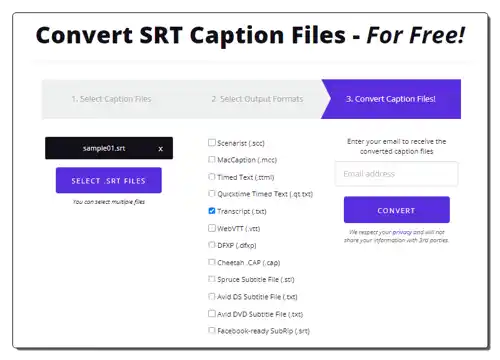
rev.com is another free SRT to TXT converter online service. This service can fetch SRT files from local storage and cloud storage services. Plus, it can convert multiple SRT files to TXT format at a time. It supports multiple output file formats, including TXT like VTT, SCC, MCC, TTML, DFXP, and more. Unlike other similar websites, it sends the converted TXT files to the registered email addresses. Now, follow the below steps.
How to convert SRT to TXT online using rev.com:
- Go to this website using the given link.
- After that, upload one or more SRT files.
- Next, choose TXT as the output format.
- Now, enter your email address and click on the Convert button to start the conversion process.
Additional Features
- This website offers multiple online tools like AI Transcription, Human Transcription, Live captions for Zoom, Global Subtitles, and more.
Final Thoughts:
It is another good online SRT to TXT converter website that anyone can use without much hassle.
| Pros | Cons |
|---|---|
| Supports batch file conversion | |
| Can fetch files from online sources |
happyscribe.com
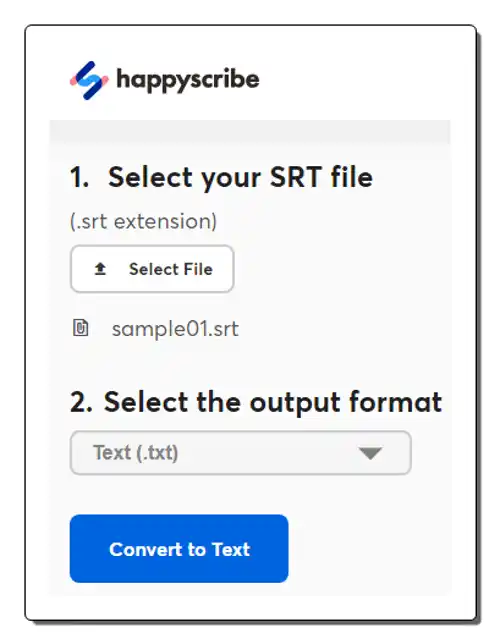
happyscribe.com is a free SRT to TXT converter online service. This service allows users to convert SRT subtitle files to TXT format. Apart from TXT, it can also convert SRT files to VTT, DOCX, and PDF formats. It also provides steps to convert SRT files to TXT and other supported file formats to help users. Now, follow the below steps.
How to convert SRT to TXT online using happyscribe.com:
- Go to this service and access the Convert SRT to Text tool.
- After that, click on the Select File button to load an SRT file.
- Now, choose Text from the Output Format menu.
- Finally, click on the Convert to Text button to start the conversion process.
Additional Features:
- This website offers multiple online tools such as VTT to Word Converter, VTT to PDF Converter, Add Subtitles to MP4, Add Subtitles to Video, and more.
Final Thoughts:
It is another good SRT to TXT converter online service that quickly converts SRT files to TXT, Word, and PDF formats.
| Pros | Cons |
|---|---|
| Can convert SRT files to TXT, Word, and PDF formats | |
| Offers conversion steps |
ebby.co
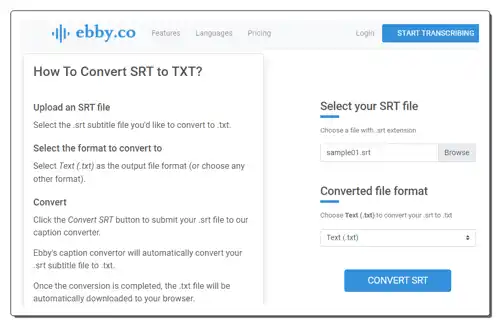
ebby.co is another free SRT to TXT converter online service. This service offers a simple Convert SRT to TXT converter tool. This tool can convert one SRT file to Text format at a time. It can also convert SRT files to VTT, ASS, HTML, PDF, and DOCX file formats. After performing the conversion, users can save the output TXT file locally. Now, follow the below steps.
How to convert SRT to TXT online using ebby.co:
- Visit this website and access the Convert SRT to TXT tool.
- After that, click on the Browse button to load one SRT file.
- Next, choose TXT from the Format menu.
- Finally, tap on the Convert SRT button to start the conversion process.
Additional Features:
- This website has multiple online tools such as Subtitle Shifter, Convert WebVTT, Convert Substation Alpha, and more.
Final Thoughts:
It is another good online SRT to TXT converter website that can convert SRT files to TXT and other supported formats.
| Pros | Cons |
|---|---|
| Can convert SRT files to TXT, Word, HTML, VTT, and PDF formats |
gotranscript.com
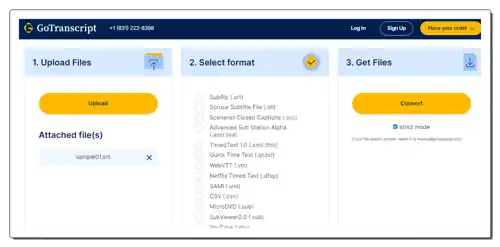
gotranscript.com is another free SRT to TXT converter online service. Using this service, users can batch-convert SRT files to TXT format. It can also be used to convert SRT files to STL, SCC, VTT, XML, etc., file formats. It also explains the file formats that it supports. After performing the conversion, users get a ZIP file containing all the converted files. Now, follow the below steps.
How to convert SRT to TXT online using gotranscript.com:
- Visit this website and access the Subtitle Converter.
- After that, click on the Upload button to load one or more SRT files.
- Now, choose TXT as the output format.
- Finally, click on the Convert button to start the conversion process.
Additional Features:
- This website offers handy tools like text compare, word counter, US to UK converter, Medical transcription, and more.
Final Thoughts:
It is another good SRT to TXT converter online service as it can batch convert multiple SRT files to TXT file format in no time.
| Pros | Cons |
|---|---|
| Supports batch file conversion | |
| Supports multiple file formats |
subtitletools.com
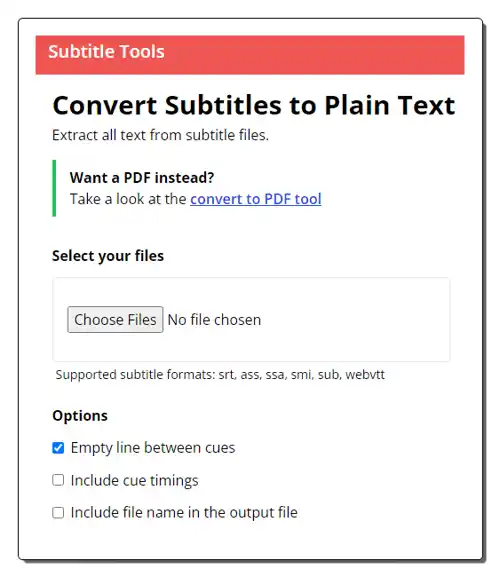
subtitletools.com is another free SRT to TXT converter online service. Through this service, users can batch-convert SRT files to TXT in no time. Before starting the conversion process, users can specify whether they want an empty line between cues, include cue timings, and include the file name in the output file or not. It also offers an inbuilt TXT viewer that lets users read converted text files. Now, follow the below steps.
How to convert SRT to TXT online using subtitletools.com:
- Visit this website and access the Convert Subtitles to Plain Text tool.
- After that, click on the Choose Files button to load one or more SRT files.
- Now, specify the available options.
- Finally, hit the Convert to Plain Text button to start the conversion process.
Additional Features:
- This website has additional tools like subtitle merger, SRT cleaner, subtitle shifter, convert to webvtt, and more.
Final Thoughts:
It is another capable online SRT to TXT converter website that anyone can use to convert SRT files to TXT in bulk.
| Pros | Cons |
|---|---|
| Supports batch file conversion |
Frequently Asked Questions
Yes, you can convert SRT subtitle files to Text (TXT) format using online SRT to TXT converter online sources.
Yes, you can convert SRT files to Word file format using online services like Ebby.co, Happy Scribe, Subtitle Edit, and more.
Yes, SRT (SubRip Subtitle) is a text file format commonly used for storing subtitles or captions for videos. SRT files contain timed text that corresponds to the dialogue or narration in a video. Each subtitle is typically represented by a numbered sequence followed by the start and end timecodes, and the text of the subtitle itself.
Yes, an SRT file can be edited using any text editor or specialized subtitle editing software. Since SRT files are plain text files, you can open them in applications like Notepad (on Windows), TextEdit (on macOS), or any code/text editor of your choice.
Naveen Kushwaha
Passionate about tech and science, always look for new tech solutions that can help me and others.
About Us
We are the team behind some of the most popular tech blogs, like: I LoveFree Software and Windows 8 Freeware.
More About UsArchives
- May 2024
- April 2024
- March 2024
- February 2024
- January 2024
- December 2023
- November 2023
- October 2023
- September 2023
- August 2023
- July 2023
- June 2023
- May 2023
- April 2023
- March 2023
- February 2023
- January 2023
- December 2022
- November 2022
- October 2022
- September 2022
- August 2022
- July 2022
- June 2022
- May 2022
- April 2022
- March 2022
- February 2022
- January 2022
- December 2021
- November 2021
- October 2021
- September 2021
- August 2021
- July 2021
- June 2021
- May 2021
- April 2021
- March 2021
- February 2021
- January 2021
- December 2020
- November 2020
- October 2020
- September 2020
- August 2020
- July 2020
- June 2020
- May 2020
- April 2020
- March 2020
- February 2020
- January 2020
- December 2019
- November 2019
- October 2019
- September 2019
- August 2019
- July 2019
- June 2019
- May 2019
- April 2019
- March 2019
- February 2019
- January 2019
- December 2018
- November 2018
- October 2018
- September 2018
- August 2018
- July 2018
- June 2018
- May 2018
- April 2018
- March 2018
- February 2018
- January 2018
- December 2017
- November 2017
- October 2017
- September 2017
- August 2017
- July 2017
- June 2017
- May 2017
- April 2017
- March 2017
- February 2017
- January 2017
- December 2016
- November 2016
- October 2016
- September 2016
- August 2016
- July 2016
- June 2016
- May 2016
- April 2016
- March 2016
- February 2016
- January 2016
- December 2015
- November 2015
- October 2015
- September 2015
- August 2015
- July 2015
- June 2015
- May 2015
- April 2015
- March 2015
- February 2015
- January 2015
- December 2014
- November 2014
- October 2014
- September 2014
- August 2014
- July 2014
- June 2014
- May 2014
- April 2014
- March 2014








