10 Best Free Strong Password Generator Online Websites
Here is a list of the best free strong password generator online websites. Password is the only confidential thing that guards your online accounts. It is crucial to pick a strong password that is difficult to guess. But then there is password cracking. Such techniques use algorithms that continuously try different combinations of characters to find the correct password. In that case, you should use a secure password that would take a long time to crack. For that, you should use a long password with a combination of lower case letters, upper case letters, numbers, and symbols.
This post covers 10 free password generator tools where you can generate a strong password within a couple of seconds. First, you can set the length of the password. Different tools can generate passwords of varying lengths ranging up to 2048 characters and beyond. You can pick the types of characters you want to include. Some of these tools offer options to create passwords that are easy to remember or easy to read. With all that, you can easily generate unique strong passwords for all your online accounts.
My Favorite Strong Password Generator Online
All these strong password generator websites are quite similar. Each one lets you create a password with a mix of letters, numbers, and symbols with a character length of your choice. You can go through the list to check these out in detail and pick the one you like to use.
You can check out our lists of the best free Open Source Password Generator Software For Windows, Bulk Password Generator Software For Windows, and Open Source Team Password Manager Software For Windows.
BitWarden
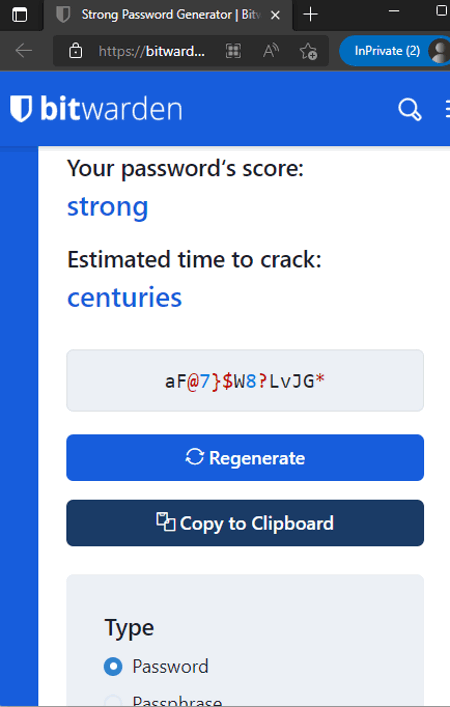
BitWarden is a popular open-source password manager. It has a strong password generator. Using this tool, you can generate secure random passwords to stay safe online. This tool can generate a password with random characters or passphrases in it. The passphrase option generates passwords that are easy to remember. Then you can set the character limit and character types that you want to include in the password. Then all you have to do is click the Regenerate button. This gets you a new password that you can copy to the clipboard.
Highlights:
- This tool can generate passwords ranging from 5 to 128 characters.
- It can generate passwords with random characters or passphrases.
- Option to include Upper Case Alphabets, Lower Case Alphabets, Numbers, and Symbols.
- It rates the password difficulty and estimates the time it would take to crack that password.
- Option to copy the generated password to the clipboard in one click.
LastPass
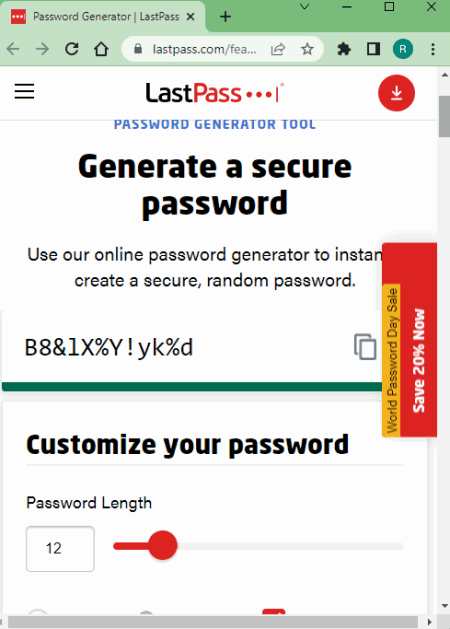
LastPass is a password manager service that also offers a free strong password generator online. This tool has three simple options for password generation. You can pick between the followings:
- “Easy to Say“: Avoids numbers and symbols.
- “Easy to Read“: Avoids ambiguous characters like I, 1, 0, O, etc.
- “All Characters“: Any character combinations.
To generate a password, you can set the character length and pick a type from the above-mentioned options. Then you can also choose to include Uppercase, Lowercase, Numbers, and Symbols. With all that, you can generate strong passwords using LastPass.
Highlights:
- This tool can generate passwords ranging from 1 to 50 characters.
- It can generate “Easy to Say” and “Easy to Read” passwords.
- Option to include Upper Case Alphabets, Lower Case Alphabets, Numbers, and Symbols.
- It rates the password difficulty and estimates the time it would take to crack that password.
- Option to 1-click copy the generated password to the clipboard.
1Password
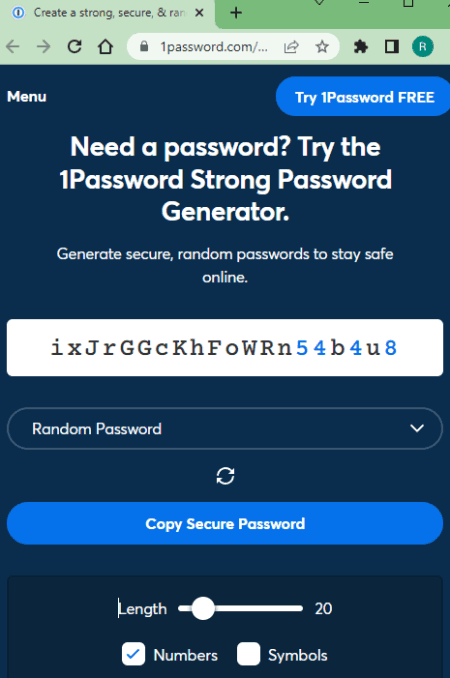
1Password also offers an online strong password generator tool. This tool can generate Random Passwords, Memorable Passwords, and PINs. The Random Password option can generate passwords containing 8 to 100 characters including numbers and symbols. The Memorable Password option can generate passwords containing 3 to 15 words with options to capitalize and include full words. Lastly, the PIN option can generate a pin of 3 to 12 numbers. You can simply pick your option and generate a password or PIN.
Highlights:
- This tool can generate Random Passwords, Memorable Passwords, and PINs.
- It can generate passwords ranging from 8 to 100 characters or 3 to 12 (PIN).
- Option to include Upper Case Alphabets and Full Words in Memorable Passwords.
- Option to include Numbers and Symbols in Random Passwords.
- Option to 1-click copy the generated password to the clipboard.
Dashlane
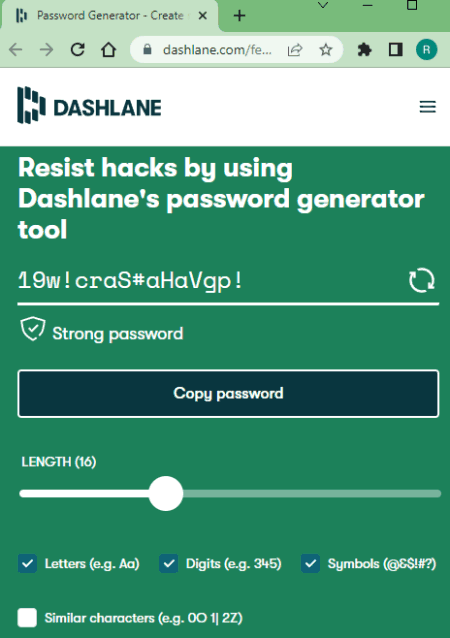
Dashlane Password Manager service also offers a strong password generator online. This tool simply generates passwords with characters ranging from 8 to 40. You can set the number of characters you want in the password using a slider. Then you can check whether you want to include Letters, Numbers, Symbols, and Similar Characters or not. This way, you can generate strong passwords using this tool and copy them in one click.
Highlights:
- This tool can generate passwords ranging from 8 to 40 characters.
- Option to include Letters, Numbers, Symbols, and Similar Characters.
- It rates the password difficulty of the generated password.
- Option to copy the generated password to the clipboard in one click.
Norton
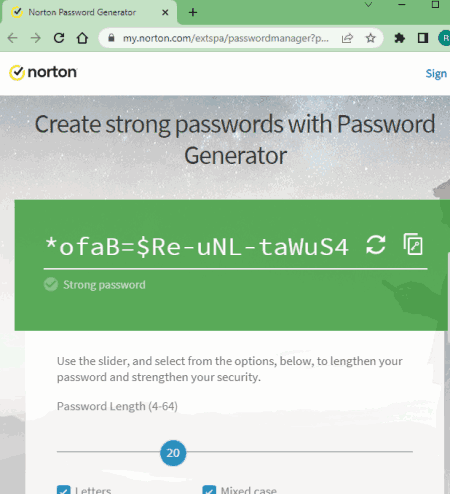
Norton also offers a free online password generator tool. This tool can generate passwords of 4 to 64 characters. You get to choose the number of characters that you want in the password. Along with that, you can choose what characters to include in the password. This includes Letters, Mixed Case, Punctuation, and Numbers. Based on the selection, it generates a strong password that you can copy to the clipboard.
Highlights:
- This tool can generate passwords ranging from 4 to 64 characters.
- Option to include Letters, Mixed Case, Punctuations, and Numbers.
- It rates the password difficulty of the generated password.
- Option to copy the generated password to the clipboard in one click.
Avast
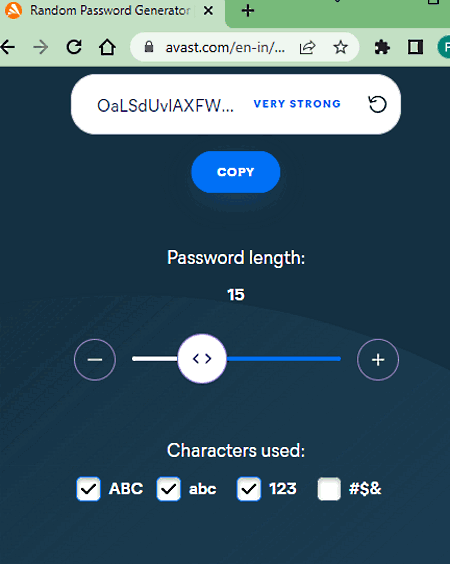
Avast also offers a free online strong password generator where you can generate secure passwords in seconds. It is a simple password generator that generates strong passwords using a combination of capital letters, small letters, numbers, and symbols. Out of these four, you can pick the types of characters you want to have in the password. Then you can generate a password containing 1 to 50 characters.
Highlights:
- This tool can generate passwords ranging from 1 to 50 characters.
- Option to include Capital Letters, Small Letters, Numbers, and Symbols.
- It rates the password difficulty of the generated password.
- Option to copy the generated password to the clipboard in one click.
StrongPasswordGenerator
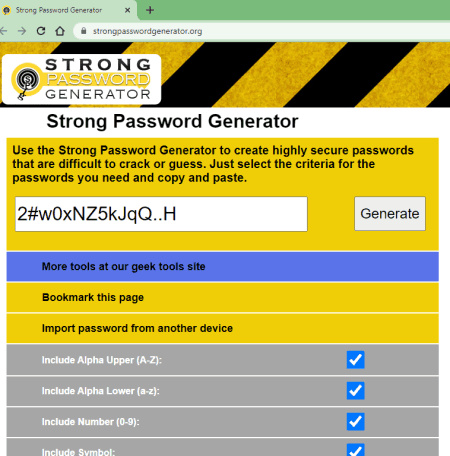
StrongPasswordGenerator is a free website to generate strong passwords online. On this website, you can generate passwords of any length. You can simply enter the number of characters that you want to have in the password. Along with that, you can also choose to use a combination of capital letters, small letters, numbers, and symbols. With your input, it generates a strong password that you can copy to the clipboard. This website also generates a QR to transfer the password to other devices. You can simply scan that QR code and get the same password on that device. This provides an easy and secure way to share complex passwords from one device to another.
Highlights:
- This tool can generate passwords of any length.
- Option to include Capital Letters, Small Letters, Numbers, and Symbols.
- It generates a QR code to transfer the password to other devices.
- Option to copy the generated password to the clipboard in one click.
F-Secure
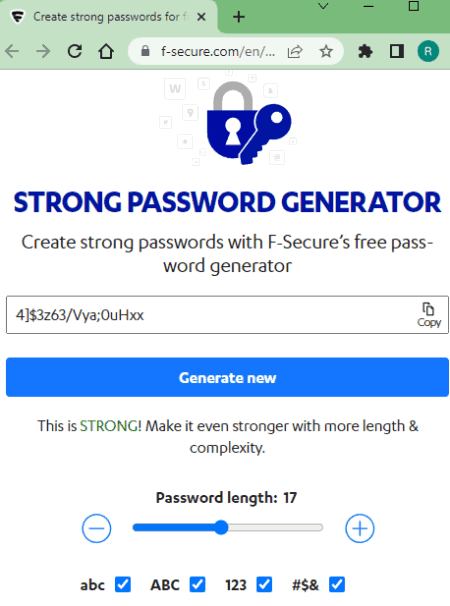
F-Secure offers premium online security tools and services. Their website has a password generator tool that you can use for free. This is yet another simple password generator tool that can generate passwords with a character count ranging from 4 to 32. Along with that, you have a choice to pick whether you want to include capital letters, small letters, numbers, and/or symbols in the password.
Highlights:
- This tool can generate passwords ranging from 4 to 32 characters.
- Option to include Capital Letters, Small Letters, Numbers, and Symbols.
- Option to copy the generated password to the clipboard in one click.
IDStrong
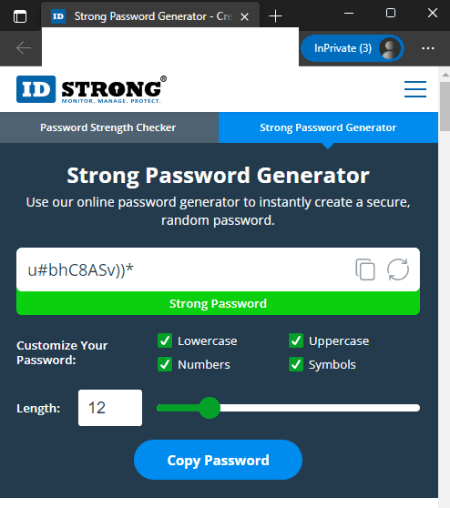
IDStrong offers a free strong password generator online. Similar to other password generator tools on this list, this one can also generate passwords with a combination of capital letters, small letters, numbers, and/or symbols. As a user, you can choose how many characters you want in the password. You can pick the length of the password and generate a strong password to safeguard your online accounts.
Highlights:
- This tool can generate passwords ranging from 4 to 50 characters.
- Option to include Capital Letters, Small Letters, Numbers, and Symbols.
- Option to copy the generated password to the clipboard in one click.
PasswordsGenerator.net
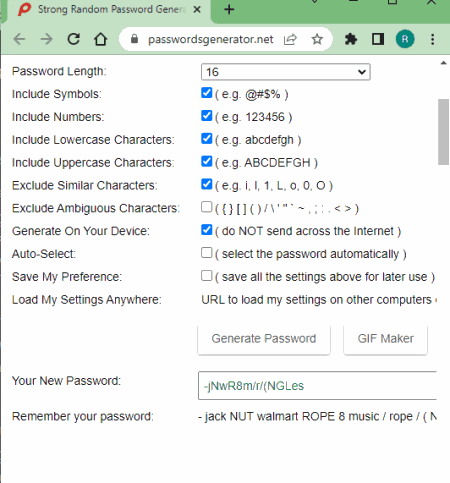
PasswordsGenerator.net is a dedicated website to generate strong passwords online. This tool starts with the length of the password. You can pick character lengths ranging from 6 to 128 characters. And if you want an even larger password then you can generate passwords that are 256, 512, 1024, and 2048 characters long. Then you can specifically select what type of characters you want to include in the passwords. This includes capital letters, small letters, numbers, symbols, similar characters, and/or ambiguous characters.
Highlights:
- This tool can generate passwords with a character length of 6 to 128, 256, 512, 1024, or 2048 characters.
- Option to include Capital Letters, Small Letters, Numbers, Symbols, Similar Characters, and Ambiguous Characters.
- Option to copy the generated password to the clipboard in one click.
About Us
We are the team behind some of the most popular tech blogs, like: I LoveFree Software and Windows 8 Freeware.
More About UsArchives
- May 2024
- April 2024
- March 2024
- February 2024
- January 2024
- December 2023
- November 2023
- October 2023
- September 2023
- August 2023
- July 2023
- June 2023
- May 2023
- April 2023
- March 2023
- February 2023
- January 2023
- December 2022
- November 2022
- October 2022
- September 2022
- August 2022
- July 2022
- June 2022
- May 2022
- April 2022
- March 2022
- February 2022
- January 2022
- December 2021
- November 2021
- October 2021
- September 2021
- August 2021
- July 2021
- June 2021
- May 2021
- April 2021
- March 2021
- February 2021
- January 2021
- December 2020
- November 2020
- October 2020
- September 2020
- August 2020
- July 2020
- June 2020
- May 2020
- April 2020
- March 2020
- February 2020
- January 2020
- December 2019
- November 2019
- October 2019
- September 2019
- August 2019
- July 2019
- June 2019
- May 2019
- April 2019
- March 2019
- February 2019
- January 2019
- December 2018
- November 2018
- October 2018
- September 2018
- August 2018
- July 2018
- June 2018
- May 2018
- April 2018
- March 2018
- February 2018
- January 2018
- December 2017
- November 2017
- October 2017
- September 2017
- August 2017
- July 2017
- June 2017
- May 2017
- April 2017
- March 2017
- February 2017
- January 2017
- December 2016
- November 2016
- October 2016
- September 2016
- August 2016
- July 2016
- June 2016
- May 2016
- April 2016
- March 2016
- February 2016
- January 2016
- December 2015
- November 2015
- October 2015
- September 2015
- August 2015
- July 2015
- June 2015
- May 2015
- April 2015
- March 2015
- February 2015
- January 2015
- December 2014
- November 2014
- October 2014
- September 2014
- August 2014
- July 2014
- June 2014
- May 2014
- April 2014
- March 2014








