4 Best Free Open Source Team Password Manager Software For Windows
Here is a list of best free open source team password manager software for Windows. As these are open source software, thus you are allowed to download and edit their source code without any restriction. Through these team password managers, you can manage passwords and other credentials of multiple team members in one place. They also let you create multiple separate groups to save passwords of their members. In addition to passwords and user credentials, you can add tags with each user that you can later use to search them. Standard search tools to find and locate entries of specific users are also present in it. All the passwords and associated details are saved under a database or archive that you need to create first. You can save all the created database locally in your system with added password protection.
Through some of these software, you can also export all the saved passwords in the form of CSV and HTML formats. Plus, tools to connect and synchronize these software with cloud services like Dropbox, Google Drive, etc., are also available. In some team password managers, you also get additional features like password generator, history viewer, etc. Go through the list to know more about these software.
My Favorite Open Source Team Password Manager Software For Windows:
KeeWeb is my favorite software because it offers all the essential features to manage passwords and other credentials of team members. Plus, it also offers useful search and management features like advanced search, tags, color tags, etc.
You can also check out lists of best free Open Source Password Generator, Bulk Password Generator, and Password Manager software for Windows.
KeeWeb
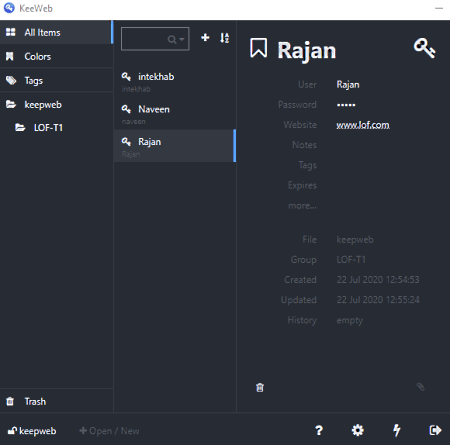
KeeWeb is a free open source team password manager software for Windows, Linux, and macOS. Through this software, you can easily manage the passwords of multiple team members. It also lets you create multiple groups in which you can store passwords of members of different teams. In it, you can also store and manage website login credentials. Now, check out its main features.
Main Features:
- Group: Using it, you can create various types of groups like Teams (to save credentials of team members), Websites (to save passwords of different websites), Email (to save email address), and more.
- Entry: After creating a group of team members, you can use Entry to start adding passwords and other credentials of team members one by one. With each entry, you can add an expiration date so that entry will automatically get deleted on the expiry date.
- Tags: You can add a tag with each entry so that you can easily find tagged entries from the Tags section.
- Color Tags: Using it, you can categorize entries by giving them unique colors.
- Sync with Dropbox: This feature lets you connect and synchronize saved groups and entries with the dropbox.
- Advanced Search: This feature lets you search for entries on specified groups.
Additional Features:
- File and Media Support: Unlike most other software, it also lets you save documents and images with entries and groups.
- History: In it, you can view all the changes made by you in this software. Plus, it also lets you rollback those changes.
Final Thoughts:
It is one of the best free open source team password manager through which you can manage passwords and other credentials of team members.
KeePass
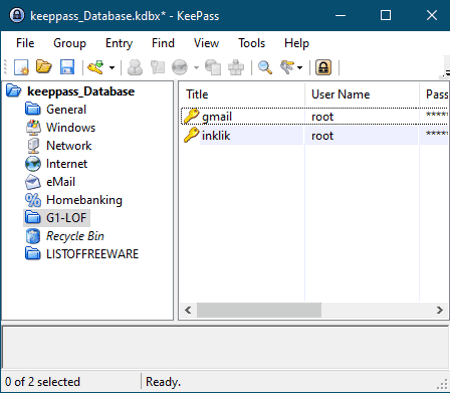
KeePass is another free open source team password manager software for Windows. It also comes in a portable package that you can use without the installation. In this software, you can create groups consisting of usernames and passwords of multiple team members. It also lets you set expiry date to groups so that all the passwords and details of saved users get deleted automatically on the expiry date. Now, check out its main features.
Main Features:
- Database: To save passwords, you need to create a database that you can locally save in your system. The database is protected by a master password that you cannot recover if you forget or lost.
- Group: Using it, you can create one or more groups consisting of multiple users. To create a group, you need to specify a group name, group expiry date, group behavior (Inherit settings from the parent or not), etc.
- Add Entry: Using it, you can add new users and their usernames and passwords in a group. It also lets you add and manage standard passwords of various websites.
- Manage Passwords: To manage and categorize passwords, this software offers multiple database fields like Windows, Network, Internet, eMail, and more.
- Find: Using it, you can search for passwords and users based on their password expiry date, group, and password entry size.
Additional Features:
- Generate Password: Through this feature, you can generate random passwords of different lengths and characters.
- Database Tools: Using it, you can delete duplicate entries, delete unused groups, and delete unused custom icons.
Final Thoughts:
It is a good open source team password manager software through which you can manage password and associated details of multiple team members.
KeePassXC
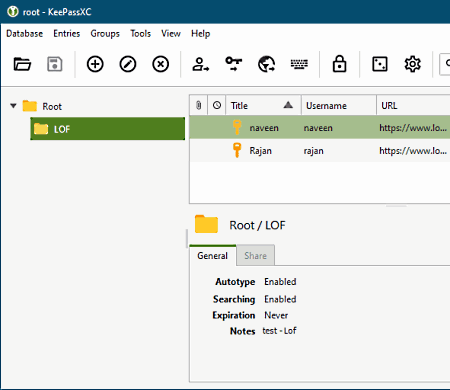
KeePassXC is yet another free open source team password manager software for Windows. Through this software, you can easily maintain the login credentials of multiple users and teams. You can also use it to store and manage passwords of websites, eCommerce websites, etc. Now, check out its main features.
Main Features:
- Database: Before starting the team password management, you need to create a database using the Database tab. If you already have KeePass 1 and 1Password databases, then you can also import them. After creating or importing a database, you can encrypt them using Encryption Settings.
- Groups: Using it, you can create multiple groups to save usernames passwords of different teams. It also lets you add expirable entries that will get deleted on the specified expiry date. A handy Icon feature is also present in it that lets you add distinct icons to each group.
- Entries: Through this feature, you can add usernames, passwords, and descriptions of new team members in a group. It can also be used to store the login credentials of websites in a group.
Additional Features:
- Password Generator: Use it to generate random passwords consisting of specified characters.
- Export: Using it, you can export an entire database in HTML and CSV formats.
Final Thoughts:
It is a very secure open source team password manager in which you can store and manage usernames and passwords of team members.
Buttercup
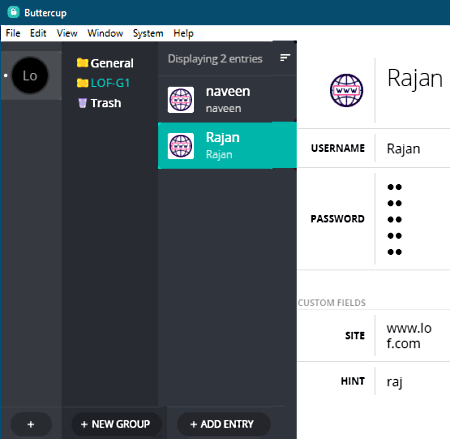
Buttercup is the next free open source team password manager software for Windows, Linux, and macOS. It is a beautifully designed team password manager that lets you add and manage the login credentials of multiple teams and their members. Now, check out its main features.
Main Features:
- Archive: It is similar to a database that you need to create and save locally in your system with added password protection. After creating an archive, you can create and manage groups and entries in it.
- New Group: Using it, you can create a new team group, website group, etc., just by providing a group name.
- Add Entry: In each group, you get this feature through which you can add names, usernames, and passwords of team members. Besides this, it also lets you add one or more custom tags that later help you search for entries.
- Connect Cloud Sources: It is a handy feature that lets you connect this software with cloud services like DropBox, Google Drive, WebDAV, etc., and allow you to manage their data directly from its interface.
Additional Feature:
- Export: Use it to export all the saved entries in CSV file format.
Final Thoughts:
It is simple to use open source team password manager that anyone can use to manage passwords and usernames of team members.
Naveen Kushwaha
Passionate about tech and science, always look for new tech solutions that can help me and others.
About Us
We are the team behind some of the most popular tech blogs, like: I LoveFree Software and Windows 8 Freeware.
More About UsArchives
- May 2024
- April 2024
- March 2024
- February 2024
- January 2024
- December 2023
- November 2023
- October 2023
- September 2023
- August 2023
- July 2023
- June 2023
- May 2023
- April 2023
- March 2023
- February 2023
- January 2023
- December 2022
- November 2022
- October 2022
- September 2022
- August 2022
- July 2022
- June 2022
- May 2022
- April 2022
- March 2022
- February 2022
- January 2022
- December 2021
- November 2021
- October 2021
- September 2021
- August 2021
- July 2021
- June 2021
- May 2021
- April 2021
- March 2021
- February 2021
- January 2021
- December 2020
- November 2020
- October 2020
- September 2020
- August 2020
- July 2020
- June 2020
- May 2020
- April 2020
- March 2020
- February 2020
- January 2020
- December 2019
- November 2019
- October 2019
- September 2019
- August 2019
- July 2019
- June 2019
- May 2019
- April 2019
- March 2019
- February 2019
- January 2019
- December 2018
- November 2018
- October 2018
- September 2018
- August 2018
- July 2018
- June 2018
- May 2018
- April 2018
- March 2018
- February 2018
- January 2018
- December 2017
- November 2017
- October 2017
- September 2017
- August 2017
- July 2017
- June 2017
- May 2017
- April 2017
- March 2017
- February 2017
- January 2017
- December 2016
- November 2016
- October 2016
- September 2016
- August 2016
- July 2016
- June 2016
- May 2016
- April 2016
- March 2016
- February 2016
- January 2016
- December 2015
- November 2015
- October 2015
- September 2015
- August 2015
- July 2015
- June 2015
- May 2015
- April 2015
- March 2015
- February 2015
- January 2015
- December 2014
- November 2014
- October 2014
- September 2014
- August 2014
- July 2014
- June 2014
- May 2014
- April 2014
- March 2014








