6 Best Free TIFF Splitter Online Services
Here is the list of best free TIFF Splitter Online services. Using these TIFF splitters, you can split a TIFF file into the number of images they contain. You can also convert your TIFF files into different file formats. To split TIFF, you just need to click on the given link (you’ll find it along with the website name) to land on the TIFF splitter page. After that, paste your TIFF files in the splitter box and click on the Split or Convert button. Now, you can download the output files in the original TIFF format or in JPG, BMP, BMP, etc., formats.
All these TIFF Splitter Online Platforms can be accessed on both Phones and Computers. Some of these websites also offer their splitter app for Android, Windows, IOS, etc., platforms.
Your uploaded files will be safe on these websites and will delete within 24 hours after uploading. You can also delete uploaded data manually.
My Favorite TIFF Splitter online Service:
ASPOSE is my favorite TIFF Splitter Website. It is an easy and fast online platform to split your TIFF files into TIFF, JPG, PNG, and BMP formats.
You can also checkout Free Video Splitter Online, PDF Splitter Software For Windows, and PDF Splitter App For Android.
ASPOSE
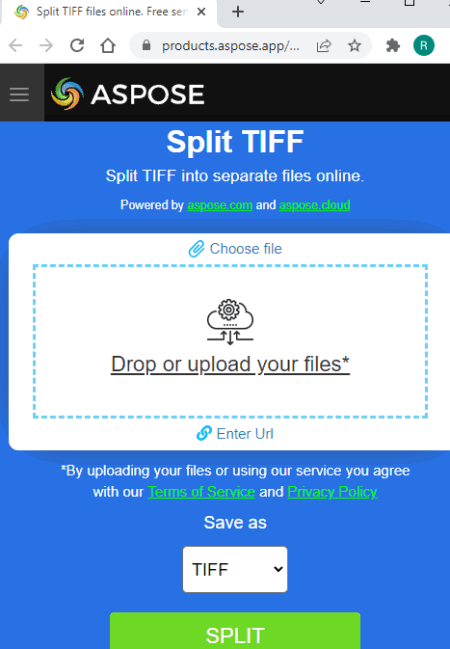
ASPOSE is one of the best free TIFF Splitter Online Platforms to split your TIFF files. You can paste your TIFF files into the server from your device easily. You can also convert your TIFF files into different image formats such as JPG, PNG, BMP, etc. ASPOSE also provides you with other utility options such as Converter, Compressor, Viewer, Merger, etc. Your uploaded files will be safe here and will automatically delete after 24 hours.
How to Split your TIFF Files online with ASPOSE?
- Click on the given link to open the splitter page in your browser.
- Drop or upload your TIFF file in the converter box.
- Set your preferred output file format.
- Click on the split button.
- Download your output files.
Additional Features:
- It offers a wide variety of options like Converter, Splitter, Compressor, Merger, Editor, etc.
- ASPOSE supports a large number of file formats.
Final Thoughts:
If you’re looking for a free online platform to split your TIFF files, ASPOSE will be a good option for you. You can also convert your TIFF files into other file formats.
TIFF to JPG
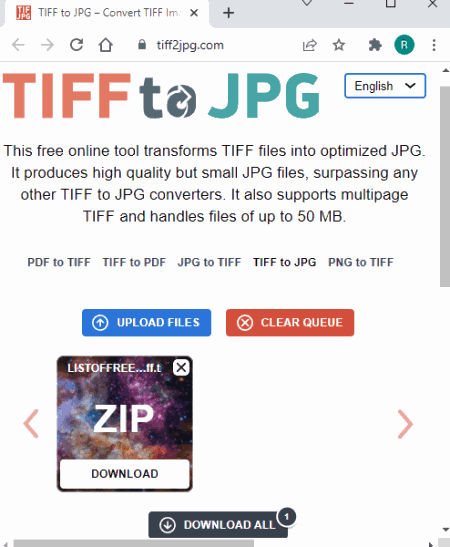
TIFF to JPG is another free online platform to split your TIFF files easily. You can also convert your TIFF files into JPG and PDF formats. After successfully splitting and converting your TIFF files into JPG and PDF format, you will be able to use them individually. TIFF to JPG is a Multi-language platform with a simple user interface. You can also convert your image and document files here.
How to Split your TIFF Files with TIFF to JPG?
- Click on the link below to redirect to the splitter page.
- Select your preferred output format of the TIFF file.
- Upload your TIFF file to the server. Your file will split and convert automatically.
- Click Download to save the file on your device.
Highlights:
- Easy user interface.
- Can split and convert multiple TIFF files at a time.
Final Thoughts:
TIFF to JPG is a Multi-language Online TIFF Splitter Platform with an easy and user-friendly interface. You can split your TIFF files into JPG and PDF format here.
SodaPDF
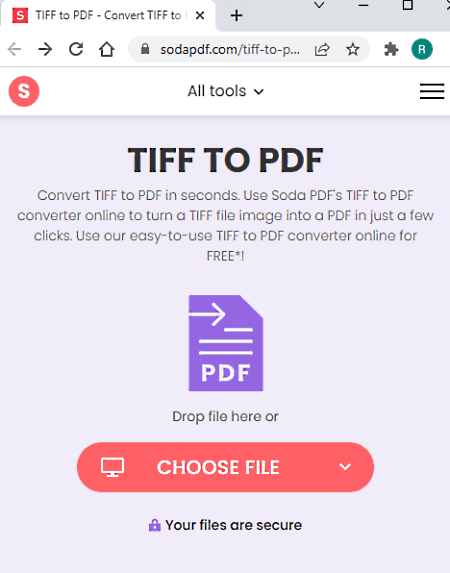
Sodapdf is another free online platform in our list of TIFF Splitter Online. You can split and convert your TIFF files here easily. You can download output images into PDF format, where you can use them individually. Sodapdf also provides multiple options like PDF Converter, Image Converter, PDF Creator and Editor, etc.
How to Split your TIFF Files with Sodapdf?
- Click on the given link to land on the splitter page.
- Choose your TIFF file to upload to the server. You can also drop your files on this website from Google Drive and Dropbox cloud storage services.
- You’ll be redirected automatically to the download page after uploading your file. You can also preview your file before downloading it.
- Click on the Download File button to save your file to the device.
Highlights:
- Provide a wide range of online tools to split, convert, edit, and compress your files.
- You can also unlock your password-protected PDF here.
Final Thoughts:
Sodapdf is a free online platform to split and convert your TIFF files into single-page PDF documents.
ONLINE 2 PDF
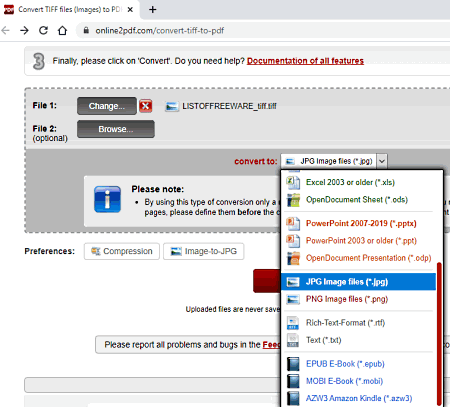
Online 2 PDF is our 4th TIFF Splitter Online Platform that can split your TIFF files easily. You can also convert your TIFF files into JPG, PNG, PDF, DPCX, etc., formats. Online 2 PDF also provides you with a free online file converter to convert your PDF files into other documents of various formats. You can also edit, unlock and merge your PDF files here.
How to Split your TIFF Files with Online 2 PDF?
- Click on the link below to open the splitter page in your browser.
- Select your TIFF files to split. You can select multiple files at a time.
- Choose your output format such as JPG, PNG, PDF (each page as an image), etc.
- You can also click on Compress (optional) to set Quality and Resolution, Color/black-and-white parameters of your output images.
- Click Convert, you’ll redirect to the Download page.
- Lastly, Click on the Download button to save your file to the device.
Additional Features:
- Online 2 PDF also provides you the option of Compression, Image to PDF, Header/Footer, Excel, etc.
- Can Split and Convert multiple files at a time.
Final Thoughts:
Online 2 PDF is one of the best and easy-to-use online platforms to split your TIFF files. It Converts your TIFF files into PNG, JPG, and PDF formats.
ZAMZAR
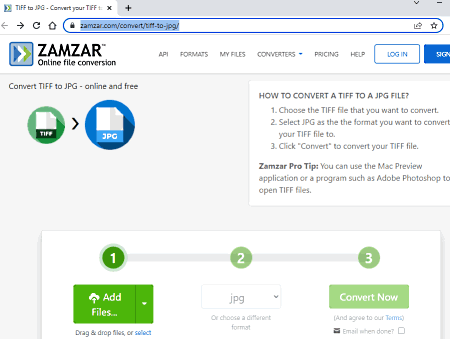
ZAMZAR is yet another free TIFF splitter online service to separate your images. You can easily save your separated images in various formats like BMP, GIF, JPG, PNG, etc. You can drag & drop your TIFF files directly from your device, Google Drive, Dropbox, OneDrive, etc., platforms to this website. ZAMZAR also provides a free online converter to convert your Document, Audio, Video, Archive, etc., files. You can also track your uploaded files from the My Files option.
How to Split your TIFF Files with ZAMZAR?
- Click on the link below to land on the splitter page.
- Add your TIFF files to their server.
- Choose your output file type in which you want to separate your TIFF images.
- Click Convert Now to split your TIFF files.
- Download your separate images to your device.
Additional Features:
- Can fetch your TIFF files from Your Device, Dropbox, Google Drive, and OneDrive.
- Free online file converter supports a wide range of file formats.
Final Thoughts:
ZAMZAR is a free online platform that will split your TIFF files easily. It will convert and separate your TIFF files into different image formats.
DocSoSo
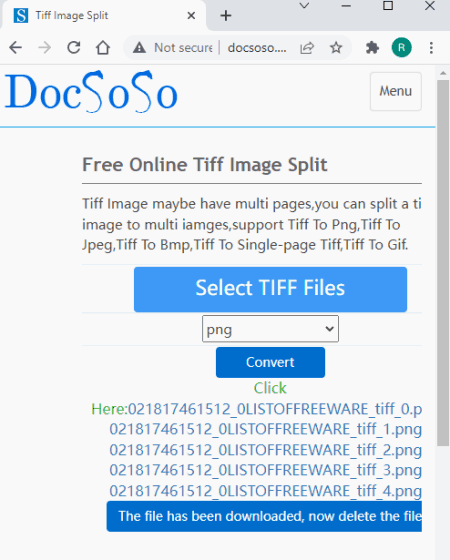
DocSoSo is also one of the best TIFF Splitter Online services to split your TIFF files. You can easily split your TIFF files into TIFF, PNG, BMP, JPEG, and GIF formats. DocSoSo also provides you with an online converter to convert your Word, Excel, PPT, and images into different formats.
How to Split your TIFF files with DocSoso?
- Click on the link below. You’ll redirect to the splitter page.
- Select your TIFF files to split.
- Choose your preferred output format.
- Click on the Convert button.
- Lastly, press the Download option to save your files.
Additional Features:
- Provide a wide range of options like Word Text Replace, Excel Text Replace, Word Split, and Word Merge.
- Delete your uploaded files immediately after conversion.
Final Thoughts:
DocSoSo is a free online TIFF Splitter Platform to split your TIFF files into PNG, BMP, GIF formats, etc.
About Us
We are the team behind some of the most popular tech blogs, like: I LoveFree Software and Windows 8 Freeware.
More About UsArchives
- May 2024
- April 2024
- March 2024
- February 2024
- January 2024
- December 2023
- November 2023
- October 2023
- September 2023
- August 2023
- July 2023
- June 2023
- May 2023
- April 2023
- March 2023
- February 2023
- January 2023
- December 2022
- November 2022
- October 2022
- September 2022
- August 2022
- July 2022
- June 2022
- May 2022
- April 2022
- March 2022
- February 2022
- January 2022
- December 2021
- November 2021
- October 2021
- September 2021
- August 2021
- July 2021
- June 2021
- May 2021
- April 2021
- March 2021
- February 2021
- January 2021
- December 2020
- November 2020
- October 2020
- September 2020
- August 2020
- July 2020
- June 2020
- May 2020
- April 2020
- March 2020
- February 2020
- January 2020
- December 2019
- November 2019
- October 2019
- September 2019
- August 2019
- July 2019
- June 2019
- May 2019
- April 2019
- March 2019
- February 2019
- January 2019
- December 2018
- November 2018
- October 2018
- September 2018
- August 2018
- July 2018
- June 2018
- May 2018
- April 2018
- March 2018
- February 2018
- January 2018
- December 2017
- November 2017
- October 2017
- September 2017
- August 2017
- July 2017
- June 2017
- May 2017
- April 2017
- March 2017
- February 2017
- January 2017
- December 2016
- November 2016
- October 2016
- September 2016
- August 2016
- July 2016
- June 2016
- May 2016
- April 2016
- March 2016
- February 2016
- January 2016
- December 2015
- November 2015
- October 2015
- September 2015
- August 2015
- July 2015
- June 2015
- May 2015
- April 2015
- March 2015
- February 2015
- January 2015
- December 2014
- November 2014
- October 2014
- September 2014
- August 2014
- July 2014
- June 2014
- May 2014
- April 2014
- March 2014








