5 Best Free Video Splitter Online Websites
Here is a list of best free video splitter online websites. At times it is necessary to split a video into two or more parts for both casual and professional users. To do that, users generally use bulky video editing software and apps solutions. Those solutions offer powerful video editing tools but with added complexities. To simplify the video splitting tasks, I have created this list of video splitter online websites.
Using these websites, users can easily split a video into two more parts at a time. To do that, these websites offer split tools through which users can specify the split points over a video timeline. According to the specified split points, these websites split a video into multiple parts. Some websites also offer video splitting methods tools like split by size, split by time, average split, and more. After specifying the video split points, users can preview the output on some websites. The process to split a video is quite simple on all these websites. Still, to help out novice users, I have included the necessary conversion steps in the description of each website.
Apart from video splitting tools, some websites also offer many video editing tools like video effects, add text, layers, add elements, insert media, timeline editor, and more. Go through the list to know more about these video splitter websites.
My Favorite Video Splitter Online Website:
split-video.com is my favorite website as it offers multiple methods to split a video into two or more parts. Plus, it also supports multiple output video formats like MP4, AVI, MPG, FLV, and more.
You can also check out lists of best free Add Text to Video Online, Add Subtitles to Video, and Stabilize Video Online websites.
split-video.com
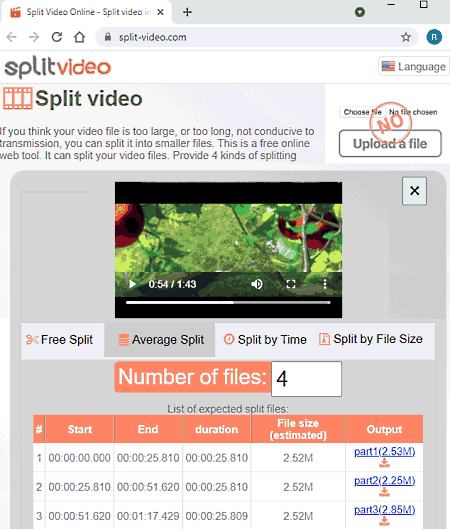
split-video.com is a free video splitter online website. Through this website, users can split a video into two or more parts. Plus, it also offers multiple ways to split a video namely Free Split, Average Split, Split by Time, and Split by File Size. The Free Split method allows users to manually specify the multiple split points over the video. Through the Average split method, users can split a video into multiple equal parts. The Split by time method allows users to specify the exact time positions from where they want to split video. The last Split by File Size tool allows users to split a video based on video size like 2 MB parts, 5 MB Parts, etc. Now, follow the below steps to split video online using this website.
How to split video online using split-video.com:
- Start this website and load a video that you want to split.
- After that, choose one of the four available video splitting methods.
- Now, specify the video split parameters according to the selected video splitting method.
- Lastly, preview the video and click on the Split button to start the video rendering process.
Additional Features:
- Video Output Format: This website allows users to save the output splitter videos in MP4, AVI, MPG, FLV, 3GP, WEBP, etc., formats.
- Video and Audio Encoders: Use these tools to manually specify the video and audio encoder of the output videos.
Final Thoughts:
It is one of the best free video splitter online websites as it offers multiple ways to split a video into multiple parts.
BeeCut
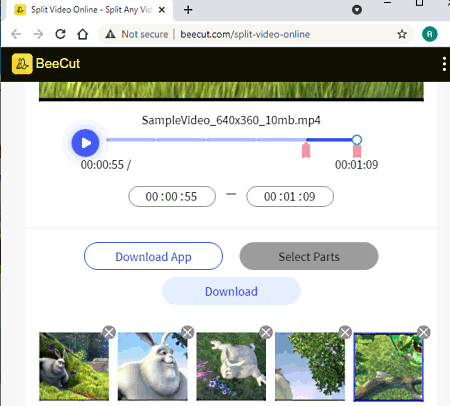
BeeCut is a free video splitter online website. Using this website, users can easily split a video into two or more parts and save them separately. Plus, it also supports video files of various formats namely MP4, MKV, MOV, WebM, and FLV. Before starting the video rendering process users can also preview the split videos. Now, follow the below steps to split video online using this website.
How to split video online using BeeCut:
- Start this website and drag and drop a video that you want to split.
- After that, click on the select parts button to select two separate parts that you want to split.
- In the end, click on the Download button to start the video rendering and splitting process.
Additional Features:
- Tutorials: This app offers multiple novice guides and video tutorials to help new users.
Limitations:
- The free version of this website only offers limited updates and technical support services.
Final Thoughts:
It is another good video splitter online website that anyone can use to split a video into two or more separate parts.
apowersoft.com
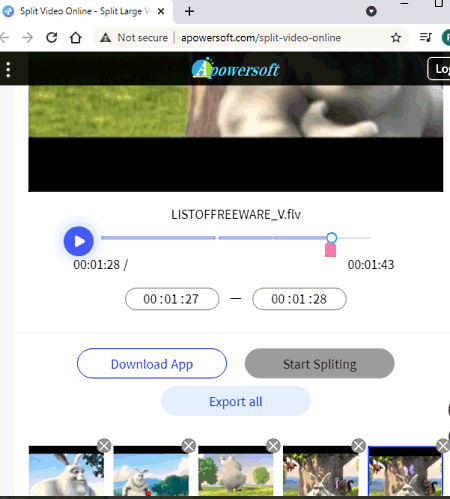
apowersoft.com is another free video splitter online website. Through this website, users can split a video into two or more parts with ease. To split a video, it offers a split tool that allows users to select one or more parts of a video from where they want to split a video. It also lets users preview the input video before starting the video splitting process. Plus, it also supports video files of various formats like WEBM, MP4, MKV, MOV, and more. Now, follow the below steps to split video online using apowersoft.com.
How to split video online using apowersoft.com:
- Go to this website and load a video that you want to split.
- After that, preview the video and manually specify the video split point over the video timeline using the Start splitting tool.
- Next, click on the Export all button to start the video splitting process.
Final Thoughts:
It is another capable video splitting online website through which users can split a video into multiple parts with ease.
kapwing split video
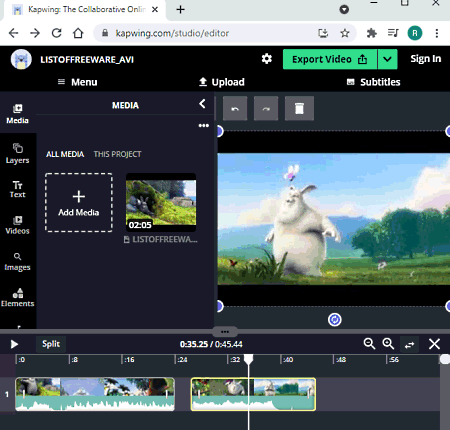
kapwing split video is yet another website to split video online. This website can also be used as an online video editing website as it offers many video editing tools like a multi-track timeline editor, video text, trim, crop, animate, and more. To split a video, it offers a simple split tool that allows users to mark video split points. Although, it cannot separately export multiple video parts at a time. Now, follow the below steps to split video online using this website.
How to split video online using kapwing split video:
- Start this website and load a video.
- Next, preview the video in its internal video player.
- Now, use the split tool to specify the video splitting points.
- After that, users can use other available video editing tools to make further changes to the video.
- Lastly, choose the export video format (MP4, and GIF) and start the Export Video button to start the video splitting and exporting process.
Additional Features:
- Subtitles: Use it to add and edit subtitles of a video.
- Elements: This section allows users to add shapes, emojis, backgrounds, etc., elements to a video.
Limitations:
- This website cannot separately export multiple split videos at a time.
- The free version of this website adds watermarks on output videos of more than 5 minutes in length.
Final Thoughts:
It is another decent video splitter online website that anyone can use to split and edit videos.
Flixier.com
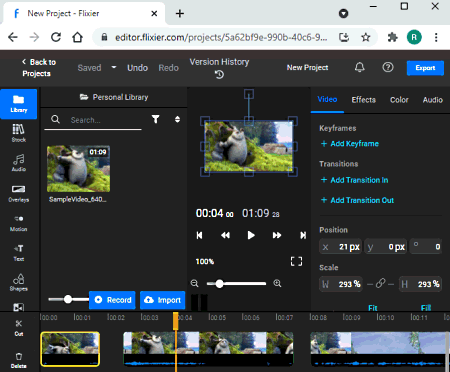
Flixier.com is a free online video editor website that can also be used as video splitter online website. On this website, users can load both locally stored and cloud-stored (Google Drive, Dropbox, OneDrive, etc.) video files. After importing a video users can preview it on its internal player. Now, to split a video, users can select a part of the video and use the cut tool to specify the video split point. Although, it can only output one selected part of a video at a time. Now, follow the below steps.
How to split video online using Flixier.com:
- Go to this website and use the import button to import a video.
- Now, double-click on the imported video to add it over the timeline editor.
- Next, use the cut tool to cut and remove a part that you don’t want.
- After that, users can use other available video editing tools to make further changes to the video.
- Lastly, go to the Export menu to render the final video.
Additional Features:
- This website comes with many additional tools such as overlay, video motion, transition effects, keyframe, video effects, and more.
Limitation:
- This website cannot output multiple split videos at a time.
Final Thoughts:
It is a good video splitter online website that can also be used as an online video editing website.
Naveen Kushwaha
Passionate about tech and science, always look for new tech solutions that can help me and others.
About Us
We are the team behind some of the most popular tech blogs, like: I LoveFree Software and Windows 8 Freeware.
More About UsArchives
- May 2024
- April 2024
- March 2024
- February 2024
- January 2024
- December 2023
- November 2023
- October 2023
- September 2023
- August 2023
- July 2023
- June 2023
- May 2023
- April 2023
- March 2023
- February 2023
- January 2023
- December 2022
- November 2022
- October 2022
- September 2022
- August 2022
- July 2022
- June 2022
- May 2022
- April 2022
- March 2022
- February 2022
- January 2022
- December 2021
- November 2021
- October 2021
- September 2021
- August 2021
- July 2021
- June 2021
- May 2021
- April 2021
- March 2021
- February 2021
- January 2021
- December 2020
- November 2020
- October 2020
- September 2020
- August 2020
- July 2020
- June 2020
- May 2020
- April 2020
- March 2020
- February 2020
- January 2020
- December 2019
- November 2019
- October 2019
- September 2019
- August 2019
- July 2019
- June 2019
- May 2019
- April 2019
- March 2019
- February 2019
- January 2019
- December 2018
- November 2018
- October 2018
- September 2018
- August 2018
- July 2018
- June 2018
- May 2018
- April 2018
- March 2018
- February 2018
- January 2018
- December 2017
- November 2017
- October 2017
- September 2017
- August 2017
- July 2017
- June 2017
- May 2017
- April 2017
- March 2017
- February 2017
- January 2017
- December 2016
- November 2016
- October 2016
- September 2016
- August 2016
- July 2016
- June 2016
- May 2016
- April 2016
- March 2016
- February 2016
- January 2016
- December 2015
- November 2015
- October 2015
- September 2015
- August 2015
- July 2015
- June 2015
- May 2015
- April 2015
- March 2015
- February 2015
- January 2015
- December 2014
- November 2014
- October 2014
- September 2014
- August 2014
- July 2014
- June 2014
- May 2014
- April 2014
- March 2014








