10 Best Free Tweet to Image Generator Websites
Here is a list of the best free tweet to image generator websites. A tweet to image generator turns a tweet into an image. The image contains the same content as that tweet appears on Twitter. However, it makes it easy to share the tweet on other platforms as well for documentation. You can always take a screenshot of the tweet but using a tweet to image generator gives you better results and quality.
This post covers 10 free websites where you can turn tweets into images. All you have to do is visit the website and paste the tweet URL there. This way, you can generate an image right away. The image would be of high quality and have the latest tweet metrics. Most of these websites also let you customize the appearance of the tweet in the image. To do that, you get options for changing themes, adding custom background, hiding selective tweet metrics, and more. I briefly described each website with the process of image generation and main features. You can go through the list to check that out and pick the one that can fulfill your needs.
My Favorite Tweet to Image Generator
Poet.so is my favorite tweet to image generator website on this list. This website can help you generate regular-looking tweet images to customized ones. And you can make them for light mode as well as dark mode. Also, it lets you copy images to the clipboard with one click. Thus you can just copy-paste the image without going for the download.
You can check out our lists of best free Online Twitter Thread Maker Websites, Online Twitter Post Scheduler Tools, and Open Source Twitter Alternative Services.
Poet.so
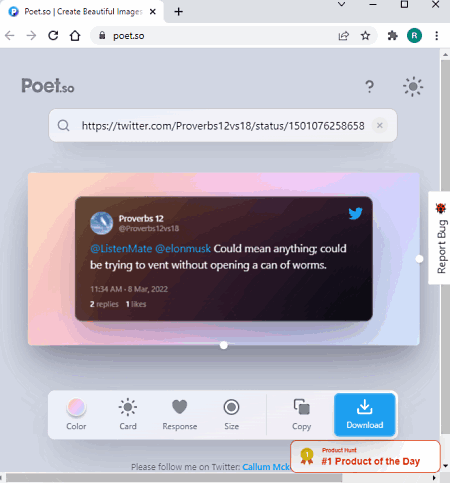
Poet.so is another free tweet to image generator website. This website has an elegant design with a light and dark UI toggle. Now coming to the image generation, it takes the tweet URL to fetch the tweet and then shows the tweet card on the screen. There you get options to change the background of the image, change the tweet card size, and a toggle to show/hide the tweet responses (metrics). The tweet card here is translucent with an option to change the tint. It has a light tint and dark tint for light and dark mode. With these options, you can customize the appearance of the tweet and then download it as a PNG image. The image comes with an FHD+ resolution and you also get an option to copy it directly to the clipboard.
How to convert tweet to image on Twimage?
- Follow the link given below to this tweet to image generator website.
- Paste the tweet URL there and press Enter.
- Customize the appearance for background, card theme, size, and tweet responses.
- Then copy the image directly to the clipboard or download it as PNG.
Highlights:
- Generates translucent tweet card ( with Light and Dark theme options).
- Includes a preview of the attached media.
- Offers 8 gradient background options to choose from.
- 2 tweet card size options with respect to the background.
- Resize the tweet simply by snapping the edges of the image.
- Produces images in FHD+ resolution.
- Option to show/hide tweet response (metrics).
- Options to copy the image directly or download as PNG.
Twimage
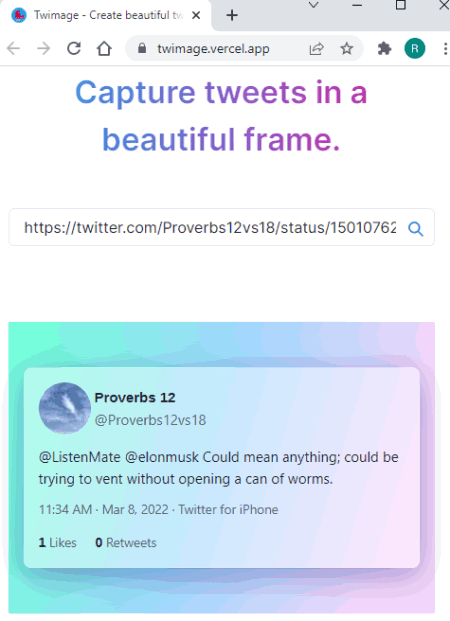
Twimage is a free tweet to image generator website. This website captures tweets in a beautiful frame that you can customize. All you have to do is insert the URL of the tweet and pick what tweet information you want to show. You can show or hide the tweet source which displays the platform from which the tweet is made. Similarly, you can also show or hide the time of the tweet and tweet metrics. The next thing you can customize is the background. It has 19 gradient background options that goes behind the tweet card. This also makes the tweet card translucent. Lastly, you can adjust the card size with respect to the background. This website Produces images in FHD+ resolution. the exact dimensions depend on the content of the tweet. In the ned, you get options to download the image in PNG, JPG, or SVG file format.
How to convert tweet to image on Twimage?
- Head over to the Twimage website using the link given below.
- Paste the tweet URL there and press Enter.
- Toggle the elements as per your liking and pick a background.
- Then adjust the tweet card size using the slider.
- In the end, click the Download button and select the format to save the image.
Highlights:
- Generates translucent (with light tint) tweet card.
- Includes a preview of the attached media.
- Offers 19 gradient background options to choose from.
- 5 tweet card size options with respect to the background.
- Produces images in FHD+ resolution.
- Option to show/hide tweet source (platform), time, and metrics.
- Download the image in PNG, JPG, or SVG format.
Kizie
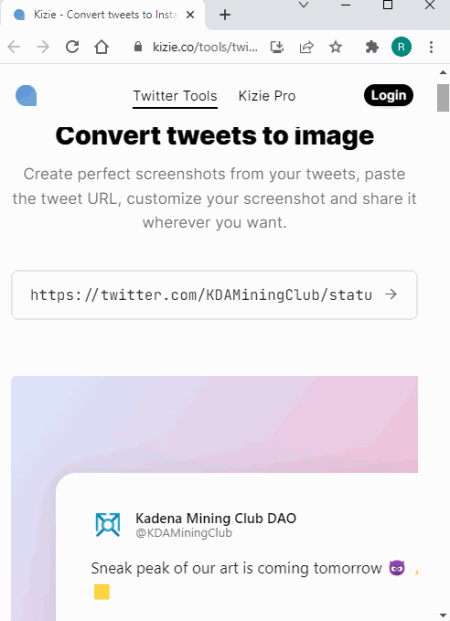
Kizie offers a tweet to image generator tool that you can use for free. This simple tool turns a tweet URL into a beautiful image that you can share anywhere. It automatically adjusts the image size as per the content of the tweet. But if you need it for an Instagram story or post, it has dedicated size options for that. Moving to the appearance, it offers 6 background color choices with toggles for the attached media preview (if any) and tweet metrics. You can use these options to customize the tweet image as per your liking. It shows a real-time preview of the image all the time but you can also preview in full size online. Once the image is ready, you can copy it directly to the clipboard or download it as a PNG image.
How to convert tweet to image on Kizie?
- Use the link given below to this Twitter Image tool.
- Paste the tweet URL there and press Enter.
- Pick the size and background options as per your liking.
- Then, set the google for the media preview and tweet metrics accordingly.
- In the end, copy the image directly to the clipboard or download it as PNG.
Highlights:
- Generates translucent (with dark tint) tweet card.
- Option to show/hide attached media in the tweet.
- Offers 6 background color options to choose from.
- Offers size options for Instagram Story and Instagram posts.
- Option to show/hide like and retweet count.
- Produces images in HD resolution.
- Options to copy the image directly or download as PNG.
Tweet Image
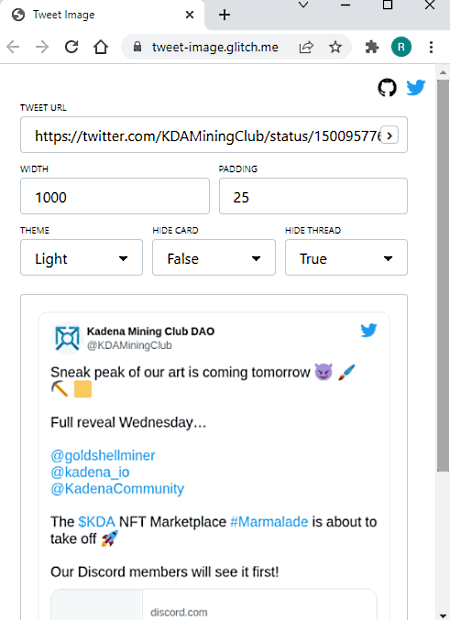
Tweet Image is a free tweet to image generator tool. This tool lets you create an image of any size. Instead of offering specific presets, it lets you define the size by adding the width. Similarly, you also get an option to add the padding for the tweet card in the image. Coming to the theme, it does not offer many background color options like other websites. It just has two options: solid black and solid white. The same gets applied to the tweet card as well. Lastly, you get options to show/hide the tweet media preview (Hide Card) and tweet thread. With that, you can turn a tweet URL into an image of any size on this website.
How to convert tweet to image on Twimage?
- Use the link given below to this tweet to the image generator tool.
- Paste the tweet URL there and customize the options as per your liking.
- Set the size, theme, padding, etc., and then click the “arrow” button next to the URL.
- Then save the image by clicking the download icon from the bottom.
Highlights:
- Generates tweet card with a solid color (black or white).
- Option to define custom width for the image.
- Add padding between the tweet card and the image boundaries.
- Option to show/hide tweet media and thread.
- Downloads the image as a PNG file.
- Does not shows a real-time preview for instant customizations.
Tweet to Image Converter
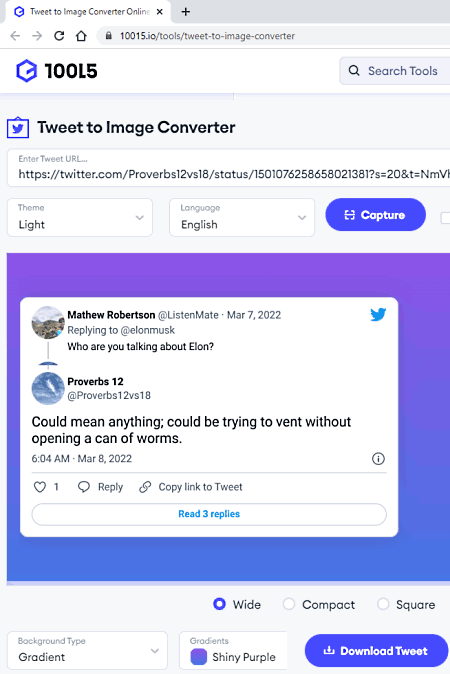
Tweet to Image Converter is a free tweet to image generator tool by 10015.io. This tool is good if you want to explore more background options for the tweet image. With this tool, you can add a solid background color, a gradient, background, or upload an image to use as background. You can also remove the background if you want and just have the tweet card in the image. Apart from that, it renders the tweet card with a solid color with an option to pick from white or black. You get three size options with checkboxes to hide the footer and thread. One unique feature of this tool is that it lets you pick a language for the Twitter interface.
How to convert tweet to image on Tweet to Image Converter?
- Follow the link given below to this tool.
- Paste the tweet URL there and customize the appearance options.
- Then click the Capture button to render the image on the screen.
- In the end, click on the Download Tweet button to save the image.
Highlights:
- Generates tweet card with solid background color (white and black).
- Background options: Solid Color, Gradient, Custom Image, or No Background.
- Compact, Wide, and Square image size options.
- Option to pick the language for the Twitter interface.
- Produces images in HD resolution.
- Option to show/hide tweet response (metrics) and thread.
- Downloads the image in JPG format.
Twipix
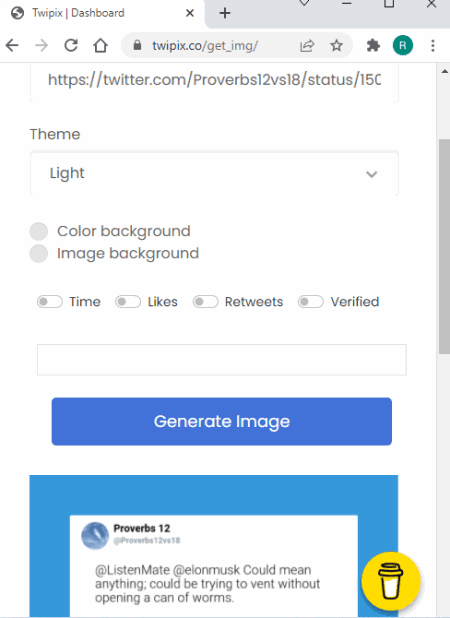
Twipix is another free tweet to image generator website. This website takes the tweet URL as an input and renders that into a JPEG image. While doing so, it offers a few customization options to change the appearance of the image. This includes a black and a white theme where you can make the background transparent or have a tweet card. Then you can add a solid color as a background or upload an image to use as a background instead. Lastly, you get the option to choose what information you want to show with the tweet. This lets you toggle time, likes, retweets, and verified badge.
How to convert tweet to image on Twipix?
- Use the link given below to open this tweet to image generator.
- Paste the URL in the tweet URL input field and do the customizations you want.
- Once you are done with the customizations, click on Generate Image button.
- Then click on the Download button to get the image.
Highlights:
- Offers a white and a black theme with solid and transparent background.
- Option to pick between solid color or image as background.
- Option to show/hide time, likes, retweets, and verified badge.
- It renders the tweet image in HD quality.
- Downloads the image in JPEG format.
Tweetshot
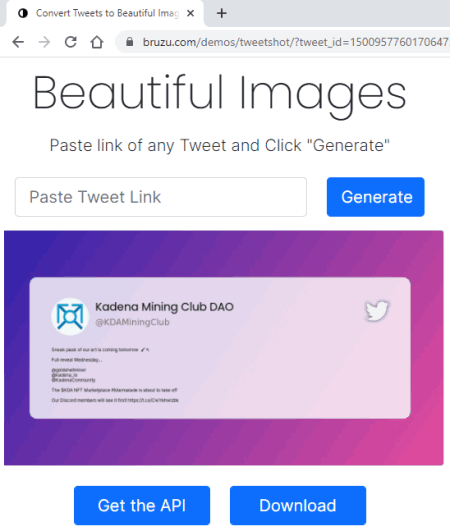
Tweetshot is a simple tweet to image generator website. The process of generating a tweet image is straightforward on this website. You paste the tweet link and get the image. It does not have any additional customization options. The image has a gradient background and shows the tweet on top of a translucent card.
How to convert tweet to image on Tweetshot?
- Head over to Tweetshot using the link given below.
- Paste the tweet URL there and click the Generate button.
- Then click on the Download button to save the image.
Highlights:
- Generates translucent tweet card (with white tint).
- Adds a gradient background to the tweet card.
- It renders the tweet image in HD quality.
- Downloads the image in PNG format.
Tweetpik
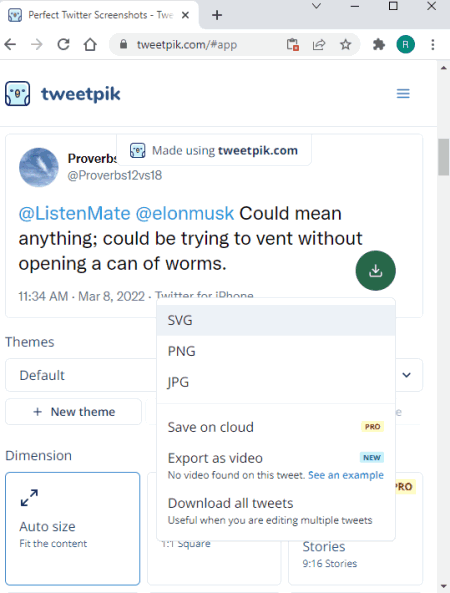
Tweetpik is another free tweet to image generator website. This website offers a mix of free and paid features to generate a tweet image. It has 8 free themes that you can apply to the tweet. Or, you can change the color of every element in the image manually. Dimension-wise, it automatically resizes the image with a free preset for an Instagram post. Along with that, there are toggles for almost every other thing in the tweet including verified badge, time, replies, retweets, source, link preview, media images, etc. This lets you decide what information you want to include in the tweet image and whatnot. Last but not least, it has a set of sliders that lets you precisely adjust the tweet alignment. With that, you get to adjust the border width, logo width, zoom level, text width, and canvas width. It also offers the output in three formats; JPG, PNG, and SVG. However, the final image has a Tweetpik watermark at the top.
How to convert tweet to image on Tweetpik?
- Use the link given below to open this tweet to image generator.
- Paste the tweet URL there and customize the appearance options.
- Adjust the sliders to get a precise layout of the tweet in the image.
- In the end, click on the Download button to save the image.
Highlights:
- Renders the tweet transparent (no card style tweet).
- 8 tweet + background themes to choose from.
- Options to change the colors of background, text, link, verified icon, and border.
- Toggle for the verified icon, time, source, links, retweets, replies, media, and link preview.
- Various sliders to precisely adjust the content and in the image.
- It renders the tweet image in HD quality.
- Options to download the image in PNG, JPG, or SVG format.
- The downloaded image has a Tweekpik watermark at the top.
Convert Tweet to Image
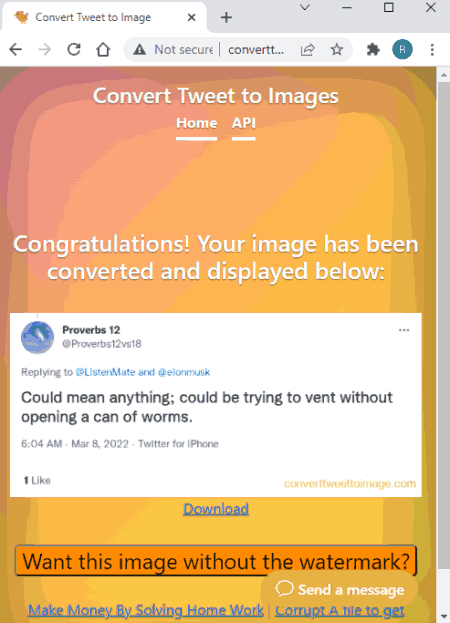
Convert Tweet to Image is another free tweet to image generator website. This website can turn any tweet into a PNG image. All you need is the tweet URL. You can paste the tweet URL to the tool and get the image. It does not offer any options to change the appearance of the tweet. The image contains a simple view of the tweet, identical to what you get on Twitter. Also, the image has a text watermark at the bottom right section.
How to convert tweet to image with this website?
- Follow the link given below to open this Convert Tweet to Image tool.
- Paste the tweet URL there and click Turn Tweet into Image button.
- Wait for it to render the tweet image.
- Then click on the Download button to save the image.
Highlights:
- Renders the tweet on a solid white background.
- Does not have any customization options to change the appearance.
- It renders the tweet image in HD quality.
- Downloads the image in PNG format.
- The downloaded image has a text watermark at the bottom.
Twinsta
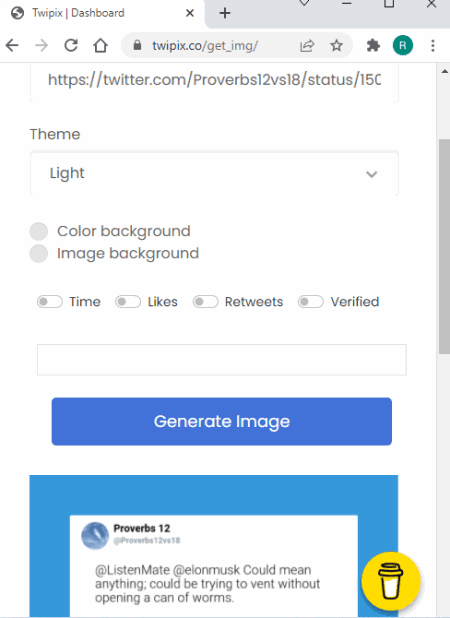
Twinsta is yet another free tweet to image generator website. This is basically a web app that you have to authorize with your account in order to use. After that, it lists all the tweets you made with that account including liked tweets, mentions, and feeds. So you can only convert those tweets into an image. You can not convert any other tweet even if you have the URL. In the output, the image simply contains the content of the tweet without any customization, background, border, or anything.
How to convert tweet to image on Twinsta?
- Use the link given below to open this website in your browser.
- Click on Sign In with Twitter button and authorize this app.
- On the next screen, select the tweet that you want to turn into an image and click Continue.
- After that, pick between light or dark and again click Continue.
- On the next screen click on the Download button to save the image.
Highlights:
- Renders the tweet on a solid background (light/dark).
- Does not have any customization options to change the appearance.
- It renders the tweet image in FHD quality.
- Downloads the image in PNG format.
About Us
We are the team behind some of the most popular tech blogs, like: I LoveFree Software and Windows 8 Freeware.
More About UsArchives
- May 2024
- April 2024
- March 2024
- February 2024
- January 2024
- December 2023
- November 2023
- October 2023
- September 2023
- August 2023
- July 2023
- June 2023
- May 2023
- April 2023
- March 2023
- February 2023
- January 2023
- December 2022
- November 2022
- October 2022
- September 2022
- August 2022
- July 2022
- June 2022
- May 2022
- April 2022
- March 2022
- February 2022
- January 2022
- December 2021
- November 2021
- October 2021
- September 2021
- August 2021
- July 2021
- June 2021
- May 2021
- April 2021
- March 2021
- February 2021
- January 2021
- December 2020
- November 2020
- October 2020
- September 2020
- August 2020
- July 2020
- June 2020
- May 2020
- April 2020
- March 2020
- February 2020
- January 2020
- December 2019
- November 2019
- October 2019
- September 2019
- August 2019
- July 2019
- June 2019
- May 2019
- April 2019
- March 2019
- February 2019
- January 2019
- December 2018
- November 2018
- October 2018
- September 2018
- August 2018
- July 2018
- June 2018
- May 2018
- April 2018
- March 2018
- February 2018
- January 2018
- December 2017
- November 2017
- October 2017
- September 2017
- August 2017
- July 2017
- June 2017
- May 2017
- April 2017
- March 2017
- February 2017
- January 2017
- December 2016
- November 2016
- October 2016
- September 2016
- August 2016
- July 2016
- June 2016
- May 2016
- April 2016
- March 2016
- February 2016
- January 2016
- December 2015
- November 2015
- October 2015
- September 2015
- August 2015
- July 2015
- June 2015
- May 2015
- April 2015
- March 2015
- February 2015
- January 2015
- December 2014
- November 2014
- October 2014
- September 2014
- August 2014
- July 2014
- June 2014
- May 2014
- April 2014
- March 2014








