5 Best Free Twofish Encryption Online Services
Here is a list of the best free Twofish Encryption online services. Encryption is a process of encoding plain text into ciphertext. It provides a safer means to exchange sensitive information securely online. Twofish is an encryption algorithm that uses a symmetric encryption technique. This encryption technique uses a single encryption key to encrypt as well as decrypt the data. It takes a key along with plaintext data and ciphers the data using that key. That encryption key is required to decrypt the data back to plaintext.
This post covers 5 free websites that you can use to encrypt and decrypt data using Twofish encryption. Four of these websites work with text-only where one can process files as well. While encrypting the data, you get to pick the encryption mode and in some cases encryption padding too. After encryption, you get ciphertext that you can select and copy. You can use that ciphertext to securely exchange information or file. The recipients of the ciphertext can easily decrypt it using these websites or any other Twofish decryption tool. But they have to use the same configurations (encryption key, encryption mode, and encryption padding) to decide the text successfully.
My Favorite Twofish Encryption Online Service
Online-domain-tools is my favorite website on this list for Twofish encryption. The encryption tool on this website packs a lot of features. It lets you pick the encryption mode and can utilize Base64 and Hexa encoding for text. Apart from the text, it can also encrypt and decrypt files as well. Last but not least, it lets you download encoded output along with multiple online sharing options.
You can also check out our lists of the best free Blowfish Encryption Online Services, RSA Encryption Online Websites, and AES Encryption Online Websites.
Online-domain-tools.com
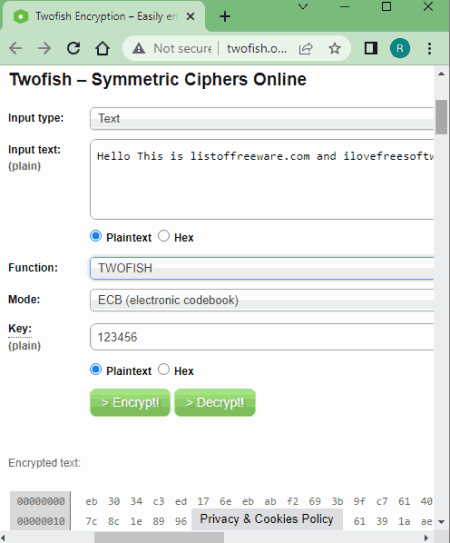
Online-domain-tools.com has a free tool for Twofish encryption online. You can add your input, pick Twofish encryption along with encryption mode, and define an encryption key for it. This tool can encrypt and decrypt text strings and files. In the case of a text string, you can make it plain text in Base64 or go with the Hex decoding. The same is also feasible for the encryption key. You can pick the encoding and then add your encryption key to encrypt the input text or file. This tool shows the encoded data on the screen. Along with the data, you get an option to download it as a binary file. Using that option, you can save your encrypted output. Along with that, you can also generate a Runlink that leads to the tool with your configuration pre-loaded in ready(pre-encrypt/decrypt). You also generate a Permalink that leads to the tool with your configured operation (post-encrypt/decrypt). In the case of Permalink, you can also set an expiry date for the link.
How to use this tool for Twofish encryption online?
- Go to this Twofish encryption/decryption tool using the link given below.
- First of all, toggle the Input Mode to Plaintext (Base64) or Hex for input and the encryption key.
- Pick the Input Type from Text and File. Based on your selection, add the text string or upload the file for encryption.
- Make sure the Function is set to Twofish and pick the Mode of your choice.
- Then enter a key for the encryption and click the Encrypt button.
- It shows the encrypted text on the screen that you can download as a binary (dat) file.
Highlights:
- Encrypts and decrypts data using the Twofish encryption algorithm.
- Capable of encrypting text strings as well as files.
- User-defined encryption key.
- Supports ECB, CBC, CFB, OFB, and NOFB encryption modes.
- Option to pick input and key decoding between Base64 (plaintext) and Hexa.
- Offers to download encrypted text as a binary (dat) file.
- Generates Runlink and Permalink for encryption and decryption.
Tools4noobs.com
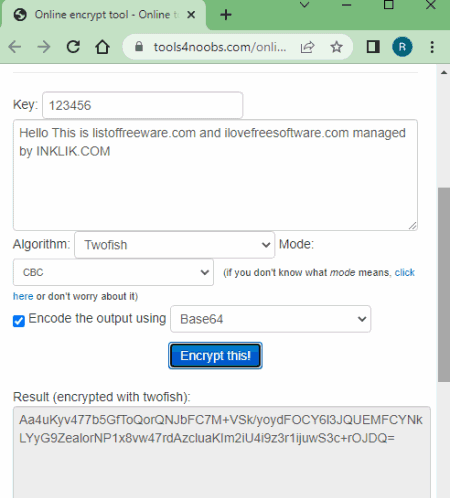
Tools4noobs.com is a free website with a collection of internet tools, encryption tools, data tools, and more. It has an online encryption tool and an online decryption tool. Both these tools support dozens of encryption algorithms covering Twofish, Blowfish, Enigma, Arcfour, Gost, Serpent, etc. You can simply add your text string and encrypt it using Twofish encryption. It supports 5 different encryption modes. You can pick the encryption mode of your choice. Also, it uses a user-defined encryption key. That means you have to define the encryption key. The key will be required to decrypt the decoded string later.
How to use this tool for Twofish encryption online?
- Head over to this encryption tool using the link given below.
- paste the text that you want to encryption in the box.
- Select Twofish from the Algorithm dropdown and pick an encryption Mode.
- Then enter an encryption key at the top in the Key section.
- After that, click the Encrypt this! button to encrypt text using Twofish encryption.
Highlights:
- Encrypts and decrypts data using the Twofish encryption algorithm.
- User-defined encryption key.
- Supports ECB, CBC, CFB, OFB, and NOFB encryption modes.
- Option to pick input decoding between Base64 and Hexa.
CodeBeautify.org
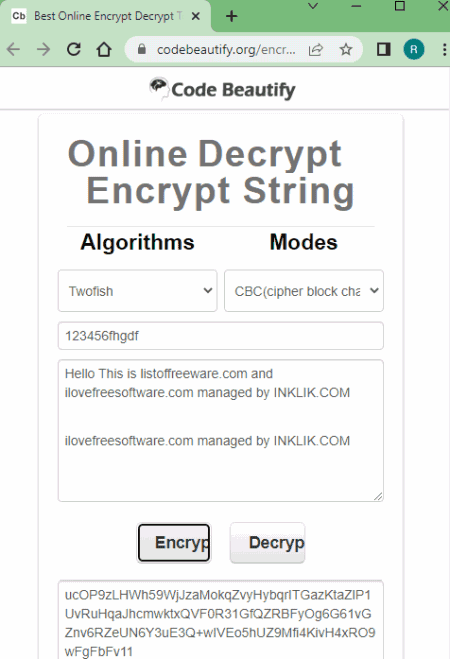
CodeBeautify.org is a popular website for beautifying and formatting code strings in various programming languages. It also offers various online including an “Online Encrypt Decrypt String“. This tool supports over a dozen encryption algorithms including Twofish. It has 8 encryption methods. You can pick a method of choice to encrypt your text. This tool also uses a user-defined encryption key. So, you can add all these settings accordingly and encode your text using Twofish encryption. You can also use this tool to decrypt the encoded Twofish encryption.
How to use this tool for Twofish encryption online?
- Go to this “Online Encrypt Decrypt String” tool using the link provided below.
- Pick Twofish encryption from the Algorithm dropdown and select an encryption mode of your choice.
- Then enter a Key for the encryption and paste your text string below that.
- Click the Encrypt button to encode the text. Similarly, you can decrypt the encoded string using the same encryption key.
Highlights:
- Encrypts and decrypts data using the Twofish encryption algorithm.
- User-defined encryption key.
- Supports ECB, CBC, CFB, CTR, OFB, NOFB, NCFB, and STREAM encryption modes.
8gwifi.org
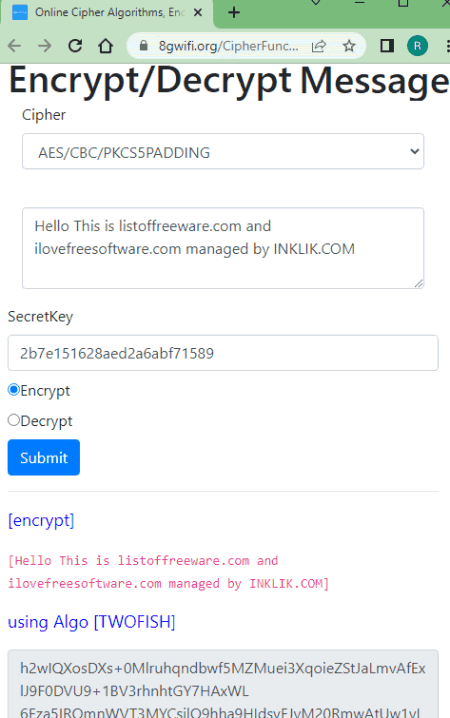
8gwifi.org is a simple website for Twofish encryption online. It supports over a dozen of other encryption algorithms as well. This tool works with the text string only. You can add the text you want to encryption along with an encryption key. That is all you have to do. This tool does not offer an option to select the encryption mode. In the output, it gives you the encoded text that you can select and copy.
How to use this tool for Twofish encryption online?
- Open this tool in your browser using the link given below.
- Select the Twofish encryption algorithm in the Cipher dropdown list.
- Paste the text that you want to encrypt and enter an encryption key of choice.
- Select whether you want to Encrypt or Decrypt and click the Submit button.
- Doing that encrypt the text and gives you the encoded string.
Highlights:
- Encrypts and decrypts data using the Twofish encryption algorithm.
- User-defined encryption key.
Mynikko.com
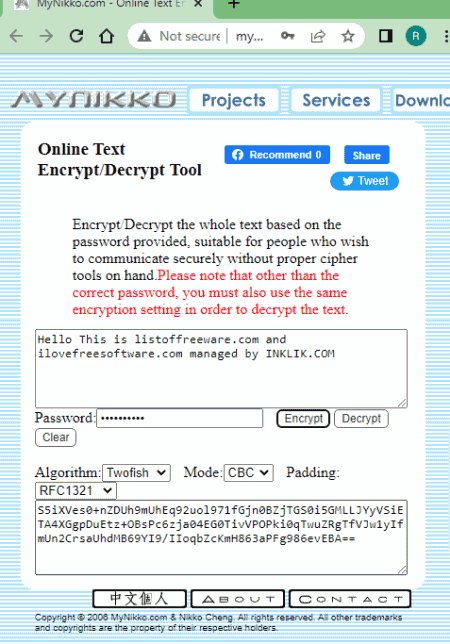
Mynikko.com is yet another free website for Twofish encryption online. This website offers a simple tool where you can perform Twofish encryption and decryption. The tool offers two encryption modes covering CBC and ECB. On top of that, it also lets you pick padding for the encryption. You can go with RFC1321, ANSIX923, ISO1026, PKCS7, or none.
How to use this tool for Twofish encryption online?
- Go to this tool in your browser using the link given below.
- Paste the text that you want to encrypt and enter an encryption key.
- Select the Twofish encryption algorithm and Mode of encryption and Padding.
- Then click on the Encrypt button.
- Doing that encrypt the text and gives you the encoded string.
Highlights:
- Encrypts and decrypts data using the Twofish encryption algorithm.
- User-defined encryption key.
- Supports ECB and CBC encryption modes.
- Offers multiple encryption padding options.
About Us
We are the team behind some of the most popular tech blogs, like: I LoveFree Software and Windows 8 Freeware.
More About UsArchives
- May 2024
- April 2024
- March 2024
- February 2024
- January 2024
- December 2023
- November 2023
- October 2023
- September 2023
- August 2023
- July 2023
- June 2023
- May 2023
- April 2023
- March 2023
- February 2023
- January 2023
- December 2022
- November 2022
- October 2022
- September 2022
- August 2022
- July 2022
- June 2022
- May 2022
- April 2022
- March 2022
- February 2022
- January 2022
- December 2021
- November 2021
- October 2021
- September 2021
- August 2021
- July 2021
- June 2021
- May 2021
- April 2021
- March 2021
- February 2021
- January 2021
- December 2020
- November 2020
- October 2020
- September 2020
- August 2020
- July 2020
- June 2020
- May 2020
- April 2020
- March 2020
- February 2020
- January 2020
- December 2019
- November 2019
- October 2019
- September 2019
- August 2019
- July 2019
- June 2019
- May 2019
- April 2019
- March 2019
- February 2019
- January 2019
- December 2018
- November 2018
- October 2018
- September 2018
- August 2018
- July 2018
- June 2018
- May 2018
- April 2018
- March 2018
- February 2018
- January 2018
- December 2017
- November 2017
- October 2017
- September 2017
- August 2017
- July 2017
- June 2017
- May 2017
- April 2017
- March 2017
- February 2017
- January 2017
- December 2016
- November 2016
- October 2016
- September 2016
- August 2016
- July 2016
- June 2016
- May 2016
- April 2016
- March 2016
- February 2016
- January 2016
- December 2015
- November 2015
- October 2015
- September 2015
- August 2015
- July 2015
- June 2015
- May 2015
- April 2015
- March 2015
- February 2015
- January 2015
- December 2014
- November 2014
- October 2014
- September 2014
- August 2014
- July 2014
- June 2014
- May 2014
- April 2014
- March 2014








