9 Best Free Virtual Oscilloscope Online Services
Here is a list of best free virtual oscilloscope online services. A virtual oscilloscope is a piece of software that imitates the functioning of an actual oscilloscope. Over a virtual oscilloscope, users can prototype electronic circuits, check electronic circuit malfunction, test signals, analyze signals, and more. It is especially beneficial for students who don’t have access to a physical oscilloscope. If you also looking for good virtual oscilloscopes, then check out these virtual oscilloscope online services.
These online services come with multiple oscilloscope and signal generator configurations. Some websites come with internal signal generators while others come with external signal generators. Through signal generators, users can generate test signals of various types like Sine Wave, Square Wave, Sawtooth Wave, etc. Besides this, some oscilloscopes can even use live microphone audio as input signals. Now to manipulate and analyze the signals, it offers tools like Oscilloscope Gain, Seconds/div, Volts/ div, Horizontal Offset, Vertical Offset, etc. Besides this, a large display to view all the signals is also present. Go through the list to know more about these websites
My Favorite Virtual Oscilloscope Online Service:
physics-zone.com is my favorite website because it offers all the necessary oscilloscope functions. Plus, it lets users works with three different oscilloscope configurations.
You can also check out lists of best free Online SERP Simulator, Online Chemical Reaction Simulator, and Online Traffic Simulator websites.
Comparison Table:
| Features/Website Names | Can Use Audio As Input Signals | Offers a Separate Signal Generator | Explains Oscilloscope Functions |
|---|---|---|---|
| physics-zone.com | x | ✓ | ✓ |
| academo.org | ✓ | x | ✓ |
| pzdsp.com | ✓ | ✓ | x |
| phys.hawii.edu | x | x | x |
| andrewtubelli.com | x | x | x |
| dood.al | ✓ | x | x |
| electrical-engineer.netlify | x | ✓ | x |
| oszilloskope.net | x | ✓ | ✓ |
| automatisierung.fh-aachen-de | x | ✓ | x |
physics-zone.com
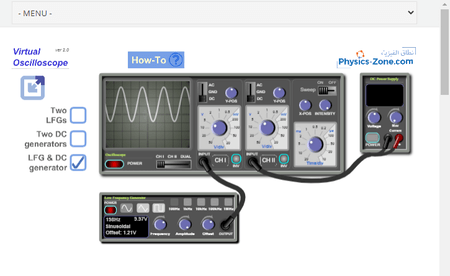
physics-zone.com is a free virtual oscilloscope online service. This service offers a customizable oscilloscope system. It lets users maintain three different oscilloscope configurations namely Oscilloscope and two Low Frequency Generators, Oscilloscope and two DC Generators, and Oscilloscope with one LFG & one DC Generator. According to the configuration, users can generate signals and analyze them on the oscilloscope. Now, check out the main features of this virtual oscilloscope service.
Main Features:
- Input Configuration: This website lets users select one of three available input configurations (Two LFGs, Two DC Generators, and one LFG and DC generator) according to their requirements.
- Channels: It lets users view one signal (either Channel I or Channel II) at a time or both signals (Dual) at a time.
- Volt/ Div: Use it to stretch or shrink the signal across Y-axis.
- Time/ Div: It lets users shrink and stretch the signal across X-Axis.
- Intensity: Use it to increase or decrease the intensity of input signals
- Display: Here users can view and analyze signals and view the change in signal parameters that are adjusted by users.
Additional Features:
- This website also offers additional online Physics and Math Simulation tools.
Final Thoughts:
It is one of the best free virtual oscilloscope online services that offers three different input signal configurations.
academo.org
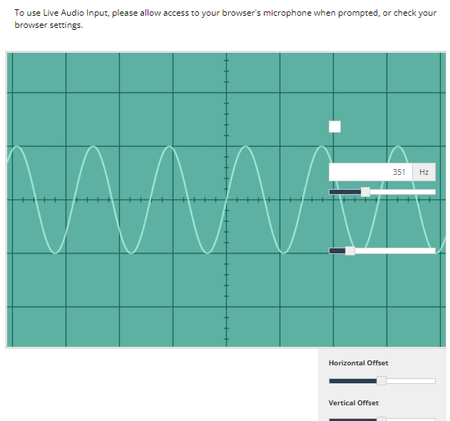
academo.org is a free virtual oscilloscope online service. This website offers a virtual oscilloscope on which users can visualize the live sound inputs and signal waveforms. To view the live audio waveform, users need to use the microphone of their systems and give microphone access permission to this website. Other oscilloscope functions like Oscilloscope Gain, Seconds/division, Horizontal offset, Vertical offset, etc., are also present in it. Plus, a large display to track the behavior and changes of the signal. Now, check out its main features.
Main Features:
- Input: On this website, users can input live audio signals or use the Input section to enter virtual Sine and Square waves of 5 volts.
- Freeze Live Input: Through this feature, users can take a snapshot of input waves of a specific time period.
- Oscilloscope Gain: It lets users increase the gain value that multiplies the input signal with the specific gain value. According to the specified gain value, the size of the wave will increase and users can track it on the main display.
- Seconds/ div: Use it to manually adjust the length of time each square of the grid represents.
- Volts/div: It allows users to stretch the waves along the Y-axis for closer inspection.
- Horizontal and Vertical Offsets: These offset sliders allow users to move wave positions vertically and horizontally. They are mainly used to align the waves with grid lines.
Additional Features:
- This website also offers an additional Spectrum Analyzer tool that users can use for free.
- This website also covers various Engineering, Geography, Maths, and Physics topics.
Final Thoughts:
It is a good virtual oscilloscope online service that allows users to run audio and electrical signal experiments over a virtual oscilloscope.
pzdsp.com
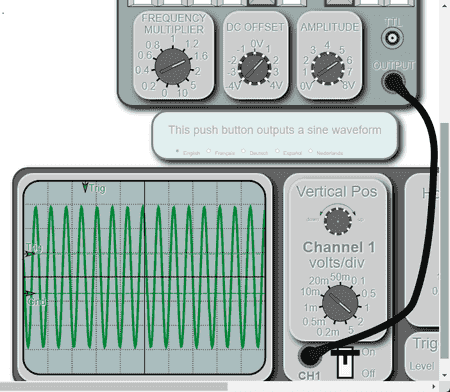
pzdsp.com is another free virtual oscilloscope online service. This website offers a feature-rich virtual oscilloscope on which users can display electrical signals and measure multiple electrical signal phenomenons. Plus, it lets users input live microphone signal as input. Plus, three input waveform generators (sine, square, and triangular) to generate input signals are also present. Besides this, all the import wave manipulation tools are also provided by it. Now, check out its main features.
Main Features:
- Input Waves: On this website, users can input live audio as well as sine, square, and square waves. It also offers tools to change the input wave amplitude, DC offset, and frequency.
- Vertical and horizontal Position: Using these options, users can manually adjust the vertical and horizontal position of the displayed waves on its internal display.
- Volts/Div: Use it to increase or decrease the wave size across Y-axis.
- Time/Div: It lets users stretch or shrink the signal across X-axis.
- Trigger: Use it to manually the trigger amplitude for the signal waves displayed on the screen.
Additional Feature:
- This website also offers an advanced multi-channel oscilloscope for microprocessor testing.
Final Thoughts:
It is a feature-rich virtual oscilloscope online service that helps users visually run and analyze signals under various conditions.
phys.hawii.edu
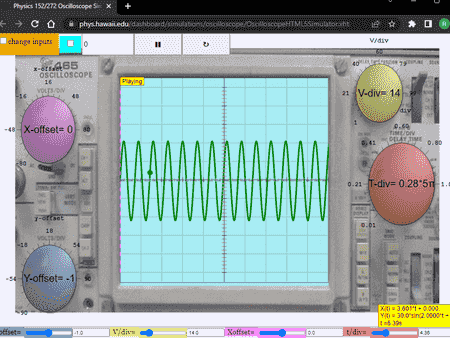
phys.hawii.edu is another free virtual oscilloscope online service. This website comes with a standard virtual oscilloscope. Users can manually operate this oscilloscope to generate, modify, and analyze signals on its main display. Now, check out the main features.
Main Features:
- Input: Users can select one of two available input signal types namely A*sin(w*t+B) and C*t+D. Although, users can manually specify the values of C, D, A, w, and B variables.
- X and Y Offsets: Use these offset knobs to manually change the position of the signal across the X and Y axes.
- V-div: It lets users stretch and shrink the signal across Y-axis.
- T-div: Use it to shrink and stretch a signal across the X-axis.
- Display: On its display, users can view input signals and change in signal according to the modifications done by users.
Final thoughts:
It is a simple and effective virtual oscilloscope online service that offers all the features users expect from a standard oscilloscope.
andrewtubelli.com
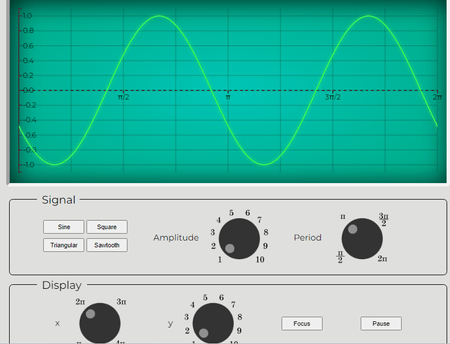
andrewtubelli.com is another free virtual oscilloscope online service. This service offers a beautifully designed oscilloscope that allows users to work with four different signals namely Sine, Square, triangular, and Sawtooth. Plus, both display and signal setting tools are present on its main interface that users can easily operate. All the changes done by users can be observed on the display of this virtual oscilloscope. Now, check out the main features.
Main Features:
- Input Signals: This oscilloscope can generate four input signals namely Sine, Square, Triangular, and Sawtooth.
- Signal Tools: To adjust the input signal parameters, it offers two knobs namely Amplitude (to adjust signal amplitude) and Period (to change the period of signal between π, 3π/2, π/2, and 2π).
- Display Tools: Use display tools to adjust the signal across X and Y axes over the display.
Additional Features:
- This website also contains research papers and portfolios related to scientific and Medical visuals.
Final Thoughts:
It is a simple and effective virtual oscilloscope online service that anyone can use to simulate the functioning of oscilloscopes with multiple signals.
dood.al

dood.al is a free virtual oscilloscope online service. This service comes with an XXY oscilloscope that lets users use both audio signals and the signals generated through its Signal generator. It can also fetch audio files of various formats to use their audio as the input signal. After finalizing the input signal, users can adjust the Signal Gain Intensity, Trigger Value, etc., parameters. According to the change in parameters, it shows the change and movement of input signals on its interface that users can analyze. Now, check out its main features.
Main Features:
- Signal Generator: This service can generate signals based on two equations namely sin(2*PI*a*t)*cos(2*PI*b*t) and cos(2*PI*a*t)*cos(2*PI*b*t). Users can change parameter a and parameter b values to affect the input signal.
- Play File: It lets users import audio files to use them as oscilloscope input signals.
- Parameter Adjustment: To start the analysis, users can increase/ decrease Gain, adjust Intensity, change trigger value, etc., parameters.
- Display: On its main display, users can view the output signal waveforms.
Additional Features:
- This website also offers additional display features like Hue Adjustment, Persistence, Freeze Image, and Enable/ Disable Upsampling.
Final Thoughts:
It is another good virtual oscilloscope online service that lets users generate, modify, and observe various signals.
electrical-engineer.netlify
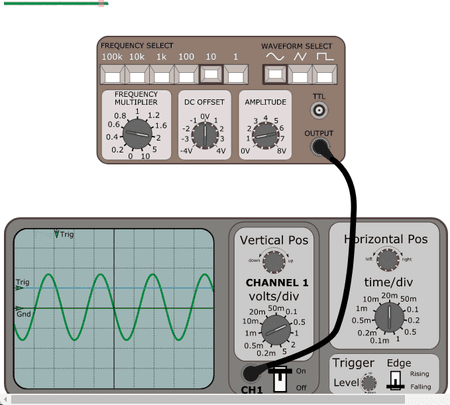
electrical-engineer.netlify is another free virtual oscilloscope online service. This service offers a virtual oscilloscope simulator on which users can simulate the working of an oscilloscope. Besides the oscilloscope, it also offers a virtual Signal Generator to generate multiple types of signals of different Frequencies, DC offset, and Amplitude. Users can analyze all the signals on the Oscilloscope. Now, take a look at the main features of this website.
Main Features:
- Signal Generator: Using this signal generator, users can generate Sine, Triangular, and Square waves. After selecting the signal waveform type, users can adjust signal parameters (frequency, DC offset, and signal amplitude) for the oscilloscope.
- Vertical and Horizon POS: Use these oscilloscope knobs to adjust the vertical and horizontal position of a signal over its display.
- Volts/Div: It helps users stretch and string the signal waveform over the Y-axis.
- Time/Div: It allows users to manually stretch and shrink waveform over the X-axis.
- Trigger: It lets users set a trigger or threshold value over the display for the signal waveforms.
Final Thoughts:
It is another good virtual oscilloscope online service that lets users generate a custom signal than can be further adjusted and analyzed on the oscilloscope.
oszilloskope.net
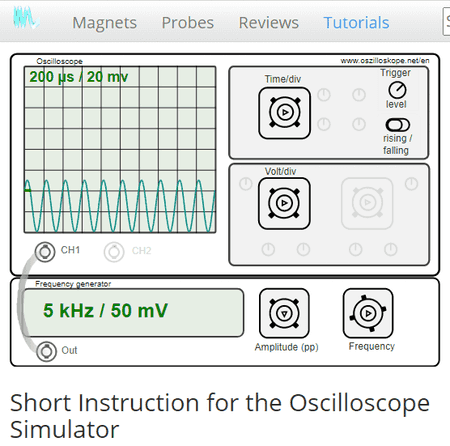
oszilloskope.net is another free virtual oscilloscope online service. It is mainly an online oscilloscope simulator that helps users simulate the basic functionality of an oscillator. It also helps users visualize signals with or without modifications over its display. To help out users, it offers short instructions to use this oscilloscope simulator along with multiple examples. Now, follow the below steps.
Main Features:
- Frequency Generator: It lets users generate a custom signal consisting of specified amplitude and frequency values. Generated signals can be observed on the screen of the oscilloscope.
- Signal Adjustment: To analyze the input signal, users can stretch and shrink it across X and Y axis using Time/Div and Volt/Div knobs.
- Trigger: It lets users specify a signal threshold value to know in what situation the signal reaches or crosses the threshold value.
Additional Features:
- This website also offers tutorials and lessons related to Signal Reconstruction, Oscilloscope Worksheets, Probe Compensation, and more.
Final Thoughts:
It is another simple virtual oscilloscope online service that allows users to simulate the working of an oscilloscope.
automatisierung.fh-aachen-de
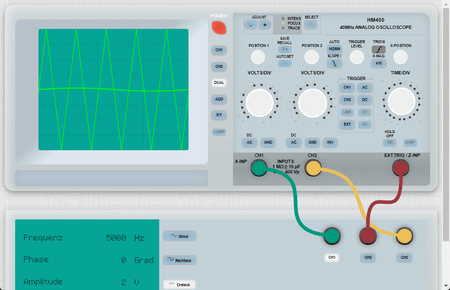
automatisierung.fh-aachen-de is the last free virtual oscilloscope online service. This service comes with a multiple-channel oscilloscope on which users can analyze two signals separately as well as simultaneously. Plus, all the essential signal manipulation and analysis tools are also provided by it. Like most other similar websites, it also comes with a separate signal generator. Now, check out its main features.
Main Features:
- Signal Generator: This signal generator can generate four types of signals namely Sin, Square, Triangular, and Sawtooth. Besides this, users can also manually adjust the Frequency, Phase, Amplitude, and Offset of the input signal.
- Oscilloscope: On the oscilloscope interface, users get all the essential tools like Channels, Volts/ Div, Time/ Div, Trigger, Trigger Level, Slope, and more.
Final Thoughts:
It is another good virtual oscilloscope online service that lets users analyze signals and run oscilloscope simulations.
Naveen Kushwaha
Passionate about tech and science, always look for new tech solutions that can help me and others.
About Us
We are the team behind some of the most popular tech blogs, like: I LoveFree Software and Windows 8 Freeware.
More About UsArchives
- May 2024
- April 2024
- March 2024
- February 2024
- January 2024
- December 2023
- November 2023
- October 2023
- September 2023
- August 2023
- July 2023
- June 2023
- May 2023
- April 2023
- March 2023
- February 2023
- January 2023
- December 2022
- November 2022
- October 2022
- September 2022
- August 2022
- July 2022
- June 2022
- May 2022
- April 2022
- March 2022
- February 2022
- January 2022
- December 2021
- November 2021
- October 2021
- September 2021
- August 2021
- July 2021
- June 2021
- May 2021
- April 2021
- March 2021
- February 2021
- January 2021
- December 2020
- November 2020
- October 2020
- September 2020
- August 2020
- July 2020
- June 2020
- May 2020
- April 2020
- March 2020
- February 2020
- January 2020
- December 2019
- November 2019
- October 2019
- September 2019
- August 2019
- July 2019
- June 2019
- May 2019
- April 2019
- March 2019
- February 2019
- January 2019
- December 2018
- November 2018
- October 2018
- September 2018
- August 2018
- July 2018
- June 2018
- May 2018
- April 2018
- March 2018
- February 2018
- January 2018
- December 2017
- November 2017
- October 2017
- September 2017
- August 2017
- July 2017
- June 2017
- May 2017
- April 2017
- March 2017
- February 2017
- January 2017
- December 2016
- November 2016
- October 2016
- September 2016
- August 2016
- July 2016
- June 2016
- May 2016
- April 2016
- March 2016
- February 2016
- January 2016
- December 2015
- November 2015
- October 2015
- September 2015
- August 2015
- July 2015
- June 2015
- May 2015
- April 2015
- March 2015
- February 2015
- January 2015
- December 2014
- November 2014
- October 2014
- September 2014
- August 2014
- July 2014
- June 2014
- May 2014
- April 2014
- March 2014








