6 Best Free VTT to SRT Converter Online Services
Here is a list of best free VTT to SRT converter online services. VTT or Web Video Text Track File is used to store captions and caption data of a video. It is a plain text file with .vtt extension. This file can carry transcripts, metadata, timecode, and formatting data. This file is easy to edit and flexible enough to carry additional metadata. SRT or SubRip Subtitle file is a popular subtitle file that carries subtitles and captions of a video. Due to compatibility issues, VTT files are often converted to SRT format. If you also want to do that, check out these VTT to SRT converter online services.
Use these VTT to SRT converter online services to quickly convert VTT files to SRT format. Some of these converters can batch-process multiple VTT files to SRT with ease. A few websites can even fetch VTT files from online sources. These converters are also capable of converting VTT files to SRT, DOCX, TXT, etc., formats. To help new users, I have included the necessary conversion steps in the description of each service.
These services also describe both VTT and SRT formats. Plus, a good set of additional tools are also offered by them like Word Counter, Text Compare, SRT to Plain Text Converter, Subtitle Shifter, Subtitle Merger, and more. Go through the list to learn more about these services.
My Favorite VTT to SRT Converter Online Service:
gotranscript.com is my favorite service as it can batch convert VTT files to SRT format. Plus, it also describes both VTT and SRT file formats.
You can also check out lists of best free Online SRT to TXT Converter, Online TXT to SRT Converter, and SRT Translator Online services.
Comparison Table:
| Features/Website Names | Supports batch file conversion | Can fetch files from online sources | Describes VTT and SRT formats |
|---|---|---|---|
| gotranscript.com | ✓ | x | ✓ |
| happyscribe.com | x | x | ✓ |
| subtitletools.com | ✓ | x | ✓ |
| ebby.co | x | x | ✓ (descrives VTT) |
| maestra.ai | x | x | ✓ |
| converter.co.in | x | ✓ | x |
gotranscript.com
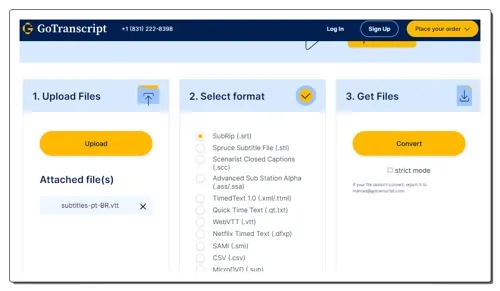
gotranscript.com is a free VTT to SRT converter online service. Through this website, users can batch-convert VTT files to SRT in no time. It can also convert VTT files to STL, SCC, ASS, XML, and SBV formats. After performing the conversion, it generates a ZIP archive carrying all the converted SRT files. This website also describes all the subtitle file formats that it supports. Now, follow the below steps.
How to convert VTT to SRT online using gotranscript.com:
- Visit this website and access the Subtitle Converter.
- Now, upload one or more VTT files.
- Next, choose SRT format from the Select Format menu.
- Finally, tap on the Convert button to start the conversion process.
Additional Features:
- This website offers handy tools like Word Counter, text Compare, SRT to Plain Text Converter, Transcription Services, and more.
Final Thoughts:
It is one of the best free online VTT to SRT converter websites that can convert multiple VTT files to SRT at a time.
| Pros | Cons |
|---|---|
| Supports batch file conversion | |
| Supports multiple subtitle file formats |
happyscribe.com

happyscribe.com is a free VTT to SRT converter online service. This website helps users convert VTT files to SRT, DOCX, TXT, and PDF formats. However, it can only process one file at a time. It also shows steps to use this VTT to SRT converter. Some queries related to VTT and SRT formats are also answered by it. Now, follow the below steps.
How to convert VTT to SRT online using happyscribe.com:
- Go to this website and access the Convert VTT to SRT.
- Now, click on the Select File button to load a VTT file.
- Next, choose the SRT from the Output Format menu.
- Finally, click on the Convert to SRT button.
Additional Features:
- This website offers multiple subtitle conversion tools like SRT to Text, SRT to Word, Add SRT to MP4, Add VTT to Video, and more.
Final Thoughts:
It is a good online VTT to SRT converter website that can quickly convert a VTT file to SRT format.
| Pros | Cons |
|---|---|
| Easy-to-use | Only convert one file at a time |
subtitletools.com
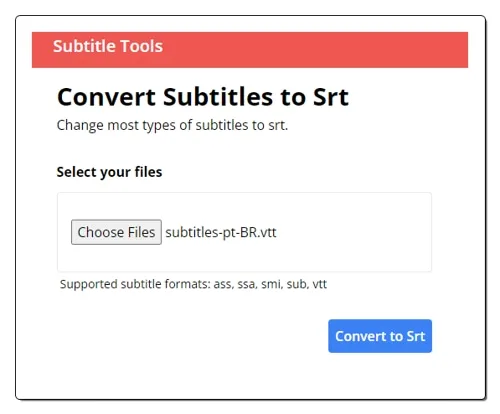
subtitletools.com is a free VTT to SRT converter online service. Using this website, users can batch-convert VTT files to SRT subtitle format. It can also convert ASS, SSA, SMI, and SUB formats. On this website, users can also upload a ZIP file containing multiple VTT files to perform the conversion. Plus, the speed of file conversion is also quite good. Now, follow the below steps.
How to convert VTT to SRT online using subtitletools.com:
- Go to this website using the given link.
- After that, upload one or more VTT files.
- Finally, tap on the Choose Files button to start the conversion process.
Additional Features:
- This website offers tools like Subtitle Shifter, Convert to PDF, SRT Cleaner, Subtitle Merger, Color Changer, and more.
Final Thoughts:
It is another good online VTT to SRT converter website that anyone can use to convert multiple VTT files to SRT at a time.
| Pros | Cons |
|---|---|
| Supports batch file conversion | |
| Can fetch VVT files from a ZIP file |
ebby.co
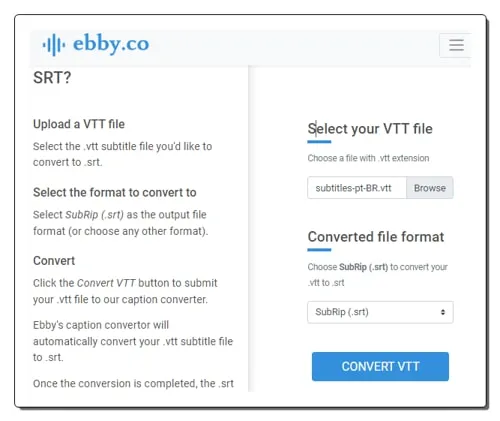
ebby.co is another free VTT to SRT converter online service. This service offers a dedicated VTT to SRT converter tool that can convert one VTT file to SRT at a time. It can also be used to convert VTT files to DOCX, PDF, HTML, TXT, and ASS formats. To help users, it lists the VTT to SRT conversion steps. It also describes the VTT file and how users can open it. Now, check out the below steps.
How to convert VTT to SRT online using ebby.co:
- Visit this service and access the Convert VTT to SRT tool.
- Now, click on the Browse button to load a VTT file.
- Next, choose the SRT format from the Converted File format.
- Finally, click on the Convert VTT button to get the SRT file.
Additional Features:
- This website offers multiple audio transcribing and subtitle tools.
Final Thoughts:
It is another good VTT to SRT converter online service that helps users quickly convert their VTT files to SRT and other supported subtitle file formats.
| Pros | Cons |
|---|---|
| Describes VTT format | Doesn’t support batch file conversion |
| Easy-to-Use |
maestra.ai
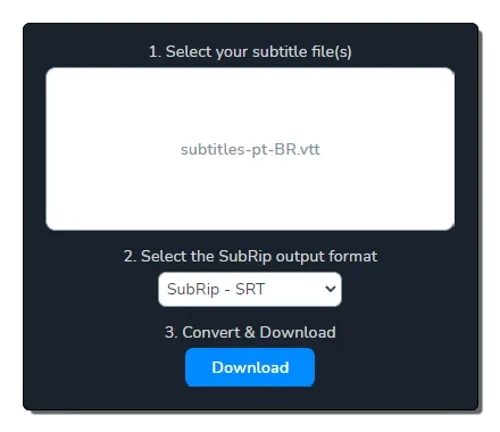
maestra.ai is another free VTT to SRT converter online service. Using this service, users can convert VTT files to SRT, SCC, STL, CAP, TXT, and SBV formats. However, it can only convert one VTT file to SRT format. It also provides steps to convert VTT files to SRT using this tool. It also answers queries related to VTT to SRT conversion. Now, follow the below steps.
How to convert VTT to SRT online using maestra.ai:
- Launch this service and access the Convert VTT to SRT tool.
- After that, upload one VTT file.
- Now, choose SRT from the Output format.
- Finally, click on the Convert button.
Additional Features:
- This service offers multiple transcriptions, subtitles, and voiceover tools.
Final Thoughts:
It is another good VTT to SRT converter online service that anyone can use with ease.
| Pros | Cons |
|---|---|
| Shows conversion steps | Doesn’t support batch file conversion |
converter.co.in
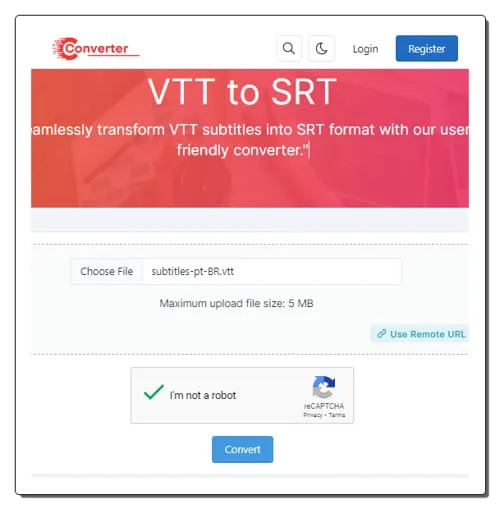
converter.co.in is another free VTT to SRT converter online service. This service can fetch VTT files from online sources and convert them to SRT format. Locally stored VTT files can also be uploaded to this service. However, it can only process one file at a time. It also answers multiple queries related to VTT to SRT conversion. Now, follow the below steps.
How to convert VTT to SRT online using converter.co.in:
- Go to this website using the provided link.
- After that, load one VTT file or fetch it from an online source using a URL.
- Next, click on the Convert button to start the conversion process.
- Finally, download the converted SRT file.
Additional Features:
- This website offers multiple online tools like MD5 Generator, SRT to VTT Converter, Base64 Encoder, Password Generator, and more.
Final Thoughts:
It is another good online VTT to SRT converter website that can also fetch VTT files from online sources.
| Pros | Cons |
|---|---|
| Can fetch VTT files from online sources | Doesn’t support batch file conversion |
Frequently Asked Questions
Yes, you can convert VTT to SRT using VTT to SRT online converter services. These websites can also batch convert multiple VTT files SRT, TXT, DOCX, PDF, etc., formats. The overall conversion process is also quite straightforward.
It's not necessarily true that VTT is "better" than SRT, as both formats have their own strengths and weaknesses, and the best choice depends on your specific needs. If you prioritize creative control, accessibility, and advanced features, VTT is the better choice. If simplicity, universal compatibility, and smaller file sizes are crucial, SRT is the way to go.
Yes, VLC media player absolutely can read VTT files! In fact, it's one of the most popular video players known for its wide support of various subtitle formats, including VTT
VTT stands for Web Video Text Tracks format, also known as WebVTT. It's primarily used for subtitles and captions in videos, but it has other applications as well like Subtitles &captions (This is the core function of VTT files. They display synchronized text alongside the video, making it accessible to a wider audience.) and Transcriptions.
Naveen Kushwaha
Passionate about tech and science, always look for new tech solutions that can help me and others.
About Us
We are the team behind some of the most popular tech blogs, like: I LoveFree Software and Windows 8 Freeware.
More About UsArchives
- May 2024
- April 2024
- March 2024
- February 2024
- January 2024
- December 2023
- November 2023
- October 2023
- September 2023
- August 2023
- July 2023
- June 2023
- May 2023
- April 2023
- March 2023
- February 2023
- January 2023
- December 2022
- November 2022
- October 2022
- September 2022
- August 2022
- July 2022
- June 2022
- May 2022
- April 2022
- March 2022
- February 2022
- January 2022
- December 2021
- November 2021
- October 2021
- September 2021
- August 2021
- July 2021
- June 2021
- May 2021
- April 2021
- March 2021
- February 2021
- January 2021
- December 2020
- November 2020
- October 2020
- September 2020
- August 2020
- July 2020
- June 2020
- May 2020
- April 2020
- March 2020
- February 2020
- January 2020
- December 2019
- November 2019
- October 2019
- September 2019
- August 2019
- July 2019
- June 2019
- May 2019
- April 2019
- March 2019
- February 2019
- January 2019
- December 2018
- November 2018
- October 2018
- September 2018
- August 2018
- July 2018
- June 2018
- May 2018
- April 2018
- March 2018
- February 2018
- January 2018
- December 2017
- November 2017
- October 2017
- September 2017
- August 2017
- July 2017
- June 2017
- May 2017
- April 2017
- March 2017
- February 2017
- January 2017
- December 2016
- November 2016
- October 2016
- September 2016
- August 2016
- July 2016
- June 2016
- May 2016
- April 2016
- March 2016
- February 2016
- January 2016
- December 2015
- November 2015
- October 2015
- September 2015
- August 2015
- July 2015
- June 2015
- May 2015
- April 2015
- March 2015
- February 2015
- January 2015
- December 2014
- November 2014
- October 2014
- September 2014
- August 2014
- July 2014
- June 2014
- May 2014
- April 2014
- March 2014








