9 Best Free Web Filter Extension For Google Chrome
Here is a list of best free web filter extension for Google Chrome. A web filter is generally used to filter out pornographic and other unsafe content from the web browsing experience of a user. Users can find web filters in the form of software, apps, and extensions. If you only want extensions to filter out web content, then check out these web filter extensions for Google Chrome. Using these extensions, users can filter out all the undesired and inappropriate content from their web browser. To do that, most of these extensions use Keywords and URL blocking methods. The keyword blocking method allows users to specify specific keywords that these extensions sweep while browsing and block any website or webpage that carries them. On the other hand, the URL blocking method blocks all the websites specified by the users.
These web filter extensions come with their own list of blocked keywords and URLs. Although, users can manually add, edit, and delete both keywords and URLs according to their requirements. Besides this, some extensions are also designed to help parents protect their children from inappropriate content. Plus, tools to remotely track and view the history of children’s web browsing are also available in a few extensions. Some extensions also let users set the password protection to block unauthorized users from accessing their settings. Go through the list to know more about these extensions.
My Favorite Web Filter Extension For Google Chrome:
SecureTeen is my favorite extension because it can block all types of inappropriate and unwanted content. In addition to that, it also lets users remotely track the web browsing habits of other users and children.
You can also check out lists of best free Coronavirus Blocker Extension, Porn Blocker, and Internet Blocker for Windows.
SecureTeen
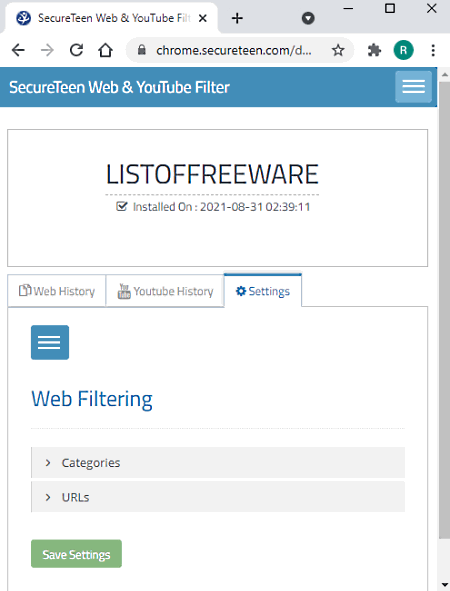
SecureTeen is a free web filter extension for Google Chrome. Using this extension, users can quickly block all the adult and pornographic content from their search results. It can also be used to protect children and minors from harmful content over the internet. Besides this, it can also be used to track the web browsing activity of children and minors. Now, check out the main features of this extension.
Main Features:
- Web Filtering: This feature allows users to specify what type of content they want to see or filter out like Pornography, Proxy, Social Networks, etc.
- Youtube Filtering: It is similar to web filtering but it only works on Youtube.
- Track Childrens Remotely: It is another good feature through which parents and guardians can track the web browsing activity of their children.
- Password Protected: Through this feature, users can protect this extension from unauthorized access.
Final Thoughts:
It is one of the best free web filter extensions for Google Chrome as it can filter out undesired content as well as helps parents track their children’s web browsing activity.
Blocksi Web Filter
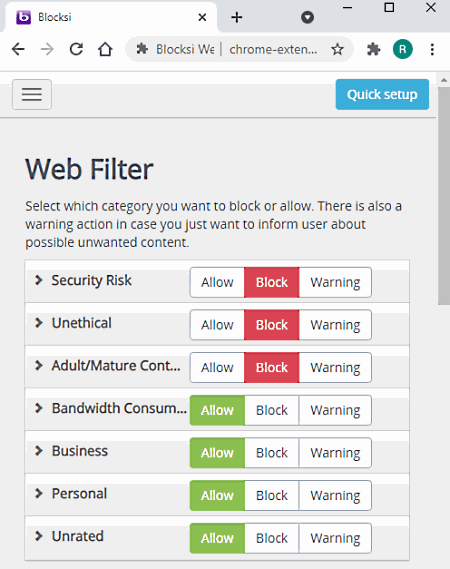
Blocksi Web Filter is a free web filter extension for Google Chrome. Using this extension, users can filter content for both adults and children. Plus, it also lets parents and administrators specify what content their children can access. Besides this, it also lets users filter out specific URLs, webpages containing specific words, Youtube categories, and more. Before using this extension, users need to set up this extension by selecting a preset (Adult or Children) and password protecting this extension. Now, check out the main features of this web filter extension.
Main Features:
- Presets: This extension offers two presets namely Adults and Children. The Adult preset mainly filters out Security Risks namely Malicious Websites, Phishing, and Infected URLs. On the other hand, the Children preset also filters out Unethical and Mature content.
- Youtube Category Filter: It allows administrators to set which youtube categories users can access like Sports, Music, Film & Animation, Comedy, Entertainment, etc.
- URL Filter: Using this feature, users can completely block certain websites by adding them to this filter.
- Content Filter: This filter blocks all the websites which contain keywords specified by the Administrator.
- Youtube Keyword Filter: It blocks Youtube videos that contain keywords specified by the Administrator.
Additional Feature:
- Access Time: It is another handy feature through which parents can specify the maximum time period for which their children can use the internet.
Final Thoughts:
It is another good web filter extension for Google Chrome through users can block all the unsuitable content for them.
a9 Web Protection
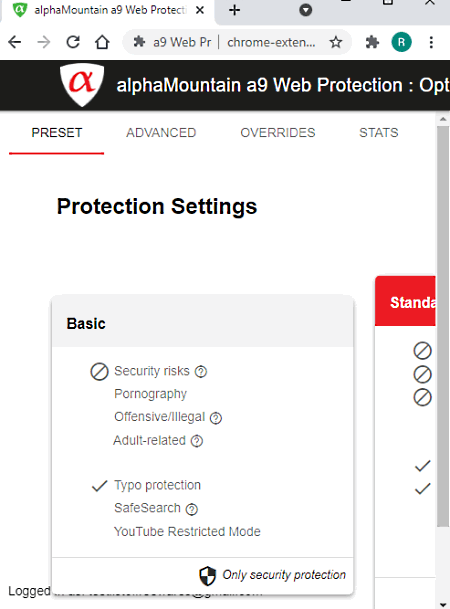
a9 Web Protection is yet another free web filter extension for Google Chrome. This extension offers three modes to filter out content namely Basic, Standard, and High. Besides this, it also lets users manually specify categories that they want to block from their web browsing experience. Now, check out the primary features of this extension.
Main Features:
- Web Filtering Modes: As I have mentioned earlier, this extension comes with three web filtering modes namely Basic, Standard, and High. The Basic mode only blocks the security risks and offers typo protection. The Standard Mode also blocks pornographic content and illegal content along with various security risks. Lastly, the High mode blocks Adult related Content (alcohol, dating, gambling, etc.) and offers safe search and youtube restricted mode.
- Password Protection: It also lets users set a password so that no unauthorized users can override the settings of this extension.
- Custom Filters: By going to Advanced settings, users can manually specify the categories this extension should block.
Additional Feature:
- Stats: This section shows various stats related to Risk Score, number of requests, and number of blocked requests.
Final Thoughts:
It is another good web filter extension for Google Chrome that offers a good set of web filtering modes that users can choose according to their needs.
Web Guardian
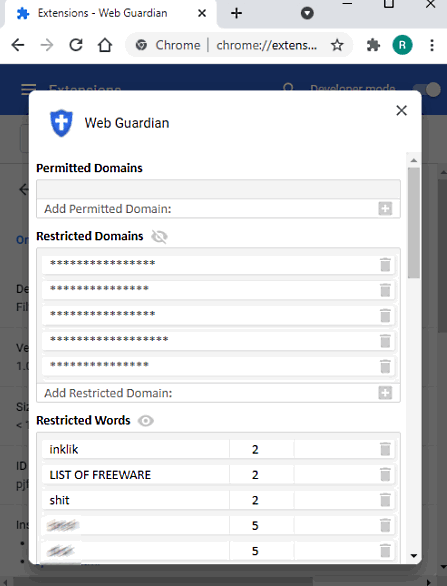
Web Guardian is another free web filter extension for Google Chrome. It is a simple and hassle-free Chrome extension that automatically detects and blocks all the inappropriate websites and web pages that contain gross words. It comes with its own list of websites and keywords that it automatically blocks. Although, users can also view, edit, and add more websites and keywords if they want. Now, check out the main features of this Chrome extension.
Main Features:
- Automatically Restricts Inappropriate Content: As soon as you install this extension to their Chrome browser it starts working and blocks all the inappropriate websites and websites which carry specific keywords.
- Restricted Domains: This section contains the domain names of all the websites by default restricted by this extension. Plus, it also lets users add more websites that they want to restrict.
- Restricted Words: It carries all the restricted words that this extension looks for in a website if it finds any of the restricted words, it immediately blocks that website. It also lets users add more restricted words if they want.
- Set Password: Use this feature to password protect this extension.
Final Thoughts:
It is a simple and effective web filter extension for Google Chrome that anyone can use to quickly filter out inappropriate websites and content.
SafeWeb
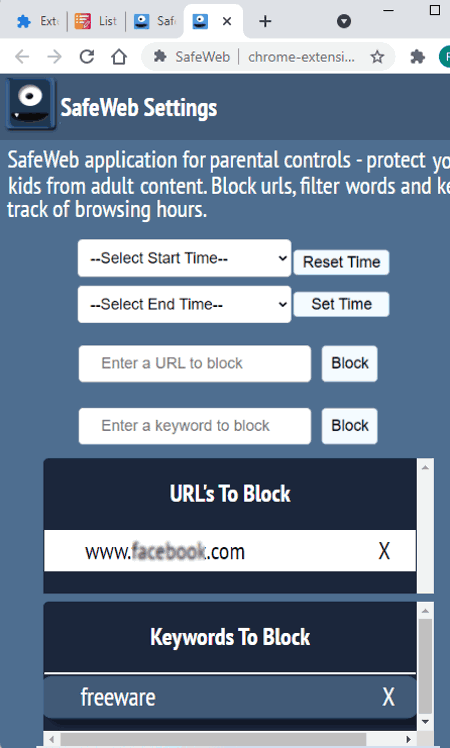
SafeWeb is another free web filter extension for Google Chrome. Using this extension, users can filter out websites with inappropriate keywords as well as specific URLs specified by the users. It also lets users add and edit both URLs and keywords according to their requirements. Now, check out the main features of this extension.
Main Features:
- Filter Keywords and URLs: This extension can filter out both websites with keywords and URLs.
- Allow User Editing: It also lets users manually add, edit, and remove keywords and URLs.
- Web Filter Timing: This feature allows users to specify the activation and deactivation time of this extension.
Final Thoughts:
It is another simple to use web filter extension for Google Chrome that can filter out all the undesired websites.
Filter Anything Anywhere
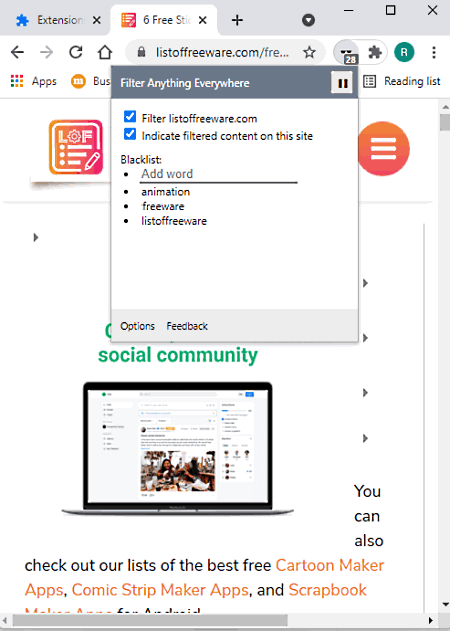
Filter Anything Anywhere is another free web filter extension for Google Chrome. As the name of this extension suggests, it can filter out anything over the internet while browsing. In this extension, users can specify keywords, domain names, and sub-domain names that they want to filter out from their browsing experience. Now, check out the main features of this extension.
Main Features:
- Blacklist Words: Use it to manually add keywords that this extension supposes to filter out or block.
- Domain and Sub-Domain Blocking: Similar to blacklist words, users can also specify the domain and sub-domain names to block them.
- Supports All Websites: This extension works with all the websites without any hassle.
- Filter Social Media Feeds: It is another useful feature that can filter out Facebook Feed, Youtube Search Results, Twitter Feed, etc.
Final Thoughts:
It is another capable web filter extension for Google Chrome that anyone can use to filter out any type of content from the internet.
Selective Image Blocker
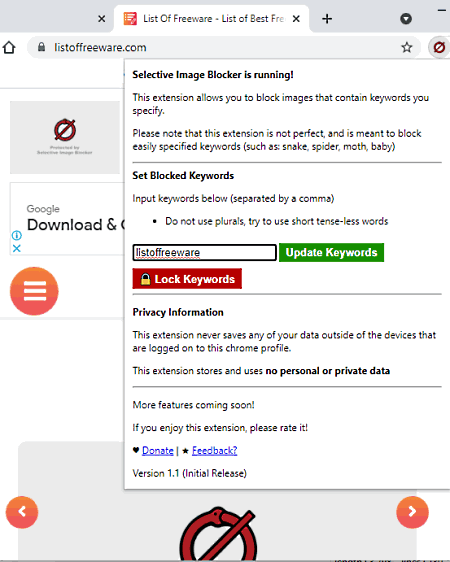
Selective Image Blocker is another free web filter extension for Google Chrome. Using this extension, users can block images that contain specific keywords specified by the users. Unlike most other similar extensions, it doesn’t block websites. Now, check out the main features of this extension.
Main Features:
- Set Blocked Keywords: Use this feature to specify the keywords so that this extension blocks images that contain them.
- Automatic Activation: This extension automatically activates as soon as users install it to their Chrome browser.
- Lock keywords: It is basically a password protection feature that protects this extension from unauthorized access.
Final Thoughts:
It is a simple web filter extension that filters out images associated with specified keywords.
Smart Web Filter
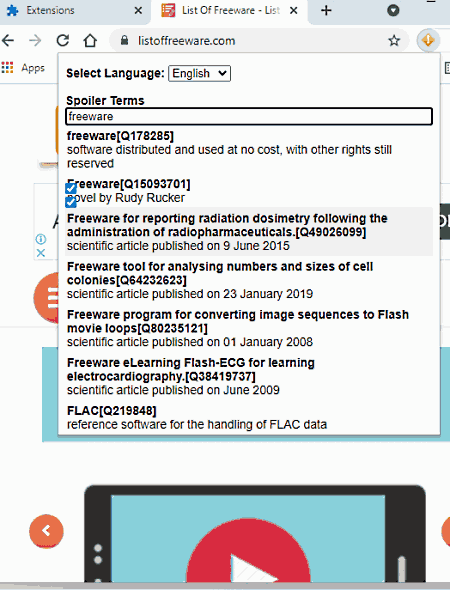
Smart Web Filter is another free web filter extension for Android. This extension is specially designed for users who don’t want any spoilers on the internet about new shows and movies that they are expecting to view in the near future. Although, users can also use it as a standard web filter as it lets users specify any keyword that they want to block from their search results. Now, check out the main features of this extension.
Main Features:
- Spoiler Alert: This extension shows spoiler alerts and hides the content associated with keywords specified by the users. Plus, this extension can also block keywords associated with the main keyword.
- Add multiple keywords: In this extension, users can add as many keywords as they want.
- Quick Implementation: As soon as users add a keyword to this extension, this extension starts blocking content that has them.
Final Thoughts:
It is another good web filter extension that allows users to block content from the search results that they want.
Site Blocker
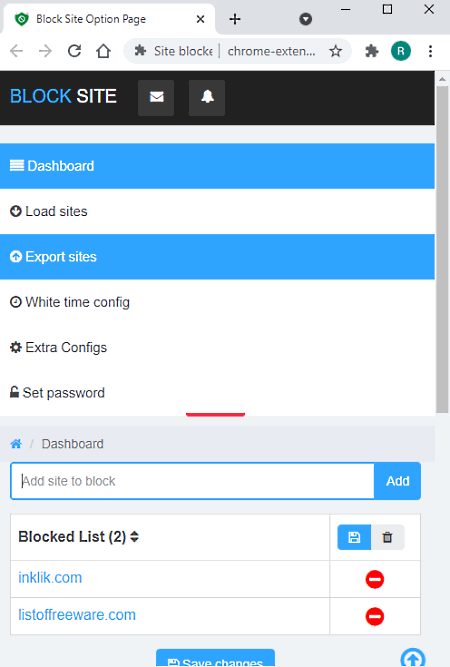
Site Blocker is the last free web filter extension for Google Chrome. This extension helps users filter out any type of content from their general web browsing habits like illegal websites, pornographic content, abusive content, war, etc. Now, take a look at the primary features of this Google Chrome extension.
Main Features:
- Load Sites: In this section, users can manually specify the URLs of websites that this extension will block.
- Block Subdomains: This extension cannot only block a primary website but also block all its subdomains.
- White Time Config: Use it to specify a time period during which this extension stops blocking specified websites and keywords. This feature helps users boost their productivity without permanently blocking certain websites such as social media websites like Facebook, Twitter, etc.
- Set Password: Use it to protect this extension from unauthorized access.
Limitation:
- Unlike other web filter extensions, it doesn’t come with a predefined list of websites and keywords that it suppose to block.
Final Thoughts:
It is a straightforward web filter extension for Google Chrome that anyone can use to quickly block certain websites and their sub-domains.
Naveen Kushwaha
Passionate about tech and science, always look for new tech solutions that can help me and others.
About Us
We are the team behind some of the most popular tech blogs, like: I LoveFree Software and Windows 8 Freeware.
More About UsArchives
- May 2024
- April 2024
- March 2024
- February 2024
- January 2024
- December 2023
- November 2023
- October 2023
- September 2023
- August 2023
- July 2023
- June 2023
- May 2023
- April 2023
- March 2023
- February 2023
- January 2023
- December 2022
- November 2022
- October 2022
- September 2022
- August 2022
- July 2022
- June 2022
- May 2022
- April 2022
- March 2022
- February 2022
- January 2022
- December 2021
- November 2021
- October 2021
- September 2021
- August 2021
- July 2021
- June 2021
- May 2021
- April 2021
- March 2021
- February 2021
- January 2021
- December 2020
- November 2020
- October 2020
- September 2020
- August 2020
- July 2020
- June 2020
- May 2020
- April 2020
- March 2020
- February 2020
- January 2020
- December 2019
- November 2019
- October 2019
- September 2019
- August 2019
- July 2019
- June 2019
- May 2019
- April 2019
- March 2019
- February 2019
- January 2019
- December 2018
- November 2018
- October 2018
- September 2018
- August 2018
- July 2018
- June 2018
- May 2018
- April 2018
- March 2018
- February 2018
- January 2018
- December 2017
- November 2017
- October 2017
- September 2017
- August 2017
- July 2017
- June 2017
- May 2017
- April 2017
- March 2017
- February 2017
- January 2017
- December 2016
- November 2016
- October 2016
- September 2016
- August 2016
- July 2016
- June 2016
- May 2016
- April 2016
- March 2016
- February 2016
- January 2016
- December 2015
- November 2015
- October 2015
- September 2015
- August 2015
- July 2015
- June 2015
- May 2015
- April 2015
- March 2015
- February 2015
- January 2015
- December 2014
- November 2014
- October 2014
- September 2014
- August 2014
- July 2014
- June 2014
- May 2014
- April 2014
- March 2014








