10 Best Free Websites to Extract Tags from YouTube Video
Here is a list of the best free websites to extract tags from YouTube video. YouTube video tags, also known as metatags, are keywords or phrases added to a video’s metadata. These tags or metatags are different than the hashtags. These tags describe the content of the video and improve discoverability. Not all videos have these tags as it’s up to the video publisher to add them when they upload the video. Video tags help YouTube’s search algorithm understand and categorize video content. This leads to better search rankings and recommendations.
A YouTube video tag extractor tool allows you to easily find tags associated with any public video. You can use such tools to get insight into trending videos and implement them to boost your video performance. This post covers 10 websites where you can extract tags from YouTube videos. All you need is the URL of the video. You just have to add the URL into the tool and run to fetch the tags.
My Favorite Website to Extract Tags from YouTube Video
HindRise.com is my favorite website on this list to extract tags from YouTube videos. This website offers a simple tool that extracts the tags and lists them all together. From there, it lets you curate the tags, remove the ones you don’t want, and copy the rest to the clipboard. It lets you copy individual tags as well.
You can check out our other lists of the best free Online YouTube Comment Viewer Websites, Websites for YouTube Giveaway Online, and Online Instagram Comment Picker Websites.
Comparison Table:
| Name | 1-click Extraction | Captcha Rquired | Copy Tags | Free/Limit |
|---|---|---|---|---|
| HindRise.com | ✓ | No Captcha | Indivisual/Selective/All | Free |
| TinyTool.net | ✓ | No Captcha | All/Selective (list) | Free |
| TubeRanker.com | ✓ | No Captcha | All | 2 tasks per day |
| AllInOne.tools | ✓ | No Captcha | All | Free |
| GoOnlineTools.com | ✓ | No Captcha | All | Free |
| ToolsOverflow.com | ✓ | No Captcha | All/Selective (list) | Free |
| YTubeTool.com | x | Yes | All/Selective (list) | 2 tasks per day |
| Online-Free-Tools.com | x | Yes | All/Selective (list) | Free |
| TunePocket.com | x | Yes | All/Selective (list) | Free |
| RandomTools.io | ✓ | No Captcha | All | Free |
HindRise.com

HindRise.com has a free online YouTube Video Tags Extractor tool. This tool can help you easily discover the metatags of any public YouTube video. To perform the extract, you have to provide either the video URL or the video ID. You can add any of those into the tool and run the extraction. Once done, the tool lists all the tags used in that button. You can simply click on a tag to copy that to the clipboard. At the bottom, you get a button to copy all the tags. Each tag has a cross button in front of it. You can use that to remove any tags from the extracted list and then copy the rest.
Highlights:
- 1-click tags extraction: Yes.
- Captcha Required: No, it does have a captcha.
- Tags Copy Button: Yes, copy selective/all tags.
- Free/Limited: Extract tags from any number of videos for free.
Additional Features:
HindRise.com is a news and information website that covers a variety of topics such as astrology, technology, and government schemes. It has a collection of HR (HindRise) Tools covering Color Picker, Word Counter, Case Converter, WhoisIP, Alexa Rank Checker, IP Finder, QR Code Generator, YouTube Thumbnail Downloader, and more.
TinyTool.net

TinyTool.net has a YouTube Tag Extractor that you can use to get the metatags of YouTube videos. This tool takes the video URL as input. After adding the URL, you can run the tool to fetch the tags. Within a few seconds, the tool fetches and lists all the tags of that video on the screen. Each tag is a button that you can click. When you click on a tag, it gets added to a word list below. This allows you to select the relevant tags only and make a word list from that. After making the word list, you can simply copy the curated tags to the clipboard.
Highlights:
- 1-click tags extraction: It extracts video tags in a single click.
- Captcha Required: No, it does have a captcha.
- Tags Copy Button: You can create your own list to copy selected tags only.
- Free/Limited: No limitation.
Additional Features:
TinyTool.net offers over 210 premium online tools for free. The website has a vast selection of tools such as Text Analysis Tools, Images Editing Tools, SEO Tools, Website Management Tools, and many more useful tools including a unique password generator tool.
TubeRanker.com

TubeRanker.com offers a YouTube Tag Extractor Tool. You can use this tool to extract the tags of any YouTube video. The tool has a small text box for the YouTube video URL. You can paste the URL of the video of which tags you want to extract. Then you can run the tool by clicking on the “Extract Tags” button. The tool takes a couple of seconds and then lists all the tags of the respective video on the screen. You can select any tag to copy. Also, there are two buttons below the extracted tags. One button is to “Select All” the extracted tags. The other button is to “Copy” the selected tags to the clipboard. This way you can use this tool to extract and copy the tags of a YouTube video.
Highlights:
- 1-click tags extraction: Yes, it extracts video tags in a single click.
- Captcha Required: No, it does have a captcha.
- Tags Copy Button: Yes, you can copy all tags in a single click.
- Free/Limited: Offers limited jobs per day.
Additional Features:
TubeRanker.com offers many YouTube SEO tools and resources. It has a collection of tools to audit YouTube channels for issues, do keyword research, generate tags, optimize titles, and more. The website also offers a blog that covers many useful topics to help YouTube creators improve their YouTube channels and videos.
AllInOne.tools

AllInOne.tools is another website with a free tool to extract tags from YouTube videos. This tool takes a YouTube video URL as input and extracts the metatags of that video. It is a simple 1-click process that hardly takes a few seconds. Upon extract, it lists all the tags in a text box on the screen. Alongside that box, you get a button to copy all the tags to the clipboard. The text box is editable means you can add or remove tags before copying them all.
Highlights:
- 1-click tags extraction: Yes, with a click of a button.
- Captcha Required: No captcha.
- Tags Copy Button: Yes, you can copy all or selective tags.
- Free/Limited: Free for any number of extract tasks.
Additional Features:
AllinOne.tools is a website that offers a variety of free online tools. The tools available on the website include social media tools, conversion tools, and more. It also offers a text-to-handwriting converter that can transform typed text into handwritten text shown on a variety of paper.
GoOnlineTools.com

GoOnlineTools.com is a website where you can find a free YouTube Tag Extractor tool. This tool helps you to check the tags of any YouTube video. All you have to do is add the video URL and run the tool. the tool fetches the tags and lists them on the screen. From there, you can copy the tags and use them on your videos. If this tool gets stuck at a loading screen then try disabling your ad-blocker and try again.
Highlights:
- 1-click tags extraction: Yes.
- Captcha Required: No captcha.
- Tags Copy Button: Yes, you can copy all tags in a single click.
- Free/Limited: No limitation.
Additional Features:
GoOnlineTools.com offers a wide collection of free online tools and constantly adding more tools to its collection. It covers tools under various categories including programming, image, encode/decode, converter, text analysis, text generator, font, and other random tools.
ToolsOverflow.com

ToolsOverflow.com is another website where you can extract tags from YouTube videos. The website offers a free YouTube Tag Extractor. This free online helps you find tags of any YouTube video in seconds. It lists all the tags on the screen. Each tag has a check box in front of it. This facilitates you to edit, remove, or copy a single tag that you think is useful for you. You can also select multiple tags and copy those in a single click. If you don’t make any selection then the copy button copies all the fetched tags to the clipboard.
Highlights:
- 1-click tags extraction: Yes.
- Captcha Required: No captcha.
- Tags Copy Button: Yes, you can copy all tags or selected tags.
- Free/Limited: No limitation.
Additional Features:
ToolsOverflow has a collection of free online tools and calculators. The tools available on the website are categorized into different categories such as YouTube, Blogging, General, and Developer & SEO-related tools. You can explore and use all those tools for free.
YTubeTool.com

YTubeTool.com has a YouTube Tag Extractor that you can use to fetch the tags of any public YouTube video. This tool allows you 2 free tasks per day. That means you can extract tags of two videos a day. This is quite limited as all the other tools do not have such limitations. However, the tool gives you slightly more flexibility with the extracted text. You can not only remove tags from the list, but you can also re-arrange them by simple drag and drop. After making your tag list, you can either copy it to the clipboard or download it as a text file.
Highlights:
- 1-click tags extraction: Not direct.
- Captcha Required: Yes, you have to complete captcha.
- Tags Copy Button: Yes, you can copy/download all or selected tags.
- Free/Limited: 2 tasks per day.
Additional Features:
YTubeTool offers a collection of online tools targeted for YouTube. It covers a tag generator, title generator, description generator, hashtag generator, etc. It also offers tools to fetch tags, thumbnails, descriptions, etc. from YouTube video URLs. Some of these tools are free with limited tasks per day and the rest need a subscription.
Online-Free-Tools.com

Online-Free-Tools.com provides a free online tool to extract the tags from a YouTube video. It takes the video URL as input and asks you to complete a captcha to run the process. When you successfully complete the captcha, it extracts the tags and shows those on the screen. At the top, it shows tags in big font with a blue background. Below that, it has a text area where the same tags are placed, one in a line. Below that, there is another section that covers the same tags but is separated by commas. Depending on how you need the tags, you can copy them from the respective sections.
Highlights:
- 1-click tags extraction: Not direct.
- Captcha Required: Yes, it requires you to complete a captcha.
- Tags Copy Button: Yes, you can copy all tags in a single click.
- Free/Limited: No limitation.
Additional Features:
Online-Free-Tools.com provides various free online tools that include CSS beautify, convert pixel to EM (font size), minify CSS, reduce the file size, CSS hexadecimal color gradients, etc. It also offers HTML encoder-decoder, learning tools such as learning Japanese, and other tools such as MIME Base 64 encoder-decoder, BMI calculator, random password generator, hash calculator, Whois, and much more.
TunePocket.com
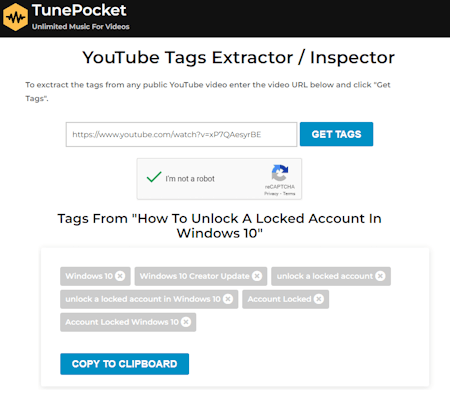
TunePocket.com offers a YouTube Tags Extractor/Inspector tool. This simple allows you to easily extract the tags of YouTube videos. You need the URL of the video from which you want to extract the tags. Add that URL into the tool and complete the given captcha to get the tags. This tool shows the thumbnail of the video and lists all the tags below that. Each tag has a cross button alongside. It allows you to remove that tag from the list. This lets you curate the tags as per your requirement and then you can copy all the tags with a single click.
Highlights:
- 1-click tags extraction: Yes.
- Captcha Required: It requires a captcha.
- Tags Copy Button: Yes, you can copy all or selected tags.
- Free/Limited: No limitation.
Additional Features:
TunePocket is a royalty-free music subscription service that provides unlimited access to thousands of studio-quality stock music tracks, loops, and sound effects. The website also offers a set of tools that you can use for free.
RandomTools.io

RandomTools.io is yet another free website where you can extract tags from YouTube videos. It offers a simple tool for that. The tool takes the YouTube video URL and fetches the tags from YouTube. After that, it lists all the tags on the screen. The tags are separated by comma but it is not editable. It does not have a direct button to copy the tags. However, you can select any or all of the tags and use the copy command to copy the tags.
Highlights:
- 1-click tags extraction: Yes.
- Captcha Required: No captcha.
- Tags Copy Button: No direct button.
- Free/Limited: No limitation.
Additional Features:
Randomtools.io offers various tools and services related to social media platforms like Facebook, Twitter, Instagram, and YouTube. It has tools like finding Facebook ID, creating Facebook ID cards, finding Twitter ID, flipping a coin, generating random passwords, and more.
Frequently Asked Questions
YouTube video tags, also known as metatags, are keywords or phrases added to a video's metadata to describe its content and improve discoverability.
Video tags help YouTube's search algorithm understand and categorize video content, leading to better search rankings and recommendations.
You can add video tags during the video uploading process in the "Tags" section of your video settings.
YouTube allows you to add up to 500 characters' worth of tags, but it's best to focus on the most relevant and specific ones.
Yes, you can edit video tags at any time by going to the video's settings and updating the tag section.
Yes, well-chosen and relevant video tags can positively impact your video's search rankings and visibility in YouTube's search results and recommendations.
YouTube video tag extractor tools are online utilities that help users discover and extract tags used by other YouTube videos.
Most YouTube tag extractor tools are designed to comply with YouTube's terms of service, but it's essential to use them responsibly.
About Us
We are the team behind some of the most popular tech blogs, like: I LoveFree Software and Windows 8 Freeware.
More About UsArchives
- May 2024
- April 2024
- March 2024
- February 2024
- January 2024
- December 2023
- November 2023
- October 2023
- September 2023
- August 2023
- July 2023
- June 2023
- May 2023
- April 2023
- March 2023
- February 2023
- January 2023
- December 2022
- November 2022
- October 2022
- September 2022
- August 2022
- July 2022
- June 2022
- May 2022
- April 2022
- March 2022
- February 2022
- January 2022
- December 2021
- November 2021
- October 2021
- September 2021
- August 2021
- July 2021
- June 2021
- May 2021
- April 2021
- March 2021
- February 2021
- January 2021
- December 2020
- November 2020
- October 2020
- September 2020
- August 2020
- July 2020
- June 2020
- May 2020
- April 2020
- March 2020
- February 2020
- January 2020
- December 2019
- November 2019
- October 2019
- September 2019
- August 2019
- July 2019
- June 2019
- May 2019
- April 2019
- March 2019
- February 2019
- January 2019
- December 2018
- November 2018
- October 2018
- September 2018
- August 2018
- July 2018
- June 2018
- May 2018
- April 2018
- March 2018
- February 2018
- January 2018
- December 2017
- November 2017
- October 2017
- September 2017
- August 2017
- July 2017
- June 2017
- May 2017
- April 2017
- March 2017
- February 2017
- January 2017
- December 2016
- November 2016
- October 2016
- September 2016
- August 2016
- July 2016
- June 2016
- May 2016
- April 2016
- March 2016
- February 2016
- January 2016
- December 2015
- November 2015
- October 2015
- September 2015
- August 2015
- July 2015
- June 2015
- May 2015
- April 2015
- March 2015
- February 2015
- January 2015
- December 2014
- November 2014
- October 2014
- September 2014
- August 2014
- July 2014
- June 2014
- May 2014
- April 2014
- March 2014








