8 Best Free Websites with Countdown Timer Online
Here is a list of the best free websites with countdown timer online. A countdown timer shows a backward rundown of the time leading to a specific date/time. A countdown is used to indicate the beginning or end of an event. It can be used for New Year, Birthdays, Anniversaries, to study, cooking, medication, etc.
In this post, I’m covering 8 free websites with countdown timers. You can run one or more countdown timers on all these websites. Different websites have different types of counters with different limits. Some of these websites can also create online countdown timers that you can customize and share online. You can also get the code to embed that timer online. You can go through the websites covered below to check their features. Then you can pick the one that suits your needs.
My Favorite Countdown Timer Online
Countingdown to is my favorite countdown timer online. This website makes a countdown timer that you can share online or embed on your site. You can add a name to the countdown, customize it to change the appearance and color with various styles and themes. You can make the corners round or remove the background to make the countdown timer blend on your site. This website also provides step-by-step instructions to embed the countdown time.
You can also check out our lists of the best free Countdown Timer Apps For Android, Open Source Countdown Timer Software For Windows, and Step Counter Apps for Android.
Countingdown to
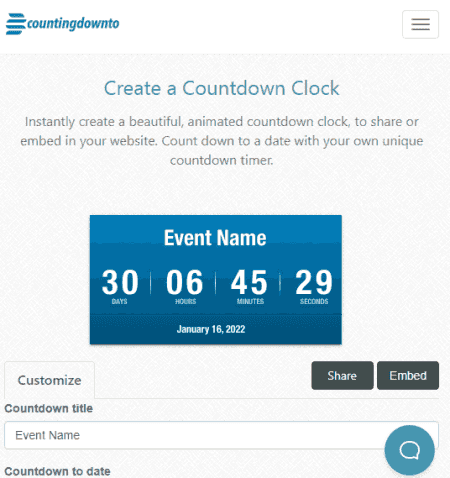
Coutingdown to is a free website to make countdown timer online. This website lets you create a countdown timer to any date and time. You can pick the date, time zone and then enter the time for the countdown. It instantly generates the countdown and lets you add a name for it. This way, you can make a countdown for holidays, New Year, birthdays, or any other occasion. It also lets you include a link to the countdown that you can use to add any website, web page, or social profile. Apart from that, it offers many options to customize the appearance of the countdown. You can change the text styles, try different themes, change corner radium, make the background transparent, and much more. In the end, you can get a link to the countdown. The link shows the countdown on a webpage. You can also get the embed code to add the timer to your website.
Highlights:
- You can create a countdown to any date and time.
- Name the countdown and add a link to any website or web page.
- Change the appearance of the countdown with 10 styles.
- Customize the size, corner, text style, text color, background color, etc.
- Options to make the Background Transparent, show 10ths of seconds, and Hide date and title, and make countdown Reflective.
- Share the countdown online on a web page and customize it with 5 themes.
- Get HTML code to embed the countdown on your website.
- Create countdown web pages and email countdowns.
Tick Counter
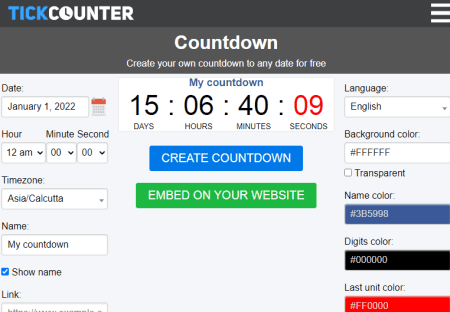
Tick Counter offers a free website to create a countdown timer online. This app lets you create your own countdown to any date. You can share the countdown with the link or get the HTML code to embed online. To make a countdown, you have to select the time zone and then enter the date and time. Apart from that, you can enter a name for the countdown and include a link as well. From the right side of the screen, you can customize the appearance of the countdown by changing the font and color. It also gives you an option to make the background transparent. A transparent countdown can blend better with your website theme.
Highlights:
- Create a countdown to any date.
- Add a name and link(paid) to the countdown.
- Customize the font and color with an option to get a transparent background.
- Hide/show the number of days, hours, minutes, seconds.
- Option to stop counting at zero or keep going up on the finish.
- Get HTML code to embed the countdown on your website.
vClock
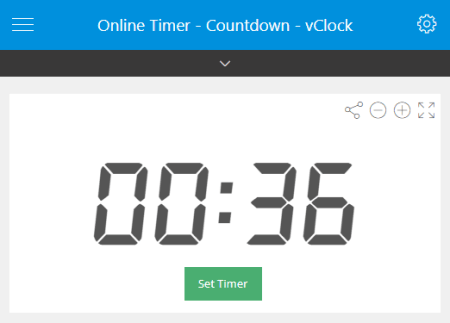
vClock is another free website to create a countdown timer online. The website starts with an hour countdown. You can click the Set Timer button to make a custom countdown. It shows two options for the countdown. The first option is to create a countdown for the next 100 hours. And the second option is to create a countdown to any date and time. You can specify whether to stop or keep the countdown running when it reaches zero. Apart from that, you can also enable an alarm sound for the counter. After creating the countdown, you can get the link to it along with the HTML code to embed it online. This website lists main events in the future from where you can start a countdown timer to the respective event.
Highlights:
- Create a countdown timer for any date and time with a name.
- Specific what to do when the timer hits zero.
- Option to set an alarm sound for the counter.
- Get a link to the countdown timer along with HTML embed code.
Countdown Timer to Any Date
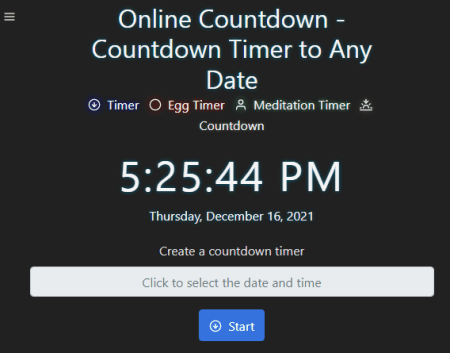
As the name suggests, Countdown Timer to Any Date is a free website to create a countdown timer for any date and time. This website has four types of timers; Regular Timer, Egg Timer, Medication Timer, and Countdown. The Regular Timer runs the countdown for up to a day. The Egg Timer shows the time for making different types of Eggs. Medication Timer helps you keep track of medication and breaks. Lastly, the Countdown is where you can set a timer for any given date in the future. You can select the date on the calendar and enter the time to create a timer. You can set an alarm for the first 3 types of timers. There is no sharing or alarm option for the countdown but you can run it in fullscreen.
Highlights:
- Create a countdown timer online to any given date in the future.
- Create and use Egg Timer, Medication Timer, and regular Timer with alarm feature.
- No option to share the timer with others.
- Lists main events to quickly create a countdown to respective events.
Online-timers.com
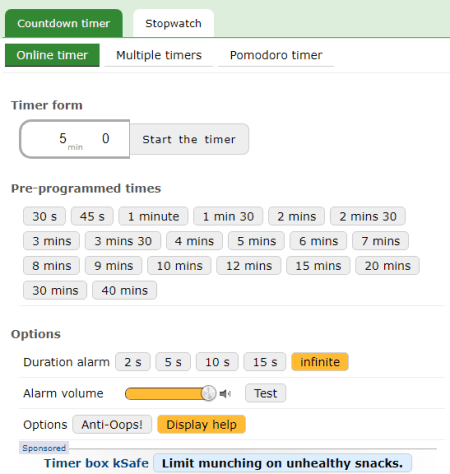
Online-timers.com is a free website with a countdown timer online. This website features a simple timer that you can set to minutes and seconds. It is designed to hold up to 2 digits only. You can add more but extra digits will flow outside the box making it messy and unreadable. Along with the time, you can also activate an alarm for the timer. When the timer hits zero, it notifies you by playing the sound. There is no dedicated option to share. But you can use the URL to share the timer. Along with that, this website also has a feature to create multiple timers. It stops the previous timer and starts a new one next to it.
Highlights:
- Create a countdown timer for up to 100 minutes.
- Set an alarm for the timer to get notified.
- Share the link to the web page to share the timer.
- Create multiple timers to keep track of multiple events side by side.
Online-timer.net
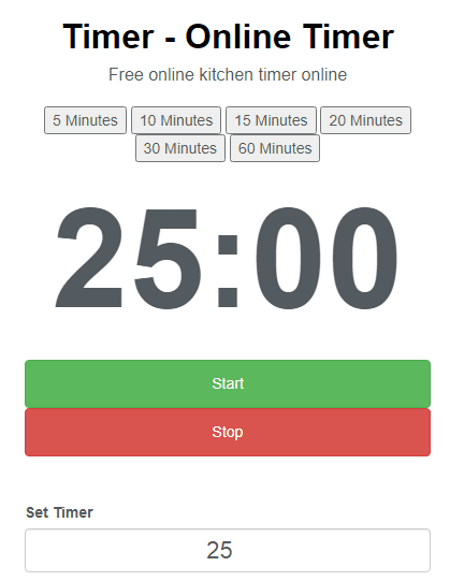
Online-timer.net is a free website with a countdown timer online. Comparatively is a simple website that where you get the timer in minutes and seconds only. It offers some options to set the timer along with an input section to enter a custom value. You can create for any event as long as you can convert the remaining time into minutes. An age calculator website can help with that. Apart from the timer, you can set an alarm sound at a specific volume intensity. This counter is for one-time use only. You can not share it online or revisit yourself. It works as long as the tab is open.
Highlights:
- Create a simple countdown timer in minutes and seconds.
- Set an alarm to get an alert when the timer hits zero.
- The timer runs in the browser only and can not be re-opened once closed.
Time and Date
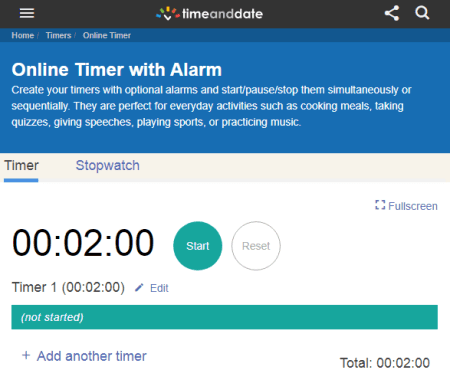
Time and Date is another free website with an online countdown timer. You can set this timer for up to 100 hours. It shows the hour, minute, and second count on the screen. You can edit the timer anytime even when it’s running. Apart from that, you can create more countdown timers with the option to set an alarm alongside. You get the option to pause and reset the timers. You can also re-arrange the timers to any desired order. However, you can not share the timer online.
Highlights:
- Create countdown timers for up to 100 hours.
- Create multiple countdown timers and run those side by side and re-arrange the order.
- Can not share the countdown timer.
- Set an alarm for each countdown timer to get notified.
Time-time.net

Time-time.net is another free website where you can run a countdown timer online. This timer page is clean with a minimalistic interface. It can go up to 100 hours. You can input the time for which you want to set the timer and start it whenever you are ready. It comes with options to pause/resume and reset the time. Next to the timer, you get alarm options where you can pick an alarm sound and set an alarm for the timer. When the timer hits zero, it plays the selected sound which you can also set to repeat. You can not share this timer online but you can run it on the full screen.
Highlights:
- Create a countdown timer for up to 100 hours.
- The timer runs within the browser with no sharing option.
- Set an alarm for the timer to get notified.
About Us
We are the team behind some of the most popular tech blogs, like: I LoveFree Software and Windows 8 Freeware.
More About UsArchives
- May 2024
- April 2024
- March 2024
- February 2024
- January 2024
- December 2023
- November 2023
- October 2023
- September 2023
- August 2023
- July 2023
- June 2023
- May 2023
- April 2023
- March 2023
- February 2023
- January 2023
- December 2022
- November 2022
- October 2022
- September 2022
- August 2022
- July 2022
- June 2022
- May 2022
- April 2022
- March 2022
- February 2022
- January 2022
- December 2021
- November 2021
- October 2021
- September 2021
- August 2021
- July 2021
- June 2021
- May 2021
- April 2021
- March 2021
- February 2021
- January 2021
- December 2020
- November 2020
- October 2020
- September 2020
- August 2020
- July 2020
- June 2020
- May 2020
- April 2020
- March 2020
- February 2020
- January 2020
- December 2019
- November 2019
- October 2019
- September 2019
- August 2019
- July 2019
- June 2019
- May 2019
- April 2019
- March 2019
- February 2019
- January 2019
- December 2018
- November 2018
- October 2018
- September 2018
- August 2018
- July 2018
- June 2018
- May 2018
- April 2018
- March 2018
- February 2018
- January 2018
- December 2017
- November 2017
- October 2017
- September 2017
- August 2017
- July 2017
- June 2017
- May 2017
- April 2017
- March 2017
- February 2017
- January 2017
- December 2016
- November 2016
- October 2016
- September 2016
- August 2016
- July 2016
- June 2016
- May 2016
- April 2016
- March 2016
- February 2016
- January 2016
- December 2015
- November 2015
- October 2015
- September 2015
- August 2015
- July 2015
- June 2015
- May 2015
- April 2015
- March 2015
- February 2015
- January 2015
- December 2014
- November 2014
- October 2014
- September 2014
- August 2014
- July 2014
- June 2014
- May 2014
- April 2014
- March 2014








