7 Best Free Open Source Countdown Timer Software For Windows
Here is a list of best free open source countdown timer software for Windows. These countdown timers are similar to standard countdown timers that help users complete a task within the specified time. Although, unlike other standard countdown timer software, these timers come in open source packages. As these are open source timers, thus, users can download and edit the source code of these countdown timers without restrictions.
Using these countdown timers, users can easily specify a countdown time period. In some timers, users can also create, maintain, and run multiple countdown timers with different countdown times at a time. After specifying the countdown time period, users can start the countdown clock. At any time, users can also choose to stop and pause the countdown if they want. Once the countdown timer reaches zero, these software show visual notifications along with sound beeps. In some countdown timers, users can also specify a custom message that these timers will show when the countdown gets completed. Plus, an option to run a countdown clock on a loop is also present in some timers.
These software also comes with additional themes, clock font, background, etc.., tools to customize the countdown clock. Go through the list to know more about these open source software.
My Favorite Open Source Countdown Timer Software For Windows:
HourGlass is my favorite software because it allows users to simultaneously run multiple countdown timers. It also shows both visual and sound notifications when the countdown reaches zero. A handy Loop timer tool is also present in it.
You can also check out lists of best free Open Source Flyer Maker, Open Source Sticky Notes, and Open Source Text Editor software for Windows.
Hourglass
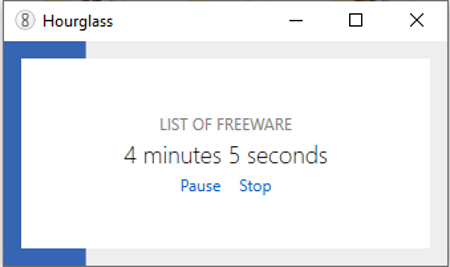
Hourglass is a free open source countdown timer software for Windows. Using this software, users can set up multiple on-screen countdown timers of different durations. It also supports loop timers which automatically restart after completing one countdown cycle. It lets users name each timer. Now, check out the main features of this software.
Main Features:
- Multiple Countdown Timers: Users can set up multiple countdown timers at a time.
- Loop Timer: Use it to create loop timers that will automatically start the countdown again after the completion of this one cycle.
- Custom Time: Users can easily specify any time period for the countdown timer. Plus, users can also name each countdown timer.
- Saved Timers: It also lets users save timers along with names and specified times that users can later recall when they need them.
- Resume and Stop: At any time, users can resume and stop a timer clock.
- Sound: This timer can generate three types of time when one countdown cycle is complete namely Loud Beep, Normal Beep, and Quiet Beep.
- Always on Top: It is another good feature that allows users to fix a countdown timer over all other programs and apps on the screen.
Additional Feature:
- Themes: This countdown timer comes with themes of various colors like Red, Yellow, Green, Blue, etc.
Final Thoughts:
It is one of the best free open source countdown timer software that allows users to simultaneously run multiple countdown timers.
Timer
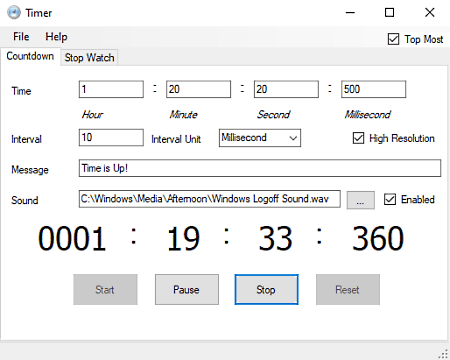
Timer is another free open source countdown timer software for Windows. It is a simple countdown timer software through which users can quickly set up a countdown clock and initiate it. Now, check out the main features of this open source countdown clock software.
Main Features:
- Accurate Time Setup: In this software, users can set very accurate countdown times as it supports milliseconds.
- Interval: Use it to specify a time period after which this countdown clock should start again.
- Message: Using it, users can set a custom message that will show up when the countdown clock hits zero.
- Sound: This software can also generate a sound when the clock hits zero. Plus, it also lets users use a custom sound file of WAV format.
- Top Most: Enable this feature, if you want this clock to show up over all other programs.
Additional Feature:
- StopWatch: A simple stopwatch to measure the period of action is also present in it.
Final Thoughts:
It is another good open source countdown timer that anyone can easily set up and run.
SnapTimer
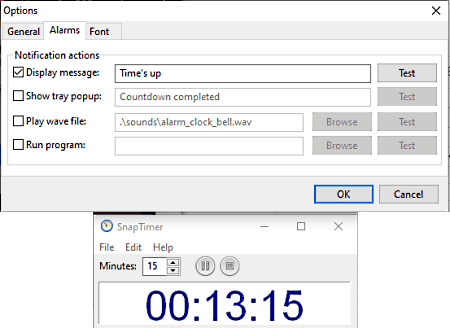
SnapTimer is another free open source countdown timer software for Windows. Through this software, users can quickly set up and start a countdown clock to perform a specific task in a set amount of time. Users can set count down timer clock in standard Hours: Minutes: Seconds format. Besides this, it also offers Alarm and Display Message options. Now, check out the main features of this software.
Main Features:
- Simple Clock Setup: Users can quickly set up and start this countdown clock.
- Display Message: Use it to specify a custom message that this clock will show when the countdown reaches zero.
- Alarm: Users can also enable this alarm to produce a sound as soon as the countdown gets completed.
- Play Ticking Sound: By enabling it, users can constantly hear a ticking sound till the countdown will run.
Additional Feature:
- Font: Using this section, users can change the clock color, background, and font with ease.
Final Thoughts:
It is another capable open source countdown timer software that anyone can use without much hassle.
Outta Timer
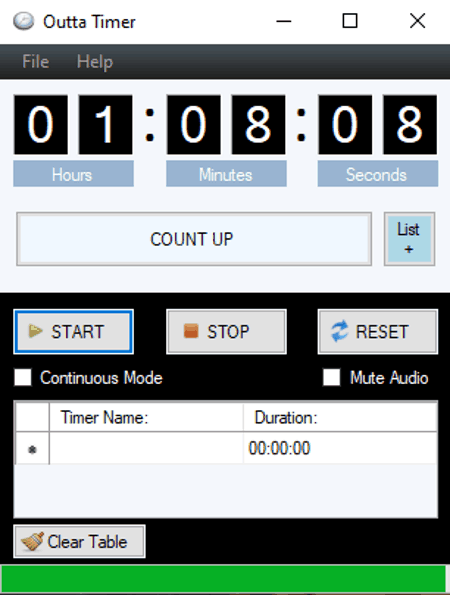
Outta Timer is another free open source countdown timer software for Windows. Using this software, users can create multiple countdown timers and save them on this software in the form of a table. Plus, it also lets users quickly set up a timer by specifying a time and pressing the Start button. When the countdown reaches zero, it starts to generate an alert beep. Now, check out the main features of this software.
Main Features:
- Multiple Countdown Timer Support: In this software, users can create and manage multiple countdown clocks.
- Continuous Mode: This mode automatically restarts the countdown clock as soon as it reaches zero.
- List: Use it to add more countdown timers on this software.
- Reset: Using it, users can reset any timer.
Final Thoughts:
It is a straightforward open source countdown timer software that anyone can use to create and maintain multiple countdown timers.
LYZ Freeware
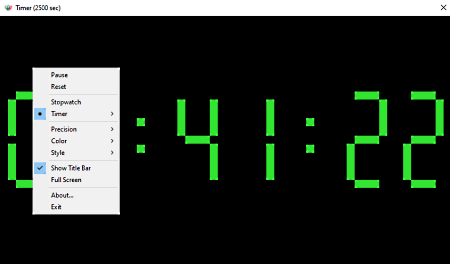
LYZ Freeware is another free open source countdown timer software for Windows. Through this software, users can set a count-down timer up to four precision points. This software also comes with multiple predefined countdown clock timings like 1 min, 2 min, 5 min, 15 min, 30 min, and more. To specify a custom countdown timing, users need to use its Customize section. Now, check out the main features of this software.
Main Features:
- Precise Timing: Users can use it to specify a very specific time by using units like Decisecond and Centisecond.
- Timer: Using it, users can choose one of the various available countdown timings.
- Start and Stop: Use these tools to start and stop the countdown timer at any time.
Additional Features:
- Color and Style: Using these tools, users can adjust the countdown counter color and number fonts.
Final Thoughts:
It is another good open source countdown timer software through which users can quickly set up and run a countdown timer.
Countdown Timer
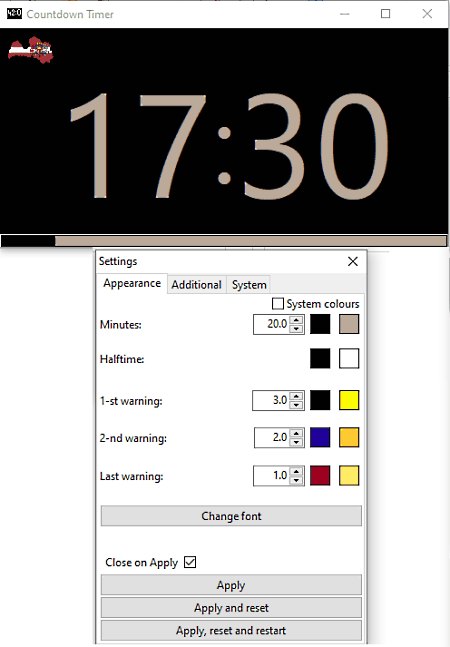
Countdown Timer is a free open source countdown timer software for Windows, Linux, and macOS. Using this software, users can quickly set up a countdown timer. After setting up the clock, users can add up to three warnings that this software will show after finishing one countdown cycle. Now, check out the main features of this software.
Main Features:
- Appearance: Using this section, users can specify a fine for the countdown clock and set up warnings. Besides this, various appearance adjustment tools are also present in it such as warning text color, clock font, background color, etc.
- Modes: This section is present in the System tab through which users can change the countdown clock mode.
Additional Features:
- Logo: This software allows users to change the position of the logo over its interface. Plus, it also lets users add a custom logo over the countdown clock.
- Hotkeys Support: This software also supports hotkeys that allow users to perform various tasks (start timer, stop timer, pause timer, etc.) using its hotkeys.
Final Thoughts:
It is another capable open source countdown timer software that anyone can use with ease.
Simple Timer

Simple Timer is the last free open source countdown timer software for Windows. It is a basic countdown clock software that comes with bare minimum features. Now, check out the main features of this open source countdown timer software.
Main Features:
- Simple and Clean Interface: It offers a simple interface that contains Countdown Timer numbers and Start/Stop timer buttons.
- Arrow Key Support: This software also lets users use up and down arrow keys to increase or decrease the time on the countdown clock.
- Right Click: Using the right-click over the main interface of this software, users can enter a custom time.
Final Thoughts:
It is another good open source countdown timer software through which users can create and run a countdown clock.
Naveen Kushwaha
Passionate about tech and science, always look for new tech solutions that can help me and others.
About Us
We are the team behind some of the most popular tech blogs, like: I LoveFree Software and Windows 8 Freeware.
More About UsArchives
- May 2024
- April 2024
- March 2024
- February 2024
- January 2024
- December 2023
- November 2023
- October 2023
- September 2023
- August 2023
- July 2023
- June 2023
- May 2023
- April 2023
- March 2023
- February 2023
- January 2023
- December 2022
- November 2022
- October 2022
- September 2022
- August 2022
- July 2022
- June 2022
- May 2022
- April 2022
- March 2022
- February 2022
- January 2022
- December 2021
- November 2021
- October 2021
- September 2021
- August 2021
- July 2021
- June 2021
- May 2021
- April 2021
- March 2021
- February 2021
- January 2021
- December 2020
- November 2020
- October 2020
- September 2020
- August 2020
- July 2020
- June 2020
- May 2020
- April 2020
- March 2020
- February 2020
- January 2020
- December 2019
- November 2019
- October 2019
- September 2019
- August 2019
- July 2019
- June 2019
- May 2019
- April 2019
- March 2019
- February 2019
- January 2019
- December 2018
- November 2018
- October 2018
- September 2018
- August 2018
- July 2018
- June 2018
- May 2018
- April 2018
- March 2018
- February 2018
- January 2018
- December 2017
- November 2017
- October 2017
- September 2017
- August 2017
- July 2017
- June 2017
- May 2017
- April 2017
- March 2017
- February 2017
- January 2017
- December 2016
- November 2016
- October 2016
- September 2016
- August 2016
- July 2016
- June 2016
- May 2016
- April 2016
- March 2016
- February 2016
- January 2016
- December 2015
- November 2015
- October 2015
- September 2015
- August 2015
- July 2015
- June 2015
- May 2015
- April 2015
- March 2015
- February 2015
- January 2015
- December 2014
- November 2014
- October 2014
- September 2014
- August 2014
- July 2014
- June 2014
- May 2014
- April 2014
- March 2014








