6 Best Free Open Source Flyer Maker Software For Windows
Here is a list of best free open source flyer maker software for Windows. A flyer is a single piece of paper that contains only primary information about a business, organization, etc. Its main purpose is to quickly transfer the primary information about a business to people. In this digital age, ad agencies create and promote virtual flyers over various social media platforms. If you are looking for open source flyer maker software to make flyers, then check out these open source flyer maker software. As these are open source, users can also download and edit the source code of these flyer makers without any restriction.
To quickly create and edit flyers, some of these flyer makers offer flyer template support. It allows users to download various flyer templates and make quick modifications to them to make a new flyer design. Although, users can also use these software to make flyers from scratch. Now, to make modifications, these software come with various drawing tools, image editing tools, text tools, color adjustment tools, etc. Plus, tools to specify the size of flyers are also present in them. After creating or editing a flyer, users can save or export it in various formats like PNG, JPG, PDF, ODT, and more.
These flyer makers also carry many additional tools like distance measure, swap colors, macros, script support, and more. Go through the list to know more about these software.
My Favorite Open Source Flyer Maker Software For Windows:
LibreOffice Writer is my favorite flyer maker software as it offers essential flyer maker tools and supports flyer templates.
You can also check out lists of best free Open Source Collage Maker, Open Source GIF Maker, and Open Source Font Editor software for Windows.
LibreOffice Writer

LibreOffice Writer is a free open source flyer maker software for Windows, macOS, and Linux. This software is a part of the LibreOffice suite that contains many other tools such as LibreOffice Draw, LibreOffice Spreadsheet, LibreOffice Database, and more. Through this software, users can make flyers from scratch. Although, users can also use Flyer templates that they can download and edit according to their requirements. To download flyer templates check out this link. Now, check out the main features of this open source flyer maker software.
Main Features:
- Text, Format, and Style Tools: This software provides all the necessary tools to add text to flyers, format text, align text, change text color, change text size, and style text, and other elements.
- Insert: It is another important tool that allows users to add external elements, images, graphical elements, etc., to their flyers.
- Flyer Template Support: In this software, users can also download flyer templates and modify them to quickly make a new flyer.
- Save As: After completing a flyer, users can easily save them in ODT, DOC, DOCX, TXT, HTML, PDF, etc., formats.
Additional Features:
- Macros: It allows users to save certain steps that they can recall at any time to save time when doing repetitive tasks.
- Redact: Using it, users can hide sensitive text information behind black bars.
Final Thoughts:
It is one of the best free open source flyer maker software through which users can make various types of flyers.
Scribus
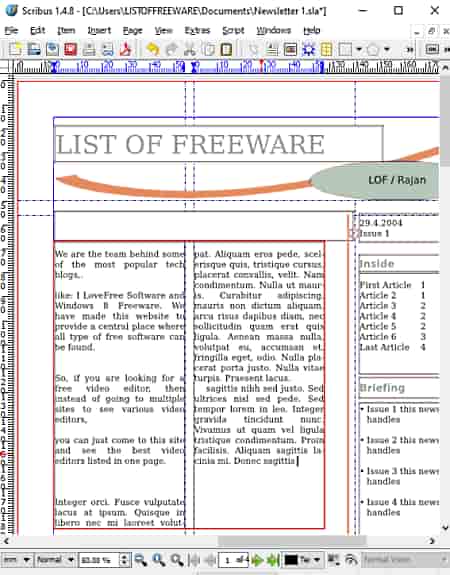
Scribus is a free open source desktop publishing software that can also be used as an open source flyer maker software. This software works on Windows. Predefined flyer templates allow users to quickly make a new flyer by making modifications to existing flyer templates. Now, check out the main features of this software.
Main Features:
- Edit: This section contains various editing tools through which users can adjust flyer colors, add text, edit text, change text font, adjust text style, and add patterns over flyers.
- Insert: Through insert tools, users can add text frame, image frame, render frame, table, shapes, images, etc., over a flyer.
- Template Support: This software also supports external flyer templates that users can directly open up and edit in this software.
- Page: Use it to add more pages to a flyer to make a multi-page flyer.
Additional Feature:
- Scripts: In this software, users can add and execute scripts to perform very specific editing tasks.
Final Thoughts:
It is another good open source flyer maker software through which users can make and edit flyers.
Chasys Draw IES
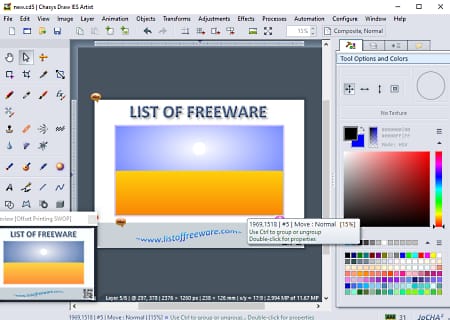
Chasys Draw IES is another free open source Flyer maker software for Windows. This software comes with a dedicated Poster and Flyer creation section that allows users to make all types of flyers like corporate flyers, business flyers, photo-centric flyers, etc. Now, check out the main features of this software.
Main Features:
- Set Dimension and PPI: Use these tools to create a flyer canvas of any size.
- Paint Tools Panel: It contains all the necessary paint and drawing tools that allow users to create custom designs over a flyer. Some of the tools that it offers are pencil, brush, shapes, filling paint, color palette, and more.
- Text Tools: It is another essential tool using which users can add custom text of any size and font over a flyer.
- Layers: Using layers, users can create various parts of a flyer on separate layers that users can combine later.
- Effects: This software also comes with many photo effects that users can add over a flyer like Synthetic Enhance, Posterize, Dissolve, Shrink Opacity, and more.
- Save and Export: After creating a flyer, users can save it in BMP, DDS, GIF, ICO, PSD, TGA, and more.
Additional Features:
- Icon Generator: Use this tool to create custom icons of multiple standard icon sizes like 16 * 16, 32 * 32, 48 * 48, etc.
- External Plugins Support: In this software, users can add more features by importing plugins.
Final Thoughts:
It is a feature-rich open source flyer maker software that offers all the essential tools to make different types of flyers.
Inkscape
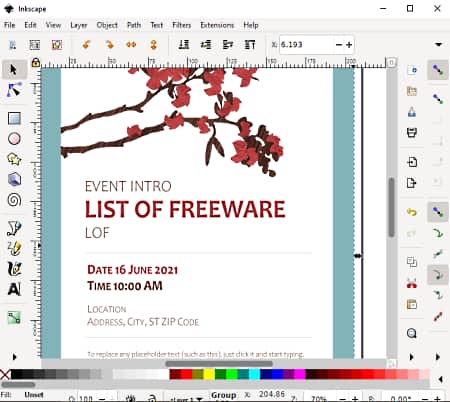
Inkscape is another free open source flyer maker software for Windows, macOS, and Linux. This software is also used to view and edit vector graphic files of various formats like SVG, WMF, EPS, etc. Apart from creating flyers users can also use it to create billboards, logos, and vector graphic designs, etc. It also supports standard image formats that users can edit such as JPG, TIFF, GIF, PNG, etc. To create and edit flyers, it offers various drawing and designing tools. Now, check out the primary features of this software.
Main Features:
- Drawing Tools: Using drawing tools of this software, users can create custom designs on a flyer. Some of the drawing tools that it offers are draw freehand, draw brazier curve, color palette, etc.
- Layers: Using it, you can create parts of the flyer design over different layers that users can later merge to complete the design.
- Text: It carries all the essential text tools through which users can add write text, change text font, change font color, etc.
- Filters: This software comes with multiple inbuilt filters through which users can change the color profile of a flyer.
- Save As: Use it to save the final flyer design in SVG, DXF, EPS, PDF, etc., formats.
Additional Features:
- This software comes with various additional extensions such as Color, GCode, Rasterm Render, Web, and more.
Final Thoughts:
It is another good open source flyer maker software that can also be used to create posters, logos, and billboards.
GIMP
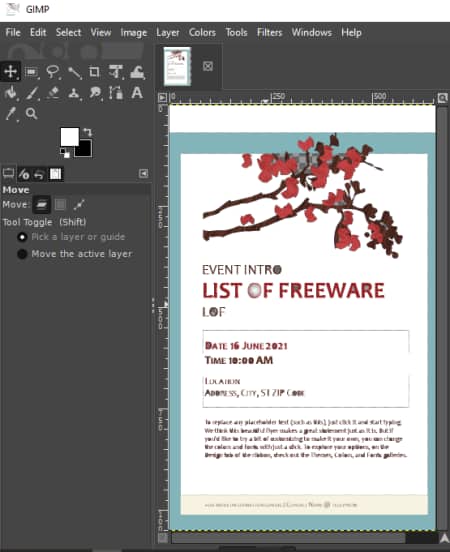
GIMP is a free open source image editing software that can also be used as an open source Flyer maker. It works on Windows, Linux, and macOS. In this software, users get many image editing and drawing tools through which users can create flyers from scratch as well as edit existing flyers. It also allows users to make flyers of different dimensions. Now, check out the main features of this software.
Main Features:
- Drawing Tools: These tools allow users to manually draw custom designs over a flyer. Plus, it also allows users to add text of various shapes and sizes over a flyer.
- Colors: This section contains many flyer color profile adjustment tools like Color Balance, Color Temperaturation, Hue, Saturation, Exposure, and more.
- Layers: It is an important tool that allows users to create a multi-layered and complex flyer design.
- Filters: It carries many image effects or filters that users can add over a flyer such as Artistic, Blur, Enhance, Distort, Light, Shadows, etc.
- Transform Tools: Using transformation tools, users can move, rotate, align, resize, scale, and shear flyers.
Additional Features:
- This software carries multiple additional tools through which users can measure the distance between objects over images, swap color, change image background, etc.
Final Thoughts:
It is another capable open source flyer maker software that offers all the tools to make a flyer from scratch.
Krita
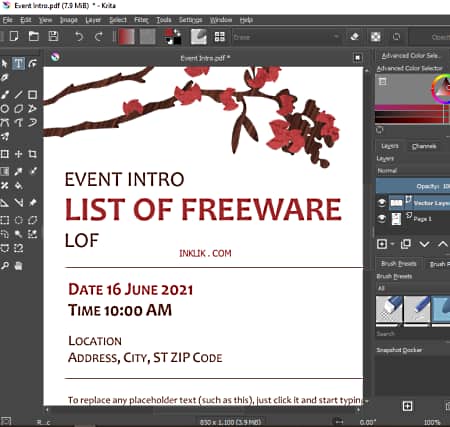
Krita is yet another free open source flyer maker software for Windows, Linux, and macOS. It is mainly a drawing software through which you can create characters, cartoons, posters, and flyers. It also gives users the freedom to make and add completely new designs over a flyer. As it is mainly a drawing software, thus, it offers various paint and drawing tools. Besides this, it also allows users to adjust the canvas size. I also like its ability to edit images of various formats like JPEG, PNG, TIFF, TGA, WebP, and more. After creating a flyer through this software, users can save it in any one of the supported image formats. Now, check out its main features.
Main Features:
- Canvas Size: Use this tool to specify the resolution of the flyer.
- Layer: It is an important feature that helps users to divide a flyer design into multiple layers that users can later combine.
- Paint Tools: Through pain tools, users can create new fresh designs using various paint tools like freehand draw, shapes, color palette, etc.
- Filter: It carries many image filters that users can add over flyers to make a flyer more attractive.
- Image: It contains multiple image editing tools through which users can rotate images, shear images, mirror images, trim images, etc.
Final Thoughts:
It is another decent open source flyer maker software that anyone can use to create custom flyer designs.
Naveen Kushwaha
Passionate about tech and science, always look for new tech solutions that can help me and others.
About Us
We are the team behind some of the most popular tech blogs, like: I LoveFree Software and Windows 8 Freeware.
More About UsArchives
- May 2024
- April 2024
- March 2024
- February 2024
- January 2024
- December 2023
- November 2023
- October 2023
- September 2023
- August 2023
- July 2023
- June 2023
- May 2023
- April 2023
- March 2023
- February 2023
- January 2023
- December 2022
- November 2022
- October 2022
- September 2022
- August 2022
- July 2022
- June 2022
- May 2022
- April 2022
- March 2022
- February 2022
- January 2022
- December 2021
- November 2021
- October 2021
- September 2021
- August 2021
- July 2021
- June 2021
- May 2021
- April 2021
- March 2021
- February 2021
- January 2021
- December 2020
- November 2020
- October 2020
- September 2020
- August 2020
- July 2020
- June 2020
- May 2020
- April 2020
- March 2020
- February 2020
- January 2020
- December 2019
- November 2019
- October 2019
- September 2019
- August 2019
- July 2019
- June 2019
- May 2019
- April 2019
- March 2019
- February 2019
- January 2019
- December 2018
- November 2018
- October 2018
- September 2018
- August 2018
- July 2018
- June 2018
- May 2018
- April 2018
- March 2018
- February 2018
- January 2018
- December 2017
- November 2017
- October 2017
- September 2017
- August 2017
- July 2017
- June 2017
- May 2017
- April 2017
- March 2017
- February 2017
- January 2017
- December 2016
- November 2016
- October 2016
- September 2016
- August 2016
- July 2016
- June 2016
- May 2016
- April 2016
- March 2016
- February 2016
- January 2016
- December 2015
- November 2015
- October 2015
- September 2015
- August 2015
- July 2015
- June 2015
- May 2015
- April 2015
- March 2015
- February 2015
- January 2015
- December 2014
- November 2014
- October 2014
- September 2014
- August 2014
- July 2014
- June 2014
- May 2014
- April 2014
- March 2014








