Best Free Open Source Font Editor Software for Windows
Here is a list of Best Free Open Source Font Editor Software for Windows. Using these software, you can create and edit font files like TTF, BDF Font, Bitmap Font, OTF, SVG, EPS, and more formats. These software are free and open source, hence you can access and download source code of these software that you can manipulate.
All these software provide you several drawing tools to design fonts, such as freehand drawing, line, rectangle, curve points, flood fill, skew, flip, scale, rotate, etc. These let you add layers to your font files. You can also set up various configurations of designed font including encoding standard, background, metrics, etc. One of these even lets you extract font from PDF and edit it. Furthermore, features like customize font details, edit Glyph info, validation, change style, edit correct direction, merge fonts, insert text outlines, and more are also offered in these open source font editor.
Additionally, you can also generate Mac family, load word list, revert Glyph, show hints, execute Script, etc. Go through the list to know more about these software.
My Favorite Open Source Font Editor Software for Windows:
BirdFont and FontForge are both my favorite software on this list. These two support a wide number of font formats to edit. Plus, several drawing tools and customization options are provided in these software.
You may also like to checkout lists of best free Font Manager Software, Font Maker Software, and Font Converter Software for Windows.
BirdFont
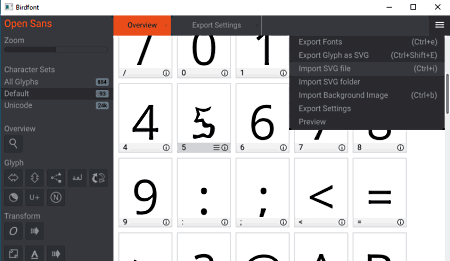
BirdFont is a free open source font editor for Windows, Linux, BSD, and Mac. In it, you can edit or create fonts in different formats including TTF, OTF, and SVG. Both monochrome and color font formats are supported by it. It’s GUI is very clean and intuitive. So, you can easily edit fonts in this software without much hassle. It offers a lot more other features that enable you edit fonts. Let’s checkout.
Main Features:
- It provides you whole character set including Glyph and Unicode to edit respective font.
- You get various handy drawing tools to design font such as create bezier curve, add new points, move control point, resize and rotate, freehand drawing, etc.
- It contains several control point editing features, layer management options, stroke function, geometrical shapes, zoom, and guidelines and grid options.
- You can use Transform tools like skew, resize, alignment, set glyph width, etc.
- Space and Kerning and Ligatures are some of its more features.
- You can also set up various tool configurations before using it, such as stroke width, precision for pen tool, edit character set, color theme, etc.
Conclusion
It is one of the best free open source font editor that allows you to edit TTF, OTF, and SVG fonts.
FontForge
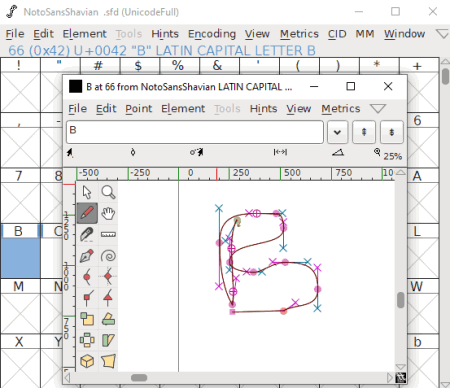
FontForge is another free open source font editor for Windows. It supports a lot of font formats to open and edit including Bitmap fonts, TeX Bitmap fonts, PostScript, OpenType, SVG, Type1, Type2. Type3, etc. You can also extract font from a PDF and edit it. As you launch it, it asks you to open a font file in a supported format. You can also start creating a new font file from scratch. Let us have a look at its primary features now.
Main Features:
- All required drawing tools to design font are available in it. For example, freehand drawing, rectangle, ellipse, add curve point, skew, flip, scale, rotate, etc.
- It lets you set up encoding format, add layers, copy foreground to background, add anchor, and do more.
- You can use various tools from Element menu to manage different parameters of font including font details, Glyph info, validation, style, correct direction, merge fonts, insert text outlines, etc.
- You can configure metrics including center in width, set LBearing, set RBearing, Kern By Classes, Kern pain Closeup, etc.
- The final font can be saved in EPS, XFig, SVG, Glif, PDF, Raph’s plate, X Bitmap, BMP, X Pixmap, etc.
Additional Features:
- You can find some more extra features in it that include Generate Mac Family, Load Word List, Revert Glyph, Hints, Execute Script, etc.
Conclusion:
It is another great open source font editor software which anyone can use to design and edit font files.
Fony
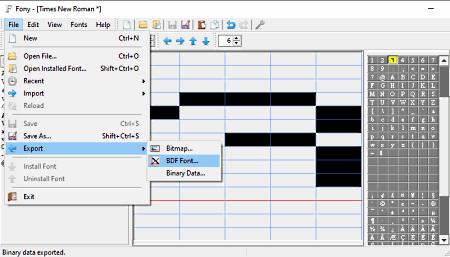
Fony is yet another portable open source font editor software for Windows. It is a portable software, so you can use it on the go to edit font files. It supports TTF, Bitmap Font, BDF Font, and a few other file formats to import and modify fonts. You can also create new fonts in these supported formats. To start with, you can enter height, ascent, first character, last character, character set, family, weight, resolution, and more. Let us now have a look its key features.
Main Features:
- You can use draw, draw line, and flood fill tools to design fonts.
- It lets you boldify the font.
- You can resize, change width, mirror, and invert font.
- It lets you export font to Bitmap, BDF font, and Binary data file.
Conclusion:
It is a basic open source font editor that lets you design fonts.
About Us
We are the team behind some of the most popular tech blogs, like: I LoveFree Software and Windows 8 Freeware.
More About UsArchives
- May 2024
- April 2024
- March 2024
- February 2024
- January 2024
- December 2023
- November 2023
- October 2023
- September 2023
- August 2023
- July 2023
- June 2023
- May 2023
- April 2023
- March 2023
- February 2023
- January 2023
- December 2022
- November 2022
- October 2022
- September 2022
- August 2022
- July 2022
- June 2022
- May 2022
- April 2022
- March 2022
- February 2022
- January 2022
- December 2021
- November 2021
- October 2021
- September 2021
- August 2021
- July 2021
- June 2021
- May 2021
- April 2021
- March 2021
- February 2021
- January 2021
- December 2020
- November 2020
- October 2020
- September 2020
- August 2020
- July 2020
- June 2020
- May 2020
- April 2020
- March 2020
- February 2020
- January 2020
- December 2019
- November 2019
- October 2019
- September 2019
- August 2019
- July 2019
- June 2019
- May 2019
- April 2019
- March 2019
- February 2019
- January 2019
- December 2018
- November 2018
- October 2018
- September 2018
- August 2018
- July 2018
- June 2018
- May 2018
- April 2018
- March 2018
- February 2018
- January 2018
- December 2017
- November 2017
- October 2017
- September 2017
- August 2017
- July 2017
- June 2017
- May 2017
- April 2017
- March 2017
- February 2017
- January 2017
- December 2016
- November 2016
- October 2016
- September 2016
- August 2016
- July 2016
- June 2016
- May 2016
- April 2016
- March 2016
- February 2016
- January 2016
- December 2015
- November 2015
- October 2015
- September 2015
- August 2015
- July 2015
- June 2015
- May 2015
- April 2015
- March 2015
- February 2015
- January 2015
- December 2014
- November 2014
- October 2014
- September 2014
- August 2014
- July 2014
- June 2014
- May 2014
- April 2014
- March 2014








