7 Best Free Open Source Sticky Notes Software For Windows
Here is a list of best free open source sticky notes software for Windows. These software are similar to standard sticky notes that allow users to create quick notes and pin them on the screen. Although, unlike standard sticky notes software, users can access the source code of these software as they come in an open-source package. Plus, users can also edit the source code of these software without any restriction.
Through these software, users can create multiple sticky notes and place them on the screen. To make sticky notes appear over other applications all the time, users can also pin them. The process to create and write data to these notes is also quite simple. After creating a new note, users can manually write data that they want or paste the data over notes. Plus, users don’t need to manually save the data every time after creating a new note. Although, options to manually save the data in TXT, RTF, etc., formats are provided by some sticky notes. Some notes also offer various editing and font tools to cut text, copy text, make text bold, increase font size, etc.
I also like the ability of most of these software to create sticky notes of multiple colors to categorize different types of notes. Other important features like To-Do List support, Spell Check, Lock Note, etc., are also present in most software. Go through the list to know more about these open source sticky notes.
My Favorite Open Source Sticky Notes Software For Windows:
StickyNotes is my favorite software because it allows users to add text as well as media files (audio, video, etc.) over notes. Plus, all the essential text editing, spell checking, etc., features are also present in it.
You can also check out lists of best free Open Source OneNote Alternative, Open Source MKV Editor, and Open Source Video Joiner software for Windows.
StickyNotes
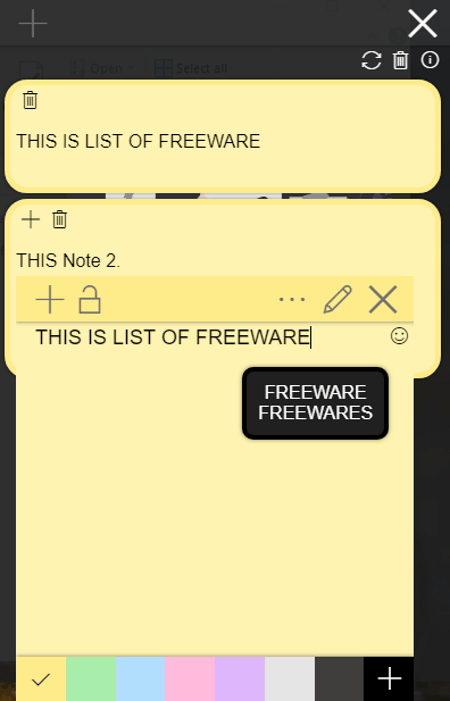
StickyNotes is a free open source sticky notes software for Windows and Linux. In this sticky note software, users can create and store multiple notes. Plus, it also offers multi-color notes to create categories of notes based on their colors. A dashboard also comes with this software that shows all the recently created notes. Plus, users can select and open up any note from its dashboard. Apart from text, users can add media files in the notes that users can quickly access. Now, check out the primary features of this software.
Main Features:
- Multi-Colored Notes: After creating a new note, uses can assign it a color from the color palette, It even allows users to assign a different color to the title bar. This feature allows users to categorize notes based on their colors.
- Multi-Media Support: This software also allows users to add video and audio files to sticky notes. Not only users can add media files to notes, but also play within them.
- Edit Text: It carries many text editing, alignment, and font tools through which users can edit text, add bullet points, underline text, change text font, align text to left side, and more.
- Inbuilt Emoji Panel: It contains all the popular emojis that users can add to their notes.
- Lock Note: It is another handy feature, once enabled, users cannot edit that note until they disable this feature.
- Spellcheck: It comes with an inbuilt spell checker that marks wrongly spelled words.
- Word Suggestion: This software also gives various word suggestions while typing in real-time to improve the writing speed.
Additional Features:
- Save and Export: This software can save notes in PDF format and export them in SPST file format.
- Touch Mode Support: This app can also be used with touch-based Windows devices.
Final Thoughts:
It is one of the best free sticky notes software as it offers all the features that you can expect from a good open source sticky notes software.
Noty
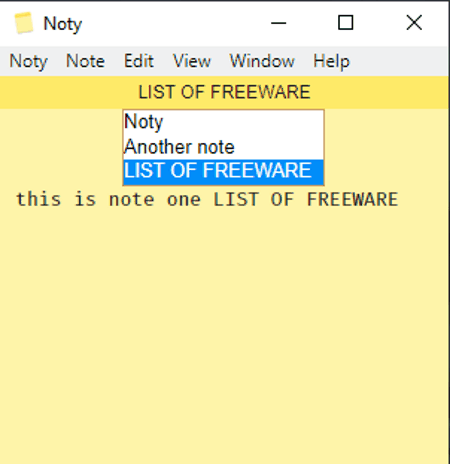
Noty is a free open source sticky notes software for Windows, Linux, and macOS. In this software, users can create and store various notes. Its floating interface can be placed and stick on any part of the screen. It also lets users create and navigate across multiple notes with ease. By default, it also supports to-do lists which is another good feature of this software. It also comes in a portable package thus, users can run it without the installation. Now, check out the main features of this software.
Main Features:
- Multiple Notes Support: Using this software, users can create and store multiple quick notes. Plus, it also offers Previous and Next notes tools to move from one note to another note.
- To-Do List Support: It enables users to quickly create standard to-do lists with added checkboxes with ease.
- Glyphs Support: Unlike most other sticky notes software, this sticky note allows users to add symbols (arrow, direction marks, etc.) and shapes (square, circle, etc.) over it.
- Font Styles: In this sticky notes software, users can use basic font features namely Bold, Italic, and Strikeout.
- View: It carried multiple sticky notes viewing tools such as full screen, zoom in, zoom out, and actual size.
Final Thoughts:
It is a simple and effective open source sticky notes software that anyone can use to take quick notes.
NoteFly
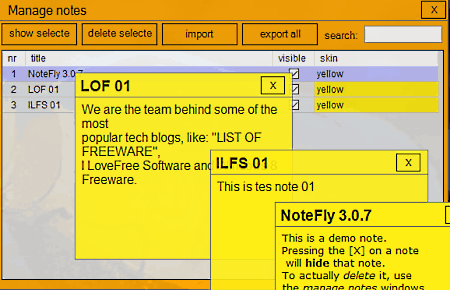
NoteFly is another free open source sticky notes software for Windows. This software offers a traditional sticky note interface carrying a yellow color. Although, users can change the color of the sticky notes according to their liking. It also lets users open up multiple new notes and give a unique title to each note. Plus, all the necessary text editing and text alignment tools are also present in it. Now, take a look at the main features of this open source sticky notes software.
Main Features:
- Multi-Color Notes: This software allows users to create and maintain multi-colored notes like traditional yellow, pink, red, blue, and more.
- Text Tools: This sticky notes software carries all the essential text editing and alignment tools like Cut, Paste, Bold, Italic, Strikethrough text, Bigger Text, and more.
- To-Do List Support: A dedicated Bullet List option to create to-do and shopping lists are also present in this software.
- Manage Notes: Through this manage notes section, users can hide notes, makes notes visible, delete notes, and track notes skin color.
- Save File: Use it to save individual notes in TXT, RTF, HTML, and PHP file formats.
- Lock Note: Use this feature to prevent accidental editing on a note.
Additional Features:
- Hotkeys: In this software, users can also use hotkeys to open up new notes, manage new notes, etc.
- Plugin Support: It also supports plugins that open up the possibility to add new features to this software by adding plugins.
Final Thoughts:
It is another capable open source sticky notes software that comes with useful text editing, notes locking, notes manager, etc., features.
Zonote
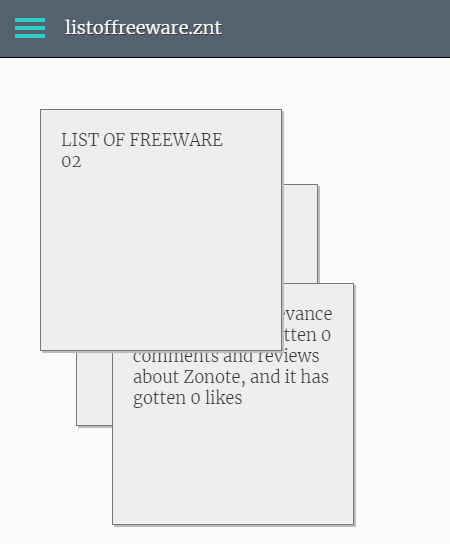
Zonote is yet another free open source sticky notes software for Windows, Linux, and macOS. This software is slightly different from standard sticky notes software as it offers a restricted notes area on which users can create, edit, and move all the notes. Users cannot bring out sticky notes outside its interface. Now, check out the main features of this open source software.
Main Features:
- Sticky Notes Area: In this area, users can create multiple sticky notes by double-clicking over its interface. After creating a note, users can enter the text data that they want.
- Multi-Tab Sticky Notes Area: This software also allows users to maintain multiple sticky notes area in the form of tabs, carrying different sets of sticky notes.
- Multi-Colored Sticky Notes: Similar to other standard sticky notes software, it also allows users to assign various colors to sticky notes.
- Save: Use it to save the entire sticky notes area in the zonote file format.
Final Thoughts:
It is a decent open source sticky notes software using which users can create and maintain multiple sticky notes.
PeperNote
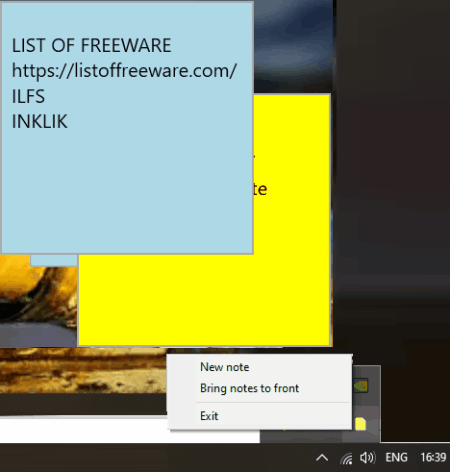
PeperNote is a free open source sticky notes software for Windows. It is a simple and lightweight sticky note that allows users to quickly write important stuff. Plus, users can also pin the notes of this software at any part of the screen. Now, check out its main features.
Main Features:
- Multi-Colored Notes: According to their requirements, users can assign various colors to their notes.
- Pin Notes: It is a useful tool through which users can pin one or more notes to any part of the screen. All the pinned notes will remain on the top layer without interfering with other software and applications.
- Text Font and Alignment Tool: In the interface of each note, users can write and paste text data. After writing the text, users can use font and alignment tools like Larger Font, Smaller Font, Bold, Italic, Underline, Align Left, Align center, etc. Although, it lacks the to-do list feature.
Final Thoughts:
It is a simple and effective open source sticky notes software that anyone can use to take quick notes and pin notes on the screen.
GloboNote
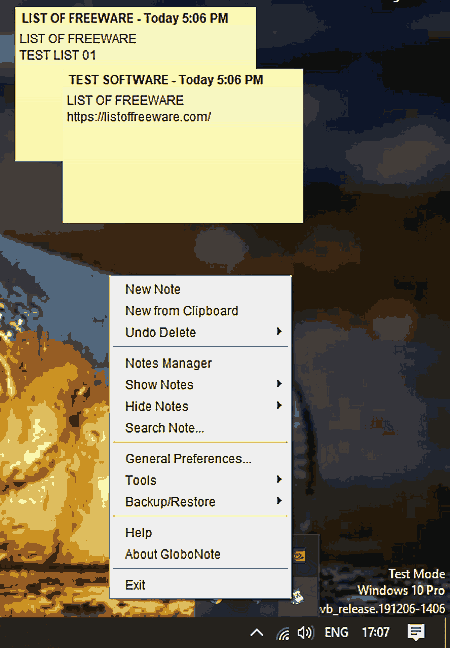
GloboNote is the next free open source sticky notes software for Windows, Linux, and macOS. It is an advanced sticky notes software that carries all the essential as well as advanced sticky notes tools. Now, take a look at the primary features of this open source sticky notes software.
Main Features:
- Group Notes: In this software, users can divide notes into multiple groups to maintain a large number of notes based on different topics.
- New from clipboard: It is a handy tool that quickly creates a note carrying the clipboard data.
- Insert: Using it, users can insert date, image, and checkboxes to a sticky note.
- Notes Manager: It allows users to hide notes, unhide notes, delete notes, track recent notes, etc.
- Protect Note: It is a unique feature through which users can password-protect certain notes.
- Edit Text Menu: It carries many text editing and font tools like cut, copy, paste, bold, italic, underline, increase the font, and more.
Additional Features:
- Search Note: Use it to quickly search sticky notes by entering some part of the content of a sticky note.
- Export Note: Through this feature, users can export text notes in TXT file format.
Final Thoughts:
It is another good and feature-rich sticky notes software that comes with all the useful sticky notes features.
Stiky
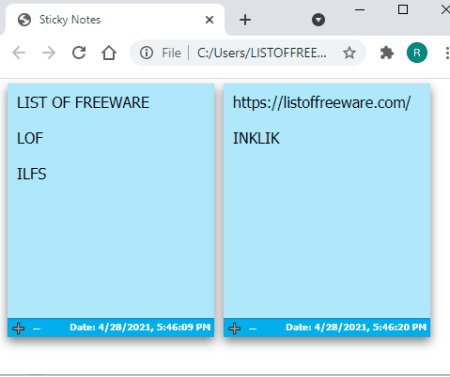
Stiky is another free open source sticky notes software for Windows. It is an HTML-based software that words on a web browser. Unlike standard sticky notes software, it works inside the interface of a web browse. Although, users can still create and maintain multiple sticky notes similar to other standard sticky notes software. Now, check out its main features.
Main Features:
- Quick Notes Creation: By tapping on the Add button users can create a note and write text over it.
- Multiple Sticky Notes: At a time, users can open up and work on multiple sticky notes without much hassle.
- Notes Date and Creation Time: This software automatically adds date and exact creation time over each note at the time of creation to help users quickly find notes taken on a specific date.
Limitation:
- This software lacks basic text editing and font tools like bold, italic, underline, to-do list, etc.
Final Thoughts:
It is a decent open source sticky notes software that users can use on any web browser to take notes.
Naveen Kushwaha
Passionate about tech and science, always look for new tech solutions that can help me and others.
About Us
We are the team behind some of the most popular tech blogs, like: I LoveFree Software and Windows 8 Freeware.
More About UsArchives
- May 2024
- April 2024
- March 2024
- February 2024
- January 2024
- December 2023
- November 2023
- October 2023
- September 2023
- August 2023
- July 2023
- June 2023
- May 2023
- April 2023
- March 2023
- February 2023
- January 2023
- December 2022
- November 2022
- October 2022
- September 2022
- August 2022
- July 2022
- June 2022
- May 2022
- April 2022
- March 2022
- February 2022
- January 2022
- December 2021
- November 2021
- October 2021
- September 2021
- August 2021
- July 2021
- June 2021
- May 2021
- April 2021
- March 2021
- February 2021
- January 2021
- December 2020
- November 2020
- October 2020
- September 2020
- August 2020
- July 2020
- June 2020
- May 2020
- April 2020
- March 2020
- February 2020
- January 2020
- December 2019
- November 2019
- October 2019
- September 2019
- August 2019
- July 2019
- June 2019
- May 2019
- April 2019
- March 2019
- February 2019
- January 2019
- December 2018
- November 2018
- October 2018
- September 2018
- August 2018
- July 2018
- June 2018
- May 2018
- April 2018
- March 2018
- February 2018
- January 2018
- December 2017
- November 2017
- October 2017
- September 2017
- August 2017
- July 2017
- June 2017
- May 2017
- April 2017
- March 2017
- February 2017
- January 2017
- December 2016
- November 2016
- October 2016
- September 2016
- August 2016
- July 2016
- June 2016
- May 2016
- April 2016
- March 2016
- February 2016
- January 2016
- December 2015
- November 2015
- October 2015
- September 2015
- August 2015
- July 2015
- June 2015
- May 2015
- April 2015
- March 2015
- February 2015
- January 2015
- December 2014
- November 2014
- October 2014
- September 2014
- August 2014
- July 2014
- June 2014
- May 2014
- April 2014
- March 2014








