10 Best Free XML Escape Online Services
Here is a list of best free XML escape online services. XML Escape or XML character escaping is a process to replace special characters (‘<‘, ‘>’, ‘&’, ‘”‘, etc.) with their corresponding escape sequences. For example: & (ampersand): Escaped as &, and > (greater than): Escaped as >. By escaping the structural elements of the XML code, users can ensure that the XML parser will read them as data and not as XML structure. It is mainly used to display XML structural elements in the output. If you also want to perform XML escape operations, then check these XML escape online services.
Through these services, users can quickly convert plain or vanilla XML code to escaped XML code. Some of these services can also convert back escaped XML code to plain XML code. Some XML escape services can also take XML files as input and convert their code to escaped XML in no time. The process to perform the XML escape operation is quite simple on all these services. I have still mentioned the steps to convert XML to escaped XML in the description of each service. Some XML escape services are also capable of saving the output code in JSON, TXT, or XML format.
To improve the readability of the code, some services automatically add syntax highlighting to the code. Besides this, tools to edit the escaped XML code is also present on some services. Go through the list to know more about these websites.
My Favorite Online XML Escape Online Service:
wtools.io is my favorite website as it can convert plain XML to escaped XML and escaped XML to plain XML code. Plus, it allows users to edit the escaped XML code.
You can also check out lists of best free Online XML Decoder, Online XML Schema Generator, and Online XML Parser services.
Comparison Table:
| Features/Website Names | Can perform plain text to escped text and vice-versa conversions | Supports syntax highlighting | Lets users edit the escaped XML code |
|---|---|---|---|
| wtools.io | ✓ | ✓ | ✓ |
| bfotool.com | ✓ | ✓ | ✓ |
| atatus.com | ✓ | ✓ | ✓ |
| codebeautify.org | ✓ | x | ✓ |
| appdevtools.com | ✓ | x | x |
| jsonformatter.org | x | x | ✓ |
| lambdatest.com | x | x | ✓ |
| igorware.com | x | x | x |
| text-utils.com | ✓ | x | x |
| coderstool.com | ✓ | x | ✓ |
wtools.io
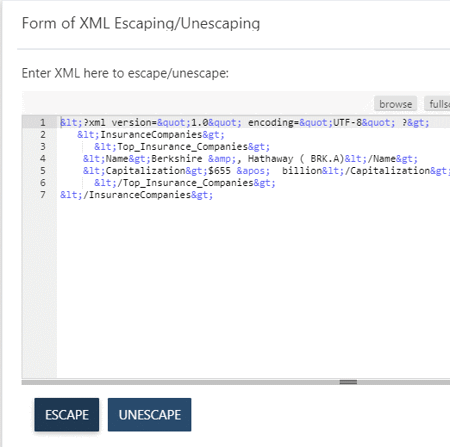
wtools.io is a free XML escape online service. This service offers multiple developer tools including an XML Escape/Unescape tool. Through this tool, users can convert vanilla XML code to escaped XML and vice-versa. Plus, it automatically adds syntax highlighting to both vanilla XML and escaped XML code. It even allows users to edit the output escaped XML code within its interface. Now, follow the below steps.
How to convert plain XML code to escaped XML online using wtools.io:
- Open the interface of this website and access its XML Escape/ Unescape too.
- Now, enter the vanilla XML code in the input field.
- Next, click on the Escape button to initiate the conversion process.
- Finally, view and copy the escaped XML code. An option to download the code in TXT format is also present.
Additional Features:
- This website offers a wide range of development tools like Snippets, Sandbox tools, Cryptography Generators, HTML Generators, and more.
Final Thoughts:
It is one of the best free XML escape online services that can perform both plain XML to escaped XML and escaped XML to plain XML conversion.
| Pros | Cons |
|---|---|
| Can perform both plain XML to escaped XML and escaped XML to plain XML conversions | |
| Supports XML files | |
| Adds syntax highlighting to the code |
bfotool.com
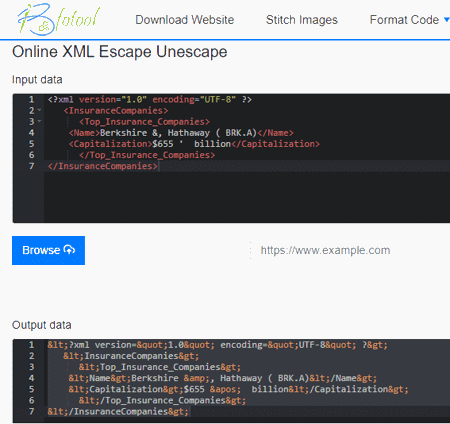
bfotool.com is another free XML escape online service. Through this service, users can convert both the XML files and plain XML code to the escaped XML code. It can also fetch XML files from online sources. It also offers an improved code reading environment as it adds syntax highlighting to both plain and escaped XML code. Users can also edit the escaped XML code if they want within its interface. An inbuilt unescape tool to convert escaped XML to plain XML is also present. Now, follow the below steps.
How to convert plain XML code to escaped XML online using bfotool.com:
- Go to this website using the given link.
- After that, load XML file or paste the plain XML file in the Input data field.
- Next, click on the Escape button.
- Finally, view and download the escaped XML code in XML file format.
Additional Features;
- This website also comes with additional image tools, video tools, audio tools, and format code tools.
Final Thoughts:
It is another simple online XML escape online service that also supported syntax highlighting.
| Pros | Cons |
|---|---|
| Can convert plain XML to escaped XML and vice-versa | |
| Supports syntax highlighting | |
| Saves the output in XML format |
atatus.com
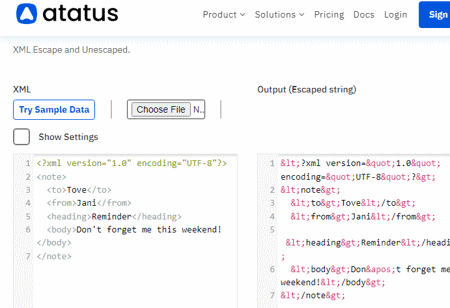
atatus.com is another free XML escape online service. This service comes with plain XML sample data that users can convert to escaped XML in no time. Similar to sample data, users can also convert their plain XML code to escaped XML. An inbuilt Unescape tool is also provided by it. I also like its ability to add syntax highlighting to the output escaped XML code. The final escaped XML data can be saved locally in JSON file format. Now, follow the below steps.
How to convert plain XML code to escaped XML using atatus.com:
- Go to this website and open up its XML Escape and Unescaped tool.
- Now, enter the plain XML code in the XML field.
- Next, click on the Escaepe button.
- Finally, preview and download the escaped XML code in JSON file format.
Additional Features:
- This website also offers handy Base64, Code Beautifier, Domain, Formatter, and Minifier tools.
Final Thoughts:
It is another capable online XML escape online service that anyone can use without much hassle.
| Pros | Cons |
|---|---|
| Can convert plain XML to escaped XML and vice-versa | |
| Saves the output escaped XML file in JSON format |
codebeautify.org
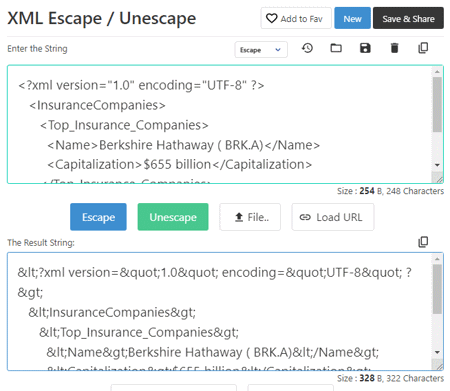
codebeautify.org is a free XML escape online service. Through this website, users can make parts of XML content like special characters (‘<‘, ‘>’, ‘&’, etc.) readable so that they are not misinterpreted as XML structure. This process is also known as plain XML to escaped XML conversion. This website also lets users edit both the input plain XML and output escaped XML code. Examples of both plain and escaped XML codes are also provided by it. After performing the conversion, users can save it in TXT format. Now, follow the below steps.
How to convert plain XML to escaped XML online using codebeautify.org:
- Go to this website and access the XML Escape/Unescape tool.
- Now, enter a valid pain XML code in the string section.
- Next, click on the Escape button to view the escaped XML code.
- Finally, copy or save the escaped XML code.
Additional Features:
- This website also comes with additional online tools such as Java Escape/ Unescape, CSV Escape Unescape, XML Formatter, JSON Beautifier, and more.
Final Thoughts:
It is a good XML escape online service through which users can convert plain XML code to escaped XML code.
| Pros | Cons |
|---|---|
| Can perform both XML escape and unescaped operations | |
| Offers examples of both plain and escaped XML codes |
appdevtools.com
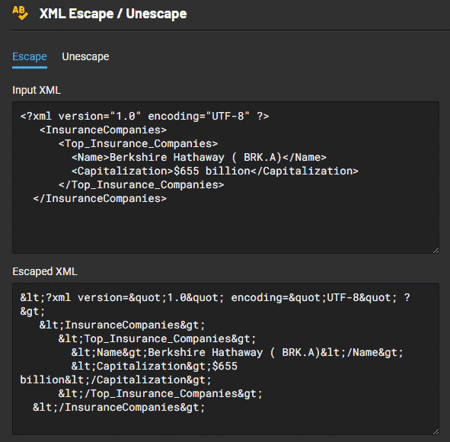
appdevtools.com is another free XML escape online service. This website offers both Escape XML and Unescape XML codes. Using its Escape XML tool, users can convert any plain XML code to escaped XML code in no time. Similarly, its Unescape XML section can convert escaped XML code to plain XML code. Although, it doesn’t let users make changes to the escaped XML code. After performing the conversion, users can copy the escaped XML code. Now, follow the below steps.
How to convert plain XML to escaped XML online using appdevtools.com:
- Go to this website and access the XML Escape/ Unscape section.
- Now, choose the Escape section.
- Next, write or paste a plain XML code.
- Finally, view the escaped XML code in the output section that users can copy.
Additional Features:
- This website offers multiple Text, Formatter, validator, Escape, and Unescape tools.
Final Thoughts:
It is another good XML escape online service that can also be used to perform XML unescape operations.
| Pros | Cons |
|---|---|
| Can perform both XML escape and unescaped operations | Doesn’t let users edit the escaped XML code |
jsonformatter.org
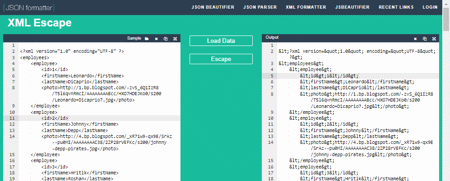
jsonformatter.org is another free XML escape online service. Through this service, users can convert vanilla XML code to escaped XML code. Plus, it also lets users edit both the input plain XML and output escaped XML code. It also supports XML code files that users can upload and convert to escaped XML format. After performing the conversion, users can copy the final code. Now, follow the below steps,
How to convert plain XML to escaped XML online using jsonformatter.org:
- Go to this and access its XML Escape tool.
- After that, paste the plain XML code or upload an XML file.
- Now, click on the Escape button to start the conversion process.
- Finally, view and copy the escaped XML code from its Output section.
Additional Features:
- This website also comes with additional tools like JSON Beautifier, JSON Parser, XML Formatter, XML Escape, JS Escape, SQL Escape, and more.
Final Thoughts:
It is another good XML escape online service through which users can make vanilla XML code to escaped XML code.
| Pros | Cons |
|---|---|
| Can convert both XML files and plain XML code to escaped XML code |
lambdatest.com
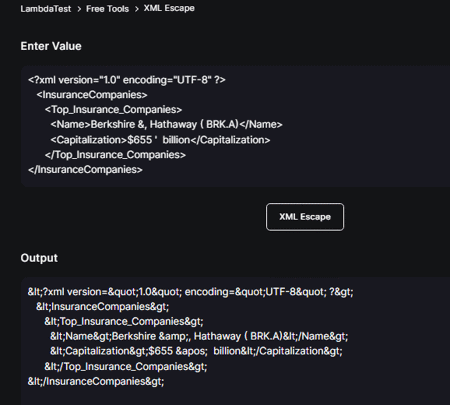
lambdatest.com is another free XML escape online service. Through this website, users can convert multiple special characters (‘<‘,’ >’, ‘&’, etc.) used in a plain XML code with their corresponding escape sequences. This website also answers multiple questions related to XML escape topics. The process to perform XML escape operations through this website is also quite simple. Now, check out the below steps.
How to convert plain XML to escaped XML online using lambdatest.com:
- Visit this website using the given link.
- After that, write or paste the plain XML code in the Enter Value section.
- Now, click on the XML Escape button to start the conversion process.
- Finally, view and copy the escaped XML code.
Additional Features:
- This website also comes with additional online tools such as IDN Encode, XML to JSON Converter, BCD to Decimal Converter, Base64 Encode, Px to REM Converter, and more.
Final Thoughts:
It is another good XML escape online service through which users can turn plain XML code to escaped XML code.
| Pros | Cons |
|---|---|
| Answers common questions related to XML escape |
igorware.com
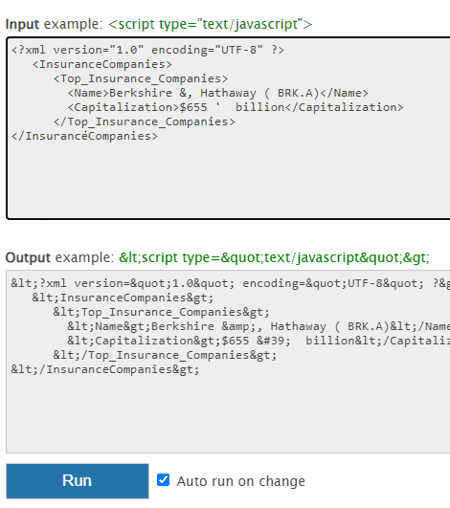
igorware.com is another free XML escape online service. This website comes with a simple XML Escape tool through which users can convert plain XML code to escaped XML code. Plus, it is capable of performing the XML escape operation in real-time. Although, it doesn’t let users edit the output escaped XML code. Now, follow the below steps.
How to convert plain XML code to escaped XML online using igorware.com:
- Visit this website and access the XML Escape section.
- Now, write or paste the XML code in the input section.
- Next, click on the Run button to view the output escaped XML code that can be copied.
Additional Features:
- This website also contains handy tools like 64-bit checker, File joiner, Igorware Hasher, Ratio Calculator, Password Generator, and more.
Final Thoughts:
It is another good XML escape online service that anyone can use to make escaped XML code.
| Pros | Cons |
|---|---|
| Offers a simple escape XML tool | Doesn’t let users edit the escaped XML code |
text-utils.com
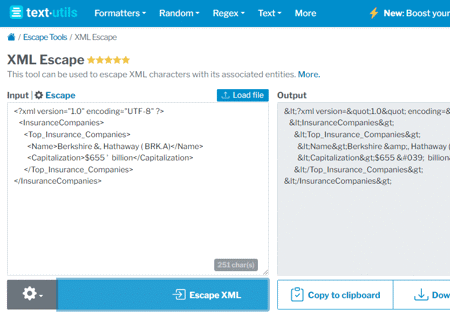
text-utils.com is another free escape XML online service. Through this service, users can convert plain XML files and codes to escaped XML code. It also offers an Unescape option to convert escaped XML code to plain XML code format. The output escaped XML code generated by this service can save locally in TXT file format. Besides this, users can also choose to copy the code and share it with others in the form of a shareable link. Now, follow the below steps.
How to convert plain XML code to escaped XML online using text-utils.com:
- Visit this website and go to the XML Escape section.
- Now, load an XML file or paste the XML code.
- Next, click on the Escape XML button to start the conversion process.
- Finally, view the escaped XML code that users can save in TXT format.
Additional Features:
- This website also comes with additional online tools such as CSS Formatter, HTML Formatter, Random Country Generator, Random Male Name Generator, and more.
Final Thoughts:
It is another good escape XML online service through which users can convert plain XML to escaped XML code.
| Pros | Cons |
|---|---|
| Can convert plain XML to escaped XML and vice-versa |
coderstool.com
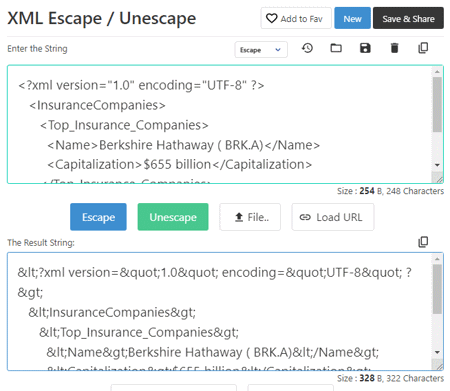
coderstool.com is the last free XML escape online service. Like most other similar services, it also offers XML Escape/ XML Unescape Tool. Through this tool, users can convert plain text to escaped XML and escaped XML to plain XML code. It also supports XML files carrying XML code. Plus, options to edit the output code are also available to users. It also provides XML escape examples and answers all the common queries related to escaped XML. Now, follow the below steps.
How to convert plain XML code to escaped XML code online using coderstool.com:
- Visit this website and access the XML escape online service.
- Next, load a XML code file or paste the plain XML code into the Your XML Code section.
- Now, click on the Escape button to start the conversion process.
- Finally, view and download the output escaped XML code in TXT file format.
Additional Features:
- This website also comes with additional tools such as Link Building, SEO, Security, Network, Time, Designer, and more.
Final Thoughts:
It is another good XML escape online service that anyone can use to perform XML escape operations.
| Pros | Cons |
|---|---|
| Can convert plain XML to escaped XML and vice-versa | |
| Saves the output escaped XML file in TXT format |
Frequently Asked Questions
XML Escape or XML character escaping is a process to replace special characters with their corresponding escape sequence. By escaping the structural elements of the XML code, users can ensure that the XML parser will read them as data and not as XML structure.
XML escape characters, also known as XML character entities or XML character references, are special sequences of characters used in XML to represent characters with special meanings or characters that can't be included directly in the XML content. These escape characters are used to ensure that the XML document remains well-formed and can be correctly parsed by XML processors.
In Java, you can escape XML characters using the org.apache.commons.text.StringEscapeUtils class from the Apache Commons Text library, or you can manually replace the characters using the String class's replace method.
The term "data escape" generally refers to the process of escaping or encoding data to ensure that it can be safely stored, transmitted, or used in a way that prevents it from being misinterpreted or causing errors. Data escape is commonly used in computer programming and data handling to deal with various scenarios.
XML encoding, in the context of Extensible Markup Language (XML), refers to the process of specifying the character encoding used to represent the characters within an XML document. It is essential to define the encoding so that software and systems processing the XML data can correctly interpret the characters. Encoding defines how characters are represented as bytes in the XML document.
HTML escaping, often referred to as "HTML character escaping" or "HTML encoding," is the process of replacing special characters or reserved characters in HTML with their corresponding HTML entities or codes. This is done to ensure that the text content of an HTML document is displayed correctly in a web browser, and to prevent characters with special meanings in HTML from being treated as markup or code.
Naveen Kushwaha
Passionate about tech and science, always look for new tech solutions that can help me and others.
About Us
We are the team behind some of the most popular tech blogs, like: I LoveFree Software and Windows 8 Freeware.
More About UsArchives
- May 2024
- April 2024
- March 2024
- February 2024
- January 2024
- December 2023
- November 2023
- October 2023
- September 2023
- August 2023
- July 2023
- June 2023
- May 2023
- April 2023
- March 2023
- February 2023
- January 2023
- December 2022
- November 2022
- October 2022
- September 2022
- August 2022
- July 2022
- June 2022
- May 2022
- April 2022
- March 2022
- February 2022
- January 2022
- December 2021
- November 2021
- October 2021
- September 2021
- August 2021
- July 2021
- June 2021
- May 2021
- April 2021
- March 2021
- February 2021
- January 2021
- December 2020
- November 2020
- October 2020
- September 2020
- August 2020
- July 2020
- June 2020
- May 2020
- April 2020
- March 2020
- February 2020
- January 2020
- December 2019
- November 2019
- October 2019
- September 2019
- August 2019
- July 2019
- June 2019
- May 2019
- April 2019
- March 2019
- February 2019
- January 2019
- December 2018
- November 2018
- October 2018
- September 2018
- August 2018
- July 2018
- June 2018
- May 2018
- April 2018
- March 2018
- February 2018
- January 2018
- December 2017
- November 2017
- October 2017
- September 2017
- August 2017
- July 2017
- June 2017
- May 2017
- April 2017
- March 2017
- February 2017
- January 2017
- December 2016
- November 2016
- October 2016
- September 2016
- August 2016
- July 2016
- June 2016
- May 2016
- April 2016
- March 2016
- February 2016
- January 2016
- December 2015
- November 2015
- October 2015
- September 2015
- August 2015
- July 2015
- June 2015
- May 2015
- April 2015
- March 2015
- February 2015
- January 2015
- December 2014
- November 2014
- October 2014
- September 2014
- August 2014
- July 2014
- June 2014
- May 2014
- April 2014
- March 2014








