15 Best Free XML to YAML Online Converter Services
Here is a list of best free XML to YAML online converter services. XML or Extensible Markup Language is a markup language that defines the document encoding rules. It is similar to HTML and mainly responsible to format and display data on web pages and websites. On the other hand, YAML (Yet Another Markup Language) is a data serialization language that is mainly used to write configuration files. YAML is much easier to read and write than XML, due to which it is sometimes necessary to convert XML code to YAML code. If you also want to do that, then check out these XML to YAML online converter services.
Using these services, users can convert XML code to YAML code. In some cases, they can also convert XML code files to YAML code. Some of these converters can also detect XML syntax errors that users can fix before starting the conversion process. After the conversion, users can edit the YAML code in most of these services. Plus, users can either copy the final code or save it locally in YAML format based on the selected YAML converter. On some converters, users also get syntax highlighting support to improve the XML and YAML code readability.
These websites also come with additional tools like Code Beautifiers, Code Minifiers, Code validators, Code Converters, and more. Go through the list to know more about these websites.
My Favorite XML to YAML Online Converter Service:
bfotool.com is my favorite service as it can convert both XML code and XML code files to YAML code format. Plus, it can detect XML syntax errors.
You can also check out lists of best free Online XML Schema Generator, Online XML to Excel Converter, and Online LESS to CSS Converter websites.
Table of Contents:
| Features/Website Names | Can Edit Output YAML Code | Supports Syntax Highlighting | Can Detect XML Syntax Errors |
|---|---|---|---|
| bfotool.com | ✓ | ✓ | ✓ |
| site24*7.com | x | x | x |
| codebeautify.org | ✓ | ✓ | ✓ |
| jsonformatter.org | ✓ | ✓ | ✓ |
| atatus.com | ✓ | ✓ | ✓ |
| onlineyamltools.com | x | x | ✓ |
| beautifytools.com | ✓ | ✓ | ✓ |
| anyjson.in | ✓ | x | ✓ |
| onlinexmltools.com | x | x | ✓ |
| browserling.com | ✓ | x | ✓ |
| wtools.io | ✓ | ✓ | ✓ |
| better-converter.com | ✓ | x | ✓ |
| textcompare.org | ✓ | ✓ | x |
| beautifyconverter.com | ✓ | ✓ | ✓ |
| codeamaze.com | ✓ | ✓ | x |
bfotool.com
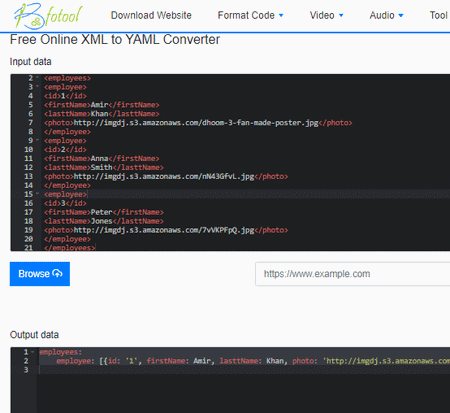
bfotool.com is a free XML to YAML online converter service. Using this online service, users can convert XML to YAML code and check the XML code for possible syntax errors. If it finds any syntax errors then users need to fix them first to start the conversion. It also adds syntax highlighting to improve the code-reviewing process. After the conversion, users can also edit the output YAML code. On this service, users can also load XML code files and convert them to YAML format. Now, follow the below steps.
How to convert XML to YAML online using bfotool.com:
- Go to this website and open up the XML to YAML Converter tool.
- After that, write or load an XML code file.
- Now, check for syntax errors.
- Next, click on the Convert button to start the conversion process.
- Finally, copy the converted YAML code from its interface.
Additional Features:
- Format Code: It offers online CSS Minifier, HTML Beautifier, PHP Minifier, SQL Minifier, etc., code beautification tools.
- Encoders/ Decoders: This section offers multiple encoding and decoding tools like Haval Hash, Gost Hash, Crc32 Hash, Haval128-3 Hash, MD2 Hash Generator, etc.
Final Thoughts:
It is a feature-rich XML to YAML online converter service that can detect XML syntax errors before converting it to YAML format.
site24*7.com
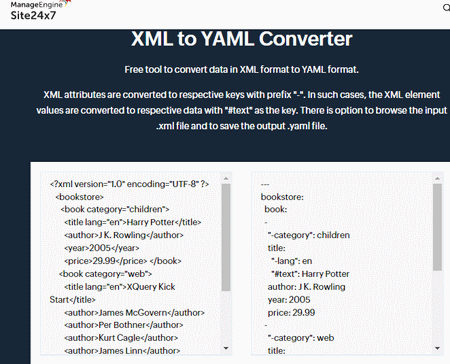
site24*7.com is a free XML to YAML online converter service. Using this service, users can quickly convert XML code to YAML code. Plus, it can detect XML syntax errors. After performing the conversion, users can copy the final YAML code or locally save the code in YAML file format. An inbuilt YAML to XML Converter tool to convert back YAML code to XML format is also present. Now, follow the below steps.
How to convert XML to YAML online using site24*7.com:
- Go to this website and access the XML to YAML Converter.
- After that, write or paste the XML code in the input field.
- Next, click on the Convert button to start the conversion process.
- Lastly, copy or locally save the YAML code.
Additional Features:
- This website also comes with additional online tools like Domain Tools, DNS Tools, Formatter Tools, Developer Tools, Validation Tools, and more.
Final Thoughts:
It is a good online XML to YAML online converter website through which users can quickly convert their XML codes to YAML code format.
codebeautify.org
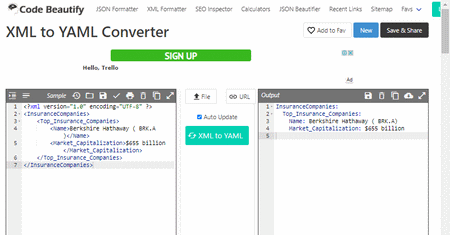
codebeautify.org is another free XML to YAML online converter website. Through this website, users can convert XML to YAML code and also edit the output YAML code. It also supports syntax highlighting that it adds to both input XML and output YAML codes. On this service, users can also load code stored on online sources using their URL links. I also like its ability to provide XML code examples. After performing the conversion, users can save the output code locally in YAML file format. Now, follow the below steps.
How to convert XML to YAML online using codebeautify.org:
- Visit this website and select XML to YAML Converter tool.
- After that, write the XML code or load an XML code file.
- Next, click on the XML to YAML button to view the output YAML code.
- Now, make changes to the final code if you want and save it locally.
Additional Features:
- This website also comes with additional online tools like JSON Beautifier, JSON Formatter, SEO Inspector, and more.
Final Thoughts:
It is another capable online XML to YAML online converter service that offers all the essential tools to convert XML code to YAML code that users can also edit.
jsonformatter.org
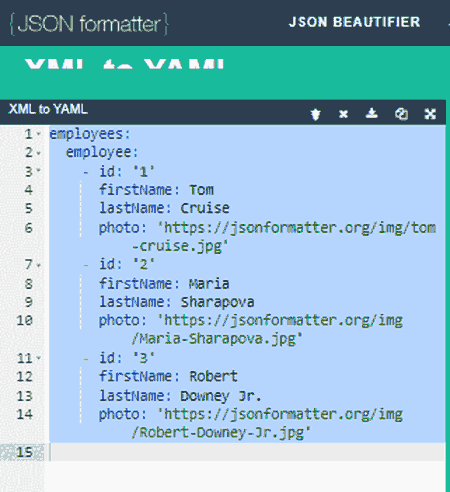
jsonformatter.org is another free XML to YAML online converter service. Through this service can convert both XML code and XML code files to YAML code. Plus, it supports YAML code editing. It can also find errors in XML code syntax. Unlike many other similar services, it provides syntax highlighting support for both input and output code. After the successful conversion, users can save the final code in YAML file format. This service also answers queries related to XML and YAML like Why convert XML to YAML, How to use XML to YAML with URL, etc. Now, check out the below steps.
How to convert XML to YAML online using jsonformatter.org:
- Launch this website and access the XML to YAML Converter.
- Now, write or paste the XML code in the Input XML field.
- Next, click on the XML to YAML button to view the output YAML code.
- Finally, edit the YAML code if you want and save it locally in YAML file format.
Additional Features:
- This website also comes with additional online tools like JSON to XML Converter, JSON Formatter, JSON Validator, HTML Tools, YAML Formatter, and more.
Final Thoughts:
It is another capable online XML to YAML online converter service that offers a good environment to read, edit, and convert XML codes.
atatus.com
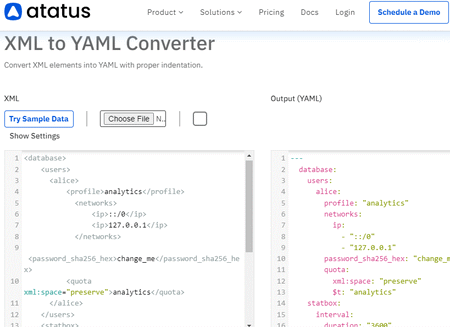
atatus.com is another free XML to YAML online converter service. On this service, users can write and edit XML code before converting it to YAML code. After the conversion, users can edit the YAML code as well. Plus, it adds syntax highlighting in output YAML code. On this service, users can also load XML code files and convert them to YAML code. Now, follow the below steps.
How to convert XML to YAML online using atatus.com:
- Go to this website using the provided link.
- After that, write the XML code or load an XML code file.
- Now, click on the Convert button to initiate the conversion process.
- Finally, copy or save the YAML code in YAML file format.
Additional Features:
- This website offers multiple free online tool sections such as Beautifier Tools, Minifier Tools, Encode and Decode, Domain Tools, Converter Tools, and more.
Final Thoughts:
It is another capable online XML to YAML online converter service that offers a great environment to convert XML code to YAML code.
onlineyamltools.com
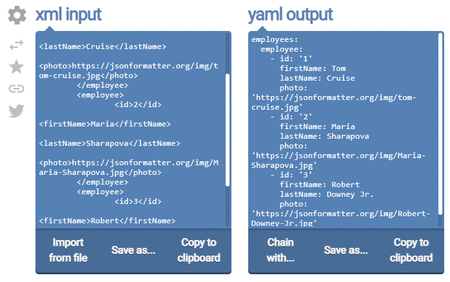
onlineyamltools.com is yet another free XML to YAML online converter service. This service can convert XML code to YAML in real-time. Plus, it can fetch and convert XML code files to YAML code. Although, it doesn’t let users edit the output YAML code. It also doesn’t support Syntax highlighting. One good thing about this service is its XML examples that users can use before converting the actual XML data to YAML. Now, follow the below steps.
How to convert XML to YAML online using onlineyamltools.com:
- Go to this website and go to XML to YAML Converter section.
- After that, write or load XML code on its XML Input field.
- Next, view the converted data in the YAML Output field.
- Finally, copy the YAML code.
Additional Features:
- This website also comes with additional online tools like CSV Tools, TSV Tools, Binary Tools, HEX Tools, String tools, Lists Tools, and more.
Final Thoughts:
It is another good XML to YAML online converter service that anyone can use to convert XML code to YAML.
beautifytools.com
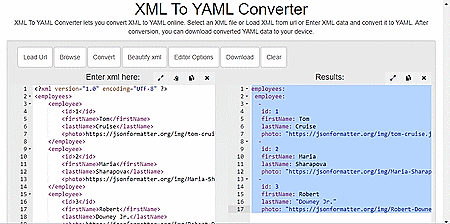
beautifytools.com is another free XML to YAML online converter service. It is another good online service through which users can convert XML to YAML. It also offers a good environment to read XML and YAML codes as it supported syntax highlighting. After performing the conversion, users can edit the final YAML code within its output section. Now, follow the below steps.
How to convert XML to YAML online using beautifytools.com:
- Launch this website using the given link.
- After that, write or load XML code.
- Now, start the conversion process to view the final YAML code.
- Finally, copy the YAML code.
Additional Feature:
- On this website, users get multiple code beautification tools like CSS beautifier, CSS Minifier, JSON Beautifier, OPML Beautifier, PHP Beautifier, and more.
Final Thoughts:
It is another capable XML to YAML online converter service that anyone can use with ease.
anyjson.in
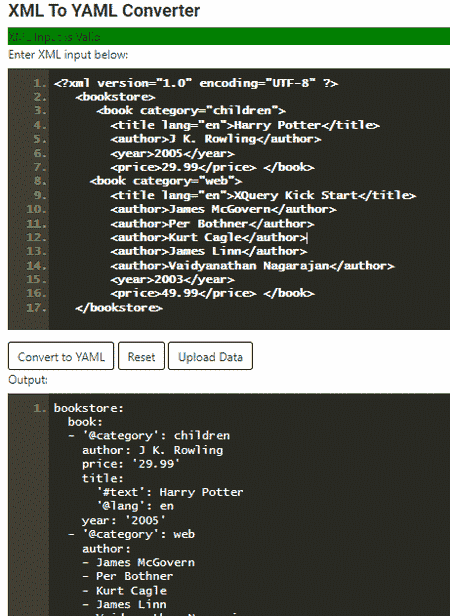
anyjson.in is another free XML to YAML online converter service. This website offers a command line style XML to YAML converter. On this converter, users can write or paste the XML code that they can also edit. Although, it lacks syntax highlighting. An upload data option is also present that lets users upload XML code files to this website. After performing the conversion, users can edit and save the final YAML code in TXT file format. Now, check out the below steps.
How to convert XML to YAML online using anyjson.com:
- Open the interface of this website and go to XML to YAML Converter.
- After that, write or paste the XML code.
- Next, click on the Convert to YAML button to start the conversion process.
- Finally, view and download the YAML code.
Additional Features:
- This website also offers online Encoders, Decoders, Code Validators (JSON Validator, XML validator, YAML Validator, etc.), Code Minifiers, and more.
Final Thoughts:
It is another good XML to YAML online converter service that offers all the tools to convert XML data to YAML format.
onlinexmltools.com
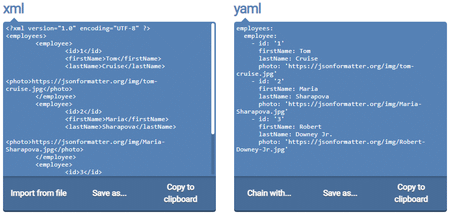
onlinexmltools.com is a free online XML to YAML online converter service. Through this website, users can convert both XML code and XML code files to YAML file formats. Plus, it can also fetch XML files from online sources using their URLs. It also offers multiple examples that users can try before initiating the XML to YAML conversion. Although, it lacks syntax highlighting and YAML code editing features. Now, follow the below steps.
How to convert XML to YAML online using onlinexmltools.com:
- Visit this website and open up the XML to the YAML converter.
- After that, enter the XML data in the XML field.
- Next, view the converted YAML code in the YAML field.
- Finally, locally save the code in TXT file format.
Additional Features:
- This website also comes with additional online tools like CSV Tools, TSV Tools, Binary Tools, String Tools, List Tools, and more.
Final Thoughts:
It is another capable XML to YAML online converter service that allows users to convert XML code and XML code files to YAML code format.
browserling.com
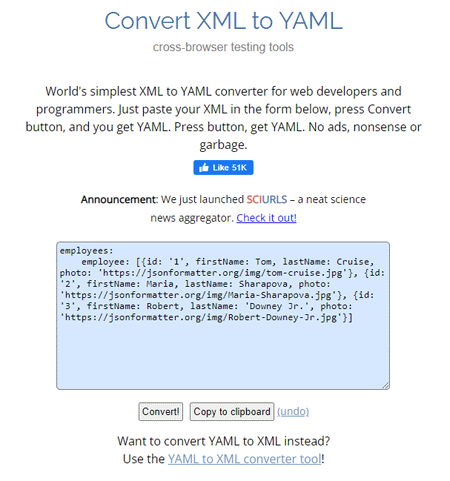
browserling.com is another free XML to YAML online converter service. This website offers one of the simplest XML to YAML converter tool that can convert a valid XML code to YAML code. In case of XML code error, it highlights the error code that users need to fix before starting the conversion process. After the conversion, users can edit and copy the final YAML code. Now, check out the below steps.
How to convert XML to YAML online using browserling.com:
- Go to this website and open up the Convert XML to YAML tool.
- After that, enter the XML code in its Input section.
- Next, click on Convert! button to start the conversion process.
- Lastly, copy the YAML code on the clipboard.
Additional Features:
- This website also comes with multiple web developer tools like Base64 Encoder/ Decoder, JS Minifier, JS Validator, CSS prettify, CSS Minifier, CSV Transposer, CSV Column Replacer, etc.
Final Thoughts:
It is another good XML to YAML online converter website that anyone can use without much hassle.
wtools.io
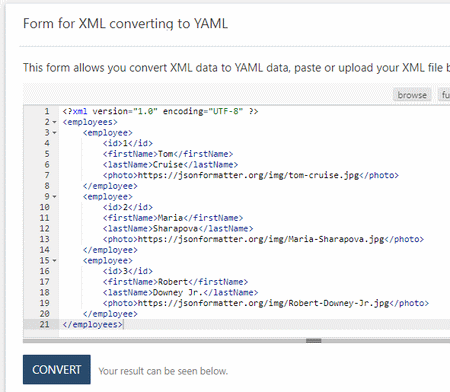
wtools.io is another XML to YAML online converter service. It is another good service to view, edit, and convert XML codes to YAML format. It also adds syntax highlighting to improve the readability of both input and output code. Plus, YAML code editing is also supported by it. After performing the conversion, users can copy the final YAML code. For new users, it also offers XML to YAML examples. Now follow the below steps.
How to convert XML to YAML online using wtools.io:
- Go to this website using the provided link.
- After that, write or load the XML code in the input section.
- Now, click on the Convert button to start the conversion process.
- Finally, edit and copy the final YAML code.
Additional Features:
- Generators: It offers online tools like Cryptography Generator, URL Opener, Color Picker, UTM Link Builder, etc.
- Converters: It contains online tools like Code Minifiers, Code Formatters, Image Manipulation, etc.
Final Thoughts:
It is another good XML to YAML online converter website through which users can edit and convert XML codes to YAML code format.
better-converter.com
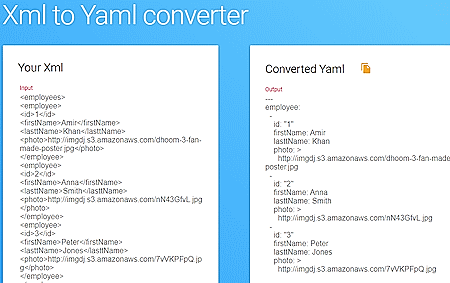
better-converter.com is another free online XML to YAML converter website. This website comes with a simple XML to YAML converter that can convert both XML code and XML code files to YAML code. Although, it prevents users from making any changes to the output YAML files. Now, follow the below steps.
How to convert XML to YAML online using better-converter.com:
- Go to this website using the given link.
- After that, write the XML code or load an XML file.
- Next, hit the Convert button to view the converted YAML code that you can copy to the clipboard.
Additional Features:
- Converters: This section offers additional online converters like Subtitle Converters, Case Converters, Image Converters, Code Formatters, and more.
Final Thoughts:
It is a simple and effective online XML to YAML converter that can convert XML data and files to YAML code format.
textcompare.org
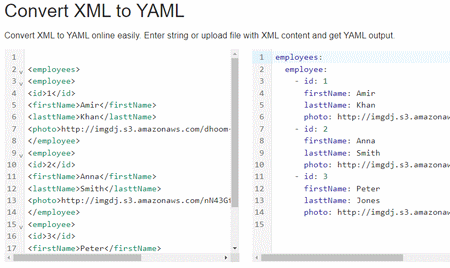
textcompare.org is another free XML to YAML online converter service. This service offers a simple XML to YAML conversion interface on which users can write or paste the input XML code. You can also try its Example section to add a random XML code to the input section. After performing the conversion, it adds the syntax highlighting on the output YAML code. Plus, it lets users edit and minify the output YAML code according to their requirements. Now, follow the below steps.
How to convert XML to YAML online using textcompare.org:
- Visit this website using the provided link.
- After that, enter the XML code in the input field.
- Now, click on the Process button to start the conversion process.
- Next, view and edit the YAML code that you can also minify using the minify option.
- Finally, click on the Save button to locally save the code in YAML format.
Additional Features:
- On this website, users also get multiple Text Tools, Readability Tools, CSV Tools, JSON Tools, and Comparison Tools.
Final Thoughts:
It is another good XML to YAML online converter service that anyone can use without much hassle.
beautifyconverter.com
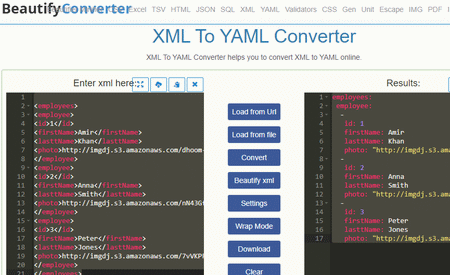
beautifyconverter.com is yet another free XML to YAML converter service. This website mainly offers code beautification tools. Although, one XML to YAML converter is also present on this website. Through this tool, users can find XML code syntax errors and convert them to YAML in no time. Within its interface, users can edit the YAML code without much hassle. I also like its ability to fetch XML files from online sources using their URL links. Now, follow the below steps.
How to convert XML to YAML online using beautifyconverter.com:
- Open the interface of this website and access the XML to YAML tool.
- After that, write the XML code or load an XML file.
- Now, click on the Convert button to view the converted YAML code that you can further edit.
- Finally, copy the code to the clipboard.
Additional Features:
- As mentioned earlier, it contains multiple code beautification tools like JSON Minifier, CSS Minifier, SQL beautifier, XML Minifier, OPML Beautifier, and more.
Final Thoughts:
It is another good XML to YAML converter service that can convert as well as beautify XML and YAML codes.
codeamaze.com
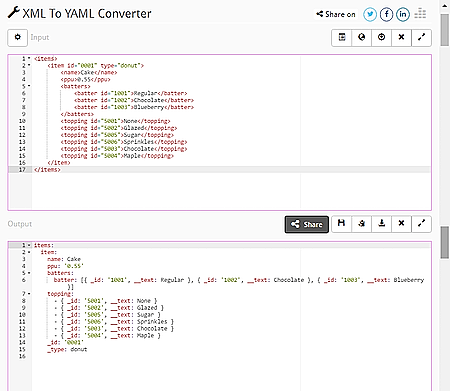
codeamaze.com is the last free XML to YAML online converter service. It comes with a simple-to-use XML to YAML converter that adds syntax highlighting to both input XML and output YAML code. It also lets users edit the converted YAML code. After the conversion, users can download the code in YAML file format. Now, follow the below steps.
How to convert XML to YAML online using codeamaze.com:
- Go to this website and enter the XML code in the Input section.
- After that, click on the Convert XML to YAML button to start the conversion process.
- Next, view the YAML code that you can edit and save in YAML format.
Additional Features:
- Developer Tools: It contains web developer tools like Code Minifiers, validators, JSON Converter, SQL Converter, and more.
Final Thoughts:
It is another capable XML to YAML online converter service that offers all the tools to convert XML codes to YAML format.
Naveen Kushwaha
Passionate about tech and science, always look for new tech solutions that can help me and others.
About Us
We are the team behind some of the most popular tech blogs, like: I LoveFree Software and Windows 8 Freeware.
More About UsArchives
- May 2024
- April 2024
- March 2024
- February 2024
- January 2024
- December 2023
- November 2023
- October 2023
- September 2023
- August 2023
- July 2023
- June 2023
- May 2023
- April 2023
- March 2023
- February 2023
- January 2023
- December 2022
- November 2022
- October 2022
- September 2022
- August 2022
- July 2022
- June 2022
- May 2022
- April 2022
- March 2022
- February 2022
- January 2022
- December 2021
- November 2021
- October 2021
- September 2021
- August 2021
- July 2021
- June 2021
- May 2021
- April 2021
- March 2021
- February 2021
- January 2021
- December 2020
- November 2020
- October 2020
- September 2020
- August 2020
- July 2020
- June 2020
- May 2020
- April 2020
- March 2020
- February 2020
- January 2020
- December 2019
- November 2019
- October 2019
- September 2019
- August 2019
- July 2019
- June 2019
- May 2019
- April 2019
- March 2019
- February 2019
- January 2019
- December 2018
- November 2018
- October 2018
- September 2018
- August 2018
- July 2018
- June 2018
- May 2018
- April 2018
- March 2018
- February 2018
- January 2018
- December 2017
- November 2017
- October 2017
- September 2017
- August 2017
- July 2017
- June 2017
- May 2017
- April 2017
- March 2017
- February 2017
- January 2017
- December 2016
- November 2016
- October 2016
- September 2016
- August 2016
- July 2016
- June 2016
- May 2016
- April 2016
- March 2016
- February 2016
- January 2016
- December 2015
- November 2015
- October 2015
- September 2015
- August 2015
- July 2015
- June 2015
- May 2015
- April 2015
- March 2015
- February 2015
- January 2015
- December 2014
- November 2014
- October 2014
- September 2014
- August 2014
- July 2014
- June 2014
- May 2014
- April 2014
- March 2014








