7 Best Websites to Convert SXW to DOCX Online for Free
Here is a list of the best website to convert SXW to DOCX online for free. SXW is a document file format similar to DOCX. DOCX is a proprietary document format of Microsoft Office and SXW is the proprietary document file format of StarOffice. Converting an SXW file to DOCX is easy and it can be done without the need for a word processor program.
In this post, I’m covering 7 free Websites where you can convert SXW to DOCX online. These websites are simple to use and you don’t even have to sign up to perform the conversion. All you have to do is open the converter using the given link and upload your SXW files in seconds. Then within seconds, you get those files converted to DOCX. Some of these websites convert one file at a time whereas some can process multiple files simultaneously. You can go through the post to check them out and pick the one that suits your needs.
My Favorite Website to Convert SXW to DOCX Online
AnyConv is my favorite website to convert SXW to DOCX online. This converter is simply enough to use for anyone and can process multiple files simultaneously. You can upload one or more SXW files and convert them all to DOCX.
Check out our lists of the best free Online OXPS to Word Converter Websites, Online SXW to PDF Converter Websites, and MP4 to GIF Converter Online Websites.
AnyConv
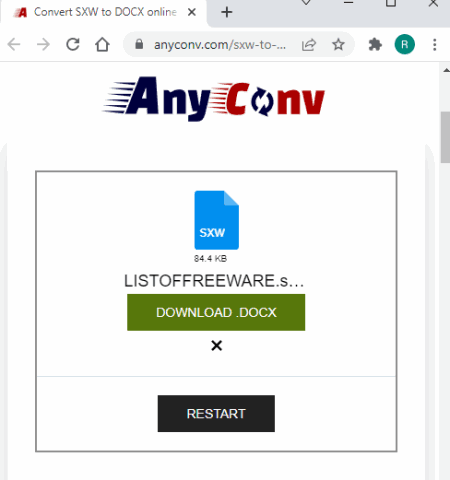
AnyConv is a free online converter website that you can use to convert SXW to DOCX files. The converter is quite simple to use. You can upload any number of local files to the converter. It puts a 100 MB size limit per conversion. Thus you can convert as many files as you can fit under 100 MB per conversion. After adding the files, you can pick the output format for each file individually. This converter does not offer any additional option to configure the output. But it deletes all the files automatically 1 hour after the conversion.
How to convert SXW to DOCX online with AnyConv?
- Head over to SXW to PDF converter using the link given below.
- Click on the Choose File button and upload your SXW files.
- Then pick the DOCX format on the next screen.
- Start the conversion and wait for it to finish.
- Download the DOCX files after the conversion.
Highlights:
- AnyConv can process multiple files simultaneously.
- It puts a 100 MB size limit per conversion.
- No cloud import, it works with local uploads only.
- Automatically deletes all files 1 hour after the conversion.
Convertio
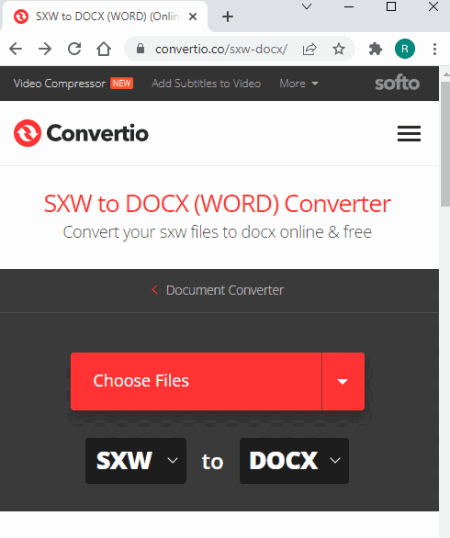
Convertio is a file converter website that supports a vast range of file formats. You can use this website to convert SXW to DOCX online. There is no need to find a specific converter on this website. You can upload your files on the homepage. Or, you can import from the cloud. It detects the file format and lets you pick the output format. This way, you can get your SXW files converted to DOCX. However, it can only convert 2 files at a time for free. And, there is a 100 MB size limit per conversion.
How to convert SXW to DOCX online with Convertio?
- Head over to the Convertio homepage and upload your SXW files there.
- After adding the files, search and select DOCX as output format.
- Start the conversion and wait for it to finish.
- After conversion, download the converted DOCX files.
Highlights:
- Convertio can process only 2 files per conversion.
- Each conversion has a 100 MB size limit.
- It supports cloud import including Google Drive and Dropbox.
- Users get 10 free conversion minutes per day without an account.
OnlineConvertFree
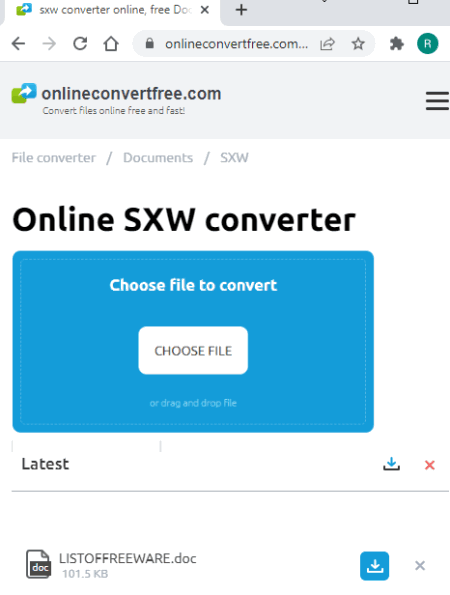
OnlineConvertFree is another free website that you can use to convert SXW to DOCX online. This converter has a simple interface where you can add your SXW file. It can convert 2 files per conversion but you get to pick one file first. After adding the first file, you get the option to add one additional file. This way, you can add 2 files per conversion. It has a 100 MB size limit per conversion. If you can comply with these limitations, this is a decent website for SXW to DOCX conversion.
How to convert SXW to DOCX online with Online Convert Free?
- Open this converter using the link given below.
- Click on the Choose File button and add one SXW file.
- On the next screen, you can add one more file.
- After that, set DOCX as the output format for the conversion.
- Start the conversion and then download the converted files.
Highlights:
- This website can convert up to 2 files per conversion.
- It has a 100 MB size restriction for each conversion.
- No cloud import option; it supports local uploads only.
- It is a simple converter with no additional configuration options.
ConvertFiles
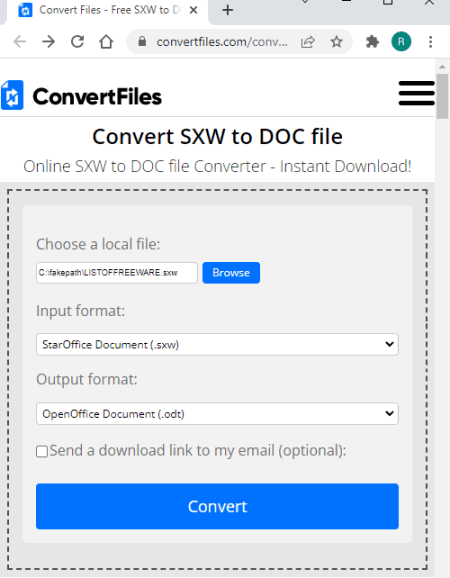
ConvertFiles is a free online file converter website that you can use to convert SXW to DOC online. It is a simple converter that works with local files only. You can add one SXW file at a time and convert that to DOC format. It does not offer any conversion option but it does have an option for an email alert. While converting the file, you can insert an email address to get the download link of the converted file.
How to convert SXW to DOC online with ConvertFiles?
- Visit this converter using the link given below.
- Click on the “Browse” button and upload your SXW file.
- Pick DOC as output format from the dropdown.
- Enable email download link option if needed.
- Start the conversion to get the DOC file.
Highlights:
- ConvertFiles converts one file at a time.
- There is no mention of any upload size limitations.
- No cloud import support, works with local file only.
- Option to send the download link via email.
File-Conversion
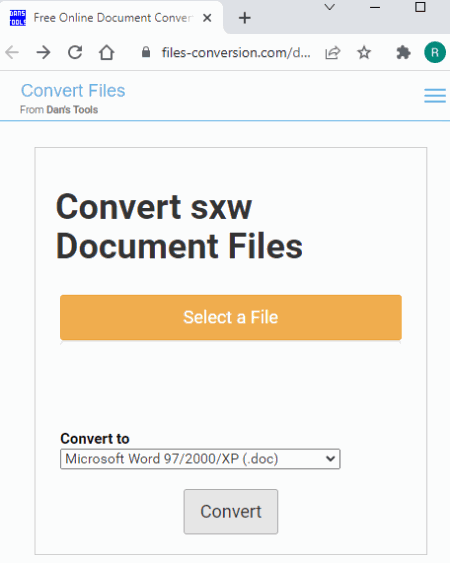
File-Conversion is another free website where you can convert SXW to DOC online. You get quite a simple converter on this list. It converts one file at a time and for that, you have to upload the file from local storage. There is no mention of any size limit for input files. The conversion happens in a queue base scenario. When you start a conversion, it tells your number in the queue. So, you have to wait for your turn to get the file converted.
How to convert SXW to DOC online with File-Conversion?
- Head over to this converter using the link given below.
- Click on the “Browse” button and upload your SXW file.
- Then pick DOC as the output format for the conversion.
- Start the conversion and wait for it to finish. Then download the converted DOC file.
Highlights:
- File-Conversion converts one file at a time.
- No mention of a size limit on the upload.
- It works with local files only; no cloud import.
ConvertW
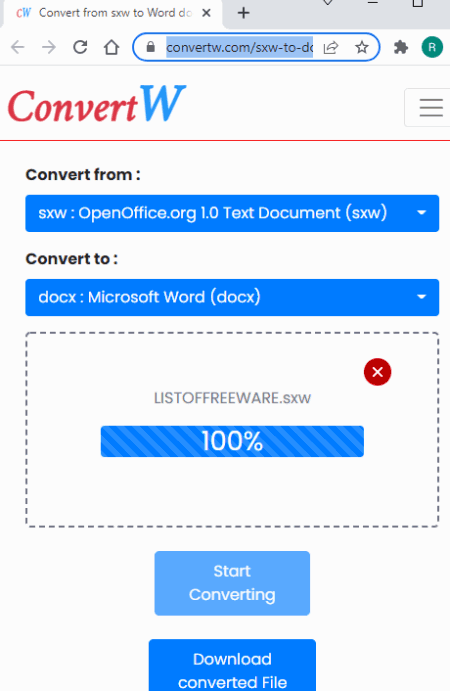
ConvertW is a free online file converter website. You can use this website to convert SXW files to DOCX. To do that, you have to add an SXW file from the local storage as it does not support cloud import. You can browse a local file or drag and drop that directly to the converter. It converts one file at a time and makes sure the file is under 5 MB. Once the file is added, you can verify the output file format and get that converted.
How to convert SXW to DOCX online with ConvertW?
- Visit this converter using the link given below.
- Make sure the input format is SXW and the output format is DOCX.
- Then drag and drop your SXW file to the converter.
- Start the conversion and wait for it to finish.
- Once done, save the DOCX file by clicking on the “Download converted file” button.
Highlights:
- ConvertW is limited to one file conversion at a time.
- It puts a 5 MB size limit on the upload.
- No cloud import support, works with local file only.
Online-Umwandeln
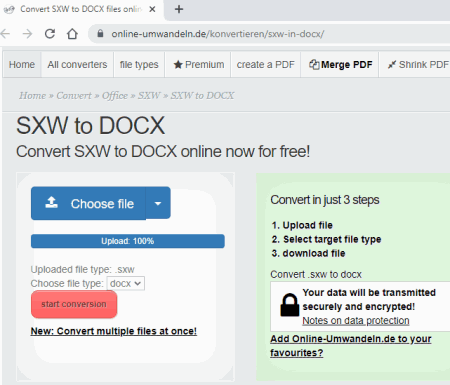
Online-Umwandeln is another free website to convert SXW to DOCX online. It is a simple online file conversion website that processes one file at a time. You can upload a file from local storage or import it from Google Drive or Dropbox. You can also import a file by adding a URL to it. This website has a dedicated converterSXW to DOCX. There is no upload size limit mentioned on the website. After the conversion, it automatically prompts to download the file and removes it after 3 hours.
How to convert SXW to DOCX online with Online-Umwandeln?
- Follow the link given below to open this converter.
- Click on the Choose File button to upload your SXW file.
- Then start the conversion to get the DOCX file.
Highlights:
- This website converts one file at a time.
- There is no mention of an upload size limit.
- It does not offer any additional conversion settings.
- It automatically deleted the files 3 hours after the conversion.
About Us
We are the team behind some of the most popular tech blogs, like: I LoveFree Software and Windows 8 Freeware.
More About UsArchives
- May 2024
- April 2024
- March 2024
- February 2024
- January 2024
- December 2023
- November 2023
- October 2023
- September 2023
- August 2023
- July 2023
- June 2023
- May 2023
- April 2023
- March 2023
- February 2023
- January 2023
- December 2022
- November 2022
- October 2022
- September 2022
- August 2022
- July 2022
- June 2022
- May 2022
- April 2022
- March 2022
- February 2022
- January 2022
- December 2021
- November 2021
- October 2021
- September 2021
- August 2021
- July 2021
- June 2021
- May 2021
- April 2021
- March 2021
- February 2021
- January 2021
- December 2020
- November 2020
- October 2020
- September 2020
- August 2020
- July 2020
- June 2020
- May 2020
- April 2020
- March 2020
- February 2020
- January 2020
- December 2019
- November 2019
- October 2019
- September 2019
- August 2019
- July 2019
- June 2019
- May 2019
- April 2019
- March 2019
- February 2019
- January 2019
- December 2018
- November 2018
- October 2018
- September 2018
- August 2018
- July 2018
- June 2018
- May 2018
- April 2018
- March 2018
- February 2018
- January 2018
- December 2017
- November 2017
- October 2017
- September 2017
- August 2017
- July 2017
- June 2017
- May 2017
- April 2017
- March 2017
- February 2017
- January 2017
- December 2016
- November 2016
- October 2016
- September 2016
- August 2016
- July 2016
- June 2016
- May 2016
- April 2016
- March 2016
- February 2016
- January 2016
- December 2015
- November 2015
- October 2015
- September 2015
- August 2015
- July 2015
- June 2015
- May 2015
- April 2015
- March 2015
- February 2015
- January 2015
- December 2014
- November 2014
- October 2014
- September 2014
- August 2014
- July 2014
- June 2014
- May 2014
- April 2014
- March 2014








