7 Free Online Copyright Notice Generator Websites
Here is a list of the best free online copyright notice generator websites. A copyright notice informs visitors about the copyright protection of your website. It is used to protect the content of your website. If somebody copies your protected content, they are infringing your copyright notice and you can take further action against them if you want.
A copyright notice can include various types of information about your website. You can use these websites to generate a copyright notice online. The process is quite simple, you have to follow on-screen instruments asking details about your website. You can generate a copyright notice with just the website name and year. And, you can add other additional details as well such as type of content, payments details, Ads status, use of affiliate links, etc. You can go through the article and check out each of these websites.
My Favorite Copyright Notice Generator Website
Easy Legal Docs is my favorite copyright notice generator website on this list. On this website, you can generate a copyright notice document of your website with worldwide compatibility. It has a very simple and short process. All you have to do is enter the name and year. Within seconds, you can get the copyright notice document in DOCS and PDF format.
You can also check out our lists of the best free Software to Add Watermark to Word Document For Windows, Free Document Comparison Software For Windows, and Document Management Software For Windows.
Easy Legal Docs
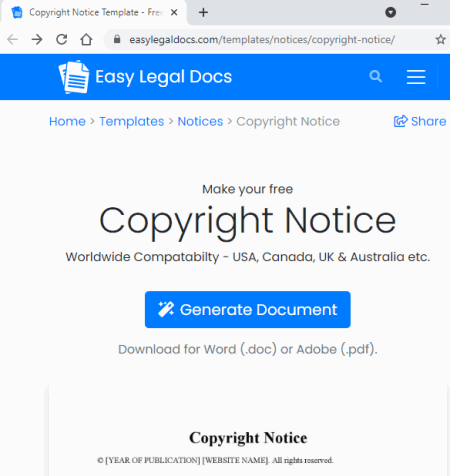
Easy Legal Docs is a free website for legal documents and templates. This website has a wide collection of legal notice where you can find a template for copyright notice. From there, you can generate a copyright notice document online and can also download the template of that document for Words, Google Docs, and PDF. The process of generating a document is very simple. All you have to do is enter your website name and the year in which the copyright document starts. Within seconds, you get a copyright notice document for your website that you can print or download.
How to generate copyright notice online with Easy Legal Docs?
- Head over to the copyright notice generator on the Easy Legal Docs website using the link given below.
- Click on the Generate Document button.
- In the next step, enter the name of your website and then select the year for the copyright notice.
- Submit that to generate the copyright notice document.
- It shows the document in an online editor. Preview the document and make changes if needed.
- Then click on the download button to save or print the document.
Highlights:
- This website generates copyright notice documents in DOCS and PDF formats.
- It offers a free copyright notice document template that you can download.
- You can generate a copyright notice by entering your website name and the year for the document.
HTML Code Generator
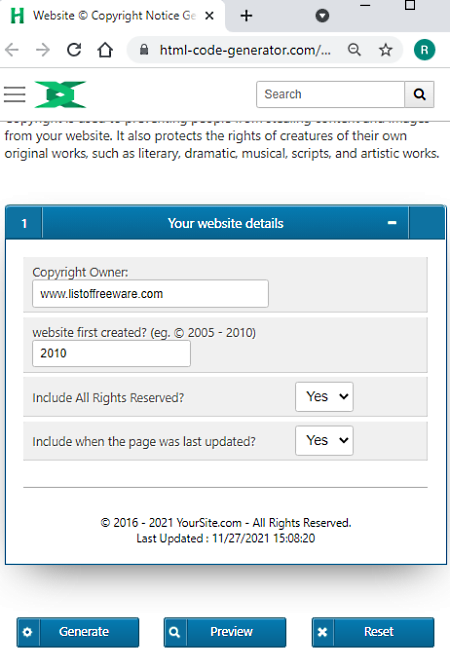
HTML Code Generator is a free website to generate copyright notice online. This website has a simple Website Copyright Generator. All you have to do is enter the name of your website, website creation year, a couple of options for rights, and website updates. With that, you can generate the copyright notice within seconds and preview it right there. This website gives you the HTML code that you can copy and use to embed the document on your website.
How to generate copyright notice online with HTML Code Generator?
- Go to this Website Copyright Generator tool by following the link given below.
- Enter the name of your website, year of website creation, and pick all right reserved & update options.
- Then click on the Generate button to generate the document and get the HTML code.
Highlights:
- This website generates website copyright notice documents in HTML.
- You get the option to include All Right Reserved and Website page Update time in the document.
Terms of Use Generator
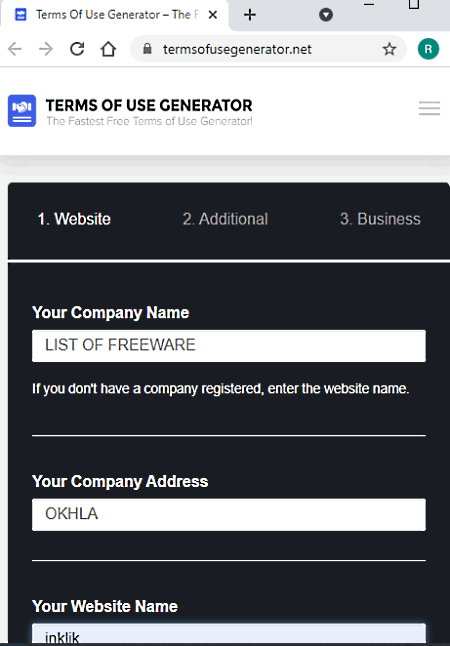
Terms of Use Generator is a free website to generate terms of use documents that also serve as copyright notice. This website offers a simple form where you can fill in the details about your website along with business details. This website has an option additional details section. In this section, you can specify various ads, accounts, and cookies details of your website. This way, you can generate a copyright notice for your website. This website hosts the document online for free forever. You can use the link to add the document to your website. Alternately, you can also get the HTML code for the document and embed it on your website.
How to generate copyright notice online with Terms of Use Generator?
- Head over to the Terms of Use Generator website by following the link given below.
- Fill up your website and company info on the form there.
- Scroll down and click on the Next button.
- Pick all the correct options specifying uses of cookies, ads, and accounts on your website and move to the next step.
- Pick your country and then generate your copyright notice document.
Highlights:
- This website generates the copyright notice document online and hosts it online for free forever. You can just add a link to it on your website.
- It also gives the HTML code for the document that you can use to embed the document within your website.
Disclaimer Generator
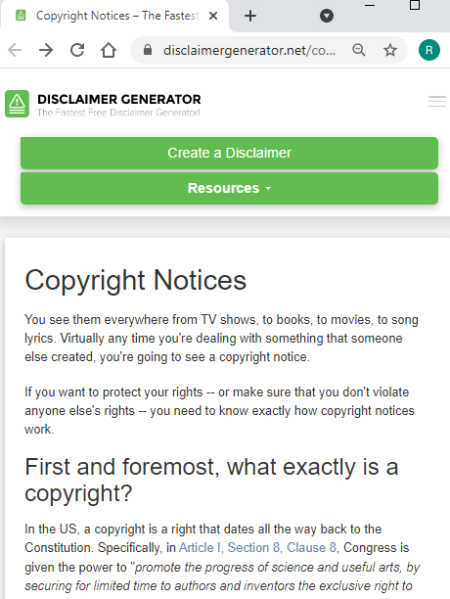
Disclaimer Generator is another free website where you can generate copyright notices online. This website is very similar to the Terms of Use Generator that I covered above. The process of generating the document is also similar except it does not ask for additional details about cookies, ads, and accounts. You can just fill the form with your website details and submit that to generate the document. It also hosts the document online for free. You can either link this document to your website or use the HTML code to add the document to your website.
How to generate copyright notice online with Disclaimer Generator?
- Go to the Disclaimer Generator website using the link given below.
- Click on the Create a Disclaimer button from the top right corner of the website.
- In the next step, fill the form with your website details to generate the document.
- After that, copy the document link or use the HTML code to add the document to your website.
Highlights:
- This website generates the copyright notice within a minute.
- The document is hosted online for free forever.
- You can also get the HTML code to embed the document on your website.
TermsFeed
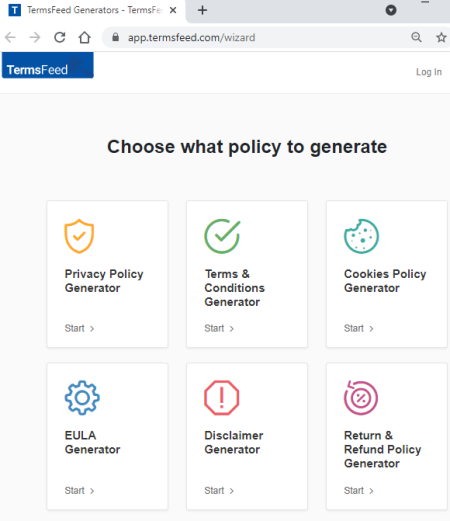
TermsFeed is a free website to generate various types of terms and use documents online. It offers a Disclaimer Generator that you can use to create a copyright notice document as per your needs. This website can generate copyright notices for websites and apps. You can pick an option as per your requirement. The process of generating the document is quite similar in either case. You can enter the details of your website/app and pick the county. Now, this tool also asks about what type of content you have on the website, if there are affiliate links, ads, etc. In those cases, it’s gonna charge you a fee for generating the document. Otherwise, you can generate the document for free. TermsFeeds hosts the document online for free and also offers the HTML code for the same. You can also get the document in your email inbox by mentioning the email address.
How to generate copyright notice online with TermsFeed?
- Go to the Disclaimer Generator tool on the TermsFeed website. Follow the link given below to access the same.
- Pick whether you want to generate the documentation for the website or app.
- In the next step, enter the details about your website/app.
- Then generate the document to get the link and the HTML code.
Highlights:
- This website generates and hosts the copyright notice document online for free.
- You also get the HTML code to add the document to your website.
- In some specific cases of affiliation links, ads, and content type, it charges a fee for document generation.
- You can create a free TermsFeed account to easily manage and update your copyright notice document.
Privacy Policies
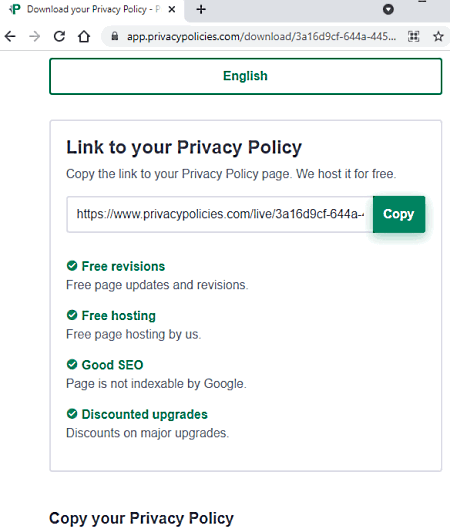
Privacy Policies is another free website to generate copyright notice online. This website has a similar user interface and the process of generations as of TermsFeed. With its Disclaimer Generator, you can create a copyright notice for your website or app. This website also charges you a fee if you have affiliate links, Google Ads, and a specific type of content on your website. Otherwise, the entire process is free of charge. It also hosts the generated document online and offers HTML code for the same. You can create a free account on this website that will allow you to easily manage, edit, and update your document anytime.
How to generate copyright notice online with Privacy Policies?
- Follow the link given below to generate a copyright notice document on this website.
- Pick the website or app option to generate the notice and enter the corresponding details.
- Clarify if there are affiliate links, ads, and medical content on your website or not.
- In the last step, enter your email address and generate the document.
Highlights:
- This website can generate copyright notice for websites as well as apps.
- It hosts the document online for free which you can edit and update by creating an account.
- It also offers HTML code to embed the document on your website.
- This website has a fee for generating the document if your website or app has affiliate links, ads, etc.
Website Policies
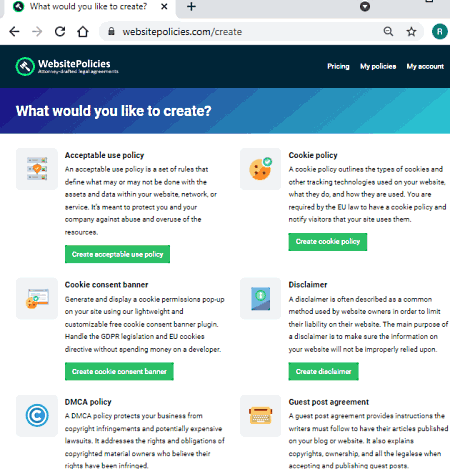
Website Policies is another website to generate copyright notices online. With its Disclaimer Generator, you can create a copyright notice for the app, website, ebook, podcast, video channel, etc. All you have to do is follow the on-screen instructions while filling in the details. Just like other websites, you can create a copyright disclaimer for free as long as you are an individual and there are no affiliate links, ads, etc. Otherwise, you have to pay a fee depending on the content and nature of your website/app.
How to generate copyright notice online with Website Policies?
- Use the link given below to open this tool in your web browser.
- Follow the on-screen instrument and enter your details to generate the document.
- In the end, verify your email address to view the document and a link to it.
Highlights:
- This website can generate copyright notice for websites, apps, ebooks, podcasts, video channels, online courses, and landing pages.
- It can generate a free copyright document for an individually operated app/website that does not have any affiliate links, ads, or any other thing that comes under commercial use.
- As a free user, you can only create and have one active document that will be hosted for free.
About Us
We are the team behind some of the most popular tech blogs, like: I LoveFree Software and Windows 8 Freeware.
More About UsArchives
- May 2024
- April 2024
- March 2024
- February 2024
- January 2024
- December 2023
- November 2023
- October 2023
- September 2023
- August 2023
- July 2023
- June 2023
- May 2023
- April 2023
- March 2023
- February 2023
- January 2023
- December 2022
- November 2022
- October 2022
- September 2022
- August 2022
- July 2022
- June 2022
- May 2022
- April 2022
- March 2022
- February 2022
- January 2022
- December 2021
- November 2021
- October 2021
- September 2021
- August 2021
- July 2021
- June 2021
- May 2021
- April 2021
- March 2021
- February 2021
- January 2021
- December 2020
- November 2020
- October 2020
- September 2020
- August 2020
- July 2020
- June 2020
- May 2020
- April 2020
- March 2020
- February 2020
- January 2020
- December 2019
- November 2019
- October 2019
- September 2019
- August 2019
- July 2019
- June 2019
- May 2019
- April 2019
- March 2019
- February 2019
- January 2019
- December 2018
- November 2018
- October 2018
- September 2018
- August 2018
- July 2018
- June 2018
- May 2018
- April 2018
- March 2018
- February 2018
- January 2018
- December 2017
- November 2017
- October 2017
- September 2017
- August 2017
- July 2017
- June 2017
- May 2017
- April 2017
- March 2017
- February 2017
- January 2017
- December 2016
- November 2016
- October 2016
- September 2016
- August 2016
- July 2016
- June 2016
- May 2016
- April 2016
- March 2016
- February 2016
- January 2016
- December 2015
- November 2015
- October 2015
- September 2015
- August 2015
- July 2015
- June 2015
- May 2015
- April 2015
- March 2015
- February 2015
- January 2015
- December 2014
- November 2014
- October 2014
- September 2014
- August 2014
- July 2014
- June 2014
- May 2014
- April 2014
- March 2014








