4 Free Online News Video Maker Websites
Here is a list of the best free online news video maker websites. News videos follow particular design guides for different types of news. For example, a breaking generally has a big text layer at the bottom with a full-screen graphical text. General reporting news also has moving text at the bottom with video footage and scenes. So, it can be a lot easier to create a news video with such templates.
These 4 online video editor websites offer templates that you can use to make news videos. If you have used Canva then you’ll find these websites familiar in terms of UI and use. These editors a wide range of assets in form of videos, photos, GIFs, Stickers, Text-styles, Music, Sound Effects, and more. However, each editor also possesses some sort of limitations over free use. I mentioned the features and limitations of each website in the article. You can go through that and then pick one that suits your needs.
My Favorite Online News Video Maker Website
FlexClip is my favorite online news video maker website on this list. This website offers a variety of news video templates for different types of needs. Each template can be used in multiple aspect ratios. So, depending on your needs, you can pick a template, add text styles, video footage, and photos to make news videos. Also, you can record a voice-over and add your own watermark to the video.
You can also check out our lists of the best free Online Facebook Video Downloader Websites, Online Video Quality Converter Websites, and Websites to Add Text to Video Online.
FlexClip
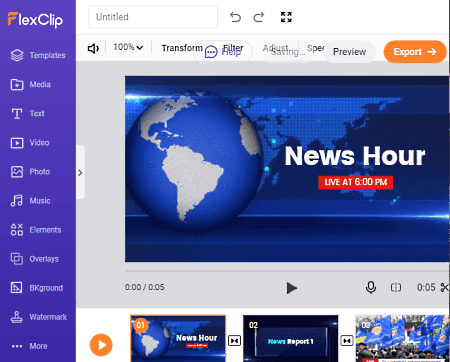
FlexClip is a free online video editing and video creation suite. It offers a wide set of assets for making news videos online. The layout is simple and easy to use. It has all the assets on the left and the video feed on the right. You can simply drag and drop assets to the video and adjust them accordingly as per your needs. For making news videos, this website offer variety of video templates for flash news, breaking news, headlines, etc. You can select the aspect ratio for the video and then pick a template to get started. After that, you can add the news footage and use the news-style texts to add headlines and details. Similarly, you can use other assets that are relevant to the news format to make a news video online.
Features and Highlights:
- Collection of dozens of video news templates in different aspect ratios.
- Text styles for news headlines, breaking news, moving text, etc.
- Free stock videos that you can use in your creation.
- Free news-related stock photos and GIFs.
- Free news-related stock audio and effects.
- Add your own media files and voice-over.
- Graphics and overlay to create news headlines and other types of content.
- Add text or image-based watermark to the video.
- Basic editing features and video filters.
Limitations:
- Export is limited to 480p quality in the free plan.
- The video length is limited to 1 minute at max in the free plan.
- You can use 1 stock video per project.
- You can create up to 12 projects for free.
Typito
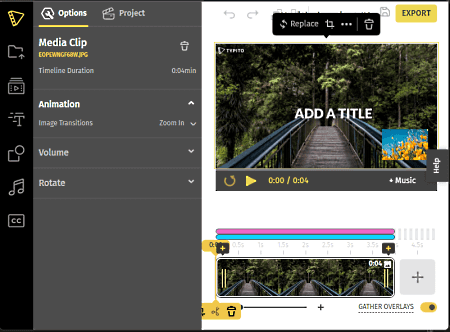
Typito is another free website to make news videos online. This website has a collection of video templates. Some of those templates are for news as well. You can pick a template of your choice and then upload your video footage and photos to make a video. Along with that, you can use the text styles of Typito editor to add headlines and other types of text on top of the video. You can use the built-in library of audio, video, and photos when you need them. You can simply search for an asset and drop it to the video. There you get the basic editing tools to make it fit in your video. This way, you can make news videos and export them in HD quality with a small watermark.
Features and Highlights:
- Free video templates for news.
- Wide collection of text styles for adding headlines, rolling text, etc.
- Free stock video and photos to use in the video making.
- Upload your own videos and images.
- Free library to add background soundtracks to the video.
- Basic editing features and video filters.
Limitations:
- You can create unlimited projects in the free plan.
- Export is limited to HD quality in the free plan.
- The allowed project length is 5 minutes in the free plan.
- You can export up to 30 minutes of video per month for free.
- The final video has a small watermark on the top left corner.
InVideo
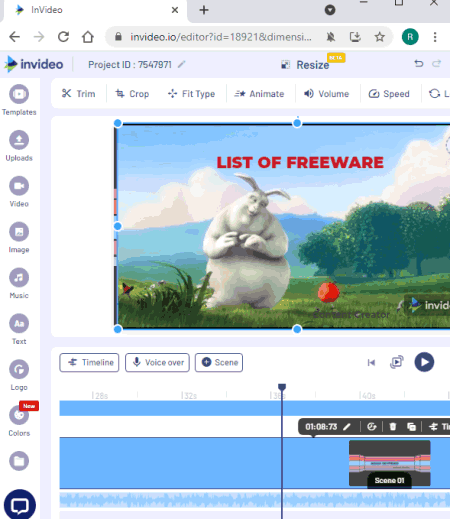
InVideo is a free online video maker website that offers 5000+ handcrafted templates. You can search for news templates and pick any of them to customize. You can set the aspect ratio of your choice. Then template opens in an editor where you get access to premium and standard media libraries. The libraries include videos, photos, text styles, graphics, stickers, etc. You can use the standard offering in your video whereas the premium offering will bear a watermark. Apart from that, you can add your own media files. You can upload a file up to 200 MB in size. You can drag and drop your files into the template and design it as per your needs. This editor has a neat feature to add and manage scenes in the video. With a simple click, you can easily add video footage or photos anywhere in the video. Another nice feature of this editor is the ability to add voice-voice within the editor. You can record your voice while playing the video in the editor. And if you want to add a VD file, you can do that too.
Features and Highlights:
- A decent collection of news video templates in wide, square, and vertical aspect ratios.
- Record voice-over in the editor or upload VD file for the same.
- Easily add and manage scenes in the video.
- Use the InVideo assets collection in your video.
- Upload media up to 200 MB (each) in size to use in the video.
- Unique text styles to add text over the video.
- Free collection of music and effects.
- Basic editing features and video overlays.
Limitations:
- Export is limited to 720p quality in the free plan.
- The video length is limited to 15 minutes in the free plan.
- All the premium assets have come with a watermark.
- You can create unlimited projects but the export is limited to 60 minutes per month.
WeVideo
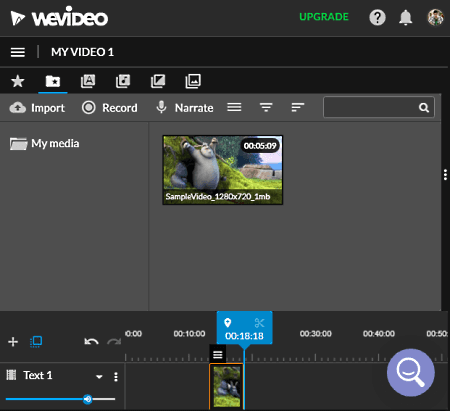
WeVideo is another free online video editor that you can use to make news videos. This editor feature a handful of news templates that are available in three different aspect ratios. You can select a template that suits your needs. Doing that opens the templates in an editor where you can add your video footage and photos as well. The editor has multiple timelines where you can place the content to make the video. You can add text overlays and use the built-in library to find relevant photos, videos, and other design assets. This editor comes with a screen recorder feature. If you need that, you can use the option to record screen right from the editor. Once you are done recording, the video automatically appears in the media assets from where you can use it in the video. Apart from that, it also has voice-over capabilities and comes with a GIF Creator.
Features and Highlights:
- Offers a handful of news templates that you can use in different aspect ratios.
- You can add static texts and callouts in the video.
- Built-in asset library to add photos and videos.
- Upload your own video, photos, and audio files.
- A nice editor with timelines and overlays.
- Ability to record screen and add a voice-over.
- GIF Creator to turn small clips into GIFs.
Limitations:
- Export is limited to 480p quality in the free plan.
- You get 5 min/month worth of export in the free plan.
- You can not add moving text to the video.
- The final video has a small WeVideo watermark on it.
About Us
We are the team behind some of the most popular tech blogs, like: I LoveFree Software and Windows 8 Freeware.
More About UsArchives
- May 2024
- April 2024
- March 2024
- February 2024
- January 2024
- December 2023
- November 2023
- October 2023
- September 2023
- August 2023
- July 2023
- June 2023
- May 2023
- April 2023
- March 2023
- February 2023
- January 2023
- December 2022
- November 2022
- October 2022
- September 2022
- August 2022
- July 2022
- June 2022
- May 2022
- April 2022
- March 2022
- February 2022
- January 2022
- December 2021
- November 2021
- October 2021
- September 2021
- August 2021
- July 2021
- June 2021
- May 2021
- April 2021
- March 2021
- February 2021
- January 2021
- December 2020
- November 2020
- October 2020
- September 2020
- August 2020
- July 2020
- June 2020
- May 2020
- April 2020
- March 2020
- February 2020
- January 2020
- December 2019
- November 2019
- October 2019
- September 2019
- August 2019
- July 2019
- June 2019
- May 2019
- April 2019
- March 2019
- February 2019
- January 2019
- December 2018
- November 2018
- October 2018
- September 2018
- August 2018
- July 2018
- June 2018
- May 2018
- April 2018
- March 2018
- February 2018
- January 2018
- December 2017
- November 2017
- October 2017
- September 2017
- August 2017
- July 2017
- June 2017
- May 2017
- April 2017
- March 2017
- February 2017
- January 2017
- December 2016
- November 2016
- October 2016
- September 2016
- August 2016
- July 2016
- June 2016
- May 2016
- April 2016
- March 2016
- February 2016
- January 2016
- December 2015
- November 2015
- October 2015
- September 2015
- August 2015
- July 2015
- June 2015
- May 2015
- April 2015
- March 2015
- February 2015
- January 2015
- December 2014
- November 2014
- October 2014
- September 2014
- August 2014
- July 2014
- June 2014
- May 2014
- April 2014
- March 2014








