8 Free Online NRW to JPG Converter Websites
Here is a list of the best free online NRW to JPG converter websites. NRW is a RAW image file. This file format is used in Nikon COOLPIX and digital SLR cameras. These files are generally large in size ranging near 15 MB for one image. Compared to that, JPG is a compressed file format with a fraction of the NRW file. JPG is widely supporting including phones, cameras, browsers, etc. If you are looking for an NRW to JPG converter, these websites can help you out.
All these websites can convert NRW files to JPG for free. There is no need for an account, you can visit the website, add your NRW files and get them converted. Most of these websites support batch processing allowing you to convert multiple NRW files simultaneously. You can also configure additional options for the conversion that allow you to define the dimensions, compression, and orientation for the JPG files. You can check these websites out and pick the one that fits your needs.
My Favorite Online NRW to JPG Converter
Free Convert is my favorite online NRW to JPG converter website on this list. This website offers a pretty decent file upload size with handy features. It allows you to upload and convert multiple NRW files up to 1 GB in size simultaneously. In addition to that, you can resize the dimensions for the output JPG files, add compression, enable auto-orientation, and remove EXIF data. In the case of batch conversion, you can define these additional conversion parameters for each file separately.
You can also check out our lists of the best free Online HEIC to JPG Converter Websites, Online EXR to JPG Converter Websites, and Online EMF to JPG Converter Websites.
Free Convert

Free Convert is a free online NRW to JPG converter website. This is website offers online converters, compressors, and other tools for various file types. The NRW to JPG converter is quite simple to use. It supports files up to 1 GB in size and can convert multiple files simultaneously. You can add files from local storage or import them from the web including Google Drive and Dropbox. Before starting the conversion, it offers additional options to resize, compress, and auto-orient the image along with the removal of metadata. You can configure those options as per your needs and convert your NRW to JPG online.
How to convert NRW to JPG online with Free Convert?
- Visit the Free Convert website and pick “Convert My Files to JPG” from the Image Converters section.
- On the next screen, click the “Choose Files” button and upload your NRW file(s) or import from the cloud.
- Make sure the output format is set to JPG in the dropdown.
- (Optional) Click on the gear icon to configure the additional options or the conversion.
- Click on the “Convert” button to start the conversion and get JPG files.
Highlights:
- Convert multiple NRW files to JPG for batch conversion.
- Upload files up to 1 GB in size which is more than enough for NRW files.
- Import files directly from Google Drive, Dropbox, or Web (via URL).
- Set new dimensions for the output JPG images.
- Compress the JPG files either by exact size or compression level.
- Configure each file separately when converting multiple NRW to JPG.
- Save the converted JPG files directly to your Google Drive or Dropbox account.
Free File Convert
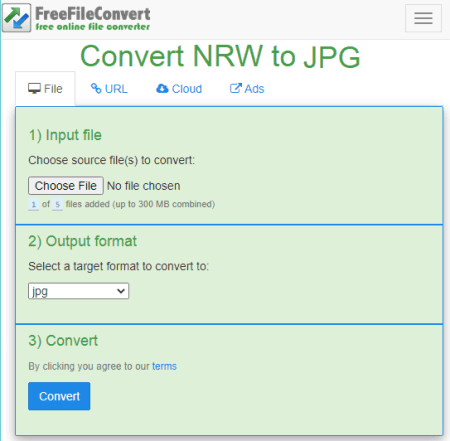
Free File Convert is a free online cloud-based file conversion service with supports for hundreds of file formats. It offers free file converter and PDF tools that you can use online. Under the Image Converters, you can configure a converter for NRW to JPG conversion. It supports imports via URL, Google Drive, and Dropbox along with local uploads. You can add up to 5 NRW files at once as long as the total size is under 300 MB. This website has an option to get an email notification for the conversion. If a conversion is taking more time or you want to share it with someone, you can use that feature to send an email notification. Further, it allows you to delete the file after conversion.
How to convert NRW to JPG online with Free File Convert?
- Follow the link given below to access this online NRW to JPG converter.
- Add your NRW files to the converter. You can add up to 5 files at once.
- Set the output format to JPG from the drop-down list.
- Wait until your file is uploaded and converted into the JPG image format.
- Download converted JPG files and then delete them from the website.
Highlights:
- Convert up to 5 files simultaneously (combined size must be under 300 MB).
- Import from Google Drive, Dropbox, and via URLs.
- Option to get email notification when the conversion finishes.
- Option to delete the file after the conversion.
Convertio
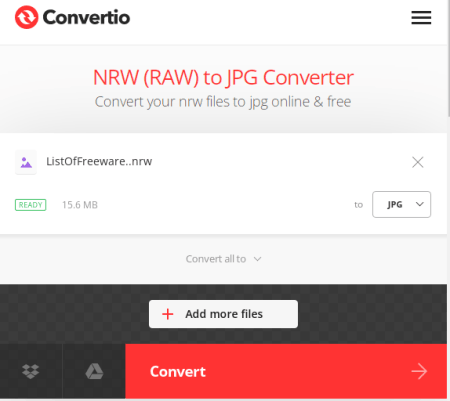
Convertio is another cloud-based converter service that supports thousands of file formats. you can use this website to convert NRW to JPG online. This converter can process two files simultaneously with a total size limit of 100 MB per conversion. You can upload files from local storage or fetch them from your Dropbox or Google Drive account. You can use the converter without an account but it possed a limit of 10 free conversion minutes per day.
How to convert NRW to JPG online with Convertio?
- Visit the Convertio website and upload your NRW files there.
- Then select JPG as output format from the Image section.
- Start the conversion by clicking on the “Convert” button.
Highlights:
- Simple to use converters that automatically recognize the input file format.
- Directly import files from Google Drive and Dropbox.
- Convert up to 2 files simultaneously.
- Good for NRW files under 100 MB in size.
- 10 free conversion minutes per day with no need for an account.
Online Convert Free

Online Convert Free is a free website where you can convert NRW to JPG online. You can just upload your NRW files directly. There is no option for importing files from the cloud. Initially, you can upload one file only. Once the file is uploaded, it gives you an option to add more files. With that option too, you can only add a maximum of two files with a size limit of 100 MB for each. Then you can convert those files to JPG. This converter allows you to select the different file formats for each file as well. So, if you want to convert one file to JPG and another to PNG, you can do that too.
How to convert NRW to JPG online with Online Convert Free?
- Use the link given below to open this converter in your browser.
- Click on the “Choose File” button and add an NRW file.
- After that, you can add one more NRW file for the conversion.
- Then make sure the output format is set to JPG for each file.
- Start the conversion process to get the JPG files.
- Start the conversion by clicking on the “Convert” button.
Highlights:
- Convert up to 2 NRW files to JPG simultaneously.
- Good for NRW files under 100 MB in size.
- Automatically prompts the download dialog when the conversion finishes.
Evano
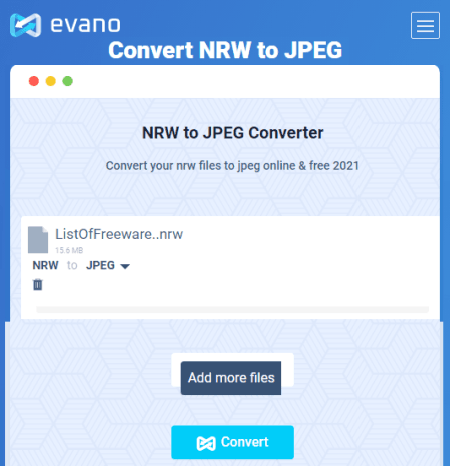
Evano is a free online NRW to JPG converter website. This website offers multiple tools to convert and edit media files online including images, videos, audio, fonts, and archives. In the case of NRW to JPG, you can add up to 5 files and convert them all at once. Make sure that each file is under 100 MB. Files larger than 100 MB will require you to sign up for a premium account. As a free user (without an account), you get a total of 20 free conversions per day.
How to convert NRW to JPG online with Evano?
- Go to the Evano website and upload your NRW files there.
- Pick JPG as output format from the drop-down.
- Start the conversion and download the JPG files.
Highlights:
- Convert up to 5 NRW files to JPG simultaneously.
- The maximum file size upload limit for each file is 100 MB.
- 10 free file conversions and 20 free total conversions per day.
- Store up to 10 GB of conversion data online with a free account.
Cool Utils
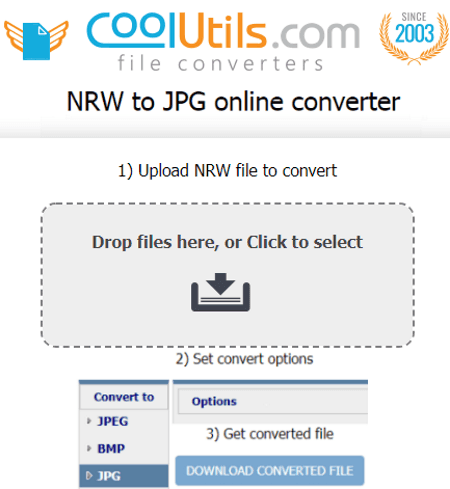
Cool Utils is a web-based file conversion service that supports over 1400 file formats. It offers a mix of both, premium and free converter packages that you can use. The NRW to JPG converter is free to use here. However, it can only convert one file at a time. Fortunately, there is no size limit for the upload and you can perform as many conversions as you like. This particular converter lacks the cloud import functionality but it does let you rotate and define the dimensions for the JPG output.
How to convert NRW to JPG online with Cool Utils?
- Follow the link given below to access this converter directly.
- Upload your NRW file to the converter.
- Pick JPG as output format and configure the dimension and rotation options if needed.
- Start the conversion to download the JPG file.
Highlights:
- This NRW to JPG converter converts only one file at a time.
- Only local upload is supported, no option for import from the cloud.
- There is no upload file size limit mentioned.
- Set the dimensions and orientation for the JPG file.
- Convert as many files as you want as long as you are fine with converting them one by one.
Any Converter
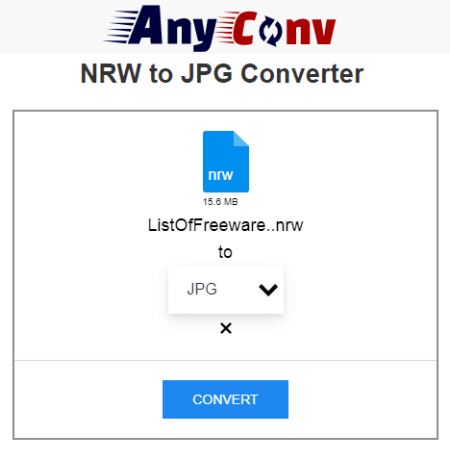
Any Conv is an all-in-one cloud-based file converter. It can convert hundreds of file formats covering images, documents, audio, videos, ebooks, archives, fonts, CAD files, etc. Under its Image Converters listing, you can find a JPG Converter. You can simply add your NRW files to the converter. It automatically detects the format of the input file. Then you can just convert the file to JPG. The maximum file size upload limit is 100 MB. This particular converter allows one file at a time. All the files automatically get deleted after one hour of conversion.
How to convert NRW to JPG with Any Conv?
- Go to the Any Conv website and pick “JPG Converter” from the Image section.
- On the next screen, upload the NRW file. You can only add one file at a time.
- Upload the file and make sure the output format is set to JPG.
- Start the conversion to download the JPG file.
Main Highlights:
- Convert only one NRW file to JPG at a time.
- The maximum upload file size limit is 100 MB.
- It automatically deletes all the files 1 hour after the conversion.
Image Convert
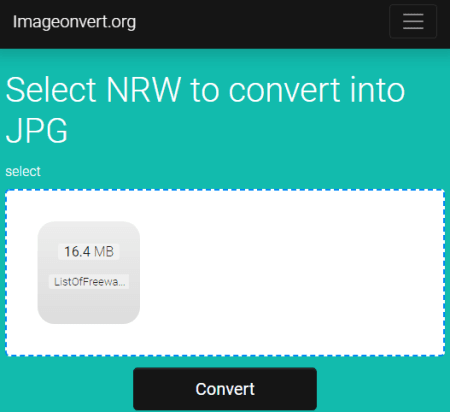
Image Convert is yet another free website to convert NRW to JPG online. This website offers various image editing tools and converters. The NRW to JPG converter is quite simple to use. You can drag and drop multiple NRW files and convert them to JPG. There is no mention of an input file size limit. You can add your files and use this converter as many times as you need. One hour after the conversion, it automatically deletes all the files giving you peace of mind data privacy.
How to convert NRW to JPG online with Image Convert?
- Follow the link given below to open this NRW to JPG converter.
- Drag and drop your NRW files to the converter.
- After that, start the conversion to download the JPG files.
Highlights:
- Convert multiple NRW files to JPG for batch processing.
- The upload file size limitation is mentioned.
- Use the converter as many times as you need without any restrictions.
- All the files get deleted automatically 1 hour after the conversion.
About Us
We are the team behind some of the most popular tech blogs, like: I LoveFree Software and Windows 8 Freeware.
More About UsArchives
- May 2024
- April 2024
- March 2024
- February 2024
- January 2024
- December 2023
- November 2023
- October 2023
- September 2023
- August 2023
- July 2023
- June 2023
- May 2023
- April 2023
- March 2023
- February 2023
- January 2023
- December 2022
- November 2022
- October 2022
- September 2022
- August 2022
- July 2022
- June 2022
- May 2022
- April 2022
- March 2022
- February 2022
- January 2022
- December 2021
- November 2021
- October 2021
- September 2021
- August 2021
- July 2021
- June 2021
- May 2021
- April 2021
- March 2021
- February 2021
- January 2021
- December 2020
- November 2020
- October 2020
- September 2020
- August 2020
- July 2020
- June 2020
- May 2020
- April 2020
- March 2020
- February 2020
- January 2020
- December 2019
- November 2019
- October 2019
- September 2019
- August 2019
- July 2019
- June 2019
- May 2019
- April 2019
- March 2019
- February 2019
- January 2019
- December 2018
- November 2018
- October 2018
- September 2018
- August 2018
- July 2018
- June 2018
- May 2018
- April 2018
- March 2018
- February 2018
- January 2018
- December 2017
- November 2017
- October 2017
- September 2017
- August 2017
- July 2017
- June 2017
- May 2017
- April 2017
- March 2017
- February 2017
- January 2017
- December 2016
- November 2016
- October 2016
- September 2016
- August 2016
- July 2016
- June 2016
- May 2016
- April 2016
- March 2016
- February 2016
- January 2016
- December 2015
- November 2015
- October 2015
- September 2015
- August 2015
- July 2015
- June 2015
- May 2015
- April 2015
- March 2015
- February 2015
- January 2015
- December 2014
- November 2014
- October 2014
- September 2014
- August 2014
- July 2014
- June 2014
- May 2014
- April 2014
- March 2014








