7 Free Online PowerPoint Viewer Websites
Here is a list of 7 free online PowerPoint viewer websites. PowerPoint is software that is used to create electronic presentations. It is a part of the Microsoft Office package. There are two file types in PowerPoint, PPT, and PPTX. OpenOffice Impress, Google Slides, and Apple Keynote are similar software to PowerPoint and use the same file formats. If you want to open a PowerPoint file quickly, you can do that with these websites.
You can use any of these websites to open PowerPoint files online. Every website supports both, PPT and PPTX file types. You can upload the PowerPoint file and the website opens it within a few seconds. Each website has a slightly different layout. You can navigate through the slides and switch to Present Mode. Some websites also have options to export the presentation in HTML and PDF format. So, you can use that feature to convert the presentation if needed. I recommend you go through the list and check these websites. It might help you find a website that fits your needs.
My Favorite Online PowerPoint Viewer
Aspose is my favorite online PowerPoint viewer website on this list. This website can open PPT and PPTX files. It opens the files in an easy-to-navigate interface where you can switch between slides. The Present Mode has multiple time options. You can pick a time interval as per your liking and the slide will switch automatically. Apart from that, it can open the PowerPoint file in an online editor. In case, there is a mistake or you want to change something in the slide, you can open it in the editor. You can make the changes and download the presentation as PPTX, HTML, or PDF file.
You can also check out our lists of the best Free Online PPT to GIF Converter Websites, APA Citation Generator Websites, and Online Appointment Management System Websites.
Aspose
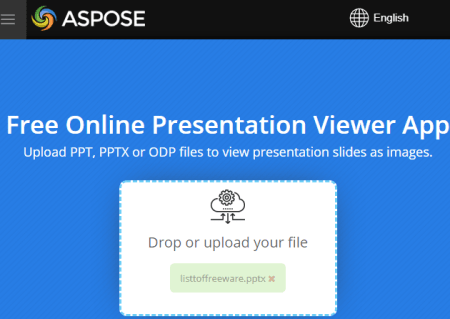
Aspose is a free online PowerPoint viewer website. This website offers a simple web app where you can upload a PowerPoint file and view it online. You can navigate the slides in the viewer and also pick a timer to change slides automatically. There is a quick toggle to switch between a single slide and a grid view of all the slides together. From this viewer, you can save the PowerPoint file in PPTX, HTML, and PDF format. Aspose also offers an online presentation editor. You can move from viewer to editor and edit the content of the presentation.
How to view PowerPoint files with Aspose?
- Follow the link given below to access the Aspose’s Online PoweerPoint Viewer.
- Drag and drop your PowerPoint file there.
- Use the Viewer to navigate between slides or to start a slideshow.
Highlights:
- This PowerPoint Viewer works with both, PPT and PPTX file types.
- It can navigate through slides automatically at a fixed time interval.
- Edit the PowerPoint file online.
- Export the PowerPoint file to PDF and HTML format.
- All the uploaded and converted files get deleted automatically after 24 hours.
Online Document Viewer
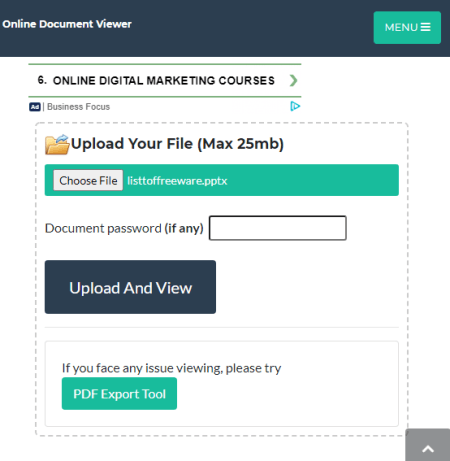
Online Document Viewer is a free website to open various types of document files online. You can use this website to view PowerPoint files online. It can open files up to 25 MB in size. You can upload the PowerPoint file and within a few seconds, it opens that. The viewer offers many options for visual adjustments. You can adjust the zoom, split, rotate, and flip the slides. Apart from that, you can also export the presentation as a PDF file.
How to view PowerPoint files with GroupDocs?
- Use the link mentioned below to open this Online Document Viewer.
- Upload your PowerPoint file to the viewer.
- This opens the presentation online where you can view and navigate through all the slides.
Highlights:
- It can open both, PPT and PPTX files.
- It supported password-protected files.
- Navigate through slides or switch to Present Mode.
- Rotate and Flip slides while presenting.
- Customize other visual options of the viewer.
- Download the presentation as a PDF file.
GroupDocs
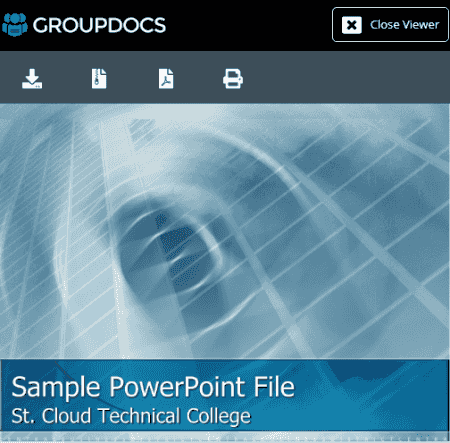
GroupDocs is a free online document automation app. This app offers many types of services including an online PowerPoint viewer. The viewer is simple to use where you can just upload your file to view it. It supports PPT and PPTX file formats. The layout is similar to the PowerPoint, with all slides indexed on the left and the current slide open in the main window. You can cycle through the slides or toggle the presentation mode for full-screen autoplay.
How to view PowerPoint files with GroupDocs?
- Follow the link given below to open this GroupDocs’s Online PowerPoint Viewer.
- Then drag and drop to upload your PowerPoint file.
- It opens the files where you can navigate through slides.
Highlights:
- You can view both, PPT and PPTX files in this viewer.
- Navigate through slides or switch to Present Mode.
- You can download each slide as a PNG file packed under ZIP.
- You can also download the presentation as a PDF file.
Conholdate
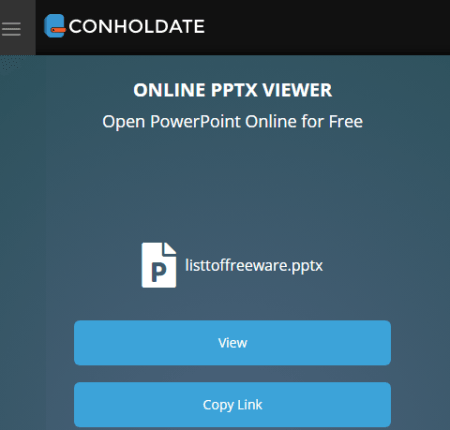
Conholdate offers a free online PowerPoint viewer where you can open PPT and PPTX files online. It is another simple viewer that opens the presentation file in a PowerPoint-like layout. It shows the thumbnails of all the slides on the left and opens the selected slide. There are buttons to navigate one and two slides back and forth. It also has a present made where you can pick a timer for the slide change or navigate through them manually.
How to view PowerPoint files with GroupDocs?
- Follow the link mentioned below to open this online PowerPoint viewer.
- Drag and drop to upload your PowerPoint file.
- It opens the files where you can see the slides and navigate through them.
Highlights:
- This PowerPoint Viewer supports both, PPT and PPTX files in this viewer.
- Navigate through slides or switch to Present Mode.
PDF Editor Free
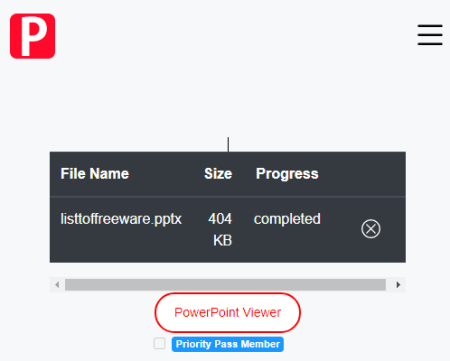
PDF Editor Free is an online collection of PDF editors and tools. This website can open PowerPoint files online. All you have to do is upload the PPT or PPTX file. Once the upload is finished, it opens the file in a new window. The viewer opens in a full screen showing one slide at a time. But you can toggle the view to have thumbnails of all the slides on the left. There are also options to present in full-screen and bookmark specific slides from the presentation.
How to view PowerPoint files with GroupDocs?
- Use the link given below to access this online PowerPoint Viewer.
- After that, select and upload your PowerPoint file.
- Give it some time to process your file. Then you get a new window with the PowerPoint file opened in it.
Highlights:
- Supports both, PPT and PPTX files types.
- Navigate through slides or switch to Presesnt Mode.
- Toggle between different visual layouts.
- Bookmarks specific slides in the presentation.
- Download the PowerPoint file as a PDF.
Office Viewer
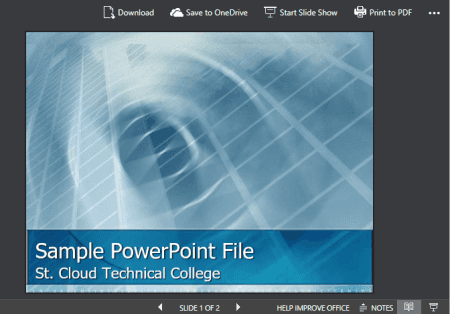
Office Viewer is a free online tool that can open DOC, DOCS, PPT, and PPTX files online. It uses the online version of Microsoft PowerPoint to open the file. But it is more of a viewer than an editor. You can navigate through slides with ease, download a presentation, start a slide show, add comments, and get embed code to add the presentation to web pages. Apart from that, it also supports speaker notes. If the PowerPoint file has notes, it shows those just below each slide.
How to view PowerPoint files with GroupDocs?
- Follow the link given below to open this Online PowerPoint Viewer.
- Then drap and drop to upload your PowerPoint file.
- It opens the PowerPoint file.
Highlights:
- This Online PowerPoint Viewer can open PPT and PPTX file types.
- It offers a nice interface that is each to navigate.
- There are features directly from Microsoft PowerPoint such as SlideShow, Speaker Notes, Download, Comments, Embed, etc.
FViewer
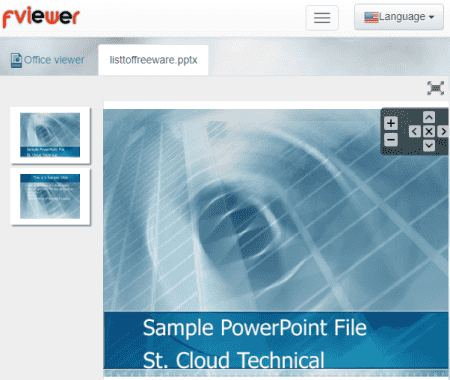
FViewer is a free online file viewer where you can view the content of various types of files. It supports over a dozen file-formats including AI, PSD, DICOM, SVG, TIFF, VSD, CR2, OFFICE(DOC, XLS, PPT, DOCX, XLSX, PPTX), EPS, XPS, CDR, DJVU, and EPUB. In the PowerPoint viewer, you can drop your PPT or PPTX file and select the quality in which you want to view the file content. This is a nice option where people with a low bandwidth connection can go with standard quality. But the PowerPoint viewer is not that nice. It lacks the functions to navigate slides with ease along with many additional features that you get in other online PowerPoint viewers.
How to view PowerPoint files with GroupDocs?
- Use the link provided below to open this viewer.
- Upload your PowerPoint file to open.
Highlights:
- It can open PPT and PPTX files.
- You can set the quality before viewing to save bandwidth.
- It lacks the options to easily navigate through slides.
- There is no Present Mode.
About Us
We are the team behind some of the most popular tech blogs, like: I LoveFree Software and Windows 8 Freeware.
More About UsArchives
- May 2024
- April 2024
- March 2024
- February 2024
- January 2024
- December 2023
- November 2023
- October 2023
- September 2023
- August 2023
- July 2023
- June 2023
- May 2023
- April 2023
- March 2023
- February 2023
- January 2023
- December 2022
- November 2022
- October 2022
- September 2022
- August 2022
- July 2022
- June 2022
- May 2022
- April 2022
- March 2022
- February 2022
- January 2022
- December 2021
- November 2021
- October 2021
- September 2021
- August 2021
- July 2021
- June 2021
- May 2021
- April 2021
- March 2021
- February 2021
- January 2021
- December 2020
- November 2020
- October 2020
- September 2020
- August 2020
- July 2020
- June 2020
- May 2020
- April 2020
- March 2020
- February 2020
- January 2020
- December 2019
- November 2019
- October 2019
- September 2019
- August 2019
- July 2019
- June 2019
- May 2019
- April 2019
- March 2019
- February 2019
- January 2019
- December 2018
- November 2018
- October 2018
- September 2018
- August 2018
- July 2018
- June 2018
- May 2018
- April 2018
- March 2018
- February 2018
- January 2018
- December 2017
- November 2017
- October 2017
- September 2017
- August 2017
- July 2017
- June 2017
- May 2017
- April 2017
- March 2017
- February 2017
- January 2017
- December 2016
- November 2016
- October 2016
- September 2016
- August 2016
- July 2016
- June 2016
- May 2016
- April 2016
- March 2016
- February 2016
- January 2016
- December 2015
- November 2015
- October 2015
- September 2015
- August 2015
- July 2015
- June 2015
- May 2015
- April 2015
- March 2015
- February 2015
- January 2015
- December 2014
- November 2014
- October 2014
- September 2014
- August 2014
- July 2014
- June 2014
- May 2014
- April 2014
- March 2014








