10 Free PPT to GIF Converter Online
Here is a list of 10 free PPT to GIF converters online. PPT is a file extension for editable slideshow presentation files created by presentations tools like Microsoft PowerPoint, OpenOffice Impress, Google Slides, or Apple Keynote. On the other hand, GIF is generally an animated raster graphic or image. It stands for Graphical Interchange Format. Converting a PPT file into a GIF gives you a short file that you can open almost on any system. It loops through all the slides from the PPT file.
You can use convert PPT to GIF online with these 10 free websites. All these websites are simple to use and you don’t need an account to use them. You can simply visit the website, upload the PPT file and convert it to GIF. Every website has different size limits but it’s all decent for a PPT file. There are websites that can batch convert the PPTs and allow you to customize various aspects of the output. You can go through the list and check these websites. I hope it will help you find a website that suits your needs.
My Favorite PPT to GIF Converter
Online-Convert is my favorite online PPT to GIF converter on this list. It can converts PPT files up to 100 MB in size. This is a pretty decent limit for PPT files. This converter packs additional options that let you define the compression, ratio, dimensions, DPI, and other aspects of the GIF file. It also offers color filters and visual enhancement to improve the readability of the content. This way, it allows you to precisely configure the GIF file.
You can also check out our lists of the best free Online PDF Page Rotator Websites, MLA Citation Generator Websites, and Websites to Convert MP4 to WebP Online.
Online-Convert
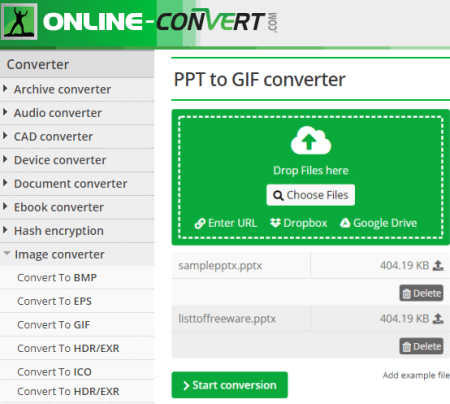
Online-Convert is a free website to convert PPT to GIF online. This is a cloud-based converter that offers thousands of conversion combinations for various file types. The PPT to GIF converter here offers many additional features for the conversion. You can select a compress ratio for the conversion, choose dimensions, change the size, crop pixels, and change DPI. It also has color filters that you can apply along with different types of enhancements. This feature can make the bad and faded pages readable. The file upload size limit is 100 MB here. You can easily extend the limit by signing up for an account.
How to convert PPT to GIF online with Online-Convert?
- Follow the link given below to access the Online-Convert’s PPT to GIF converter.
- Click on “Choose Files” and upload the PPT file there. You can add multiple files as well.
- Configure the additional settings as per your liking.
- Click on the “Start Conversion” button to start the conversion.
Highlights:
- Works with both PPT and PPTX file types.
- Fetch PPT files directly from cloud storage or the web.
- Convert multiple files at the same time.
- Works really well with the PPT files under 100 MB in size.
- Select the compress ratio, dimensions, and DPI for the GIF.
- Define custom dimensions for the GIF.
- Add a color filter with optional enhancement to improve the readability.
- Crop pixels from any four sides to cut out the extra part.
- Define the black and white threshold for the GIF file.
- Enable and get a push notification when the conversion is finished.
PDF Mall
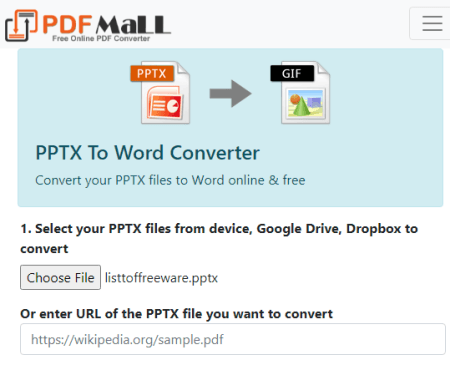
PDF Mall is a free website with a collection of online PDF converters and tools. This website features a dedicated converter that you can use to convert PDF to GIF online. You can upload PPT files from your local storage or fetch them from Google Drive, Dropbox, or the Web via URL. This converter has two text recognition modes. It can either use the text from the PPT file or extract all the text with OCR. This OCR mode is nice for PPT files that have images in them. There is no mention of an upload size limit on the website. It works well for the average PPT file size. But it gets stuck in the endless processing loop when the file is above 100 MB.
How to convert PPT to GIF online with PDF Mall?
- Follow the link given below to access the PDF Mall’s PPT to GIF converter.
- Click on “Choose File” and upload the PPT file there.
- Select the text recognition mode as per the content of your PPT file.
- Click on the “Convert Now” button to start the conversion.
Highlights:
- Works with both PPT and PPTX file types.
- Fetch PPT files directly from cloud storage or the web.
- Works really well with the PPT files under 100 MB in size.
- Offers an OCR feature that can recognize text from images embedded in the PPT.
Free File Convert
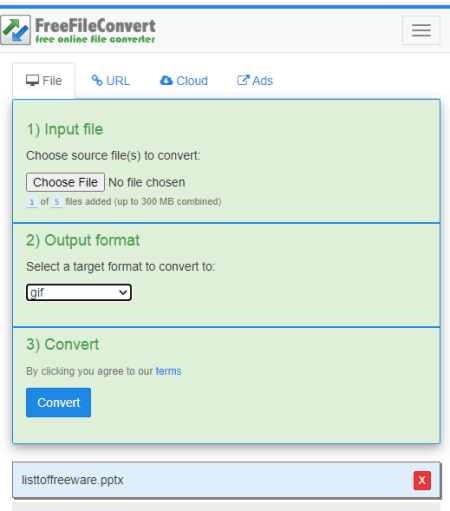
Free File Convert is a free cloud-based converter service. You can use it to convert various types of files including videos, images, audio files, documents, units, ebooks, fonts, vectors, and presentations. It has a PPT to GIF converter. You can simply add your PPT files to the converter and get them all converted to GIFs. This website can convert up to 5 files simultaneously as long as the total size is under 300 MB combined. It is simple to use and can also fetch files directly from Google Drive, Dropbox, and from the web via URL.
How to convert PPT to GIF with Free File Convert?
- Go to the Free File Convert website.
- Upload your PPT file there and pick GIF as output.
- Click the “Convert” button to start the video conversion.
Highlights:
- Upload up to 300 MB of file size.
- Convert up to 5 files at the same time.
- Get email notification of the conversion.
- All converted files are deleted from the server after 24 hours along with an instant delete option.
- You can download a converted file for a maximum number of 5 times.
Convertio
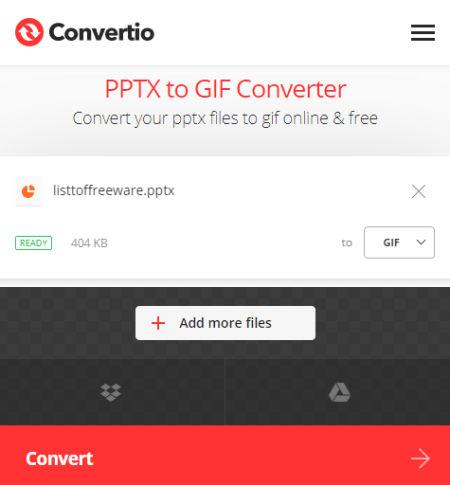
Convertio is another free web-based file converter that supports thousands of different file formats. You can configure it to convert PPT to GIF online. You can simply drag and drop the PPT file to the converter and then pick the GIF format for the conversion. It also supports direct import from Google Drive or Dropbox. The overall conversion process is very simple and only takes a few seconds. You can convert files up to 100 MB in size here. This website allows 2 concurrent conversions to the free users. There is a limit of 10 conversion minutes per day.
How to Convert PPT to GIF with Convertio?
- Visit the Convertio website and upload the PPT file to the converter.
- Select GIF as the output format.
- Click the “Convert” button to convert the video file.
Highlights:
- Upload files up to 100 MB in size
- Convert over 1000 file formats online
- Upload from the web, Google Drive, and Dropbox directly
- Process multiple files together for batch conversion
- Free 1o conversion minutes per day
Zamzar
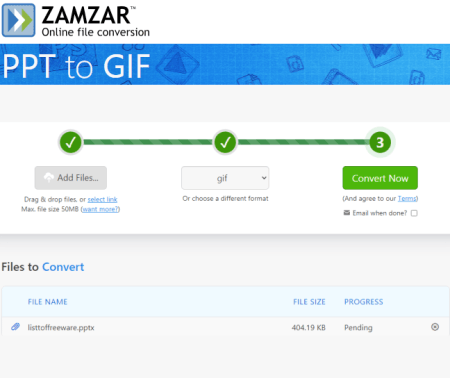
Zamzar is a free online file conversion platform. You can use it to convert PPT to GIF online. This website can process files up to 50 MB in size. You can upload up to 10 files at once and convert them all simultaneously. You can also opt-in for an email alert when the conversion is finished. The email has a link to the web page where you can download the converted files.
How to convert PPT to GIF online with Zamzar?
- Follow the link given below to access this PPT to GIF converter.
- Click on “Add Files” and upload the PPT files there.
- Select the text recognition mode as per the content of your PPT file.
- Click on the “Convert Now” button to start the conversion.
Highlights:
- Works with both PPT and PPTX file types.
- Up to 50MB Upload Limit
- Convert multiple files at once for batch processing
- Email Downloading Link on Conversion
Aspose
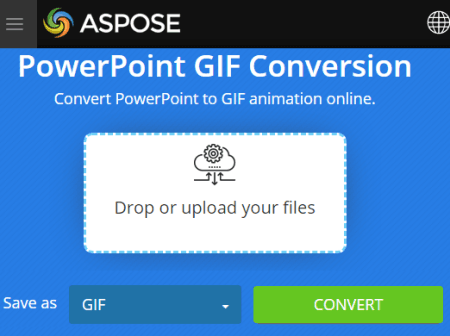
Aspose is a free online file processing web app for PDF, Word, Excel, PowerPoint, Visio, Project, OneNote, OpenOffice, CAD, and 3D formats. It offers a free PowerPoint GIF Conversion tool. You can simply drop your PPT files into the converter and get them all converted to GIF. You can upload maximum of 10 files for the operation. After the conversion, you can email a link to the GIF file to your inbox.
How to convert PPT to GIF online with Aspose?
- Follow the link given below to access the Aspose’s PPT to GIF converter.
- Drag and drop your PPT files to the converter.
- Make sure the output format is set to GIF.
- Click on the “Convert” button to start the conversion.
Highlights:
- Works with both PPT and PPTX file types.
- Convert multiple files together for batch processing.
- Send a link to the converted file to your email address.
- All the uploaded and converted files get deleted automatically after 24 hours.
Any Conv

Any Conv is an all-in-one cloud-based file converter website. It offers a wide range of file formats. You can pick a converter for the file type that you want as the output and then upload the data and get it converted. For PPT to GIF, you can pick the GIF converter and add the PPT file. It can only convert one file at a time. The file should be under 100 MB in size for this work. This is the limit for free users. After the conversion, all the files automatically get deleted after one hour.
How to convert PPT to GIF online with Any Conv?
- Go to the Any Conv website and pick “GIFConverter” from the Video section.
- On the next screen, upload the PPT files and then click the “Convert” button.
Highlights:
- Works with both PPT and PPTX file types
- Convert any type of file format from one to another
- Convert multiple files simultaneously
- Support a maximum file size of 100 MB in the free plan
- All the converted files get deleted automatically after 1 hour
Online Converter Free
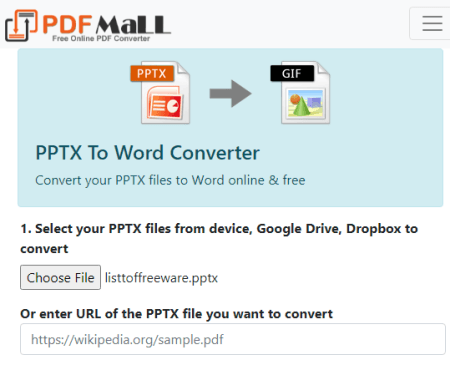
Online Converter Free is a website to convert PPT to GIF online. This website can convert files up to 100 MB in size. You can add multiple files and process them together for batch conversion. Unlike any other online editor, this one has an option to pick a different file format for each uploaded file while processing multiple files. This allows you to convert multiple files into different formats. For example, you can upload a PPT file and convert one to PDF, one to GIF, one to PNG, and so on.
How to convert PPT to GIF with Online Converter Free?
- Follow the link given below to access this converter.
- Click on the “Choose File” button and upload the PPT file. Once the upload finishes, you can add more files as well.
- After that, pick GIF as output format and start the conversion.
Highlights:
- Convert files up to 100 MB in size for free.
- Works with both PPT and PPTX file types.
- Add multiple files for batch conversion and convert each file to a specific file format or convert all the files to the same file format.
- After conversion, download files separately or pack them all into a single ZIP.
Converter365

Converter365 is a free online converter website that supports over 1000 file formats for images, videos, documents, and more. With its image converter, you can convert PPT to GIF online. It is simple to use with a drag and drop approach. There is no need to select the format first. You can simply upload the file first and then pick the output format. It can process files of up to 100 MB in size and can convert up to 10 files simultaneously. There is a 20 tasks per month limit for free users.
How to convert PPT to GIF online with Converter365?
- Go to the Converter365 website and pick the “Image Converter” feature.
- Upload your PPT file there and select GIF as the output format.
- Start the conversion.
Additional Features:
Converter365 offers various types of file converters including:
- Image Converter: Supports EPS, DNG, JPEG, PNG, HEIC, ORF, RAW, TIFF, TIF, WEBP, etc.
- Audio Converter: Supports AAC, AC3, AIF, AIFC, AIFF, AMR, AU, CAF, FLAC, M4A, M4B, MP3, OGA, SFARK, VOC, WAV, WEBA, and WMA file formats.
- Video Converter: Supports 3G2, 3GP, 3GPP, AVI, CAVS, DV, DVR, FLVM2, MOV, MP4, and more.
Online Convert
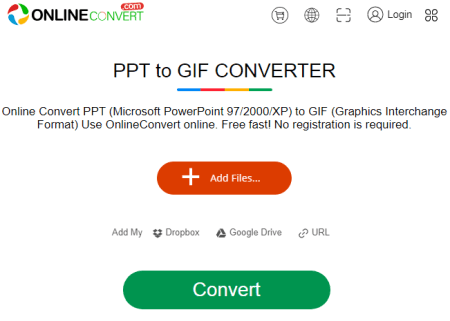
OnlineConvert.com is yet another cloud-based converter where you can convert PPT to GIF online. It offers converters for a wide range of file formats and online tools. It is a simple converter where you can convert PPT to GIF online. You can add multiple PPT files for batch conversion. You can add files from local storage or fetch files from cloud storage as well. There is no word on the upload size limit or the number of conversions per day.
How to convert PPT to GIF online with OnlineConvert?
- Go to the OnlineConvert website, go into Conversion Categories, and select Image.
- Upload the PPT file from local storage or fetch them directly from Dropbox, Google Drive, or web.
- Pick GIF as the output format and start the conversion.
- After conversion, download the GIF file.
Additional Features:
- OnlineConvert offers various types of online converters for PDF, Image, Unit, Ebook, Video, Music, Archive, and Font.
- Online OCR: It can OCR text from different types of file formats.
- QR Code Generator: It can generate QR codes and Barcodes online.
- Online Video Downloader: It can download videos from websites.
- Online File Viewer: Open various types of file formats online.
About Us
We are the team behind some of the most popular tech blogs, like: I LoveFree Software and Windows 8 Freeware.
More About UsArchives
- May 2024
- April 2024
- March 2024
- February 2024
- January 2024
- December 2023
- November 2023
- October 2023
- September 2023
- August 2023
- July 2023
- June 2023
- May 2023
- April 2023
- March 2023
- February 2023
- January 2023
- December 2022
- November 2022
- October 2022
- September 2022
- August 2022
- July 2022
- June 2022
- May 2022
- April 2022
- March 2022
- February 2022
- January 2022
- December 2021
- November 2021
- October 2021
- September 2021
- August 2021
- July 2021
- June 2021
- May 2021
- April 2021
- March 2021
- February 2021
- January 2021
- December 2020
- November 2020
- October 2020
- September 2020
- August 2020
- July 2020
- June 2020
- May 2020
- April 2020
- March 2020
- February 2020
- January 2020
- December 2019
- November 2019
- October 2019
- September 2019
- August 2019
- July 2019
- June 2019
- May 2019
- April 2019
- March 2019
- February 2019
- January 2019
- December 2018
- November 2018
- October 2018
- September 2018
- August 2018
- July 2018
- June 2018
- May 2018
- April 2018
- March 2018
- February 2018
- January 2018
- December 2017
- November 2017
- October 2017
- September 2017
- August 2017
- July 2017
- June 2017
- May 2017
- April 2017
- March 2017
- February 2017
- January 2017
- December 2016
- November 2016
- October 2016
- September 2016
- August 2016
- July 2016
- June 2016
- May 2016
- April 2016
- March 2016
- February 2016
- January 2016
- December 2015
- November 2015
- October 2015
- September 2015
- August 2015
- July 2015
- June 2015
- May 2015
- April 2015
- March 2015
- February 2015
- January 2015
- December 2014
- November 2014
- October 2014
- September 2014
- August 2014
- July 2014
- June 2014
- May 2014
- April 2014
- March 2014








