7 Free Websites to Convert MP4 to WebP Online
Here is a list of 7 free websites to convert MP4 to WebP online. MP4 is the common video file format that can store video, audio, text, and still images. WebP on the other hand is an image file format that supports animation. It is designed for the web as it takes lesser space while keeping the quality. WebP uses both lossless and lossy compressions. It is a nice format to use when you have to embed a portion of a video on your website. It is better than using GIFs because it loads faster and can have better quality than a GIF in lesser storage space.
If you have to convert an MP4 video to a WebP file format, you can do that easily using any of these 7 websites. All these websites are web-based converters that support various file formats. You can simply pick the file format for your conversion, upload your file there and convert it to WebP. There are websites that can convert multiple files simultaneously. If you have to batch convert MP4 to WebP, you can check out these websites. I covered a brief introduction to each website along with steps you have to follow for this conversion. You can check them out yourself and see what works for you.
My Favorite Website to Convert MP4 to WebP Online
MP4.to is my favorite website to convert MP4 to WebP online. This is one of the simple and clean websites with no ads, banners, or anything. It is all straightforward and easy to follow for anyone. You can go to the website, pick your converter and get the files converted. It can process files as large as 2 GB which is really decent for an online converter that is free without ads. And, if you sign up for an account, you can even extend this limit to 100 GB. After converting the files, it gives you a link to the file. This comes in handy when you have to share the files online with others.
You can also check out our lists of the best free Websites to Convert MP4 to WebM Online, Websites to Add Text to Video Online, Online Stop Motion Video Maker Websites.
MP4.to
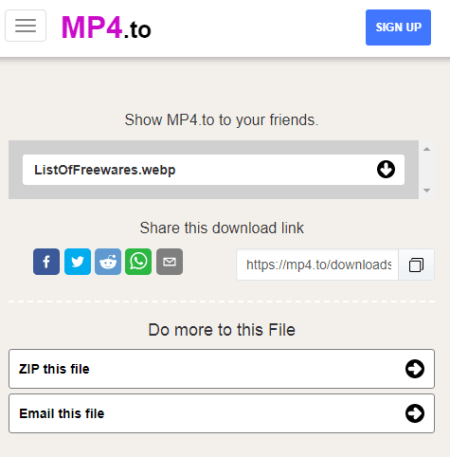
MP.to is a free online MP4 converter website. This website can convert various video, audio, and image file formats to MP4 and vice versa. Here you can find an online MP4 to WebP converter. One of the main highlights of this website is that it allows up to 2 GB of file size. And, you can extend it to up to 100 GB simply by signing up. Once the file is converted, you can copy its link and share the converted file directly with others. You can also zip the files and email them directly from the website.
How to convert MP4 to WebP with MP4.to?
- Go to the WebM.to website and select “MP to WebM” under Video Converter.
- Drop the MP4 video on the screen and click “Convert”.
- Once the processing is done, download the converted file or copy the file link to share online.
Main Highlights:
- Convert up to 2 GB of a video file without an account
- Get sharing a link to the converted file
- Convert any video, photo, and audio file formats to WebP
MConverter
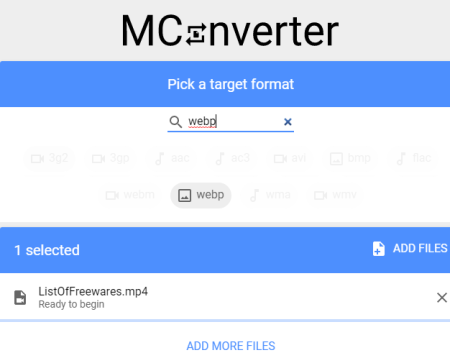
MConverter is a free cloud-based conversion service that can convert media, e-book, office, archive formats. You can convert MP4 to WebP online with this website. It can convert files up to 200 MB in size with ease. There is batch processing as well, which means, you can convert multiple files at once. This website is really simple to use. You can just select the input format, add your file and then pick the output format. While doing so, you can cross-convert different compatible file formats as well. For example, you can convert any video file format to an audio file format.
How to convert MP4 to WebP with MConverter?
- Go to the MConverter website and pick MP4 format from the Video Converter section.
- Add the MP4 video there for upload.
- After upload, select WebP as output format from the given options.
- Click the “Convert” to start conversion and get the output.
Main Highlights:
- Convert files up to 200 MB in size.
- Batch conversion: Convert multiple files at the same time.
- No account needed: You can use the converter right away
- Multiple Converters: Convert video, audio, image, Office, Archive, and Ebook file formats.
Online Converter
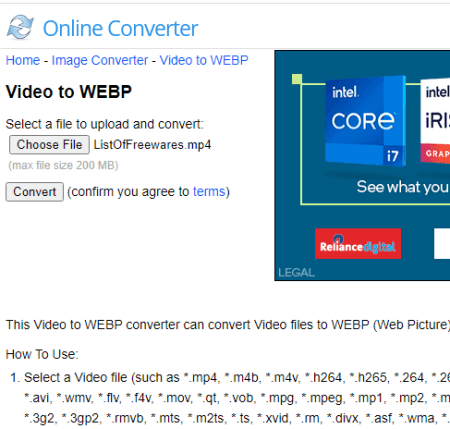
Online Converter is a free file converter service that can convert MP4 to WebP online. It supports hundreds of file formats for videos, audio files, images, documents, ebooks, archives, and more. This service is simple to use. You can add the file and then pick a file format for the conversion. In this case, you can upload the MP4 file and then select WebP as output from the video section. Apart from that, you have to make sure that your file is under 200 MB in size.
How to Convert MP4 to WebM with OnlineConverter?
- Go to the Online Converter website and select the “Video Converter”.
- In the Video Converter, select “MP4 to WebP”.
- Then click the “Choose file” button to add your video file.
- Click “Convert” to start the conversion.
Additional Features:
Here is a list of things that you can do on this Online Converter website:
- Watermark Video: Add a watermark to the video
- Compress Video: Reduce video file size
- Cut Video: Video cutter to split video files
- Resize Video: Video resizer to scale video size
- Merge Video: Video joiner to combine multiple video files
- Rotate Video: Flip and transpose video
- Add Audio to Video: Add or replace background music in videos
- Brighten Video: Brighten and lighten a video
- Change Video Speed: Speed up or slow down the video
- Repair MP4: Fix corrupted MP4, MOV, M4V, 3GP videos
EZGIF
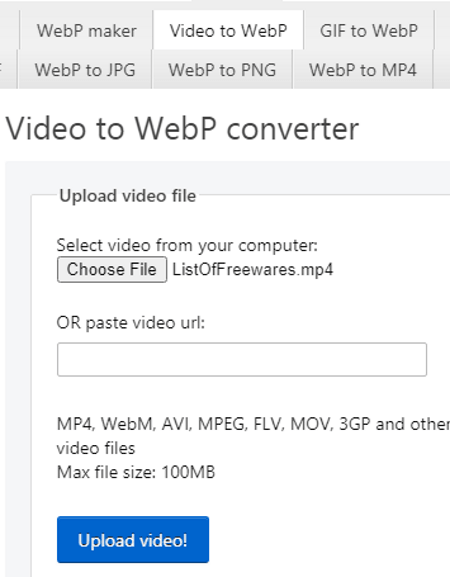
EZGIF is a popular website with free online GIF, image, and video tools. This website offers free online video, image, and GIF tools. You can use its video tools to convert MP4 to WebP. This is a simple tool where you can upload your video file and then get it converted to WebP. This tool supports almost all popular video file formats but the video should be up to 100 MB only.
How to convert MP4 to WebP with EZGIF?
- Follow the link given below to access this tool directly.
- Upload your video file or paste the link to a video stored on the internet.
- Click the “Upload” button to start the processing.
- Once done, you get a preview of the video. Scroll down and click the “Convert” button.
Additional Features:
EZGIF is a popular website for making and working with animated GIFs. You can easily any tool for GIF creating, editing, optimizing, etc. A similar set of tools are also available for video and image too. Some of those tools are GIF Maker, Video to GIF, Resize, Reverse, Rotate, Crop, Cut, Optimize, Effect, and many more
Converter365
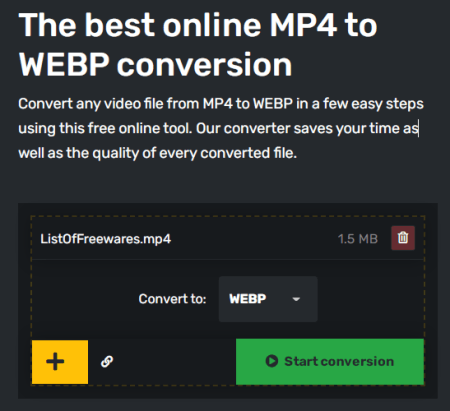
Converter365 is a free web-based converter website that supports over 1000 file formats for videos, audio, images, and more. With its image converter, you can convert MP4 to WebP online. It is simple to use with a drag and drop approach. There is no need to select the format first. You can simply upload the file first and then pick the output format. It can process files of up to 100 MB in size and can convert up to 10 files simultaneously. There is a 20 tasks per month limit for free users. With all that, it is a decent option to convert MP4 files to WebP online.
How to convert MP4 to WebP online with Converter365?
- Go to the Converter365 website and pick the “Image Converter” feature.
- Upload your MP4 file there and select WebP as the output format.
- Start the conversion.
Additional Features:
Converter365 offers various types of file converters including:
- Video Converter: Supports 3G2, 3GP, 3GPP, AVI, CAVS, DV, DVR, FLVM2, MOV, MP4, and more.
- Audio Converter: Supports AAC, AC3, AIF, AIFC, AIFF, AMR, AU, CAF, FLAC, M4A, M4B, MP3, OGA, SFARK, VOC, WAV, WEBA, and WMA file formats.
- Image Converter: Supports EPS, DNG, JPEG, PNG, HEIC, ORF, RAW, TIFF, TIF, WEBP, etc.
File Converter Online
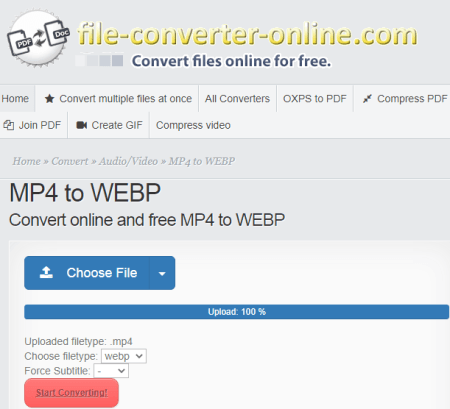
File Converter Online is a free website to convert MP4 to WebP online. This is a simple converter where you can upload your file and get it converted to WebP directly. Apart from local upload, you can also fetch the file from Google Drive, Dropbox, and Web via a URL. It is one of the few converter websites that offers a 256-bit encrypted connection for better user privacy. There is no mention of any upload file size limit or monthly restrictions. You get to convert one file at a time and all the files get deleted automatically within 3 hours.
How to convert MP4 to WebP online with this website?
- Follow the link given below to go to the MP4 to WebP converter on this website.
- Upload your MP4 file there.
- Make sure the output filetype is set to WebP and start the conversion.
Additional Features:
File Converter Online offers various types of other converters that you can use. There is an all-in-one file converter for Image, Video, Audio, Documents, and other file types. Apart from that, it has other tools such as PDF Compressor, PDF Joiner, GIF Maker, Video Compressor, and more.
Free-Converter
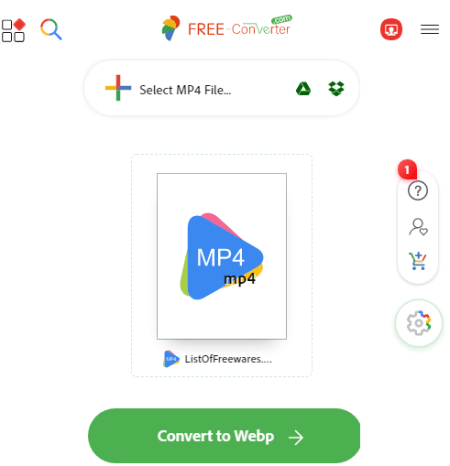
Free-Converter is yet another website to convert MP4 to WebP online for free. This website offers various types of converters and file utility tools. This online MP4 to WebP converter is simple to use. You can just drop the MP4 file and get it converted. However, it supports files up to 3 MB in size. If that limit is too much less for you, you can extend that by registering on the website. Apart from that, there is also a Chrome extension of this website. When installed, this lets you convert files on any webpage right from your browser.
How to convert MP4 to WebP online with Free-Converter?
- Follow the link given below to access this MP4 to WebP converter.
- Upload your MP4 file to the converter.
- On the next screen, click the “Convert to WebP” button to start the conversion and download the WebP file.
Additional Features:
Free-Converter website offers a wide range of converters and PDF tools. You can convert image, video, audio, document, font, compressed file, text recognition, ebook, unit, etc. The Google Chrome extension of Free-Converter is really handy if you have to convert files very often.
About Us
We are the team behind some of the most popular tech blogs, like: I LoveFree Software and Windows 8 Freeware.
More About UsArchives
- May 2024
- April 2024
- March 2024
- February 2024
- January 2024
- December 2023
- November 2023
- October 2023
- September 2023
- August 2023
- July 2023
- June 2023
- May 2023
- April 2023
- March 2023
- February 2023
- January 2023
- December 2022
- November 2022
- October 2022
- September 2022
- August 2022
- July 2022
- June 2022
- May 2022
- April 2022
- March 2022
- February 2022
- January 2022
- December 2021
- November 2021
- October 2021
- September 2021
- August 2021
- July 2021
- June 2021
- May 2021
- April 2021
- March 2021
- February 2021
- January 2021
- December 2020
- November 2020
- October 2020
- September 2020
- August 2020
- July 2020
- June 2020
- May 2020
- April 2020
- March 2020
- February 2020
- January 2020
- December 2019
- November 2019
- October 2019
- September 2019
- August 2019
- July 2019
- June 2019
- May 2019
- April 2019
- March 2019
- February 2019
- January 2019
- December 2018
- November 2018
- October 2018
- September 2018
- August 2018
- July 2018
- June 2018
- May 2018
- April 2018
- March 2018
- February 2018
- January 2018
- December 2017
- November 2017
- October 2017
- September 2017
- August 2017
- July 2017
- June 2017
- May 2017
- April 2017
- March 2017
- February 2017
- January 2017
- December 2016
- November 2016
- October 2016
- September 2016
- August 2016
- July 2016
- June 2016
- May 2016
- April 2016
- March 2016
- February 2016
- January 2016
- December 2015
- November 2015
- October 2015
- September 2015
- August 2015
- July 2015
- June 2015
- May 2015
- April 2015
- March 2015
- February 2015
- January 2015
- December 2014
- November 2014
- October 2014
- September 2014
- August 2014
- July 2014
- June 2014
- May 2014
- April 2014
- March 2014








