4 Free Online RAW to DNG Converter Websites
Here is a list of free online RAW to DNG converter websites. RAW is an image file format that stores the data directly from the camera sensor. A RAW format contains all the data which is great for post-processing. DNG is also a RAW image format developed by Adobe. Unlike some other RAW formats, DNG is an open and royalty-free image format. Converting other RAW formats to DNG significantly decreases the file size up to 15-20% without losing the quality. Also compared to many other RAW formats like CR2, HEIC, etc., DNG is supported by more platforms and applications.
You can use these websites to convert RAW to DNG online. All these websites are free to use and support various RAW image file formats. You can simply upload your RAW images and convert them to DNG. Some of these websites can convert images in batches whereas some can easily convert larger RAW files. You can go through the article and read about each of these websites. Then you can go with the one that fulfills your needs.
My Favorite RAW to DNG Converter
Converter365 is my favorite RAW to DNG converter website on this list. This website is quite simple to use and convert multiple files simultaneously. It can convert up to 10 files per conversion. You can upload files from local storage and can also fetch them from the web via URL. This website can convert files up to 100 MB in size. If your files are larger than 100 MB then you can try the Online Converter website that can convert files as large as 200 MB in size.
You can also check out our lists of the best free Raw Image Editor Software for Windows, RAW to JPG Android Apps, and Online HEIC to JPG Converter Websites.
Converter365
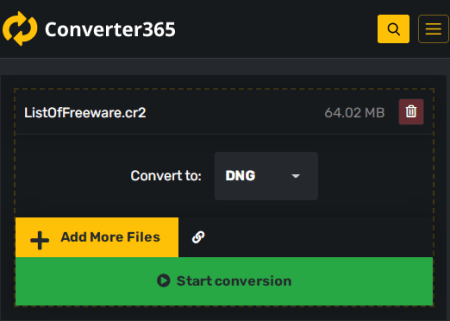
Converter365 is a free online RAW to DNG converter website. This website supports over 1000 file formats. The website is really simple to navigate. Under its Image Converter, you can add RAW files of various popular formats and convert them to DNG. It can convert up to 10 files per conversion. But the combined size of all the files must be under 100 MB. This way, you can perform up to 20 conversions per month for free. It is a decent limit for occasional personal use. And, with batch conversion, you can easily convert multiple RAW files to DNG.
How to Convert RAW to DNG online with Converter365?
- Visit the Converter365 website and select the Image Converter from there.
- Click on the Add Files button from there and add your RAW files.
- Then pick DNG as the output for the conversion.
- Start the conversion to get the DNG files.
Highlights:
- This website can convert various RAW image formats to DNG online.
- You can upload local files and fetch them from the web via URLs.
- It can convert up to 10 files per conversion.
- Each conversion has a maximum size limit of 100 MB.
- You get 20 conversions per month on this website for free.
Online Converter
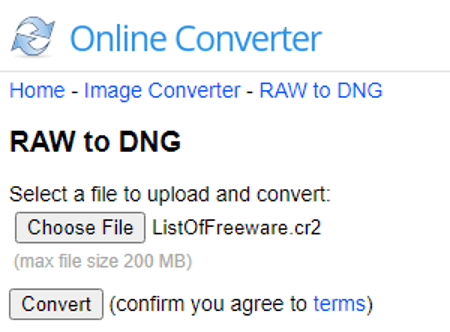
Online Converter is a free website to convert RAW to DNG online. This website offers a wide variety of converters for documents, images, videos, ebooks, etc. It has a dedicated RAW to DNG converter. This converter supports various RAW file format including *.raw, *.dng, *.crw, *.cr2, *.cr3, *.nef, *.nrw, *.arw, *.srf, *.sr2, *.pef, *.ptx, *.raf, *.dcs, *.dcr, *.drf, *.k25, *.kdc, *.rw2, *.rwl, *.srw, *.x3f, *.orf, *.gpr. It can convert one file at a time and the allowed size limit for that file is up to 200 MB. You can just upload the file and convert it to DNG.
How to Convert RAW to DNG online with Online Converter?
- Use the link given below to access this RAW to DNG converter directly.
- Click on the Choose File button and select your RAW file.
- Click Convert to start the conversion and wait for it to finish.
- Then download the converted DNG file.
Highlights:
- This website converts RAW to DNG one file at a time.
- It supports a wide range of RAW file formats that you can upload and convert.
- It has a maximum file size upload limit of 200 MB. This means you can easily convert large RAW files.
PDFMall
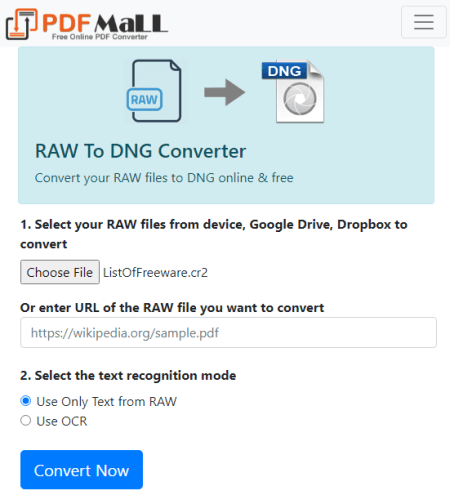
PDF Mall is a free website with a collection of online PDF converters and tools. It supports many other file formats as well. There is a dedicated converter for RAW to DNG. The converter is simple to use and can process one file at a time. You can add a RAW stored locally or fetch via a URL. In either case, you get an optional setting for text recognition. YOu can set the option to include text from RAW or use OCR to extract all the text. However, there is no mention of the allowed upload file size. During my testing, it works nicely for average RAW image size ranging up to 100 MB.
How to Convert RAW to DNG online with PDF Mall?
- Use the link given below to open this converter in your web browser.
- Click on Choose File and upload the RAW file there.
- Select the text recognition mode as per your needs.
- Click on the Convert Now button to start the conversion.
Highlights:
- This website can convert RAW images to DNG online, one file at a time.
- It works well for RAW images under 100 MB in size.
- The text recognition feature on this website can be handy in the respective situation.
Inettools
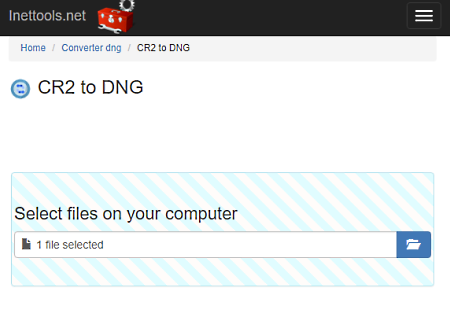
Inettols is a free website that offers various types of online tools and services. It offers a free RAW to DNG converter that you can use to convert your files. The converter is really simple and easy to use. You can upload files from local storage to the converter. It can only convert one file at a time. There is no mention of an upload size limit on the website. I manage to convert files ranging up to 30-40 MB without any issue.
How to Convert RAW to DNG online with Inettools?
- Use the link given below to access this online RAW to DNG converter.
- Click on the Browse button and add your RAW file.
- Wait for the upload and the conversion. Then download the converted DNG file.
Highlights:
- This website can convert RAW to DNG, one file at a time.
- There is no mention of an upload size limit but it works for files up to 30-40 MB in size.
About Us
We are the team behind some of the most popular tech blogs, like: I LoveFree Software and Windows 8 Freeware.
More About UsArchives
- May 2024
- April 2024
- March 2024
- February 2024
- January 2024
- December 2023
- November 2023
- October 2023
- September 2023
- August 2023
- July 2023
- June 2023
- May 2023
- April 2023
- March 2023
- February 2023
- January 2023
- December 2022
- November 2022
- October 2022
- September 2022
- August 2022
- July 2022
- June 2022
- May 2022
- April 2022
- March 2022
- February 2022
- January 2022
- December 2021
- November 2021
- October 2021
- September 2021
- August 2021
- July 2021
- June 2021
- May 2021
- April 2021
- March 2021
- February 2021
- January 2021
- December 2020
- November 2020
- October 2020
- September 2020
- August 2020
- July 2020
- June 2020
- May 2020
- April 2020
- March 2020
- February 2020
- January 2020
- December 2019
- November 2019
- October 2019
- September 2019
- August 2019
- July 2019
- June 2019
- May 2019
- April 2019
- March 2019
- February 2019
- January 2019
- December 2018
- November 2018
- October 2018
- September 2018
- August 2018
- July 2018
- June 2018
- May 2018
- April 2018
- March 2018
- February 2018
- January 2018
- December 2017
- November 2017
- October 2017
- September 2017
- August 2017
- July 2017
- June 2017
- May 2017
- April 2017
- March 2017
- February 2017
- January 2017
- December 2016
- November 2016
- October 2016
- September 2016
- August 2016
- July 2016
- June 2016
- May 2016
- April 2016
- March 2016
- February 2016
- January 2016
- December 2015
- November 2015
- October 2015
- September 2015
- August 2015
- July 2015
- June 2015
- May 2015
- April 2015
- March 2015
- February 2015
- January 2015
- December 2014
- November 2014
- October 2014
- September 2014
- August 2014
- July 2014
- June 2014
- May 2014
- April 2014
- March 2014








