11 Best Free Online Scanned PDF to Excel Converter Websites
Here is a list of Best Free Online Scanned PDF to Excel Converter Websites. A scanned PDF is the type of PDF document that contains scanned images. Using these free online services, you can convert scanned PDF to editable Microsoft Excel (XLS/ XLSX) spreadsheet files. These websites use Optical Character Recognition (OCR) technology to extract text from source scanned PDF and convert it to editable spreadsheet format. Most of these also provide tools to convert scanned PDF to Word, PowerPoint, Text, HTML, Images, and more formats.
While most of these support XLSX Excel format, a few only support the XLS version. Some even support both versions to convert scanned PDF to the desired version of Microsoft Excel. Before conversion, you need to enable the OCR option in many of these converters. Other than that, you can customize many other preferences like OCR language, page range, Excel version, mode, etc. A few of these websites also let you batch convert scanned PDF to Excel which is time saving.
Additionally, you can find more PDF tools in these online websites like create searchable PDF, merge PDF, split PDF, compress PDF, and more. All in all, these are good online converters that allow you to convert scanned PDF to Excel format easily.
My Favorite Free Online Scanned PDF to Excel Converter Websites:
Online2PDF is my favorite online tool that you can use to convert multiple scanned PDF documents to Microsoft Excel simultaneously. It can also convert PDFs to other document formats.
SimplyPDF is another nice one that lets you set up multiple output options prior to conversion.
You may also like some best free websites to convert Scanned PDF to Searchable PDF, PDF to Scanned PDF, and PDF to Word.
Online2PDF
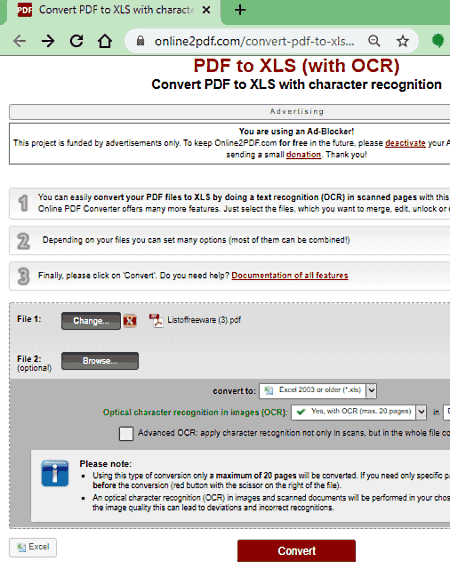
Online2PDF is an online website that lets you perform various operations on a PDF including conversion to Excel file. It lets you convert both normal and scanned PDFs to Excel (XLS and XLSX) format. You can also convert scanned PDFs to ODS spreadsheets. Besides these spreadsheet file formats, you can also convert scanned PDFs to many other formats like DOC, DOCX, ODT, JPG, PNG, PPT, PPTX, etc. It even lets you make a searchable PDF from a scanned PDF.
The good part of this software is that it supports batch file conversion. Hence, you can add multiple scanned PDF files to it and convert them all to Excel format at once. Now, you can checkout the conversion steps below.
How to convert scanned PDF to Excel using Online2PDF:
- First, add one or more scanned PDFs to it one by one.
- Now, you need to enable OCR option to extract text from scanned PDF.
- After that, you can set up some more output options like merge files, advanced OCR, Excel version, etc.
- At last, click the Convert button and you will get the resulting editable Excel spreadsheet.
Additional Features:
- You can convert multiple scanned PDF documents to a single Excel file.
Limitation:
- It can convert up to 20 pages of a PDF in OCR mode.
Conclusion:
It is one of the best free online scanned PDF to Excel converter that offers batch conversion feature.
SimplyPDF
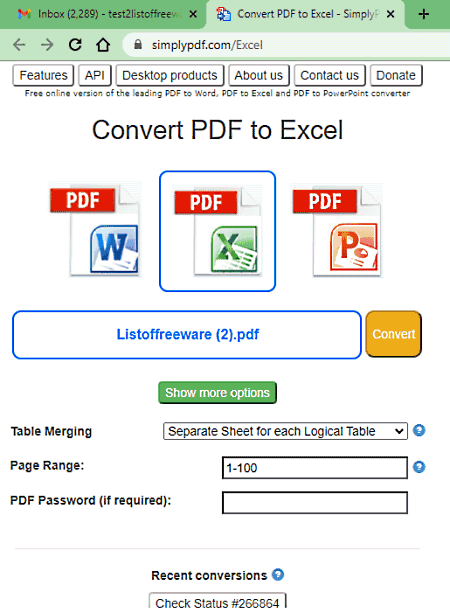
SimplyPDF is another scanned PDF to Excel converter website. Apart from Excel, it also lets you convert PDF to other formats that are Microsoft Word and Microsoft PowerPoint. Prior to conversion, it contains multiple options to set up to customize the resulting Excel (XLSX) file. These options include table merging option, non-table content, text annotations, OCR options, data separator, auto-rotate PDF, non-standard encoding, page range, PDF password, and more configurations.
How to convert scanned PDF to Excel using SimplyPDF:
- The first step is to add scanned PDF or drag and drop scanned PDF to its interface.
- Now, configure various available output options to customize output Excel file.
- Lastly, press the Convert option to initiate conversion process.
Conclusion:
It is another handy online PDF to Excel converter tool to convert normal and scanned PDF to Excel, Word, and PowerPoint formats.
Online document converter
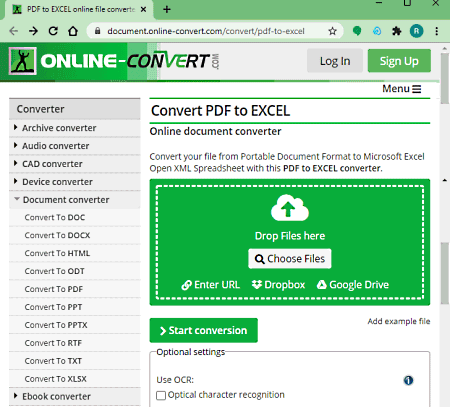
Online document converter is a dedicated website to convert scanned PDF to Excel. It provides a dedicated tool to convert PDFs to Excel i.e., XLSX format. Apart from that, you can also convert PDF to various other document formats, such as DOC, DOCX, PPT, PPTX, HTML, etc.
You can import a scanned PDF from multiple sources including local device, URL, Dropbox, and Google Drive. It also lets you set up various parameters before conversion like use OCR, monochrome (remove colors from file), etc. Now, let us have a look at the steps of conversion.
How to convert scanned PDF to Excel using Online document converter:
- Firstly, import a scanned PDF document file from a selected source.
- Next, enable Use OCR option to extract text from scanned PDF.
- Now, you can select the source language and enable or disable Monochrome option as per your requirements.
- After that, click the Start Conversion button to start the scanned PDF to XLSX conversion process.
Conclusion:
It is a good online document converter website that also offers a tool to convert scanned PDF to Excel using OCR technology.
easyPDF
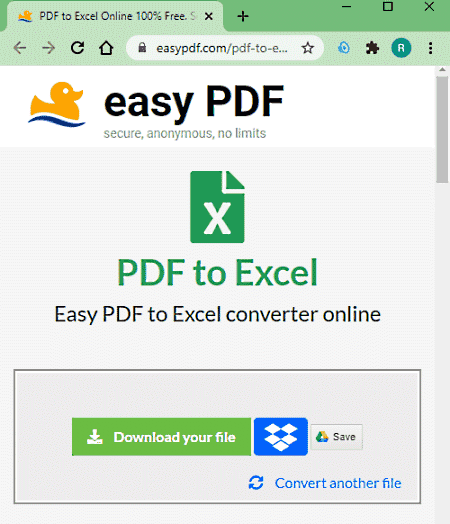
easyPDF is an online PDF converter tool that lets you perform scanned PDF to Excel conversion. Other than Excel, it also allows conversion of PDF to PowerPoint, Word, Text, JPG, PNG, GIF, etc. It provides some additional tools like PDF Merge, PDF Split, PDF Compress, PDF Creation, and more.
It lets you import scanned PDFs from cloud storage services including Google Drive and Dropbox. Let’s checkout conversion steps now.
How to convert scanned PDF to Excel using easyPDF:
- At first, add the source scanned PDF document from cloud storage service or local device.
- As you add a PDF, it starts the conversion process. When the process is done, you can download the resulting XLSX file or save it to Google Drive or Dropbox.
Conclusion:
It is an online PDF suite that provides several PDF related tools including scanned PDF to Excel converter.
PDF Eagle
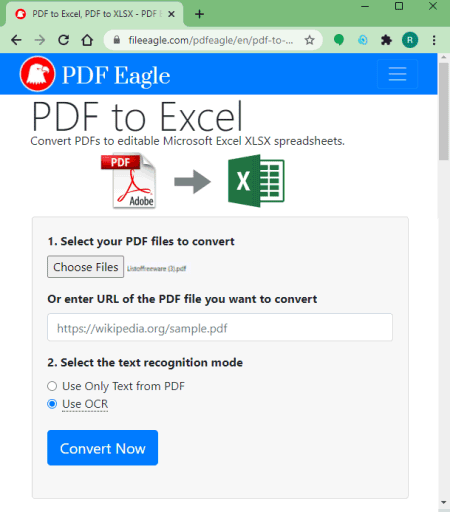
PDF Eagle is a simple online tool to convert scanned PDF to Microsoft Excel. You can also convert normal PDF document to Excel format. It supports XLSX Excel format to convert scanned PDF to an editable spreadsheet file. You can perform the conversion in two simple steps; let’s checkout.
How to convert scanned PDF to Excel using PDF Eagle:
- First, add a scanned PDF file from your local device or enter the URL of scanned PDF.
- Next, select OCR as text recognition mode and press the Convert Now button to start the conversion process.
Conclusion:
It is a straightforward scanned PDF to Excel converter website that lets you convert PDFs to XLSX format.
PDF2Go
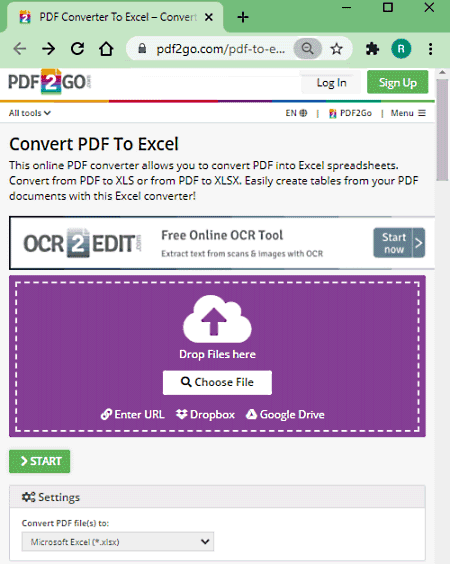
PDF2Go is a set of multiple PDF utility tools that also include a PDF to Excel converter. This converter supports both standard and scanned PDF for conversion. It supports both XLS and XLSX Excel formats. Besides that, you can also convert scanned PDF to Word, PowerPoint, Text, and JPG. Plus, a lot more other tools are also available on this website, like edit PDF, merge, split, compress, make PDF searchable, etc.
Using it, you can add and convert up to 5 scanned PDFs to Excel format at once. Below are the steps of conversion that you can follow.
How to convert scanned PDF to Excel using PDF2Go:
- Choose scanned PDF files from one of the supported input sources including URL, Google Drive, Dropbox, and local device.
- Select the Excel format to convert the PDF file.
- Enable the “Convert with OCR” option and select the OCR language.
- Press the Start button to quickly start conversion.
Limitation:
There are multiple restrictions in its free version such as limited file size, limited file count, and more. You can purchase its premium plan to remove these limitations.
Conclusion:
It is a great website that provides you a lot of PDF tools including scanned PDF to Excel converter.
PDFConverter
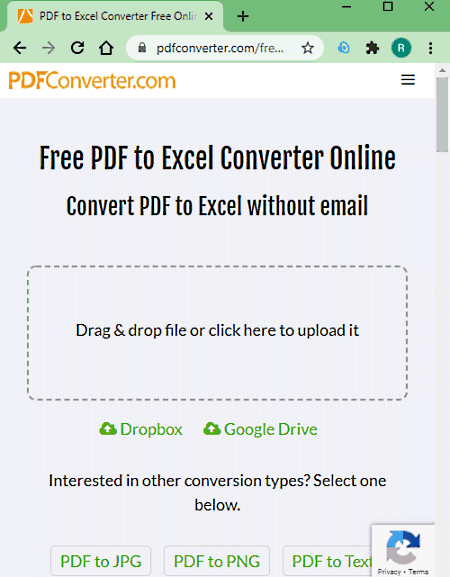
PDFConverter is one more free scanned PDF to Microsoft Excel converter website. It is a free online tool that lets you convert standard and scanned PDFs to various formats including XLSX, Word, HTML, PowerPoint, Text, etc. Also, it enables you to merge PDFs, compress PDF, split PDF, etc.
How to convert scanned PDF to Excel using PDFConverter:
- Add the scanned PDF from your PC. You can also import the source document from Google Drive or Dropbox.
- After you add a PDF, it starts the conversion and when the process is completed, you can download the resulting file.
Conclusion:
It is yet another simple online website that you can use to convert scanned PDF to Excel without much hassle.
Nitro PDF to Excel Converter
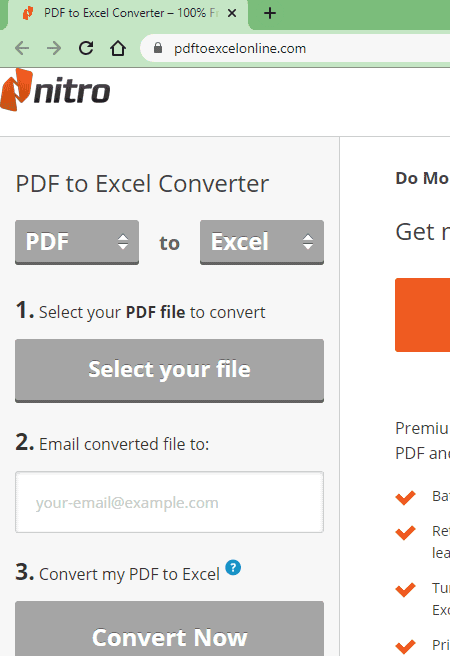
Nitro PDF to Excel Converter is the next free scanned PDF to Excel converter website. It is an easy to use tool to quickly convert a scanned or normal PDF document to Excel as well as other document formats including Word and PowerPoint. Before conversion, you will need to provide your email address where you’ll receive the output file.
Limitations:
It can convert up to 50 pages or a maximum of 5 MB size. To remove these limitations, you can try its desktop version and later purchase it to continue using it.
Conclusion:
Nitro provides great PDF tools one of which is online scanned PDF to Excel converter.
OnlineOCR
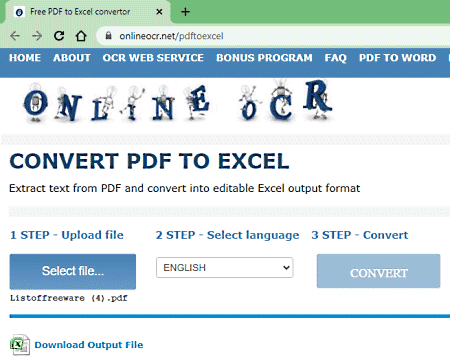
OnlineOCR, as the name suggests, is a free Optical Character Recognition tool using which you can convert scanned PDF to Excel. It converts scanned PDF to XLS spreadsheet format. You can follow three simple steps to perform conversion; let us checkout.
How to convert scanned PDF to Excel using OnlineOCR:
- First step is to browse and import a scanned PDF document.
- In the next step, select OCR language to extract text from scanned PDF.
- At last, click the Convert button to start the conversion.
Conclusion:
All in all, it is an easy to use free scanned PDF to Excel converter to quickly extract text from PDF and convert it to editable spreadsheet.
PDF to Excel converter
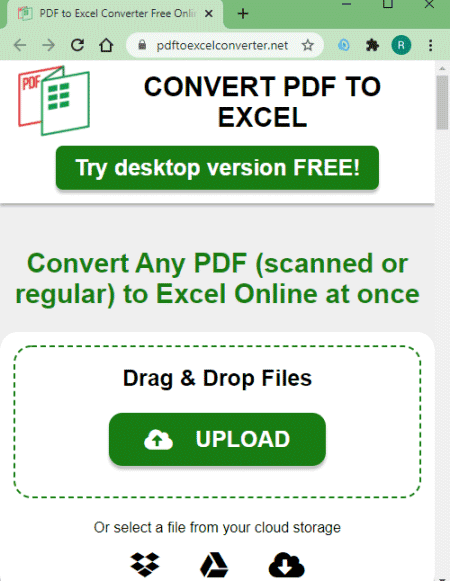
PDF to Excel Converter is a dedicated normal and scanned PDF to Excel converter website. It is also available for Windows desktop that you can download and use offline. You can import a scanned PDF from your PC. Also, you can open a scanned PDF from cloud storage including Dropbox, Google Drive, and OneDrive. It will then quickly start the conversion and you will get the output XLSX file.
Conclusion:
It is a hassle free software to extract text from PDF and convert scanned PDF to Excel.
Able2Extract
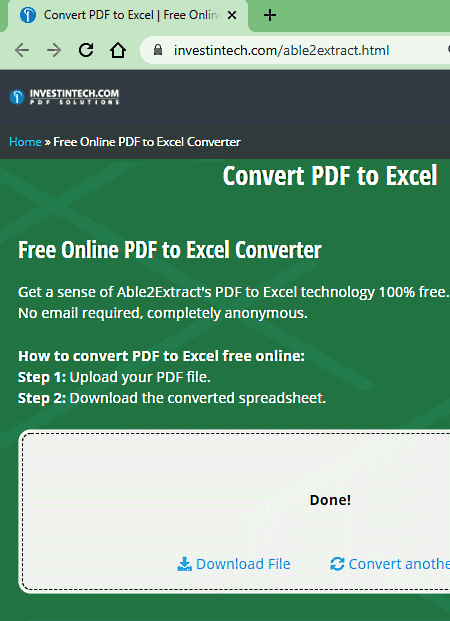
Able2Extract is a simple and easy to use online scanned PDF to Excel converter website. It is a dedicated tool to convert PDFs including normal as well as scanned ones to XLSX spreadsheet format. The steps to perform conversion are hassle free. You can simply browse and import or drag and drop source PDF file to its interface and then it starts the conversion. It lets you download the resulting file.
Conclusion:
Able2Extract is a nice tool that extracts text from scanned PDF and convert it to Excel spreadsheet.
About Us
We are the team behind some of the most popular tech blogs, like: I LoveFree Software and Windows 8 Freeware.
More About UsArchives
- May 2024
- April 2024
- March 2024
- February 2024
- January 2024
- December 2023
- November 2023
- October 2023
- September 2023
- August 2023
- July 2023
- June 2023
- May 2023
- April 2023
- March 2023
- February 2023
- January 2023
- December 2022
- November 2022
- October 2022
- September 2022
- August 2022
- July 2022
- June 2022
- May 2022
- April 2022
- March 2022
- February 2022
- January 2022
- December 2021
- November 2021
- October 2021
- September 2021
- August 2021
- July 2021
- June 2021
- May 2021
- April 2021
- March 2021
- February 2021
- January 2021
- December 2020
- November 2020
- October 2020
- September 2020
- August 2020
- July 2020
- June 2020
- May 2020
- April 2020
- March 2020
- February 2020
- January 2020
- December 2019
- November 2019
- October 2019
- September 2019
- August 2019
- July 2019
- June 2019
- May 2019
- April 2019
- March 2019
- February 2019
- January 2019
- December 2018
- November 2018
- October 2018
- September 2018
- August 2018
- July 2018
- June 2018
- May 2018
- April 2018
- March 2018
- February 2018
- January 2018
- December 2017
- November 2017
- October 2017
- September 2017
- August 2017
- July 2017
- June 2017
- May 2017
- April 2017
- March 2017
- February 2017
- January 2017
- December 2016
- November 2016
- October 2016
- September 2016
- August 2016
- July 2016
- June 2016
- May 2016
- April 2016
- March 2016
- February 2016
- January 2016
- December 2015
- November 2015
- October 2015
- September 2015
- August 2015
- July 2015
- June 2015
- May 2015
- April 2015
- March 2015
- February 2015
- January 2015
- December 2014
- November 2014
- October 2014
- September 2014
- August 2014
- July 2014
- June 2014
- May 2014
- April 2014
- March 2014








