3 Best Free Online Twitter Thread Maker Websites
Here is a list of Best Free Online Twitter Thread Maker Websites. All these are free websites that let you generate a thread of tweets to post on Twitter. These tools basically split your long tweet into multiple subtweets that you can post into a single thread on your Twitter. Most of these tools automatically generate a thread of multiple tweets for a typed message. However, on one website, you have to manually add tweets that you want to post in a thread. All in all, these are very easy to use websites that let you generate a Twitter thread.
In one of these Twitter thread generators, you can directly post a thread on your Twitter account. Just login with your Twitter account, enter your message, generate a thread, and then publish it on Twitter. You can also view statistics including total number of characters and tweets in these. Plus, numbering is also added to the tweets in some of these Twitter thread makers. Additional features including Quote Retweet and Fullscreen Mode are also provided in one of these. In general, these free tools make it easier for you to create a thread on Twitter.
My Favorite Free Online Twitter Thread Maker Websites:
Chirr App is my favorite online Twitter thread generator that lets you generate a thread of tweets as well as post the thread on Twitter.
You may also like some best free Online Twitter Post Schedulers, Twitter Client Software, and Twitter Video Downloader Software.
Chirr App
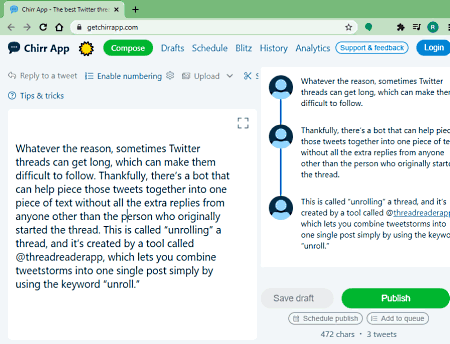
Chirr App is a free online Twitter thread maker website. It is basically a cloud based software that lets you create Twitter thread without putting in too much effort. Not just creating Twitter thread, it even lets you directly publish the thread on your Twitter account. You can number your tweets and split a Tweet from a particular line. All in all, it is a really good online Twitter thread generator.
How to make a thread on twitter using Chirr App:
- First, open its website and login to your Twitter account.
- Now, click on the Compose button and start typing your tweet. As you type, it will automatically split tweet into multiple subtweets and generate a thread.
- Next, you can enable or disable tweet numbering and manually split a tweet from any part.
- After that, hit the Publish button to publish the thread on your Twitter. Or, you can also manually copy tweets and paste it on your Twitter.
Additional Feature:
- Quote Retweet: You can add quote retweet to any of the tweets in generated thread.
- Fullscreen: It lets you toggle fullscreen mode to write a tweet without any distraction.
- Statistics: Total number of characters and tweets in a thread are displayed at the bottom of interface.
Limitations:
A lot of features are locked in this free plan of Chirr App, like schedule, analytics, drafts, etc. You will need to subscribe to its pro plan to remove all limitations.
Conclusion:
It is one of the best Twitter thread maker that also lets you publish the tweets directly to Twitter.
Twitter Thread Maker (by Daniel Wang)
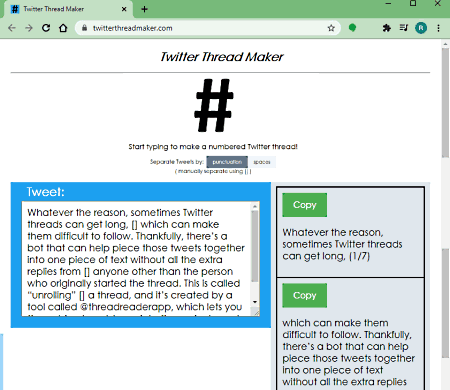
Twitter Thread Maker (by Daniel Wang), as the name suggests, is a dedicated free Twitter thread maker website. It is a nice and easy to use online service that enables you to create a numbered Twitter thread. You can type your Tweet or copy and paste the message and it will automatically break your tweet into a series of numbered subtweets creating a thread. It lets you copy the tweets to post them on your Twitter account.
How to make a thread on twitter using this free online service:
- Go to its website given below and start typing your message in the Tweet section.
- You can select either punctuation mark or space to separate tweets in a thread. And, you can also manually separate your tweets by putting a “[]” mark after the line.
- Now, you will see a numbered thread of multiple tweets at the right hand side. Click on the Copy button and paste the tweets on your Twitter account one by one to publish a thread.
Conclusion:
It is a very easy to use online Twitter thread maker to generate a thread with numbered subtweets.
Twitter Thread Maker (by Mike Carbone)
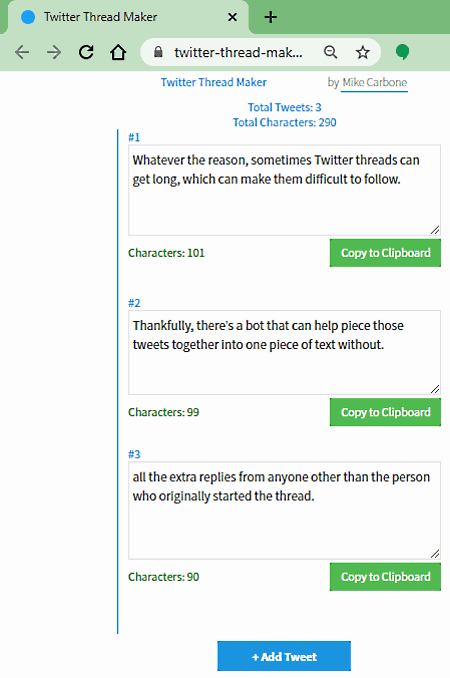
Twitter Thread Maker (by Mike Carbone) is yet another twitter thread generator website on this list. It is a simple tool using which you can add your message into multiple tweets to generate a whole thread. You can copy all tweets to the clipboard and paste on Twitter to post your thread. It displays total number tweets along with total characters in entire thread as well as in the individual tweets.
How to make a thread on twitter using this free website:
- First, open its homepage and click the Add Tweet button and add your message. Do not forget character limit of Twitter which is 280 characters.
- Now, in similar manner, add other tweets in a series and order you want to put in your thread.
- When done writing your message into multiple subtweets, copy them and go on your Twitter account and paste the tweets into a thread.
Conclusion:
It is a basic online Twitter thread maker website using which you create a series of tweets to post into a thread.
About Us
We are the team behind some of the most popular tech blogs, like: I LoveFree Software and Windows 8 Freeware.
More About UsArchives
- May 2024
- April 2024
- March 2024
- February 2024
- January 2024
- December 2023
- November 2023
- October 2023
- September 2023
- August 2023
- July 2023
- June 2023
- May 2023
- April 2023
- March 2023
- February 2023
- January 2023
- December 2022
- November 2022
- October 2022
- September 2022
- August 2022
- July 2022
- June 2022
- May 2022
- April 2022
- March 2022
- February 2022
- January 2022
- December 2021
- November 2021
- October 2021
- September 2021
- August 2021
- July 2021
- June 2021
- May 2021
- April 2021
- March 2021
- February 2021
- January 2021
- December 2020
- November 2020
- October 2020
- September 2020
- August 2020
- July 2020
- June 2020
- May 2020
- April 2020
- March 2020
- February 2020
- January 2020
- December 2019
- November 2019
- October 2019
- September 2019
- August 2019
- July 2019
- June 2019
- May 2019
- April 2019
- March 2019
- February 2019
- January 2019
- December 2018
- November 2018
- October 2018
- September 2018
- August 2018
- July 2018
- June 2018
- May 2018
- April 2018
- March 2018
- February 2018
- January 2018
- December 2017
- November 2017
- October 2017
- September 2017
- August 2017
- July 2017
- June 2017
- May 2017
- April 2017
- March 2017
- February 2017
- January 2017
- December 2016
- November 2016
- October 2016
- September 2016
- August 2016
- July 2016
- June 2016
- May 2016
- April 2016
- March 2016
- February 2016
- January 2016
- December 2015
- November 2015
- October 2015
- September 2015
- August 2015
- July 2015
- June 2015
- May 2015
- April 2015
- March 2015
- February 2015
- January 2015
- December 2014
- November 2014
- October 2014
- September 2014
- August 2014
- July 2014
- June 2014
- May 2014
- April 2014
- March 2014








