4 Free Online Video Watermark Remover Websites
Here is a list of 4 free online video watermark remover websites. A watermark in a video is a layer of added text or logo. It is used for the video copyright disclaimer. The watermark helps identify the originality of a video and to avoids its unauthorized use. Apart from that, there can be unwanted text or logos in a video. If you have a video that has unnecessary text or logos in it then you can use these websites to remove that.
These websites have different approaches to remove the watermark from the video. Two of these websites let you precisely mask or crop the watermark area out of the video. Then it fills that area with matching colors. Whereas, the other two websites use programming codes. These websites automatically detect and remove the watermark from the videos.
Do note that, these websites are for fair use only. Neither the website nor I recommend you to use these tools with bad or unethical intentions.
My Favorite Online Video Watermark Remover
123 Apps’ Watermark Remover is my favorite online video watermark remover on this list. This is an easy-to-use tool that offers flexibility to get rid of watermarks and logos. It opens the video in an online editor and you can manually select the watermark area of the video. In this way, it can remove multiple watermarks appearing at different timestamps in the video. Along with that, there are many more features in the editor that you can use.
You can also check out our list of the best free Online Video Stabilizer Websites, Online MP4 Converter Websites, and Online Sound Booster Websites.
123 Apps
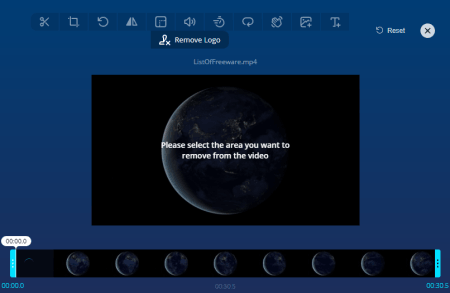
123 Apps offers various online video tools, audio tools, image tools, PDF tools, and converters. Under the video tools, there is a “Remove Logo” feature to get rid of video watermarks. You can add a video up to 700 MB in size. It opens the video in an online editor where you can simply mask the area with a watermark. You can mask any part of the screen at any given time. Once you are done, you can pick an output format for the video and download it.
How to remove video watermark with this website?
- Go to this website and select “Remove Logo” under “Video Tools”.
- Upload the video. You can also import from Google Drive or Dropbox.
- Click the “Remove Logo” feature in the video editor.
- Use the mouse pointer to mask the logo area in the video.
- (Optional) Pick an output format for the video.
- Click the “Save” button to remove the watermark.
Additional Features:
- Upload videos up to 700 MB in size
- Get rid of multiple watermarks present at different locations
- Free online video editor
- Loop video
- Cut, crop, and rotate video
- Stabilize video partially or fully
- Change video resolution, speed, and volume
- Add text and image to the video
- Change the video format for the output
Video Watermark Remover Online
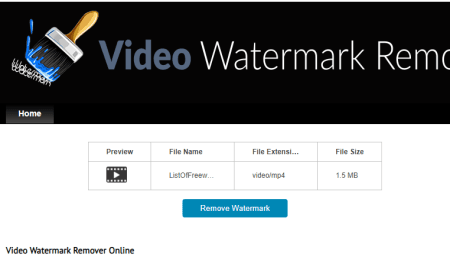
Video Watermark Remover Online is a free video watermark remover website. This website takes an automatic approach to get rid of the watermarks in a video. It uses programming codes to detects watermarks, texts, and anything else that is added to the video in an “unnatural way”. Then it replaces that text with the matching color and renders the space to look natural. It is not always perfect. The results vary as per the type of watermark in the videos.
How to remove video watermark with this website?
- Go to the Video Watermark Remover Online website.
- Upload your video there and wait till the processing finishes.
- After that, click the “Remove Watermark” button and wait for the video to get converted.
- Wait in the queue and then download your video.
Additional Details:
This website automatically detects and removes the watermark from videos. But it has a waiting queue when you download the output video. It does have offers that you can complete to skip the queue but it depends on the region. Otherwise, you just have to wait in a queue for the download.
Online Watermark Remover
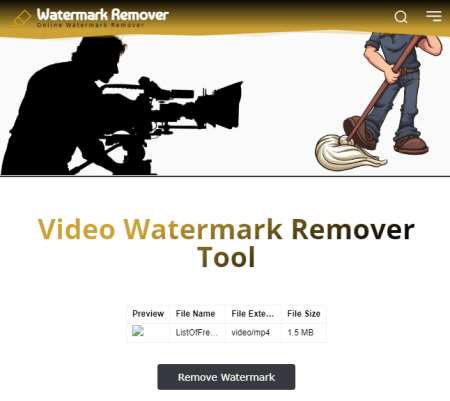
Online Watermark Remover is another free tool to remove unnecessary text and logos from videos. This online tool automatically detects watermarks and text in the video. It works with multiple watermarks. After the detection, it removes them all from the video and replaces that area with a matching background color. There is no video size limit mentioned anywhere on the website. You can just upload the video, go through the steps and download the output.
How to remove video watermark with this website?
- Go to the Online Watermark Remover website.
- Upload your video there and wait till the processing finishes.
- After that, click the “Remove Watermark” button and wait for the video to get converted.
- Wait in the queue and then download your video.
Additional Details:
On this website, you have to complete an offer to download the video. Generally, you have to install an app or visit a website for a survey. After completing the offer, you get to download the video.
EZGIF
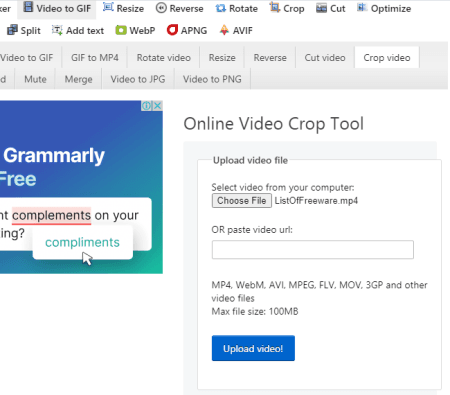
EZGIF is a popular website with free online GIF, image, and video tools. This website offers a free tool to crop videos online. You can upload videos up to 100 MB in size on this website. With the video crop tool, you can crop out any specific section of the video. However, the crop gets applied to the entire length of the video. It doesn’t let you crop as per the timestamp.
How to Stabilize Video Online with EZGIF?
- Go to this online video stabilizer by following the link given below.
- Upload your video file or paster the link to a video stored on the internet.
- Click the “Upload” button to start the processing.
- Once done, you get a preview of the final video along with a download button.
Additional Features:
EZGIF is a popular website for making and working with animated GIFs. You can easily any tool for GIF creating, editing, optimizing, etc. A similar set of tools are also available for video and image too. Some of those tools are GIF Maker, Video to GIF, Resize, Reverse, Rotate, Crop, Cut, Optimize, Effect, and many more.
About Us
We are the team behind some of the most popular tech blogs, like: I LoveFree Software and Windows 8 Freeware.
More About UsArchives
- May 2024
- April 2024
- March 2024
- February 2024
- January 2024
- December 2023
- November 2023
- October 2023
- September 2023
- August 2023
- July 2023
- June 2023
- May 2023
- April 2023
- March 2023
- February 2023
- January 2023
- December 2022
- November 2022
- October 2022
- September 2022
- August 2022
- July 2022
- June 2022
- May 2022
- April 2022
- March 2022
- February 2022
- January 2022
- December 2021
- November 2021
- October 2021
- September 2021
- August 2021
- July 2021
- June 2021
- May 2021
- April 2021
- March 2021
- February 2021
- January 2021
- December 2020
- November 2020
- October 2020
- September 2020
- August 2020
- July 2020
- June 2020
- May 2020
- April 2020
- March 2020
- February 2020
- January 2020
- December 2019
- November 2019
- October 2019
- September 2019
- August 2019
- July 2019
- June 2019
- May 2019
- April 2019
- March 2019
- February 2019
- January 2019
- December 2018
- November 2018
- October 2018
- September 2018
- August 2018
- July 2018
- June 2018
- May 2018
- April 2018
- March 2018
- February 2018
- January 2018
- December 2017
- November 2017
- October 2017
- September 2017
- August 2017
- July 2017
- June 2017
- May 2017
- April 2017
- March 2017
- February 2017
- January 2017
- December 2016
- November 2016
- October 2016
- September 2016
- August 2016
- July 2016
- June 2016
- May 2016
- April 2016
- March 2016
- February 2016
- January 2016
- December 2015
- November 2015
- October 2015
- September 2015
- August 2015
- July 2015
- June 2015
- May 2015
- April 2015
- March 2015
- February 2015
- January 2015
- December 2014
- November 2014
- October 2014
- September 2014
- August 2014
- July 2014
- June 2014
- May 2014
- April 2014
- March 2014








