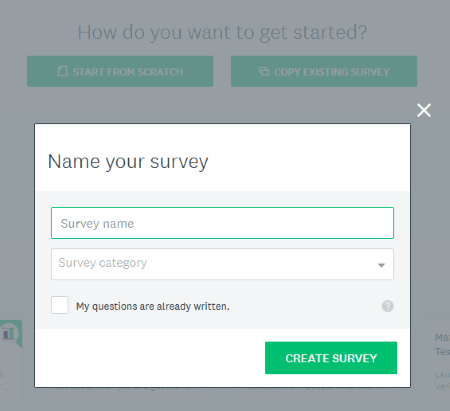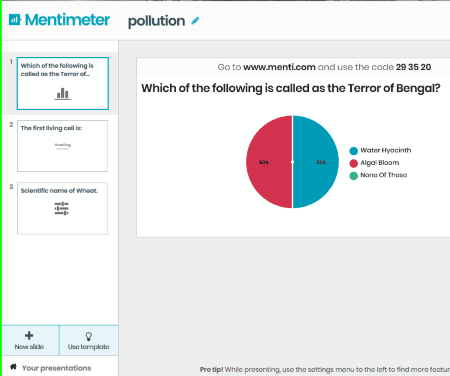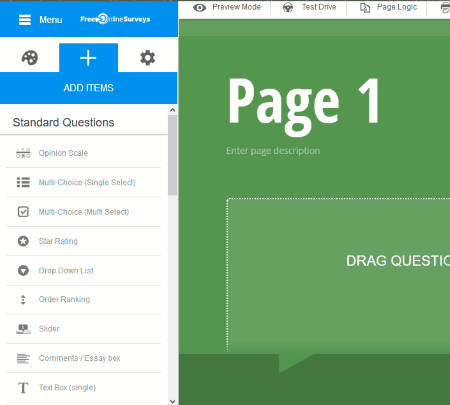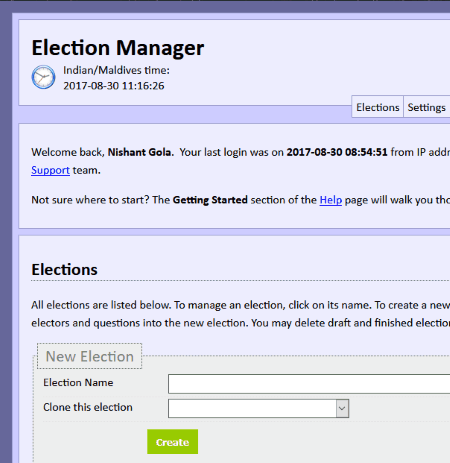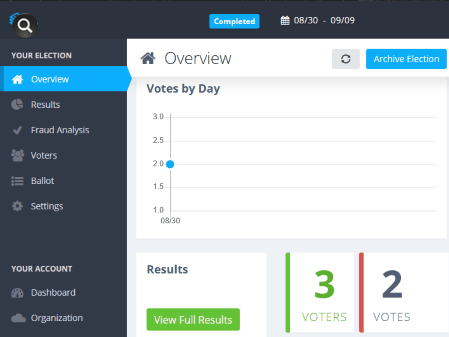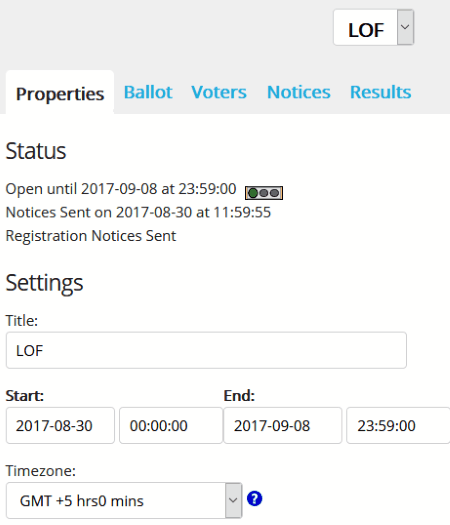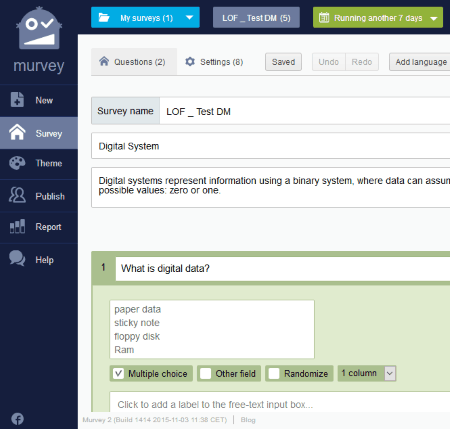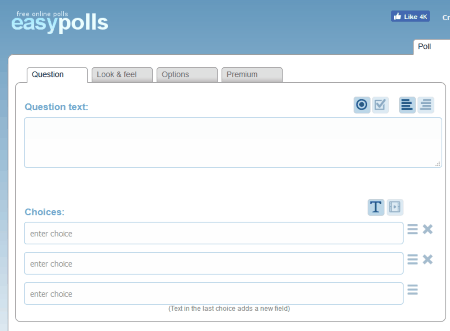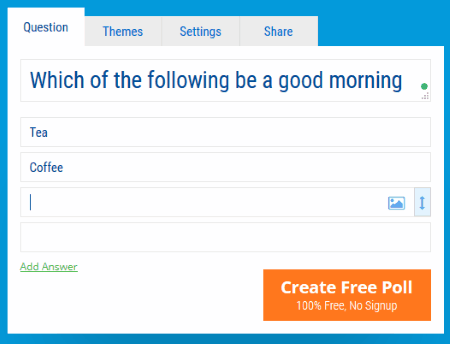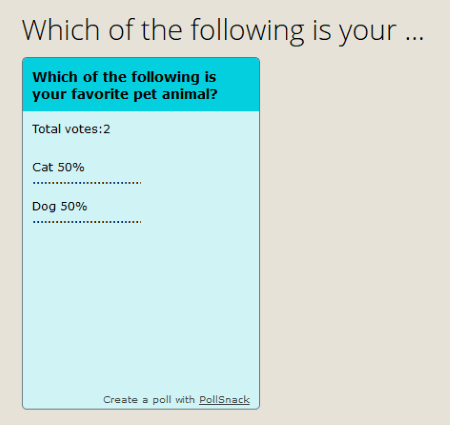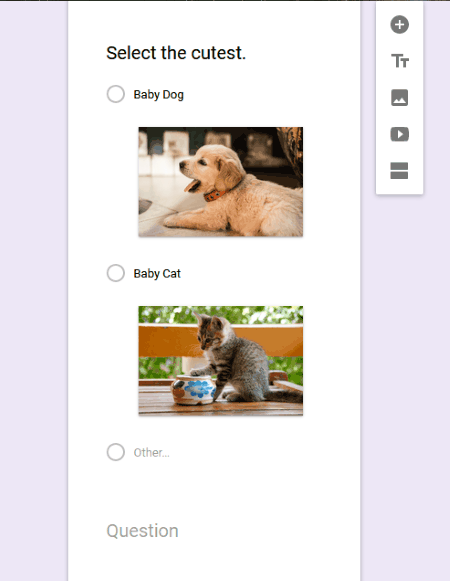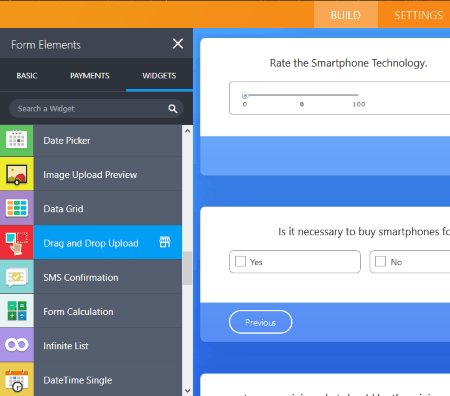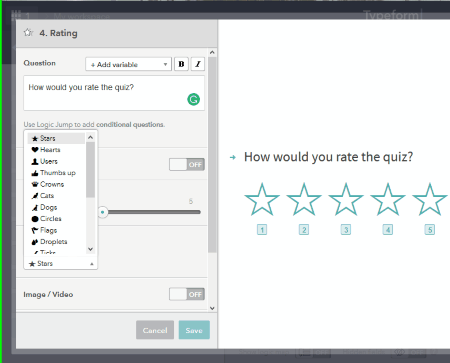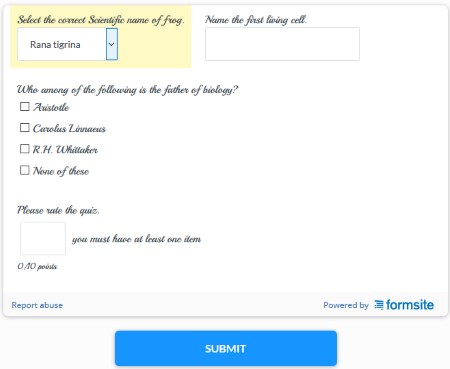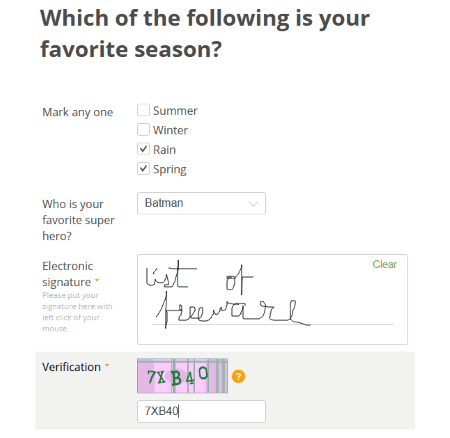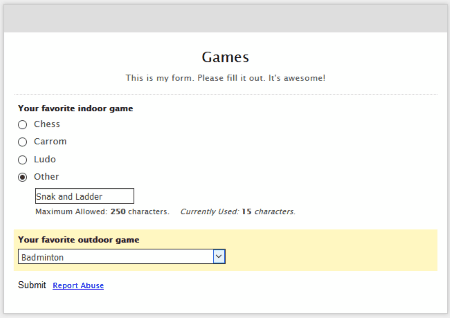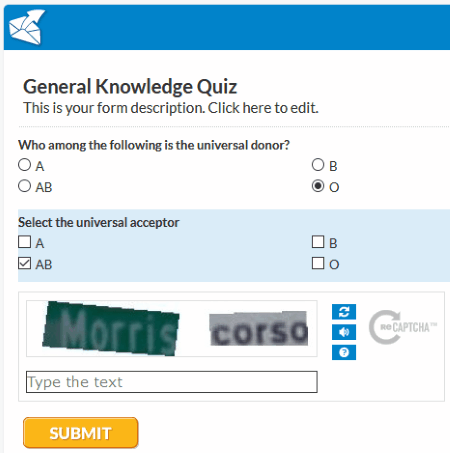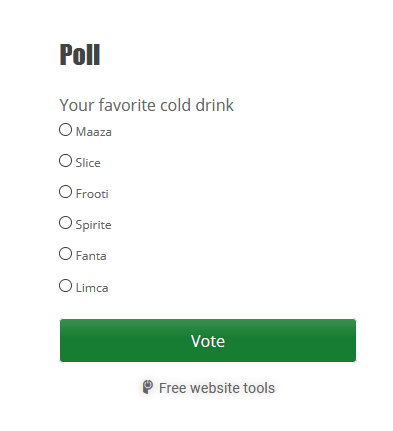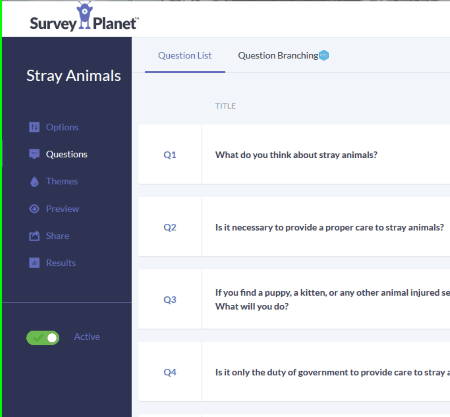20 Best Free Online Voting Websites
Here is a list of Best Free Online Voting Websites. You can use these free voting websites to create an online survey on which users can vote. Most of these online voting websites come with a variety of questions to ask to a user, like Multiple Choice Questions, Drop Down, Rating, etc. You can allow voters to vote for more than one options in Multiple Choice Questions. Moreover in one of these websites, you can also allow voters to lock their answers once they marked them, change their answers even after the completion of voting, etc.
Most of these free online voting websites generate a detailed analysis report of votes in the graphical pattern. One of these free online voting websites displays the result in multiple formats. Some of these formats include Graph, Doughnut, Line, Column, Pie Chart, etc. Many of these freeware are actually for creating forms, which can be used to conduct surveys as well.
As you explore the list, you will find that the features offered by them differ from one another. While some websites let you export the result in CSV format, some let you export the same in TXT format. Most of these websites also have a preview button to have a look at created survey.
Some of these websites have a feature using which you can mark a voting question as mandatory.
My Favorite Online Voting Websites:
SurveyMonkey is my favorite online voting website. It offers very good features in the free plan. It has multiple categories of questions that can be added for creating a survey. Some of these are Community, Customer Feedback, Events, Healthcare, Political, Just For Fun, Non-Profit, etc. If I talk about the result, it generates a detailed analysis report in a graphical pattern.
Mentimeter is my another choice after SurveyMonkey. It is the only online voting system in this list in which all the voters have to be online at the same time. Plus, you will also get an unlimited size of audience in free plan. Read the article to know more about it.
You may also like some best free Websites To Learn Morse Code, Websites To Download Free Material Design, and Money Management Websites.
SurveyMonkey
SurveyMonkey is a free online voting website which lets you create surveys for online voting. The basic (free) version of this software comes with a limitation of 10 questions per survey. However, you can carry out unlimited surveys in the free version. It also has a limit of participants. On each survey, up to 100 people can vote.
Start from scratch by giving a suitable title to your online voting survey and selecting the category under which the survey falls. Some of these categories include Community, Customer Feedback, Events, Healthcare, Political, Just For Fun, Non-Profit, etc. While creating a voting system, there is an option by which you can allow more than one answer to each question using check boxes. Besides this, you can also score a question.
One of the good features of this website is it offers a variety of questions, like Multiple Choice Questions, Drop Down Questions, Star Rating Questions, Matrix/Scale Rating Questions, Comment Box, etc. After creating a survey for online voting, you can send it up to 100 people via email. Moreover, you can also generate a link of the survey to be posted on social media.
One very interesting feature of this online voting website is that you can create surveys that you can schedule to be sent later.
Before sending the voting survey, you set option regarding how people can changes their responses. Various options in this are they can change their answers on the survey page until they complete the survey, they can change their answers even after the completion of the survey, or lock their answers once they marked them. Moreover, you can also set a password for people to take the voting survey.
This website offers a very good feature by which you can send a test email.
The sent email will be received by all the people within 5 minutes. As people vote on the survey, you will receive an automated email for their responses. After you receive an email, you can send a thank you message to them.
The website generates a detailed analysis report for people’s votes in the form of a graph. You can also view the individual responses of people. For example, if an online voting survey is taken out among 4 people, then I will be able to view their individual responses as well as a combined report in the form of a graphical pattern showing the response of each person with a different color.
The free plan of this website has some limitations, like you cannot export and share the result of the online voting survey.
Mentimeter
Mentimeter is actually a presentation creating website. You can use this website to also let people vote online. It offers a good variety of questions for a voting survey, like Multiple Choice Questions (MCQs), Quiz, Matrix, Scales, etc. The good part of this online voting website is that it shows the preview of a question type on hovering the mouse cursor. You can also add an image to each question.
You can select the type of result layout from Bars, Donut, and Pie Chart.
The free plan of this website offers the following features:
- Unlimited voters, i.e. the surveyor can invite the unlimited number of voters to vote by sharing the generated link.
- All types of questions are available in free plan.
This is the only website which offers real time voting or say Live voting. The presenter can start the online voting after voters come online for the same. To begin the voting, presenter has to preview the slides of the presentation that he created. The slides will be presented in the real time. Voters can vote only on that slide which is currently opened by the presenter. In order to view the next slide, voters have to wait until the presenter switches the slide on his computer. The presenter or surveyor will get the live responses from the voters as they vote.
If the voters want to view the result of the poll, they can submit their email address after the completion of online polling.
All in all, Mentimeter is one of the best online voting websites. It not only offers feature of an unlimited number of voters, but also a feature of real time voting.
FreeOnlineSurveys
FreeOnlineSurveys is yet another free online voting system. FreeOnlineSurveys provides three categories for online voting, viz; Quizzes, Forms, and Polls. If your profile is basic (free), your online voting survey has the following features:
- The online voting contains advertisements.
- You can invite up to 250 voters via email.
- You can view up to 100 responses.
- You can add up to 20 questions per voting except for polls.
- You are allowed to create only a single page survey.
If you are creating polls, you can publish only one question at a time for online voting. You can add multiple choices to your question. I don’t know the actual limit of adding choices, but I added up to 23 choices for a question. You can allow voters to tick more than one answers. When you are done, publish it on the internet. This will generate a link, share this link with voters and let them participate in online polling.
For quizzes and forms, there is a maximum limit of 20 questions per voting. All the questions are to be added on one page only, you are not allowed to create more than one page in the free plan. In these sections, you can add a variety of questions, like Multiple Choice (Single Select), Multiple Choice (Multi Select), Star Rating, Drop Down List, Order, Ranking, Slider, Comments Box, Text Box, etc. After completion, you can share quizzes or forms via email or embed it into your website. It also has an option of link generation by which you can share the quizzes or forms on different platforms.
It also has a preview mode, which you can use to preview your created online voting survey before posting it.
Result: It presents the result of voting in a table containing the names of all participants. Besides this, it also displays the detailed analysis of each voter in the form of Graph, Doughnut, Line, Column, Radar, and Pie Chart.
Other features of this free online voting website:
- It has multiple themes to choose from.
- You can create voting surveys for participants in three languages: English, Dutch, and French.
Simply Voting
Simply Voting is another free online voting website, which lets you conduct online voting among a maximum of 10 people. You can add electors (people for voting or survey) directly by browsing the CSV file from your PC. You can also add electors manually. For each new elector, you have to create a unique voting ID. Moreover, you can also create a unique password for each elector. You can also download all the added electors in CSV file format.
It offers multiple options for each question, like Type, Write-ins, Voters Select, Allow Voters to Abstain, etc.
- Type: In this section, you can add comment box, info box, etc. for the voters to fill in answer for a specific question.
- Write-ins: This feature lets voters write anything in answer to a particular question.
- Voters Select: This feature lets voters select a single or multiple options for the same question.
- Abstain: You can also let your voters select whether to abstain or not for a particular question.
Besides this, you can also add images to each of your question.
The good part of this free online voting website is that it has a preview button which lets you preview your questions before sending them.
The maximum limit of questions per voting survey was not specified.
When you are done, you can start online voting immediately or schedule it later. For each online voting, you have to select the end time in order to end election automatically. However, you can also end the ongoing election manually by signing into your account.
It generates a detailed report showing combined results. You can download the report in CSV and PDF formats. Plus, it also generates a graphical pattern for the number of voters voted. But, I didn’t find any option to view the data of each voter separately. This is the only disadvantage of this website.
Electionrunner
Electionrunner is one more free online voting website in this list, which allows you to conduct online voting for up to 20 voters. While adding a voter, you have to provide a unique ID and password for each voter. Voters will take part in online voting by entering their respective voter ID and password.
It features only two types of questions to be asked in online voting: Multiple Choice Questions and Ranked Choice Questions. For the former one, you can set the maximum and minimum limit for voters to mark options i.e. you can choose more than one options for a question within specified limit. Moreover, if you want to explain your question, you can do the same by adding more information to that question (maximum limit of characters is 5000). It also provides you a feature to browse images in each question.
For each survey, you can set its start and end time.
This free voting website has many advanced features, like Ballot Receipt, Vote Confirmation Message, etc.
- Vote Confirmation Message: By enabling this feature, voters will get a confirmation message: “Are you sure to submit your ballot?”. This is the default message, which can be changed as per requirement.
- Ballot Receipt: If you enable this feature, voters will get a voting receipt immediately after completing the voting.
Before starting an online voting survey, you can preview your added questions. In preview mode, use test as both login ID and password.
Results: You will get a detailed analysis of voting result in the form of Graph and Pie Chart. If you want, you can export the result in CSV format.
Ballotbin
Ballotbin is yet another free online voting website. The process to create online voting survey is very simple. Start by writing a suitable title for your survey and add questions related to the title. You can add multiple people to the voter’s list, but actual limit for this wasn’t specified. You can add voters either manually or by uploading a text file containing emails.
It also has a preview ballot button, which you can use to preview your created online voting survey.
When you are done, simply press the SEND button and the website automatically sends the online voting survey to the added contacts.
In the Results section on the website, you can view the results of all the conducted surveys. It displays the result in both percentage and graph. If you want to view the separate answer of each voter, click on VIEW BALLOTS button in the results section, but the identity of all the voters will be hidden. If you want, you can download the result in CSV format.
Murvey
Murvey is another free online voting website. Like other online voting websites, it also has a variety of questions to be asked in a survey. Some of these questions are Multiple Choice Questions, Questions which include rating, Comment Box, Drop Down Menu, etc. It also has a preview and an overview button. Clicking on Preview button, you can preview the survey you created before sending it to multiple persons. The Overview button gives you a bird’s eye view of your created online voting.
Apart from this, it also lets you customize each question, like Allow multiple responses from a single user, Send me an email for each response, Include Facebook like button below the survey, Include Facebook share button below the survey, etc. Besides this, you can also select whether the voter can see immediate results just after voting or not.
The best part of this website is that you can mark any question as mandatory.
This free online voting system also allows you to set the start and end date and time for the online voting.
For each online voting, the website generates a link. You have to send this link to the voters via email. In addition to this, you can also post this link on Facebook. I don’t know what is the maximum limit of adding questions in each online voting survey as it wasn’t specified. Also, the website didn’t mention the maximum numbers of voters who can take part in online voting.
An interesting feature of this free online voting system is that you can carry out an online voting survey in multiple languages, like English, Afrikaans, Bengali, Greek, German, Hindi, Spanish, Urdu, etc.
Report: It shows a detailed report in both Graphical Pattern and Pie Chart. Plus, it shows the percentage of number of votes secured by each candidate. You can save the report in TXT format or take its print out.
You will get an automated generated email containing the responses from the voters.
EasyPolls
EasyPolls is a very simple online voting website. Unlike other voting websites, you cannot create a detailed online voting survey using this one. It only lets you send one question at a time. It offers a lot of options to share a question for online voting, which include Facebook, Twitter, Gmail, Linkedin, etc.
This free online voting system has a very simple interface. To start a poll, simply add a question and its options. That’s all. You can ask questions only in the form of Multiple Choice, no other format of questions is available on the website. Like other online voting systems in this list, you can allow voters to mark more than one options for the same question. As you type a question, it shows its preview automatically.
You can close the voting anytime.
General features of this free voting website:
- Different text formats are available on the website.
- It also has a variety of beautiful themes.
This free version lacks many important features, like IP Address Filtering, Location Tracking, etc.
PollMaker
PollMaker is another simple online voting website like EasyPolls. Here, you can start online voting survey without creating an account. It does not have a feature to create a detailed online voting survey, which includes a proper title and many questions. Here, you can create and send only one question at a time. The questions can be asked only in Multiple Choice format, as no other format for asking questions is available.
Other features available on this free website:
- Voters can comment via Facebook comment page or on the result page of the website. However, you can enable or disable this feature as per your preferences.
- You can allow voters to mark multiple answers for a question.
- You can also enable an option for voters to type their own answers.
- Voters can see the result immediately after voting. You can disable this feature if you want.
- It shows you a preview of each question.
It generates a detailed Graph and Pie Chart for conducted online voting. Pie Chart displays the percentage of votes.
Pollsnack
Pollsnack is the next in this list of free online voting website. It offers three services for free: Poll, Survey, and Personality.
- Poll: Creating a poll is very simple. Just click on Poll button and write a question with multiple answers. Here, you are allowed to publish only one question at a time for online voting. No question types other than Multiple Choice Questions are available here. Besides this, you can make any question mandatory. After the completion of a question, you can share the generated link with your friends for voting.
- Survey: The only difference between Survey and Poll is here, you can create more than one question at a time and publish them on the internet for voting.
- Personality Quiz: The features offered by this voting system are same as that of Survey.
In all of the above online voting services, you can allow candidates to select more than one option for the asked questions.
Other features of this free online voting system:
- Multiple themes are available on the website.
- You can create polls in multiple languages.
- You can also embed polls in your website.
- All your data will be stored securely on website for unlimited period of time.
- It also lets you export the data in CSV format.
Results: Results are available in both Pie Chart and Bar Graph pattern. Voters can view the results immediately after voting. This feature is set by default, which can be changed by the surveyor.
Google Forms
Google Forms is a very good online voting tool. You can conduct multiple online voting surveys for free. Like other online voting websites, Google Forms also has a lot of customization options. There are a lot of question types to select from. Some of these include Short Answer, Paragraph, Multiple Choice, Checkboxes, Drop Down, Linear Scale, Checkbox Grid, etc. It also lets you create an online polling survey based on images. Besides uploading an image from PC, there are 5 more ways for the same. You can upload images by Taking a Snapshot, By URL, from Google Drive, from your Albums, and by Custom Search.
It also has an option to add multiple sections in a single survey.
When you are done, you can share the form via email or by sending the generated link on various platforms. You can also shorten the generated link. If you want to embed the created form on your website, that feature is also available here.
You will get immediate responses from the voters. It generates the responses in Pie Chart format along with the percentage. If you hover the Pie Chart, it shows you the number of votes for each section. You can also view the responses of all the voters individually.
Saving the responses:
- You can download responses in CSV format.
- It also has an option to take a print out of responses.
- You can also copy all the responses in Google Spreadsheet.
JotForm
JotForm is actually a form creating website, which can be used to create online voting surveys. Before explaining its features, I would like to introduce you to the features offered by it in its free plan:
- You can create up to 5 forms per month.
- You can view the forms submitted by a maximum of 1000 voters.
- In the free version of this website, you will get up to 100 MB of storage space.
- You can add unlimited fields or questions in each form.
A variety of question types are available on this free online voting website. Some of these are Short Text Entry, Long Text Entry, Drop Down, Single Choice, Multiple Choice, Number, Image, Star Rating, etc.
Widget is an additional feature of this free website for online polling. I am not sure how many widgets are available here, as even after viewing more than 100 widgets, the list was not ending. Some of the widgets include E-Signature, Google Analytics, Image Slider, Timer. Facebook Like Box, Terms and Conditions, Data Grid, SMS Confirmation, Add Options, Animated Heading, Visual Multi Select, Numeric Slider, Fancy Checkboxes, etc.
Check out some general features of this free online voting website:
- You can create a form for online voting in multiple languages, like Spanish, French, English, Hindi, Bengali, German, Deutsch, Tamil, Telugu, Chinese (Simplified), Chinese (Traditional), Afrikaans, Yiddish, Zulu, etc.
- You can let your voters review the polls before submission.
- It also has an option to design a Captcha Code for form submission.
After making a survey, you can share the form by sending the generated link. You can also share it directly on Twitter, Facebook, Google+, and email without copying the generated link. Besides this, you can also embed the form on your website.
A very interesting feature available on this website is that it lets you embed the form on more than 20 websites. Some of these websites are WordPress.com,WordPress.org, Zoey, Facebook, Dreamweaver, Blogger, iWeb, Google Sites, Joomla, Frontpage, Tumblr, Yola, Drupal, Wix, Shopify, etc.
Result: It shows a detailed report which includes the following information:
- Voters’ IP Address.
- Date on which voters voted.
- Time taken by each voter to complete the survey.
- Voters’ location (country wise).
- Voters’ device, like computer, smartphone, etc.
- It also calculates the total average time of the entire voting.
Typeform
Typeform is another good website to create an online voting survey. You will find many customization options here. First of all, if I talk about the design of the survey, the online voting survey is divided into three parts, namely, a welcome screen, questions screens, and thank you screen.
- Welcome Screen is the first screen of the online voting presentation. Each welcome screen contains a welcome message which is defined by the presenter (a person who conducts an online voting survey). The voting will get started as soon as the voters click on the Start button. They will then directed to the questions and answers screen.
- Questions and Answers Screen contains the questions for voting. While designing the questions and answers screen, you will get a lot of question types to add. Some of these question types include Multiple Choice, Picture Choice, Question Group, Statement, Long Text, Short Text, Rating, Opinion Scale, and a lot more.
- Thank You Screen is the last screen. Thank you message is displayed here.
While adding questions, you can add a short description to them (if required) and make any of them mandatory. Besides this, you can also add an image or a video to the question. After building the online voting survey, it’s time to design its layout. You can add any image to the background or select any of the color palettes available on the website. Apart from this, it also features lots of font styles.
You can share your designed online voting survey by sending the generated URL to the voters on different platforms. Plus, you can also embed it on your website.
View My Typeform: As the name implies, it is a preview button. Click on it anytime and the website will show you how your online voting survey looks like.
The results generated by this website contains the following information:
- Total number of visits.
- Total number of responses.
- Completion of the voting survey in percentage.
- Average time taken to complete the survey. The average time depends on the time taken by individual voters.
- It also shows the report in a tabular format. You can save it in XLS format.
Google Analytics is an advanced feature of this free online voting website. With the help of this feature, you can track the total number visits to your conducted voting survey.
Limitations of the free plan offered by this website:
- You can view up to 100 responses per month.
- You cannot add more than 10 fields in each survey.
Formsite
Formsite is another free online voting website. It comes with a very simple interface which makes the process of creating online polls easy. In the build section of this website, you will get many different types of questions, which you can add in your online voting survey in order to make it more interesting for voters. Some of these questions are MCQs, Dropdown, Long Answer, Short Answer, Number, Text List, Rating, Ranking, etc. You can also allow the voters to mark more than one answer for a single question.
Voters have to put their signature during the voting if you enable the digital signature. You can make it either mandatory or keep it optional. A digital signature is one of the most important features for online voting surveys.
Apart from this, you can also design a captcha code for the submission of votes.
You can make the online voting survey attractive for the voters by adding different themes. Besides this, a number of text formats are also available on the website.
Sharing Options: After you are done with creating the online voting survey, you can share it via the following modes:
- By sending the generated link on different platforms.
- By embedding it on your website.
- By sharing the generated QR Code.
In order to take a print out of the online poll, a separate link is generated by the website.
It generates the voting results in a tabular format showing the information of each voter separately. You can also view the result in original format. Moreover, it also lets you share the result of every voter via email. Export option is also available on this website, by which you can save the result in Excel and PDF formats. All your forms for online voting are 100 percent secure.
Limitations of free plan of Formsite:
- You can create up to 5 forms per month for an online voting survey.
- You can view up to 10 results per form.
- It provides up to 50MB of free storage space.
123 Contact Form
123 Contact Form is yet another free online form creating tool, which can also be used to create voting polls. Like other online voting websites, it also has a lot of customization options. You can design your online voting survey by adding different types of questions, such as Short Text, Long Text, Dropdown, Single Choice, Multiple Choice, Star Rating, etc. Apart from this, you can also add other fields to the survey while creating it, like Google Maps, Share Options, Terms of Service box, Electronic Signature, etc.
If you want, you can make any of the fields mandatory by enabling the required feature. This will mark the respected field with a red colored star, which indicates that the particular field is necessary to answer.
When you are done, you can share its generated link with your friends for online voting. Apart from sharing the link, you can directly share the post on Facebook, Twitter, Google+, Linkedin, etc.
It generates a detailed submission report in a tabular pattern, which has the following information: Date of Voting, Answers of Questions asked in Voting, IP Address, Country Name, Browser Name, etc. You can print this submission report or export it to CSV, Excel, and PDF formats. The combined summary of voting can be viewed in the Report Section of the website, in the form of Bar Graph and Pie Chart along with the percentage of polls.
As a basic member, you can create up to 5 forms consisting 10 fields per form and view 100 submissions per month.
Wufoo
Wufoo is one more free online form creating website. You can also use this website for online voting. Make online polling interesting for voters by adding different types of questions, such as Single Line Text, Rating, Number, Multiple Choice, Paragraph, Dropdown, etc. It also has a feature to break a page or section.
If you want any information related to voters, you can add some more fields in your survey, like Name, Address, Email, Phone Number, Website, etc.
In the settings menu, you can customize the added fields, like you can make any of the fields mandatory, add a blank box in MCQs to be filled by the voter if his/her choice differs from the given choices, etc.
After creating an online voting survey, you can either share its generated link or embed it on your website.
Unlike other online voting websites, Wufoo does not generate reports automatically. You have to design the reports before you start the online voting survey. You can choose from 5 widgets to design your voting survey’s report. These widgets are Graph, Pie Chart, Number, Text, and Datagrid. Besides this, 4 different layouts are also available to design a report. You will get reports in the same pattern as you design. Click on the above screenshot to view the report that I designed.
As a free user, you have some limitations, like you can create up to 3 forms with 10 fields per form, generate up to 3 reports, etc.
EmailMeForm
EmailMeForm is another free online website for taking online voting surveys. Here, the process to create an online voting survey is same to that of the most of the online voting websites in this run-down. You can add different types of questions, like Single Line Text, Number, Paragraph Text, Checkbox, Dropdown, and many more. Besides this, you can use advanced options in case you want any information from the voters. You can ask them to fill their Name, Address, Phone Number, Website (if any), Digital Signature, etc. You can enable the digital signature to make the voting secure.
A Captcha Code option is added to each form by default and you cannot delete this option while designing the voting form. Voters have to fill this Captcha Code before submitting their responses.
After creating an online voting survey, you can make it more attractive for voters by creating a background theme. You can also select the theme from the available templates. Four beautiful theme templates are available: Basic, Colorful, Classic, and Textured.
You can conduct online voting in three modes:
- By sharing the generated URL on different platforms.
- By embedding the online voting form on your website.
- By posting the voting form directly on different social platforms, like Facebook, WordPress, Dreamweaver, Tumblr, Weebly, Blogger, etc.
Though the free plan of this online voting website, it lets you create unlimited forms yet it has some limitations, like 100MB storage space, 100 submissions per month, etc.
You have to create a report template for each online voting survey in order to get all the responses of voters. To design a report template, you can select any or all of the 5 available widgets, namely, Graph, Number, Chart, Text, and Datagrid.
POWr
POWr is a very simple online voting website.
To create a poll, it offers a number of elements which include Multiple Choice Multiple Checkboxes, Single Checkbox, Multiple Images, Paragraph, Dropdown, Label, etc. You can make any of the added fields required (mandatory). Other than this, you can also add a Captcha Code box to your online voting survey.
After you complete designing the voting form, the website generates a URL and an HTML code. If you own a website, you can embed your created online voting form on your website, else you can conduct online polling by sharing the URL.
You will get an automated generated email for every voting response.
Result: It shows all the responses in tabular format, which can be downloaded in CSV and XLS formats. In addition to this, it also generates statistics, where the response summary is displayed in both tabular form and Pie Chart including the percentage of each section.
NOTE: The free plan of this website offers limited features, like up to 25 form submissions per month, 6 form fields per form, etc.
Poll Junkie
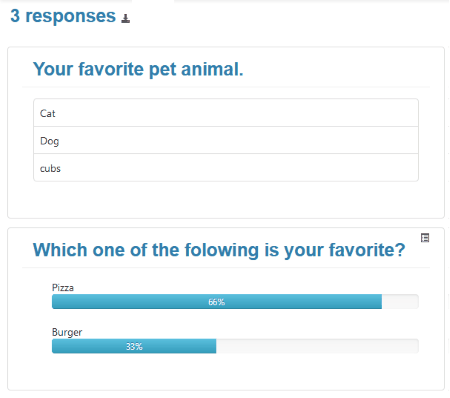
Poll Junkie is another one of a simple online voting system. The good part of this website is that you can create online voting surveys without any registration.
If I talk about the type of questions, you will get only four types of questions for designing an online polling survey. These are Multiple Choice, Rating, Ranking, and Free Text.
When you are done, you can conduct online voting by sharing the generated link on different platforms. It also generates an HTML code which you can embed on your website.
You can download the generated reports in CSV format.
Survey Planet
Survey Planet is yet another good website for online voting surveys. It offers a lot of customization features. First of all, you have to design a welcome screen for your survey. The welcome screen should contain a welcome message, which can be set by the presenter. You will find many options to design a welcome screen. Start by setting up a suitable title for your survey. Remember, your title reflects the summary of your voting survey, hence, choose it wisely. Customization options for display are also available on the website. You can modify the screen to show one question at a time or all questions at once.
It also has a variety of question types, which include Multiple Choice, Rating, Essay, Scale, Form, Scoring, etc. You can modify Multiple Choice Questions by providing a write-in choice and allow voters to select more than one choices. Marking a question mandatory feature is available only for paid members.
Themes: Most of the themes are paid, but in the free plan, you will also get some good themes.
After designing an online voting survey, you can preview it. It shows the preview in Desktop mode, Tablet mode, and Mobile mode.
A URL is generated by the website in order to conduct voting at different platforms. It also generates a HTML Code by which you can embed the voting form on your website.
Results: It generates the reports in Pie Chart format, displaying the percentage value of each vote. Besides this, you will get other information of voters, like voter’s location, time taken by voter to complete the survey, OS used by him, and date of voting.
About Us
We are the team behind some of the most popular tech blogs, like: I LoveFree Software and Windows 8 Freeware.
More About UsArchives
- May 2024
- April 2024
- March 2024
- February 2024
- January 2024
- December 2023
- November 2023
- October 2023
- September 2023
- August 2023
- July 2023
- June 2023
- May 2023
- April 2023
- March 2023
- February 2023
- January 2023
- December 2022
- November 2022
- October 2022
- September 2022
- August 2022
- July 2022
- June 2022
- May 2022
- April 2022
- March 2022
- February 2022
- January 2022
- December 2021
- November 2021
- October 2021
- September 2021
- August 2021
- July 2021
- June 2021
- May 2021
- April 2021
- March 2021
- February 2021
- January 2021
- December 2020
- November 2020
- October 2020
- September 2020
- August 2020
- July 2020
- June 2020
- May 2020
- April 2020
- March 2020
- February 2020
- January 2020
- December 2019
- November 2019
- October 2019
- September 2019
- August 2019
- July 2019
- June 2019
- May 2019
- April 2019
- March 2019
- February 2019
- January 2019
- December 2018
- November 2018
- October 2018
- September 2018
- August 2018
- July 2018
- June 2018
- May 2018
- April 2018
- March 2018
- February 2018
- January 2018
- December 2017
- November 2017
- October 2017
- September 2017
- August 2017
- July 2017
- June 2017
- May 2017
- April 2017
- March 2017
- February 2017
- January 2017
- December 2016
- November 2016
- October 2016
- September 2016
- August 2016
- July 2016
- June 2016
- May 2016
- April 2016
- March 2016
- February 2016
- January 2016
- December 2015
- November 2015
- October 2015
- September 2015
- August 2015
- July 2015
- June 2015
- May 2015
- April 2015
- March 2015
- February 2015
- January 2015
- December 2014
- November 2014
- October 2014
- September 2014
- August 2014
- July 2014
- June 2014
- May 2014
- April 2014
- March 2014