6 Free Websites to Convert Base64 to Image Online
Here is a list of the 6 best free websites to convert Base64 to image online. Base64 is an encoding scheme. It consists of ASCII characters only. It basically represents binary data in ASCII string format. Base64 encoding is used to encode binary data that needs to be stored and transferred over media that are designed to deal with ASCII. This is to ensure that the data remain intact without modification during transport.
There are many free online Base64 encoding and decoding tools. If you have a Base64 string of an image file then you can use these free websites to decode. You can just add the Base64 string to these websites and convert it to the actual image. All websites work in a very identical way. Some websites offer additional features like showing the information about the image including file format, size, etc. You can go through the list, check these out yourself, and pick the one you want to use.
My Favorite Base64 to Image Converter Website
Base64 Guru is my favorite Base64 to image converter website on this list. This website has a free decoding tool that converts Base64 to the image. All you have to do is paste the Base64 string in the text box and click a button. It instantly shows a preview of the image with a button to download it. Along with that, it includes additional information about the image such as resolution, size, extension, MIME type, etc. Apart from that, you can also image file format-specific converters to download the same Base64 string in other file formats.
You can also check out our lists of the best free Encode Base64 Online Websites, Base64 to Hex Converter Software for Windows, HEX to Base64 Converter Software For Windows.
Base64 Guru
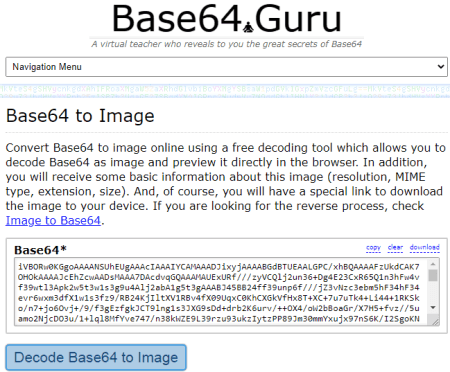
Base64 Guru is a free website to convert Base64 to image online. This tool lets you decode Base64 as an image and preview it directly in the browser. It also shows additional information about the image file including resolution, size, extension, MIME type, etc. From there, you can also download the image file. This Base64 decode gives you the image file in the same original format. But with the format-specific converters present on this website, you can decode Base64 to BMP, GIF, ICO, JPG, PNG, SVG, and WebP.
How to Convert Base64 to Image with Base64 Guru?
- Go to Base64 to Image converter on the Base64 Guru website. You can use the link given below for the same.
- Paste your Base64 code in the box and click the “Decode Base64 to Image” button.
- Scroll down to view and download the decoded image.
Additional Features:
- Encode Audio, CSS, File, Hex, HTML, Image, PDF, Text, URL & Video to Base64
- Decode Base64 to ASCII, Audio, File, Hex, Image, PDF, Text & Video
- Character Encoding Detection
- Base64 Standard Detector
- Check gzip compression
- Normalize Base64
- Repair malformed Base64 online
- Validate Base64 online
Beautify Tools
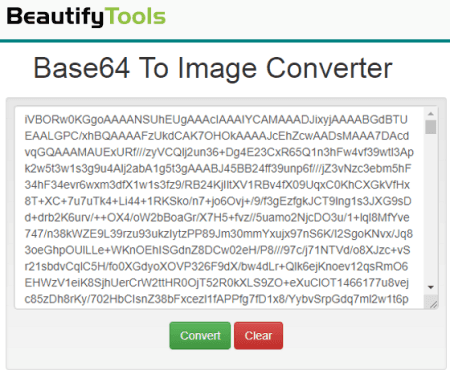
Beautify Tools is a free website with a collection of free online tools to make the programming code visually clean and pleasing to look at. It also offers converters and other utilities including a Base64 to Image Converter. It is a simple tool where you can just paste your Base64 string and get it converted to the image. When you do that, you can view the image in the browser and download it. This converter does not offer any additional features. The output image has the same file format as the original file.
How to Convert Base64 to Image with Beautify Tools?
- Go to Base64 to Image converter on the Beautify tools website. You can use the link given below for the same.
- Paste your Base64 code in the box and click the “Convert” button.
- Scroll down to view and download the decoded image.
Additional Features:
- Beautifiers And Minifiers tools for CSS, HTML, JavaScript, JSON, OPML, PHP, XML, etc.
- CSS Preprocessors: LESS Compiler, SCSS Compiler, SASS Compiler, Stylus Compiler, etc.
- Converters, Utilities, SEO Tools, Code Validators, Cryptography Tools, IP Tools, Code, Editors, and more
Code Beautify
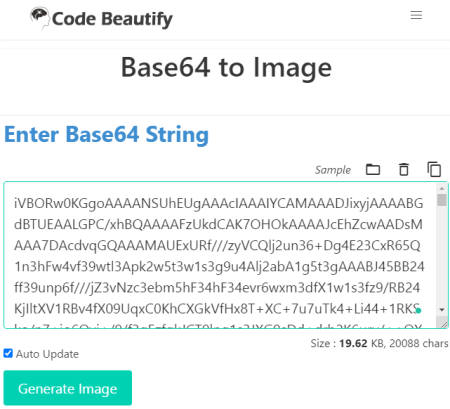
Code Beautify is another free website to format and beautify the code. This website offers a free Base64 to Image Converter that you can use to turn your Base64 string into an image. It is simple to use. There is a text box on the website. You just have to paste your Base64 string there. The tool generates the image for you. It shows you a preview of the image right there along with a download button. Apart from copy and pasting the Base64 string, you can also upload the Base64 file or a URL for the conversion.
How to Convert Base64 to Image with Code Beautify?
- Go to this Base64 to Image converter on the Code Beautify website. There is a direct link to it given below.
- Paste your Base64 code in the box and click the “Generate Image” button.
- Scroll down to view and download the decoded image.
Additional Features:
- Format and Beautify code for CSS, HTML, JavaScript, JSON, OPML, PHP, XML, etc.
- CSS Preprocessors: LESS Compiler, SCSS Compiler, SASS Compiler, Stylus Compiler, etc.
- Converters, Utilities, SEO Tools, Code Validators, Cryptography Tools, IP Tools, Code, Editors, and more
JSON Diff
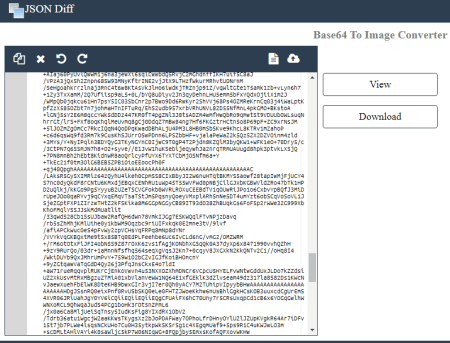
JSON Diff is a free website where you can convert Base64 to image online. This is a simple and neat converter with a text box and a view button. You can add your Base64 string to the text box and convert it to the image. It shows you a preview of the image online. Next to view, there is a download button. You can save the converted image from there. Apart from this converter, JSON Diff offers various tools for JSON and other programming needs. It has code beautifiers, minifiers, formatters, encoders/decoders, etc.
How to Convert Base64 to Image with JSON Diff?
- Follow the link given below to access this Base64 to Image Converter.
- Paste your Base64 string in the text box and click the “View” button.
- Preview the image and click on the “Download” button to save it.
Additional Features:
This website offers various JSON tools and utilities. You can find tools like JSON Minifier, JSON Validator, XML to JSON, SQL Formatter, JS Beautifier, Text Compare, URL Encode/Decode, Text Encode/Decode, HTML Encode/Decode, HTML Beautifier, HTML Minifier, CSS Minifier, and more.
JSON Beautifier
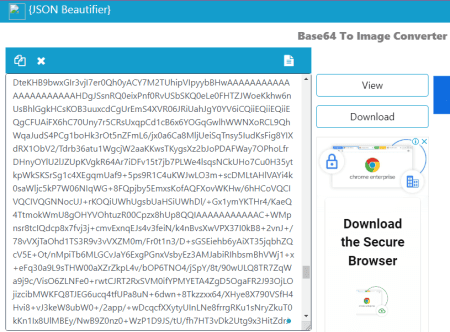
JSON Beautifier is another website with a free online Base64 to image converter. It is a simple converter that converts a string of Base64 to the original image. All you have to do is paste the Base64 string in this tool. It shows a preview of the image right there. From there, you can download the image. Along with this converter, this website offers a variety of programming-related tools. It has tools to beautify, minify, and format JSON, JS, HTML, CSS, and SQL code.
How to Convert Base64 to Image with JSON Beautifier?
- Follow the link given below to access this Base64 to Image Converter.
- Paste your Base64 string in the text box and click the “View” button.
- Preview the image and click on the “Download” button to save it.
Additional Features:
JSON Beautifier has various tools and utilities. You can find tools like JSON Minifier, JSON Validator, XML to JSON, SQL Formatter, JS Beautifier, Text Compare, URL Encode/Decode, Text Encode/Decode, HTML Encode/Decode, HTML Beautifier, HTML Minifier, CSS Minifier, Word Count, and more.
WTools.io
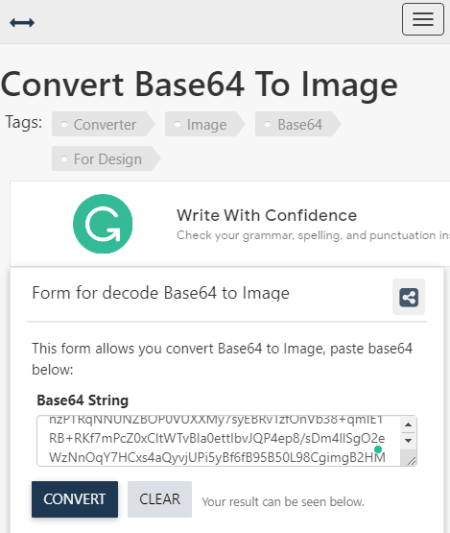
WTools.io is another free website to convert Base64 to image online. This website offers web tools for various types of needs. There are generators, checkers, converters, sandboxes, and more. Among the converters, you can find this Base64 to image converter. This converter has a simple interface with a small text box. You can just paste the Base64 string there and generate the image from it. After the conversion, you get a preview of the image. From there, you can just right-click on it and save it from the context menu.
How to Convert Base64 to Image with wTools.io?
- Use the link given below to access this Base64 to Image Converter.
- Paste your Base64 string in the text box and click the “Convert” button.
- It shows a preview of the image. You can save it from the right-click context menu.
Additional Features:
- Generators: Generate random numbers, strings, passwords, texts, colors, SQL, UUIDs, Hashes, QR codes, etc.
- Checks: Helps to check validations, security, HTTP headers, regex, IP, whois, DNS, Domain tools, etc.
- Convertors: Formatters, minifiers, obfuscators, units, images, conversion of data from one format to another.
- Sandbox: A testing environment for your code.
- Paste Code: Helps for sharing any text or code online.
About Us
We are the team behind some of the most popular tech blogs, like: I LoveFree Software and Windows 8 Freeware.
More About UsArchives
- May 2024
- April 2024
- March 2024
- February 2024
- January 2024
- December 2023
- November 2023
- October 2023
- September 2023
- August 2023
- July 2023
- June 2023
- May 2023
- April 2023
- March 2023
- February 2023
- January 2023
- December 2022
- November 2022
- October 2022
- September 2022
- August 2022
- July 2022
- June 2022
- May 2022
- April 2022
- March 2022
- February 2022
- January 2022
- December 2021
- November 2021
- October 2021
- September 2021
- August 2021
- July 2021
- June 2021
- May 2021
- April 2021
- March 2021
- February 2021
- January 2021
- December 2020
- November 2020
- October 2020
- September 2020
- August 2020
- July 2020
- June 2020
- May 2020
- April 2020
- March 2020
- February 2020
- January 2020
- December 2019
- November 2019
- October 2019
- September 2019
- August 2019
- July 2019
- June 2019
- May 2019
- April 2019
- March 2019
- February 2019
- January 2019
- December 2018
- November 2018
- October 2018
- September 2018
- August 2018
- July 2018
- June 2018
- May 2018
- April 2018
- March 2018
- February 2018
- January 2018
- December 2017
- November 2017
- October 2017
- September 2017
- August 2017
- July 2017
- June 2017
- May 2017
- April 2017
- March 2017
- February 2017
- January 2017
- December 2016
- November 2016
- October 2016
- September 2016
- August 2016
- July 2016
- June 2016
- May 2016
- April 2016
- March 2016
- February 2016
- January 2016
- December 2015
- November 2015
- October 2015
- September 2015
- August 2015
- July 2015
- June 2015
- May 2015
- April 2015
- March 2015
- February 2015
- January 2015
- December 2014
- November 2014
- October 2014
- September 2014
- August 2014
- July 2014
- June 2014
- May 2014
- April 2014
- March 2014








