5 Free Websites to Convert ODT to CSV Online
Here is a list of the best free websites to convert ODT to CSV online. ODT is short for OpenOffice Document File. It is the document file extension used in OpenOffice Writer, an open-source word processor program. ODT is similar to the DOC file of Microsoft Office but for OpenOffice. It is hard to find a program that can save an ODT file in CSV file format. But there are a handful of online converters that can do the job.
In this post, I’m covering 5 free ODT to CSV converters that you can use without an account. You can simply visit the converter page and upload your ODT file(s) there. Then you can convert the file(s) to CSV and download them back to your computer. The conversion process is similar in all the converters. But you might get different options and features with different converters. I briefly introduced these converters along with the process of conversions. I covered the key points of each converter to make it easy for you. You can go through the list and find an ODT to CSV converter that suits your need. Do note that, depending on the ODT data, you might encounter a conversion error in some cases.
My Favorite ODT to CSV Converter Website
Group Docs is my favorite website to convert ODT to CSV online. You can access this converter directly by the link. It can convert ODT to CSV in one file at a time or in batches (up to 10 files). Many other converters offer this feature but the main highlight of this one is the conversion options. This converter allows you to set parameters such as default font, page layout, font substitution, etc. On top of that, you can also get options to add passwords, create bookmarks, and include the page count of all the pages.
You can also check out our lists of free Websites to Convert OXPS to JPG Online, Websites to Convert PDF to ODT Online, and Websites with Free DBF File Converter Online.
Group Docs

Group Docs is an online platform that offers a wide range of online apps to view, open, edit, and convert various file types. It has an online ODT to CSV converter that you can use for free. This converter can process up to 10 files simultaneously. This means you can convert ODT in batches of 10 files at a time. You can upload files from local storage and fetch them from the web via URLs Then you can simply start the conversion. This converter offers a set of conversion options. With these options, you can customize font options, add password protection, set bookmarks, add page counts, and more. Along with that, there is an option to email a link to the converted files directly to your inbox. With that option, you don’t have to wait for the files to get converted. You can just use the link from email whenever you need the files.
How to convert ODT to CSV online with Group Docs?
- Use the link below to access this online ODT to CSV converter.
- Add your ODT files to the converter. You can add up to 10 files.
- Configure the conversion options as per your needs.
- Then start the conversion to get the CSV files.
Highlights:
- Group Docs can convert up to 10 ODT files to CSV at a time.
- Along with local storage, it can fetch files via URLs or extract from a ZIP.
- Option to change the font options, add page count, watermark, bookmark, password, and more.
- Send a link to the converted file via email.
- It deletes the files automatically 24 hours after the upload.
Aconvert
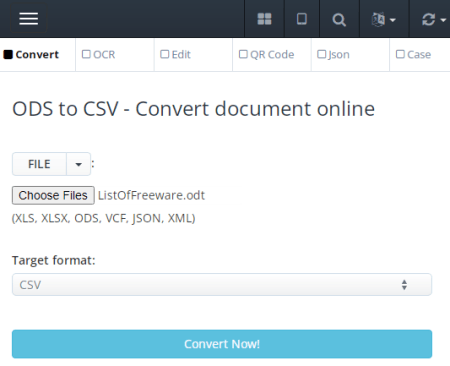
Aconvert is a free online file conversion website that can convert various file types online. You can use it to convert ODT to CSV online. This converter works with local files and can also fetch files from the web. You can import files from Google Drive, Dropbox, or fetch from a URL. It supports batch conversion where you can add up to 10 files and convert them simultaneously. However, there is a 200 MB size limit per conversion. This means you can add up to 10 files or 200 MB of ODT files, whichever limit reaches first.
How to Convert ODT to CSV online with Aconvert?
- Use the link given below to open this online ODT to CSV converter in your browser.
- Then upload your ODT files to the converter.
- Make sure the output format is CSV in the file format dropdown.
- Start the conversion and then download the CSV files.
Highlights:
- Aconvert can convert up to 10 files simultaneously.
- It puts a 200 MB upload size limit per conversion.
- There is no daily conversion limit.
- It supports import from Google Drive, Dropbox, or any online link.
Convert365
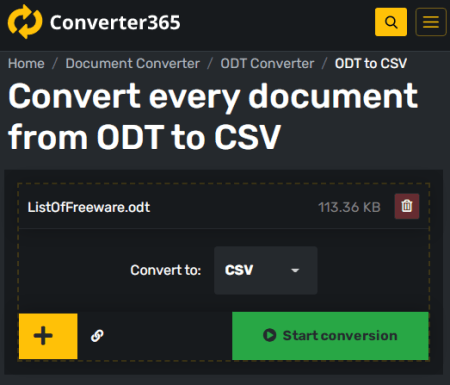
Converter365 is a free online converter with support for formats for videos, audio, images, and more. You can find the ODT to CSV converter under its Document Converter section. The converter uses a simple drag and drop approach. There is no need to select the format first. You can simply upload the file first and then pick CSV as the output format. This converter can process files of up to 100 MB in size and can convert up to 10 files simultaneously. There is a 20 tasks per month limit for free users.
How to convert ODT to CSV online with Converter365?
- Go to the Converter365 website and pick the “Document Converter” feature.
- Upload your ODT file there and select CSV as the output format.
- Then start the conversion to get the CSV file(s).
Highlights:
- Converter365 can convert up to 10 files simultaneously.
- It can process files up to 100 MB in size per conversion.
- It comes with an option to fetch files from the web via URL.
Convertio
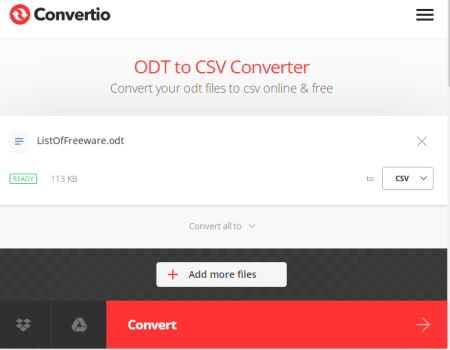
Convertio is an online conversion platform where you can convert ODT to CSV online for free. This website has a universal converter where you can add your files and then pick an appropriate output format. It allows you to convert only 2 files simultaneously. You can add 2 ODT files either from local storage or fetch them from the supported cloud services. There is a 100 MB limit for the input. That means, if you are adding 2 files then their combined size must be under 100 MB. Convertio offers 10 free conversion minutes per day. You can use the website without an account. But you have to comply with the mentioned restrictions.
How to convert ODT to CSV online with Convertio?
- Go to the Convertio website and add your ODT files to the converter.
- In the next step, pick CSV as the output file format.
- Start the conversion and wait for it to finish.
- Download the converted CSV files.
Highlights:
- Convertio can process only 2 files per conversion.
- It allows a maximum file size of 100 MB per conversion.
- Option to import files from Google and Dropbox.
- It offers 10 free conversion minutes per day without an account.
File Pro Info
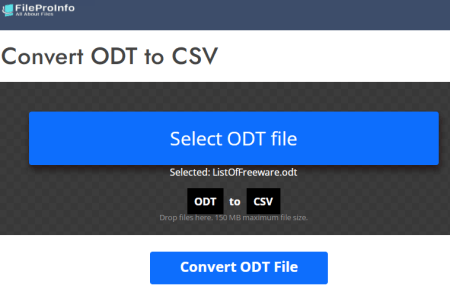
File Pro Info is yet another free website where you can convert ODT to CSV online. This is a simple website that you can use without an account. However, it can only process one file at a time. That means you can convert ODT to CSV one file at a time. You have to complete a reCAPTCHA for verification. Once done, you can view the converted JPG file online and download it as well to save a copy.
How t convert ODT to CSV online with File Pro Info?
- Use the link given below to access this online ODT to CSV converter.
- Click on the “Select ODT file” option.
- Then select and upload the file you want to convert.
- After that complete the captcha to convert the file.
- Once done, download your converted CSV file.
Highlights:
- File Info Pro can only convert one ODT file to CSV at a time.
- There is no mention of upload size limit and conversions.
- It lacks the cloud import feature and supports local uploads only.
About Us
We are the team behind some of the most popular tech blogs, like: I LoveFree Software and Windows 8 Freeware.
More About UsArchives
- May 2024
- April 2024
- March 2024
- February 2024
- January 2024
- December 2023
- November 2023
- October 2023
- September 2023
- August 2023
- July 2023
- June 2023
- May 2023
- April 2023
- March 2023
- February 2023
- January 2023
- December 2022
- November 2022
- October 2022
- September 2022
- August 2022
- July 2022
- June 2022
- May 2022
- April 2022
- March 2022
- February 2022
- January 2022
- December 2021
- November 2021
- October 2021
- September 2021
- August 2021
- July 2021
- June 2021
- May 2021
- April 2021
- March 2021
- February 2021
- January 2021
- December 2020
- November 2020
- October 2020
- September 2020
- August 2020
- July 2020
- June 2020
- May 2020
- April 2020
- March 2020
- February 2020
- January 2020
- December 2019
- November 2019
- October 2019
- September 2019
- August 2019
- July 2019
- June 2019
- May 2019
- April 2019
- March 2019
- February 2019
- January 2019
- December 2018
- November 2018
- October 2018
- September 2018
- August 2018
- July 2018
- June 2018
- May 2018
- April 2018
- March 2018
- February 2018
- January 2018
- December 2017
- November 2017
- October 2017
- September 2017
- August 2017
- July 2017
- June 2017
- May 2017
- April 2017
- March 2017
- February 2017
- January 2017
- December 2016
- November 2016
- October 2016
- September 2016
- August 2016
- July 2016
- June 2016
- May 2016
- April 2016
- March 2016
- February 2016
- January 2016
- December 2015
- November 2015
- October 2015
- September 2015
- August 2015
- July 2015
- June 2015
- May 2015
- April 2015
- March 2015
- February 2015
- January 2015
- December 2014
- November 2014
- October 2014
- September 2014
- August 2014
- July 2014
- June 2014
- May 2014
- April 2014
- March 2014








