11 Free Websites to Convert RAW to TIFF Online
Here is a list of the best free websites to convert RAW to TIFF online. RAW is an uncompressed file format that stores data directly from a camera sensor. Different hardware OEMs use different RAW formats. For example, Adobe uses DNG; Canon uses CRW, CR2, and CR3; Sony uses ARW, SRF, and SR2. RAW files are unprocessed containing all the details in the images.
On the other hand, TIFF stands for Tagged Image File Format. This is a lossless raster image format that is used to save extremely high image quality. This format is originally designed to store scanned images. It is commonly used for desktop publishing and high-quality printing purposes. If you want to convert your RAW images to TIFF then these websites can help with that.
These websites are free to use and make the conversion easy for anyone to follow. You can just upload the RAW file and convert that to TIFF. Different websites have different features as well as limitations. You can go through this article to check each website. In the end, you can decide which one you want to use as per your needs.
My Favorite Website to Convert RAW to TIFF Online
Free Convert is my favorite website to convert RAW to TIFF online. One sole reason for that is the upload size it allows. You can add files up to 1 GB in size and easily convert them to TIFF. And if you need the TIFF files in some specific dimensions, you can define that in the converter. This way, the converted files match your needs and you can eliminate an extra step to edit them later on. You can also compress the TIFF files to reduce the size if needed and strip away the metadata as well. All that makes it a really good consideration for RAW to TIFF conversion.
You can also check out our list of the best free DXF to JPG Online Converter Websites, CR2 to JPG Converter Online Websites, and Online RAW to DNG Converter Websites.
Free Convert
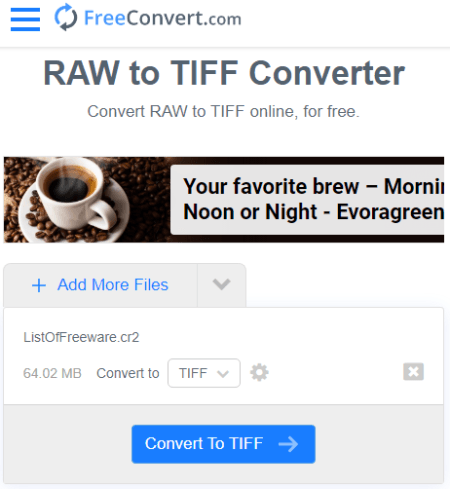
Free Convert is a free website to convert RAW to TIFF online. On this website, you can easily convert multiple RAW images to TIFF. It can process files up to 1 GB in size. This is really good as both RAW and TIFF files are larger in size. Apart from this huge input size offering, you can define the width and height for the output. You can enter dimensions manually or use the percentage level for the same. It also lets you compress the TIFF file to reduce the size. You can define the compression level as per your requirements and the output files will get compressed accordingly. RAW files have metadata and if you don’t want to share that, you can remove that too. This website puts a limit of 750 conversion minutes per month for free users. That gives you around 25 conversions per day.
How to convert RAW to TIFF online with Free Convert?
- Go to the Free Convert website using the link given below.
- Click the Choose Files button and upload your RAW files there.
- Make sure the output format is set to TIFF in the dropdown.
- Click on the gear icon if you want to define the dimensions and compression for the output. (Optional)
- Click on the Convert button to start the conversion.
Highlights:
- This website can convert multiple RAW files to TIFF online.
- It can import files directly from Google Drive, Dropbox, or Web (via URL) and export as well after conversion.
- It can add and convert files up to 1 GB in size.
- The website offers 750 free conversion minutes per month (25 conversion minutes per day).
- You get the option to configure the dimensions and compression for the output.
- You can configure each file separately when converting multiple files.
- It also gives you an option to compress the output files and remove the metadata from the final TIFF images.
Online-Convert
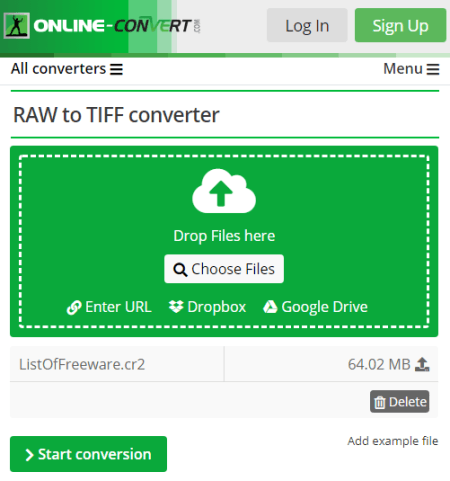
Online-Convert.com is another free website where you can convert RAW to TIFF online. This website offers various types of file converters including media, documents, compressed files, image files, and more. The image converter of this website can take any type of image file format and convert it to some other image file format. It supports various RAW file formats and can convert them to TIFF. Before converting the file, you can set the dimensions for the output. You can also set compression levels, change the dimensions, add color filer, change DPI, and crop pixels. All you have to keep in mind is that your input image is within 100 MB in size.
How to convert RAW to TIFF online with Online-Convert?
- Visit the Online-Convert website and go to the Image Conversion section.
- Select the Convert to TIFF option from there.
- Upload your RAW images to the converter (5 max).
- Select the optional quality and other configurations for the output as per your liking.
- Start the conversion and download the TIFF files.
Highlights:
- This website can convert up to 5 RAW images to TIFF per conversion.
- The maximum file size limit is 100 MB per conversion.
- You can run multiple conversions simultaneously in different windows.
- It allows you to perform 20 conversions for free per 24 hours.
- You can import from Web, Dropbox, and Google Drive.
- It also gives you options to change image dimensions, compress the output image, set color range for the output, customize the DPI, and crop the pixels.
Free File Convert
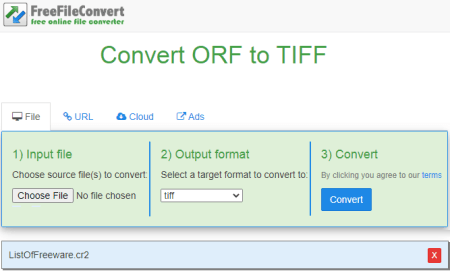
Free File Convert is a free online RAW to TIFF converter website. This website supports a wide variety of file formats and can convert them all. In the case of RAW to TIFF, you can use its Image Converter and add your RAW files there. You can add up to 5 files per conversion. It gives you multiple options for the input. You can add files from local storage, via URLs, or fetch them from your cloud drive. Do keep in mind that the combined size of all the files must not exceed the allowed 300 MB quota. Apart from that, you can perform as many conversions as you need on this website. You can also enable email notifications for ongoing conversions that will alert you when the conversion is finished by sending an email.
How to convert RAW to TIFF online with Free File Convert?
- Use the link given below to access this converter directly in your browser.
- Add your RAW files to the converter. You can add up to 5 files per conversion.
- Set the output format to TIFF from the drop-down list.
- Wait until your file is uploaded and converted into the TIFF.
- Download converted TIFF files and then delete them from the website.
Highlights:
- This website can convert up to 5 RAW files to TIFF per conversion.
- It supports import from Google Drive, Dropbox, and via URLs.
- The maximum size limit for conversion is 300 MB.
- You can perform as many conversions as you need.
- You can enable email notifications to get an alert when the conversion finishes.
- You can delete your files right after the conversion.
Aconvert
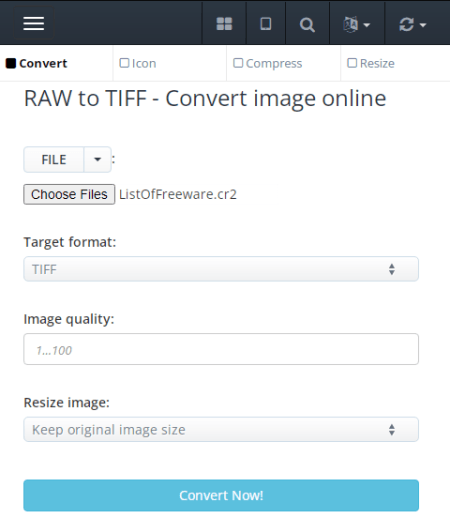
Aconvert is another free web-based conversion website to convert RAW to TIFF online. On this website, you can add RAW files from local storage or import from Google Drive, Dropbox, or via links. You can add up to 10 files per conversion just make sure it doesn’t exceed 200 MB in size, which is the combined size limit per conversion. Apart from that, there are a couple of additional conversion options that you can specify. You can set custom dimensions and the image quality for the output. There is no limit on the number of conversions you can perform on this website. You can use it for batch conversions of RAW to TIFF.
How to Convert RAW to TIFF online with Aconvert?
- Visit the Aconvert website and go to the Image section from the sidebar.
- Then upload the RAW files (10 max).
- Select TIFF as output from in the dropdown.
- Configure the optional conversion settings as per your needs.
- Start the conversion to get the TIFF files.
Highlights:
- This website can convert up to 1o files per conversion.
- It supports import from Google Drive, Dropbox, or any online link.
- The maximum combined size limit per conversion is 200 MB.
- It offers an option to resize the dimensions for the conversion.
- You can perform as many conversions as you need on this website.
Online Converter
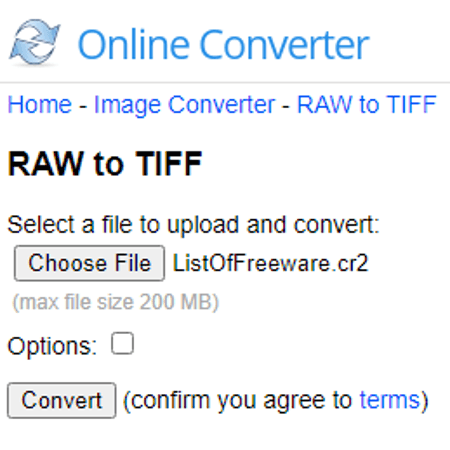
Online Converter is a free website where you can convert RAW to TIFF online. This website supports a wide range of RAW formats including formats from Canon, Sony, Adobe, Nikon, etc. You can simply upload a RAW file and convert it to TIFF. While doing so, you can enable an optional setting that allows you to define custom dimensions for the output file. Do note that, this website can only convert one file at a time and the maximum upload size limit is 200 MB here. However, you can perform as many conversions as you like.
How to Convert RAW to TIFF online with Online Converter?
- Use the link given below to access this RAW to TIFF converter directly.
- Click on the Choose File button and select your RAW file.
- Click Convert to start the conversion and wait for it to finish.
- Then download the converted TIFF file.
Highlights:
- This website can convert RAW to TIFF one file at a time.
- It supports a wide range of RAW file formats that you can upload and convert.
- It can easily convert RAW files up to 200 MB in size.
- You get the option to set custom dimensions for the output TIFF file.
Converter365
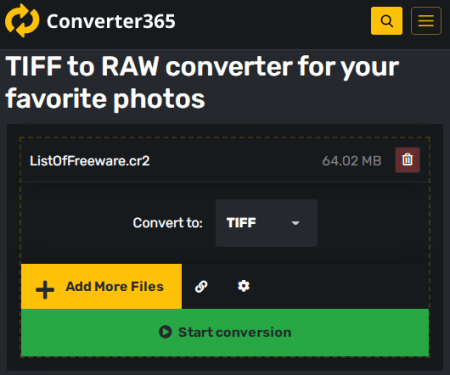
Converter365 is a free online file conversion website that supports RAW to TIFF conversion. It has a universal Image Converter where you can add your RAW files and get them converted to TIFF. You can add up to 10 files per conversion. However, the maximum upload size limit is 100 MB per conversion. You get 20 free conversions per month here. While converting RAW to TIFF, you can apply a color filter, make the background transparent for supported files, and keep the multiple layers intact in the output (when supported).
How to Convert RAW to TIFF online with Converter365?
- Visit the Converter365 website and select the Image Converter from there.
- Click on the Add Files button from there and add your RAW files.
- Then pick TIFF as the output for the conversion.
- Define additional settings for the conversion if needed.
- Start the conversion to get the TIFF files.
Highlights:
- This website can convert up to 10 RAW files to TIFF per conversion.
- You can upload local files and fetch them from the web via URLs.
- The maximum upload size limit is 100 MB per conversion.
- It offers additional settings that you can apply to the conversion.
As a free user, you get 20 free conversions per month.
Cloud Convert
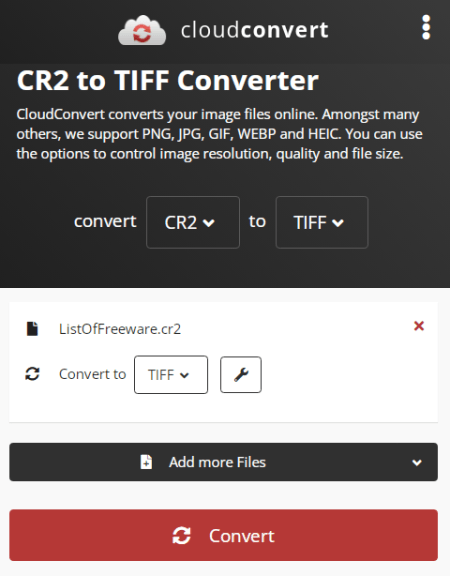
Cloud Convert is a cloud-based conversion platform where you can convert RAW to TIFF online. You can directly upload your RAW files to the conversion and convert them to TIFF. It supports import from the local storage, the web, Google Drive, and Dropbox. You can add up to 5 files per conversion without worrying about the size. It offers additional conversion settings where you can set the dimensions and DPI for the output along with an option to remove the metadata. You can define these settings individually for each file if needed. It offers 25 conversions minutes per day that you can use to convert almost any type of file format supported on the website.
How to convert RAW to TIFF online with Cloud Convert?
- Visit the CloudConvert website and upload your RAW files to the converter.
- Then pick TIFF as output from the Image section.
- Click on the gear icon to configure additional conversion settings.
- Start the conversion to get the TIFF files.
Highlights:
- Cloud Convert can process up to 5 files per conversion.
- There is no size limitation, you can convert as many files as you can fit into 25 free conversion minutes you get per day.
- It can import files directly from cloud storage including Google Drive, Dropbox, and the Web.
- It also offers additional options to set specific dimensions, change DPI, and remove metadata.
Convertio
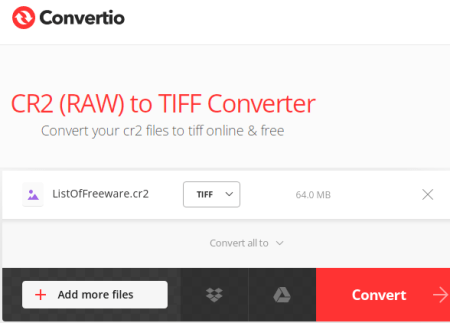
Convertio is another free cloud converter website where you can convert RAW to TIFF online. You can just open this website and drop your RAW files there. It supports a wide variety of RAW formats and you can import files from Google Drive and Dropbox as well. You can add 2 files per conversion. Make sure the combined size of those files must not exceed the 100 MB allowed limit. This website offers 10 free conversion minutes per day. You can perform as many RAW to TIFF conversions as you can fit under that free limit.
How to convert RAW to TIFF online with Convertio?
- Visit the Convertio website and upload your RAW file there.
- Then select TIFF as output format from the Image section.
- Start the conversion by clicking on the Convert button and then download the TIFF output.
Highlights:
- This website can convert up to 2 RAW files to TIFF per conversion.
- For conversion, you can import files from Google Drive and Dropbox as well.
- The maximum upload size limit is 100 MB (combined) per conversion.
- You can perform as many conversions as you can fit under the 10 free conversion minutes you get per day.
Any Conv
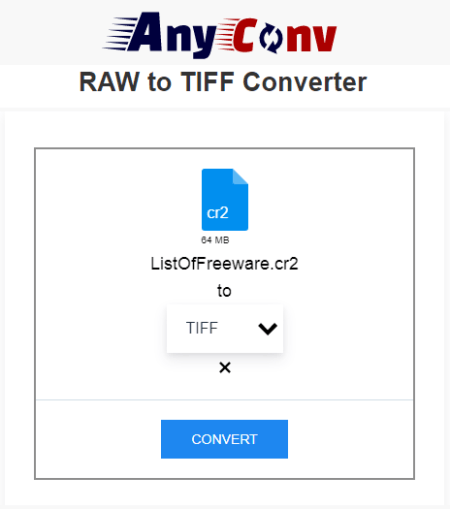
Any Conv is another free cloud-based conversion website. This website supported various file-formats including RAW files and TIFF files. However, it supports limited RAW file formats for TIFF conversion. For example, it can convert CR2 files to TIFF but not CRW files. So, you have to check the compatibility of your RAW file format first. To do that, simply upload the RAW file and see if you get TIFF as an output option. If you do then you can proceed with the conversion. The maximum input file limit is 100 MB here and it can only convert one file at a time. All the files you add and convert automatically get deleted one hour after the conversion.
How to convert RAW to TIFF online with Any Conv?
- Follow the link given below to access this converter in your browser.
- Add your RAW file to the converter.
- Pick TIFF as the output format and start the conversion.
- Once done, click on the Download button to save the TIFF file.
Highlights:
- Any Conv can only convert one file at a time.
- The maximum upload size limit is 100 MB per conversion.
- It supports limited RAW file formats only.
- All the files get Automatically deleted 1 hour after the conversion.
Zamzar
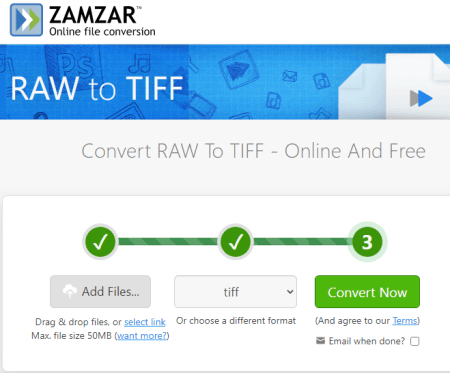
Zamzar is another free website that you can use to convert RAW to TIFF online. The converter on this website automatically detects the input file format and shows the supported output formats for that. It supports various RAW file formats. You can add up to 5 RAW files per conversion. The size limit per conversion is 50 MB only. So make sure your files won’t exceed that limitation to make the conversion work. Apart from that, it allows only 2 file conversions per 24 hours. As a free user, you have to wait that long to be able to use the website again for conversion.
How to convert RAW to TIFF online with Zamzar?
- Go to the Zamzar website or follow the link below to access this particular converter configuration directly.
- Add your RAW files to the converter (5 max, combined size 50 MB).
- Pick TIFF as the output format for the conversion.
- Start the conversion and wait till it finishes.
- Then download the converted TIFF files directly or share the link via email.
Highlights:
- Zamzar can convert up to 5 files per conversion.
- The maximum combined size limit per conversion is 50 MB here.
- You can convert a maximum of 2 files in 24 hours of interval.
- It offers an email alert option in case a conversion is taking longer to process.
Online Convert Free

Online Convert Free is another website to convert RAW to TIFF online for free. This website supports various RAW file formats and can convert those to TIFF. It supports local uploads only and you can convert 2 files per conversion. The allowed size limit per conversion is 100 MB here. Before starting the conversion, it gives you an option to pick the output format for each file individually. Depending on your needs, you can pick the same or different formats for your files. After that, you can start the conversion. Once the conversion finishes, it automatically prompts a download window to save the converted files.
How to convert RAW to TIFF online with Online Convert Free?
- Follow the link given below to open this RAW to TIFF converter in your browser.
- Click on the Choose File button and add a RAW file.
- On the next screen, you can add one more RAW file to the conversion.
- After that, pick the output format for each file you added.
- Start the conversion to convert and download the TIFF files.
Highlights:
- This website can convert up to 2 files simultaneously.
- It allows a combined file size of 100 MB per conversion.
- There are no additional configuration options for the output.
- You can pick the output format for each file individually.
About Us
We are the team behind some of the most popular tech blogs, like: I LoveFree Software and Windows 8 Freeware.
More About UsArchives
- May 2024
- April 2024
- March 2024
- February 2024
- January 2024
- December 2023
- November 2023
- October 2023
- September 2023
- August 2023
- July 2023
- June 2023
- May 2023
- April 2023
- March 2023
- February 2023
- January 2023
- December 2022
- November 2022
- October 2022
- September 2022
- August 2022
- July 2022
- June 2022
- May 2022
- April 2022
- March 2022
- February 2022
- January 2022
- December 2021
- November 2021
- October 2021
- September 2021
- August 2021
- July 2021
- June 2021
- May 2021
- April 2021
- March 2021
- February 2021
- January 2021
- December 2020
- November 2020
- October 2020
- September 2020
- August 2020
- July 2020
- June 2020
- May 2020
- April 2020
- March 2020
- February 2020
- January 2020
- December 2019
- November 2019
- October 2019
- September 2019
- August 2019
- July 2019
- June 2019
- May 2019
- April 2019
- March 2019
- February 2019
- January 2019
- December 2018
- November 2018
- October 2018
- September 2018
- August 2018
- July 2018
- June 2018
- May 2018
- April 2018
- March 2018
- February 2018
- January 2018
- December 2017
- November 2017
- October 2017
- September 2017
- August 2017
- July 2017
- June 2017
- May 2017
- April 2017
- March 2017
- February 2017
- January 2017
- December 2016
- November 2016
- October 2016
- September 2016
- August 2016
- July 2016
- June 2016
- May 2016
- April 2016
- March 2016
- February 2016
- January 2016
- December 2015
- November 2015
- October 2015
- September 2015
- August 2015
- July 2015
- June 2015
- May 2015
- April 2015
- March 2015
- February 2015
- January 2015
- December 2014
- November 2014
- October 2014
- September 2014
- August 2014
- July 2014
- June 2014
- May 2014
- April 2014
- March 2014








