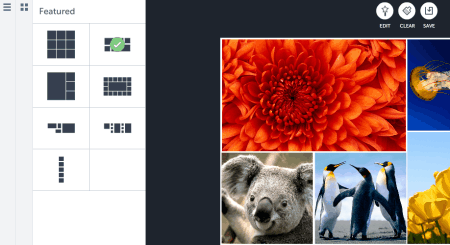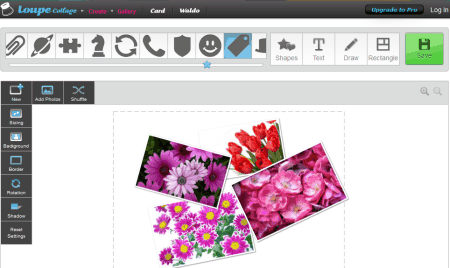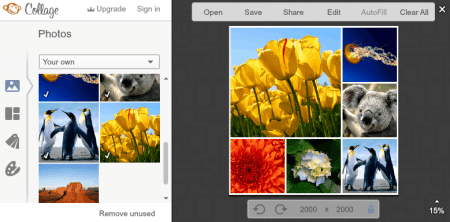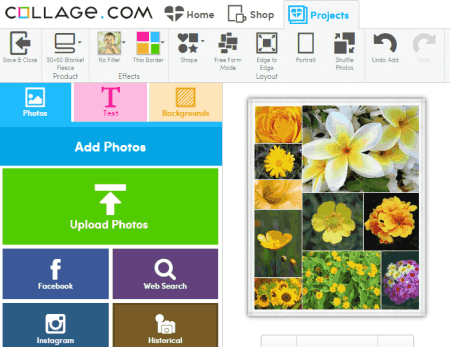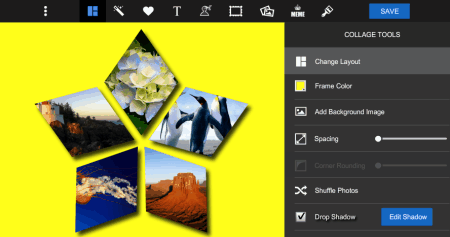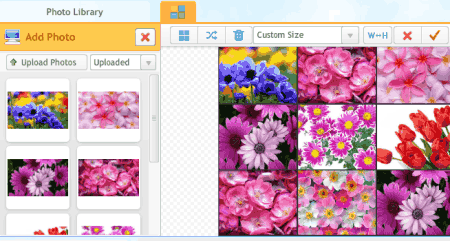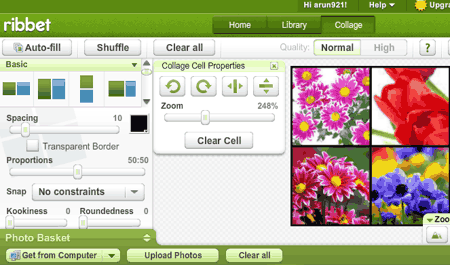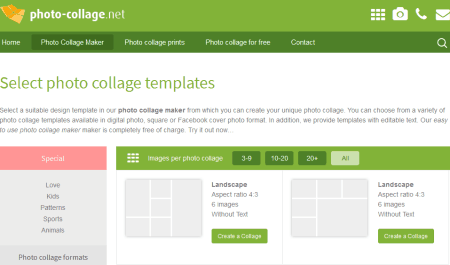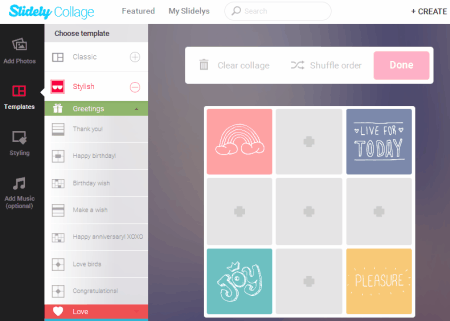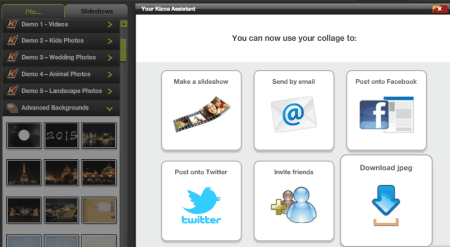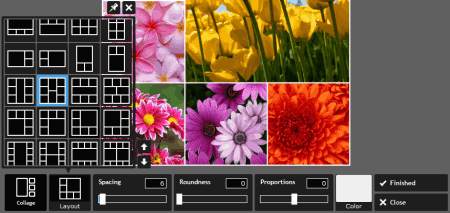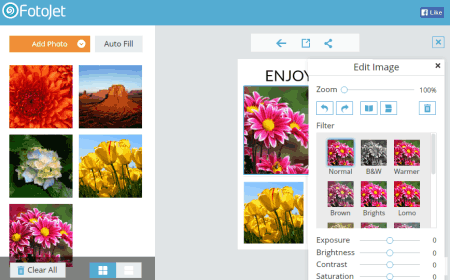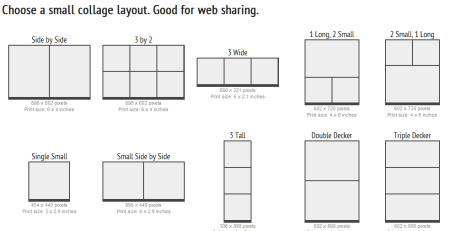23 Best Free Online Collage Maker
Here is a list of Best Free Online Collage Maker. These collage maker websites let you create collages easily. You can download the final collage to your computer or share it on various social networking websites, like Facebook, Instagram, Twitter, Pinterest etc. These collage maker websites offer various features, like: create collages from images by uploading, provide various predefined templates for collages, supports various common image formats including JPG, JPEG, PNG, BMP, GIF etc. Some of these websites let you create collages by manually arranging images on canvas, some let you add text to the collage. Some of these websites also let you save collage in cloud storage services including Google Drive, Dropbox, OneDrive etc.
My favorite Online Collage Maker Websites are:
In my opinion Fotor.com and GetLoupe.com are best. Fotor.com is easy to understand and use while GetLoupe.com also gives you the ability to draw freehand drawings to design your own layout for collage.
You can also try these best free Logo Maker, Business Card Maker, and Collage Maker Software.
Here are the Best Free Online Collage Maker Websites:
Fotor
fotor.com is a versatile website for editing photos online. It also supports making photo collage online. Just upload the images and choose from tons of layouts by clicking left side icons. You can click “Fill In” button to make a beautiful looking collage in seconds. You can adjust the various settings for photos, like zoom, exposure, blur etc. You can also use this service for Editing, making HDR images, Covers for social media, and Cards for occasions. You can save the final output to your Dropbox account or download it to your PC or take a printout.
Befunky
befunky.com is a free web service which lets you make free collages online. Go to the site and click “Collage Maker” at top. It has various design templates to make good looking collages. You can upload photos from your Computer or from Facebook account and also from your BeFunky account. After uploading the pictures, you can drag and drop them over the chosen collage template. You can add text to the pictures too. After finishing you can save the completed collage to your Computer/BeFunky account/Facebook/Google Drive/Dropbox account. The site also has an online Photo Editor.
Loupe
getloupe.com lets you create photo collages by adding photos from Facebook, Google Drive, Dropbox, Flickr, Instagram, Google+, Web and from your PC. After uploading, choose the desired layout and you can modify the shape and text anytime. You can add any new photos too. You can also draw shapes of your choice and the collage will change automatically accordingly. You can share it on social networking sites and/or can download it to your PC.
Picmonkey
picmonkey.com lets you make collages as well as edit pictures online without registration. Just click Collage button and start uploading pictures from your PC by selecting. Now choose from different layouts available. Drag and drop the images over the selected layout and edit each photo individually if required. You can use AutoFill feature also to add pictures to the selected layout. Photo editing features include size, rotation, and exposure. You can save the final collage to your Computer by choosing the desired quality. It also has a sharing option, and with the help of it you can share the final collage online in many social networking sites like, Facebook, Twitter, Pinterest, Flickr, Tumblr etc. Also you can email the collage to anyone.
Collage
collage.com lets you make collages from pictures you choose for printing purpose. You can also save the collages to your PC. Just upload your favorite images or search online within the site. You can upload pictures from your social networking accounts like Facebook and Instagram too. Now choose from different layouts and make your collage. To download a final collage, you can use its preview feature and right click on the image and choose “Save image as…” from the context menu.
Pizap
pizap.com is the next online collage maker in our list. It has various online tools, like: Online Collage Maker, Online Photo Editor, Online Designing, and Emoji Maker Online. Just click on Collage button and start making your own collage. You can choose from various layouts; select any of them and add photos from various sources. Photo sources includes: Computer, Cloud Storage (Dropbox, Google Drive, OneDrive), Selfie from webcam, from Facebook, Instagram, and Online Backgrounds. There are other tools you can use: Filters, Stickers, insert Text tool, Cut Out tool, apply Borders, create Meme etc.
photovisi.com
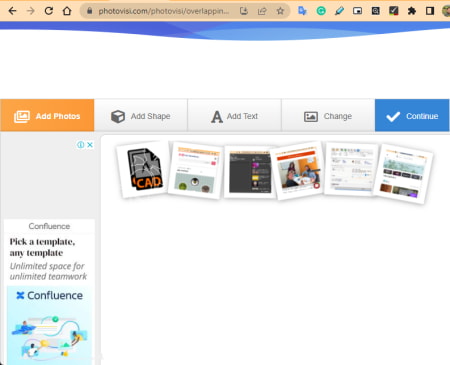
photovisi.com is another free online collage maker in our list. It lets you create photo collage online from your favorite photos. First, you have to upload the images to the site and then choose the desired template, and your collage will be automatically filled by images. There are various free templates available to use and you can edit or customize them also. You can add text and shapes to your collages also.
Ipiccy
ipiccy.com is another online collage maker in the list with which you can create beautiful looking collages from your own pictures, without installing any additional software. To upload multiple images at once from your computer for making collage, you have to click “Enable Local Storage” button. You can choose from over 60 free collage layouts. You can apply textures and frames, add text, stickers etc. to your collages. You can save the final collage to your Computer or can share directly on Facebook.
Ribbet
ribbet.com lets you edit photos or create a collage online. Open the website and click on “Create a Collage” button to start the process. To upload multiple photos at once; you need to create a free account with them. Now you can easily create a photo collage from the uploaded photos. You can choose from various layouts for making a collage. There are various settings you can apply to pictures, like: transparency, spacing, borders, zoom effect, etc. It supports undo/redo functions also. After finishing the collage, you can download/save to local disk in JPG or PNG format. You can save the collage on social networking sites too.
Canva
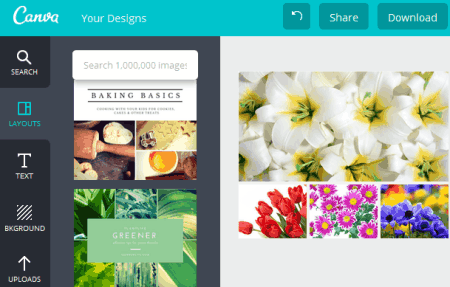
canva.com is one of the most popular designing website. It also has different design layouts for collage making. You need to sign up a free account with it. It has various predefined images and you can change them with your own by uploading. You can add text, change font size, text color, background etc. After finishing, you can download the collage in Image as well as in High Quality PDF format. You can also share your collage on Facebook and Twitter.
Photo Collage Maker
photo-collage.net is an online collage maker website. It has various collage templates in its collection. Just click on “Change Template” button and select the different collage template. You can upload photos by clicking “Add photos…” button. Use the auto fill button or fill them by dragging and dropping. After finishing, click “Generate the collage” button and provide the email detail to get the collage via email.
Slide.ly
slide.ly is a simple and easy to use online collage maker, which lets you create beautiful looking collages. You need to create a free account with it and then you can start making collages. You can upload photos from PC, Facebook, Instagram, Dropbox, Web Search, Flickr, Slidely Art, etc. It provides various predefined templates for collages. After selecting the design, you can select the pictures and click Done button. After finishing, you can click “Save my Collage!” button. You can then save the collage to PC, post on Facebook, tweet it on Twitter, or pin it on Pinterest.
Pikage
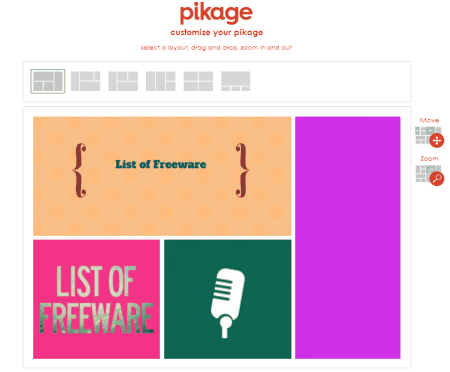
pikage.com lets you make good looking collages online. You can use your Facebook, Instagram, or pictures from your Computer. You can select up to 10 pictures for making any collage. After uploading the pictures, you can select the collage design template. The images will be arranged according to the design template. You can zoom in and zoom out each image separately for making an attractive collage. On the next page, you can apply filter to your collage. You can now share your collage on social networking sites or save it to your computer.
Kizoa Collage Maker
The next website in the list of online collage maker is kizoa.com. Go to the link and click “Try it now” button. To use its collage making feature, you need to create a free account with them. You can now start the collage making process. On the next page you will get three options to start with: make collage with grid & magic, or with template or you can make a collage from scratch. Select the one which you prefer. You can choose whether you want it still or animated collage. You can change the alignment of the images, add any new images, etc. The collage can be downloaded to your computer and can easily share on Facebook or through email.
PhotoCollage
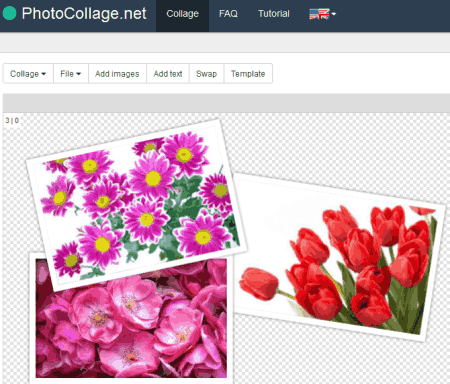
photocollage.net is a very simple and easy to use online collage maker. Open the website and add images from your computer by dragging and dropping or clicking “Add images” button. Choose the desired canvas size from Collage menu or use custom size. Click Template button to choose and apply any predefined effect. You can also arrange images manually by rotating and resizing. You can add text to the collage by clicking “Add text” button on menu bar. You can save the final collage on your PC in JPG format by pressing Ctrl + S button directly. Other output image formats supported are: PNG, BMP, and PDF. You can share the collage on social networking sites like Facebook, Twitter, and Google+. Direct link is also supported.
Online Photo Collage Maker
pho.to lets you create collages with effects. Go to the site and choose any design template, and add photos from Computer/URL/Facebook/Sample Photos. After adding the photos, you can click Process button. Now click “Save and Share” to download the collage to your computer or share it on social networking websites or save it on cloud storage services.
Photocat
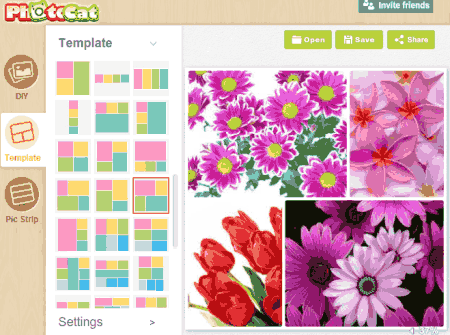
photocat.com is a multipurpose website for photo related tasks, including Editing, Retouching, and creating Collages. To create a collage of photos, just click “Create a collage” button on its main page. Now click Upload button to select and upload your own images. Choose from various templates or click DIY for random/custom order. Pic Strips can also be made from images. After finishing, click Save button to save the final collage to your Computer. You can share the collage on social networking sites like Twitter, Facebook, and Pinterest.
Promo.com
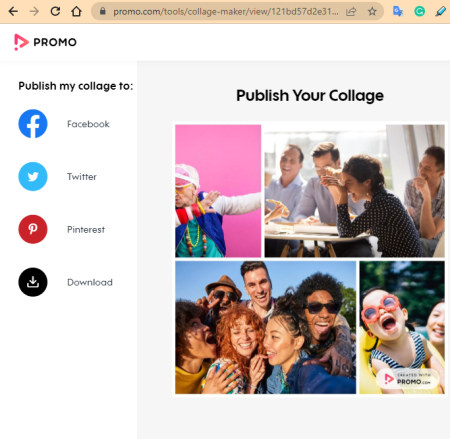
Promo.com is a very simple and easy to understand online collage maker service. It lets you create collages from photos you upload. It also offers its own library of photos that you can use in your collage. Besides this, it also offers multiple collage templates anyone of which you can choose for your collage. Other useful tools like background color adjuster, frame width, photo corner rounder, etc., are also present in it. After creating a collage, you can save it locally in JPG image format or publish it to Facebook, Pinterest, and Twitter platforms.
Collage Maker
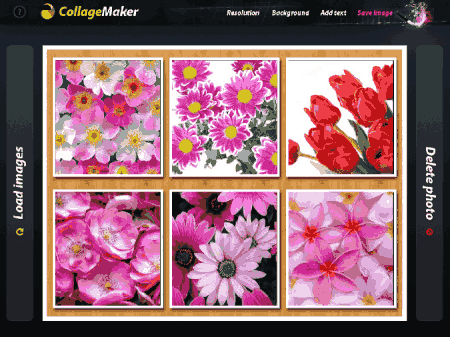
koalacollagemaker.com is simple to use online collage maker. It has limited set of collage templates, so choose the desired one and start making your own collage. Click “Load images” button to select and upload photos from your Computer. You can choose the resolution of the collage from 800×600, 1600×1200, 2560×1600, and 5000×3750 px sizes. You can change the background and can add text to the collage. After finishing, you can download the collage to your Computer or can share the collage on Facebook and/or on Twitter.
Pixlr Express
pixlr.com provides various online tools, including collage maker. Go to the website and click Collage button. Now choose the desired layout from various predefined styles. Click the “+” button on every cell to select photos from the PC. Use the spacing, roundness and proportions settings, if required. You can also select the background color of your collage. You can share your newly created collage on various social networking sites and also can save your collage to your computer.
Edit Photos For Free
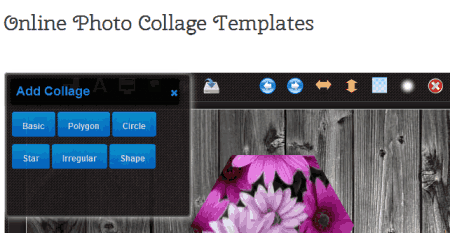
editphotosforfree.com lets you edit photos and make collages online for free. Go to the website and click “Collage Templates” and select any from the 6 categories shown. After choosing the desired layout, load photos from your Computer or from Facebook. You can apply effects, frames, can adjust opacity, glow etc. After finishing you can download or share the collage on Facebook.
Fotojet
Fotojet.com is another free online collage maker. It provides very unique collage patterns, which are quite different from the ones provided by other free collage makers. Most of the patterns it provides actually result in a nice looking poster, made from your collage. The patterns have placeholders for images, as well as text. So, you can add a couple of family photos, some nice text, and make a wonderful looking collage, which you can also print to hang up as a poster. If what you are looking for is ultimately a poster, which is in turn made from a collage of your photos, this is the website you need to go for.
Picisto
picisto.com is a simple to use website, which lets you make collages online by creating free account. The website has various free collage layouts to choose from. After choosing the layout, click “Upload/Choose Photo” on each cell to fill it with a photo. You can upload photo from your computer and can choose from Facebook, Instagram, from URL, snapshot from Webcam, and/or using Image Search. After finishing click “Finish & Save Photo” button to save it on PC or to Facebook. A direct link of the collage is also available.
About Us
We are the team behind some of the most popular tech blogs, like: I LoveFree Software and Windows 8 Freeware.
More About UsArchives
- May 2024
- April 2024
- March 2024
- February 2024
- January 2024
- December 2023
- November 2023
- October 2023
- September 2023
- August 2023
- July 2023
- June 2023
- May 2023
- April 2023
- March 2023
- February 2023
- January 2023
- December 2022
- November 2022
- October 2022
- September 2022
- August 2022
- July 2022
- June 2022
- May 2022
- April 2022
- March 2022
- February 2022
- January 2022
- December 2021
- November 2021
- October 2021
- September 2021
- August 2021
- July 2021
- June 2021
- May 2021
- April 2021
- March 2021
- February 2021
- January 2021
- December 2020
- November 2020
- October 2020
- September 2020
- August 2020
- July 2020
- June 2020
- May 2020
- April 2020
- March 2020
- February 2020
- January 2020
- December 2019
- November 2019
- October 2019
- September 2019
- August 2019
- July 2019
- June 2019
- May 2019
- April 2019
- March 2019
- February 2019
- January 2019
- December 2018
- November 2018
- October 2018
- September 2018
- August 2018
- July 2018
- June 2018
- May 2018
- April 2018
- March 2018
- February 2018
- January 2018
- December 2017
- November 2017
- October 2017
- September 2017
- August 2017
- July 2017
- June 2017
- May 2017
- April 2017
- March 2017
- February 2017
- January 2017
- December 2016
- November 2016
- October 2016
- September 2016
- August 2016
- July 2016
- June 2016
- May 2016
- April 2016
- March 2016
- February 2016
- January 2016
- December 2015
- November 2015
- October 2015
- September 2015
- August 2015
- July 2015
- June 2015
- May 2015
- April 2015
- March 2015
- February 2015
- January 2015
- December 2014
- November 2014
- October 2014
- September 2014
- August 2014
- July 2014
- June 2014
- May 2014
- April 2014
- March 2014