4 Best Free Authoring Software For Windows
Here is a list of best free authoring software for Windows. These software let you create eLearning content with ease. Also, some of these software let you publish designed course to the internet.
These eLearning authoring software are quite easy to use as they let you design the course in modules. Thus, managing modules and also adding new modules become easy. In most of these authoring tools, you can add text, interactive media files, animations, etc. to demonstrate course content more relevantly. These software come with a variety of templates. You can choose from these templates as per your need. Some of these templates let you add text only, while some other contain specific fields to add text, interactive media files, videos, etc.
These authoring tools let you save project work and you can easily reopen them to complete the development process. After completion of course designing, some of them let you publish course files to run from CD, run under SCORM, or publish them to their server. Also, in one of these software, you can create Word Document, SCORM Package, Media Map (CSV file), Single SCO Package, Topic Thumbnail, etc.
My Favorite Authoring Software For Windows:
LCDS is my favorite eLearning authoring tool for Windows. It is easy to use as firstly it lets you model course structure and then choose a suitable layout. In this software, templates are categorized under Interact, Watch, Play, Read, Try, and Classroom categories. Also, it lets you create eLearning Courses and Learning Snacks as well. After completing course designing, you can create Word Document, SCORM Package, CSV file, Single SCO Package, Topic Thumbnail, etc. And, if you are making Learning Snacks, it lets you create a ZIP file and publish it to SnackBox.
You may also checkout list of best free Language Learning Software and Writing Assistant Software for Windows.
LCDS
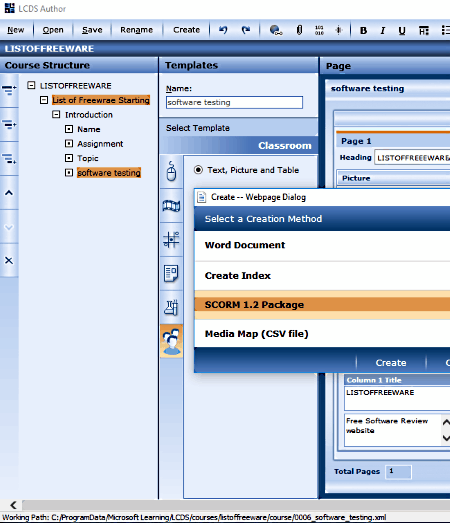
LCDS (Learning Content Development System) by Microsoft is one of the best free eLearning authoring software for Windows. It is one of the easiest to use authoring software as the interface is well organized and displays only those options that are needed for content development. Also, it comes with spell check feature to check for spelling mistakes in the added text.
Using this authoring software, you can create eLearning Courses and Learning Snacks in an easy way. As you choose any of these options, you can write course name, modules, lessons, topics, etc. Thus, you can design the course structure for better content organization. After that, you just need to choose from available templates, which are further arranged in Interact, Watch, Play, Read, Try, and Classroom categories. Let’s have a look at these templates:
- Using templates categorized under Interact menu, you get options to use interactive templates such as Slider, Sequence Activity, Slider, Drag and Drop, etc.
- While using Watch templates, you can add animation files (SWF, WMV, etc.), add Videos and other media contents, and add many other kinds of animations for easy content visualization and demonstration.
- The Play Templates help to create Sort Games, Tile Games, and Card Games.
- If you are using Read template, then you can add desired introduction text, text and picture, insert tables, create MCQs and True/False statements, essay questions, etc.
- Templates categorized under Try template menu contains two options: Simulation and Lab Scenario/offline. Using Simulation option, you can add pictures and simulation files having SWF format to demonstrate your content. While lab scenario layout contains add Alt Text, Paragraph, and Picture fields.
- With the help of Classroom template menu, you can add Text, Picture, and Tables in the module you are designing.
At any time of course designing, you may need to stop and save your work. This can be done by just a single click on Save button. And, when your eLearning content is ready, you can use Create option to make Word Document, SCORM Package, Media Map (CSV file), Single SCO Package, Topic Thumbnail, etc. Also, it lets you publish Learning Snacks on SnackBox by creating ZIP files.
CourseLab
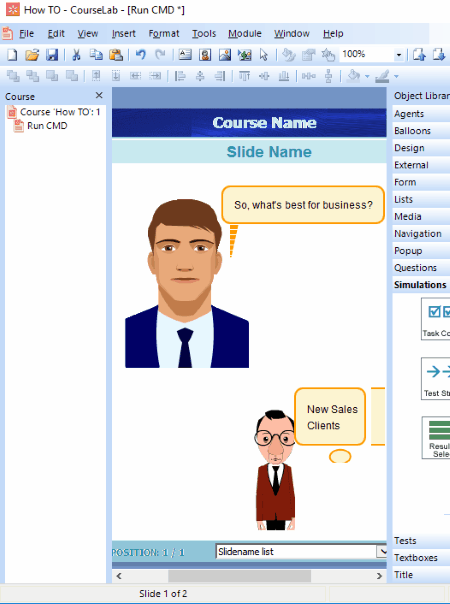
CourseLab is one of the best free authoring software for Windows. It is very easy to use as it provides several tools and templates to design your own e-Learning content.
To use this authoring tool, firstly, you need to specify course name and a folder where the course contents will be saved. After that, you can design the course in several modules. Also, it provides multiple templates to design modules as per your need. Some of these templates are Standard, Minimal, Clouds, Empty, Relief, etc. After choosing a suitable template, you can start authoring.
Using this free authoring software, you can create slides such as master slides, title slides, and normal slides. In order to make these slides more interactive, apart from adding texts, you can also insert clip arts or pictures in JPG, PNG, BMP, GIF, etc. formats. Additionally, you can insert shapes (Basic Shapes, Block Arrows, Callouts, flowchart elements, lines, etc.), objects (Media including flash, videos, shockwave files, etc., lists, forms, designs, balloons, male/female Agents for better conversational scenario representation, etc.), Questions, Simulations, Textboxes, Titles, etc.
By using this SCORM authoring tool, you can save designed course in the folder specified in earlier steps. From the View menu, you can analyze title, master, and normal slides. It even lets you analyze complete designed course modules using View Module option.
Finally, when you are done with modular course designing, you can use its Publish Course option to publish course files to run from CD, run under SCORM LMS, run under AICC LMS, publish the course to CourseLab.com, etc. Thus, it is a complete authoring tool that fulfills each and every course designing need.
GLOMaker
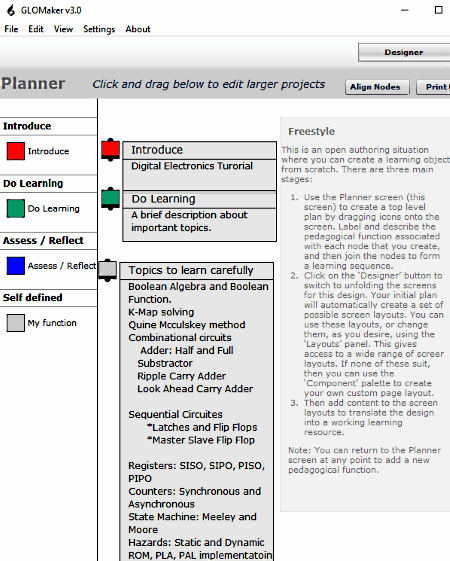
GLOMaker is another free, open source authoring software for Windows. As you launch this software, you get options that let you either open an existing project or create a new one. It divides the complete course/project development process in two steps that are Planner and Designer, respectively. The Planner helps to organize topics and tasks, while Designer lets you create contents for each added topic/task.
It supports three types of pedagogical patterns and you can choose one of them at a time to create a pedagogical project based on any of these models: EASA, eMi, or Freestyle. As you select any of these three models, respective planner and designer with some hint on the right side of the interface appear on the screen. From the hint provided on the interface, you can understand the relevance of the selected model with the type of learners you have.
After appropriate planning, you can switch to the Designer tab and start associating text, media, and other contents to modules. The Designer facilitates you to choose from a variety of available layouts as per your need. Some of these layouts let you add text only, while some of them let you add media as well. Layouts available in this software are Access View, Blank Page, Media and Commentary, Multiple Choice Quiz and Text, Word Puzzle, etc. Using the Components option available in Designer tab, you can add various components such as Flash Animation, Images, Text area, 360 degree compass Panorama, Drag and Drop component (allows words or phrases to be dragged on to an image ), MP3 Player (to import sound), Video Player (provides video playback for FLV files), etc.
If you missed to add something in the Planner or in the Designer, then you can easily switch between them at any moment and make adjustments accordingly.
After designing whole content, you can have a preview of designed slides to analyze and correct mistakes. You can save your work as Project file and reopen it for further development, and when the project is completed, you can create a Package that lets you save the project file, copy media assets, generate HTML document, etc. Thus, you can easily publish your project using this authoring software.
JetDraft Document Suite
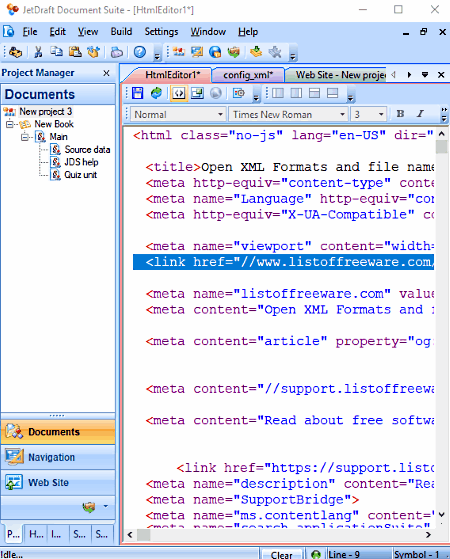
JetDraft Document Suite is another free software that can be used as an authoring software for Windows. Using it, you can easily create XML, HTML, RTF, etc. files. Also, you can create help and training modules in SCORM, HTML, and CHM format (as per the Website).
As you launch this software, it initiates Project Wizard to let you specify code layout. After selecting a layout from XML Book, CHM Help, Quiz, etc., it lets you specify project name, project folder, Output file code package (ASCII, Unicode), and many other things you need to design contents as per selected design.
Using this authoring software, you can easily design XML and HTML documents even if you don’t have great programming skills. You just need to use desired elements and you can checkout corresponding HTML or XML codes. You can create text documents also.
You can click on Save icon to save your work in progress and when it is finished, you can save your project work by using Build Project option. If you want, you can print desired content as PDF. It lets you connect to your web server to upload and download files using FTP client, and you can change FTP server settings also.
If you face difficulties while using this authoring software, you can simply open Help menu or visit its website.
About Us
We are the team behind some of the most popular tech blogs, like: I LoveFree Software and Windows 8 Freeware.
More About UsArchives
- April 2024
- March 2024
- February 2024
- January 2024
- December 2023
- November 2023
- October 2023
- September 2023
- August 2023
- July 2023
- June 2023
- May 2023
- April 2023
- March 2023
- February 2023
- January 2023
- December 2022
- November 2022
- October 2022
- September 2022
- August 2022
- July 2022
- June 2022
- May 2022
- April 2022
- March 2022
- February 2022
- January 2022
- December 2021
- November 2021
- October 2021
- September 2021
- August 2021
- July 2021
- June 2021
- May 2021
- April 2021
- March 2021
- February 2021
- January 2021
- December 2020
- November 2020
- October 2020
- September 2020
- August 2020
- July 2020
- June 2020
- May 2020
- April 2020
- March 2020
- February 2020
- January 2020
- December 2019
- November 2019
- October 2019
- September 2019
- August 2019
- July 2019
- June 2019
- May 2019
- April 2019
- March 2019
- February 2019
- January 2019
- December 2018
- November 2018
- October 2018
- September 2018
- August 2018
- July 2018
- June 2018
- May 2018
- April 2018
- March 2018
- February 2018
- January 2018
- December 2017
- November 2017
- October 2017
- September 2017
- August 2017
- July 2017
- June 2017
- May 2017
- April 2017
- March 2017
- February 2017
- January 2017
- December 2016
- November 2016
- October 2016
- September 2016
- August 2016
- July 2016
- June 2016
- May 2016
- April 2016
- March 2016
- February 2016
- January 2016
- December 2015
- November 2015
- October 2015
- September 2015
- August 2015
- July 2015
- June 2015
- May 2015
- April 2015
- March 2015
- February 2015
- January 2015
- December 2014
- November 2014
- October 2014
- September 2014
- August 2014
- July 2014
- June 2014
- May 2014
- April 2014
- March 2014








