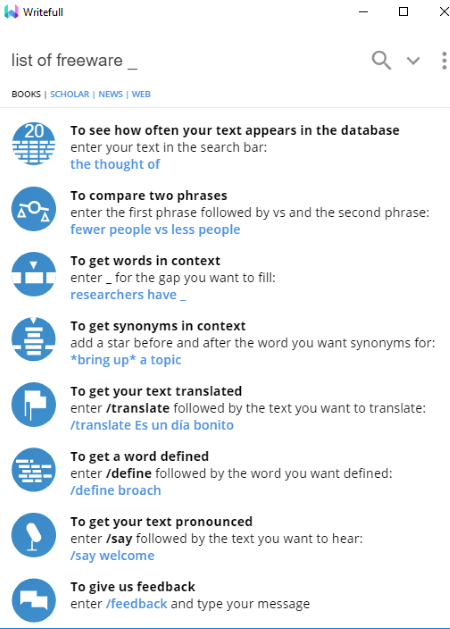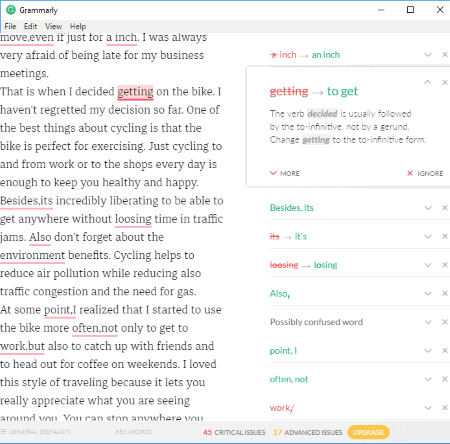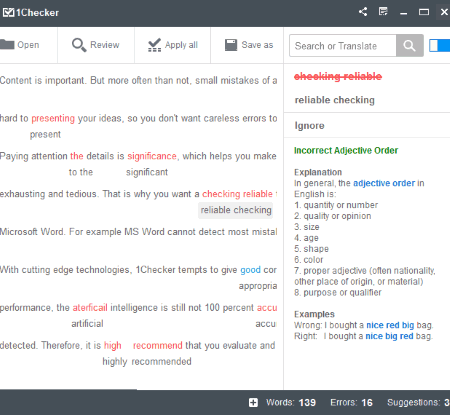5 Best Free Writing Assistant Software For Windows
Here is a list of Best Free Writing Assistant Software For Windows. These writing enhancement software a.k.a writing editor software help you compose an effective piece of writing. This is done by reviewing the errors in your text, explaining them, and providing suggestions to correct them. The errors include spelling mistakes, grammatical mistakes, punctuation mistakes, contextual mistakes, etc. All of them are useful in rephrasing sentences, thus improve sentence structure and your writing style.
These writing assistant software also let you find definitions and synonyms of a word. You can also convert your text to speech for correct pronunciation, but only in some of them. Translation of text in one language to another language is also possible. In one of them, you can even compare two phrases and how frequently they are used.
To check for errors, you can either import a document or enter your own text. While some support both the methods, others support only latter one. You can import documents in formats of TXT, DOC, DOCX, etc.
My Favorite Writing Assistant Software For Windows:
Writefull is my favorite free writing assistant software. It is a good writing enhancement software with unique features like “compare two phrases”, “get synonyms in context”, etc. It also displays frequency of usage of a particular text.
Also, checkout best free English Learner, Spell Check, and Medical Spell Checker software for Windows.
Writefull
Writefull is a feature-rich writing assistant software for Windows. This freeware can help you enhance your writing skills in many ways, which are discussed below. The sources used by it to provide you results are Google Books, Google Scholar, Google News, and Web database.
It provides separate modules for different functions. Let’s have a look:
- See how often a particular text appears in the internet language database: Using this module, you can type a text or copy and paste it into the search bar and get the number of times it appears in the language database. For example, I typed “Writing Assistant” and got the result that this text appears 1,169 times in Google Books.
- Compare two phrases: This module helps you to compare two phrases in terms of how frequently both are used. It also shows examples of sentences containing both phrases. For example, as per its results, “free software” is used 72.6% time in comparison to “freeware” which is used 27.4% time.
- Get words in context: As you type a phrase, it displays next word in the context of the typed text. For example, for “I have”, words in context were been, not, no, to, a, etc. It also shows the percentage of usage of the respective word.
- Get synonyms in context: It also displays synonyms of words in a particular context, but it’s different than above module. Here, you have to type syntax in search bar like: *word/text you want synonym of* <context>. For example, I typed “*writing* article“, the results were “make article”, “show article”, “publish article“, etc. The frequency of each result is also displayed. You can get general synonyms of words or a phrase too by simply typing the text.
- Translate your text: It simply translates text in any other language to English. The syntax for this function is: /translate <text>.
- To get the definition of a word: You can type a word to get its exact definition with examples. For this, use syntax: /define <word>.
- To get your text pronounced: This is a simple text to speech converter tool which pronounces the entered word or phrase for you. Use syntax /say <text> for this.
All these tools help you in writing your articles, blogs, or another piece of writing in an effective manner.
You can easily launch it using hotkey CTRL + Space, which is customizable by going to Preferences. In case you want to use it with Gmail, Microsoft Word, or any other application, select a text and use the aforementioned hotkey to launch it. This feature of Writefull is quite handy.
Writefull is one of the best writing assistant software in this list. It is available as Chrome extension as well. To know more, check its full review here > Writefull Review.
Grammarly
Grammarly is one of the most widely used tools for spell and grammar check. It is available as both software and Chrome/Firefox extension. This can be your another choice for a free writing assistant software. It is useful in correcting Contextual spelling, grammatical mistakes, and punctuation errors and improving sentence structure and writing style. All these features of Grammarly can help you in writing better. You have the flexibility to enable or disable any of the aforementioned features.
To start with, you need to create an account to be able to access its features. After doing so, you can either import a text document or type or copy paste your own text in the text editor. To import a document file, it supports TXT, DOC, DOCX, HTML, ODT, and RTF formats. For your convenience, it also displays last added documents, so that you can access them quickly.
It highlights mistakes in your text and displays suggestions to correct them. It also shows the number of critical issues and advanced issues at the bottom of its interface. The details about these issues are inaccessible for the free users.
With respect to each highlighted error, it displays suggestions to correct the error in a side panel. You can expand the suggestions to learn why you should use one of them. On clicking the More option, it explains the correct and incorrect usage of that particular text with examples. You can either ignore a suggestion or correct a mistake using one of them. Also, on double clicking a selected word, it shows its synonyms.
It lets you export the corrected text in TXT format.
Grammarly is a good writing enhancement software. Apart from above mentioned features, it provides flexibility to add a word to your personal dictionary and choose a dictionary between American English and British English. To do so, go to Profile menu. Many of its features like Vocabulary Enhancement, Plagiarism, Professional proofreading, etc. are unavailable in this free version. Upgrade to its paid feature to get benefits of all of its features.
1Checker
1Checker is yet another free writing assistant software in this list. Firstly, you need to create an account to use it. And, every time you launch it, you need to enter your login credentials.
1Checker basically reviews your text content, highlights errors, and shows suggestions to correct your mistakes. To check for errors in the text, open a document (TXT, DOC, DOCX) or enter your text and click on Review button. As you do that, it displays statistics of errors in a new window including spelling mistakes, grammar mistakes, etc. It also assesses your skills in terms of vocabulary, sentence structure, etc.
In the text editor window, you can see errors highlighted in red color. As you click on an error, there are suggestions to correct it available in the right panel. There, you can see explanations of each suggestion in order to help you correct your text. To correct errors, you can manually correct individual errors by choosing a respective suggestion. Or, use Apply all option to correct them all at once.
From the search bar, it lets you find the definition of a word too. You can even enter a word in Spanish, German, Portuguese, Chinese, French, or Japanese, and get its translation in English. These are some handy features which help you write better.
All in all, 1Checker is another nice writing assistant software which can help you enhance your writing skills.
Ginger
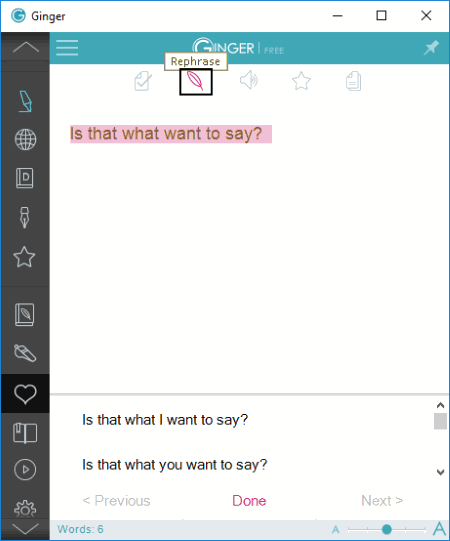
Ginger is another one of free writing assistant software for Windows. It provides a text editor where you can enter your text. As you do that, it highlights grammatical, punctuation, spelling, etc. mistakes in your content. On hovering mouse over a particular mistake, you can see the suggestion to correct it. You can either ignore the given suggestion or correct the mistake using that particular suggestion. It also provides tools to check for definition and find synonyms of a word.
Ginger provides a Rephrase button. As the name suggests, this button helps you in rephrasing a sentence. It shows possible sentences to correct an incorrect sentence with. But during testing, it could only rephrase a simple sentence and not a complex one.
Ginger provides a Translate feature too, which is an added advantage. Also, there are Define and Synonyms tools too for respective functions. It also provides a “Phrase of the day” section where you can see some phrases with their explanations, examples, and interesting facts. You can add words to your personal diary so that they don’t appear as errors. It also provides a Personal Trainer to perfect your English. But, you need to buy its premium version to fully utilize this feature.
Ginger provides a lot of customization options too. You can set preferences like Launch App Hotkey, Font Settings, Dictionary (US or UK), etc.
The free version of Ginger provides all of these features. For more tools to enhance your writing skills, upgrade to its Premium version.
LanguageTool
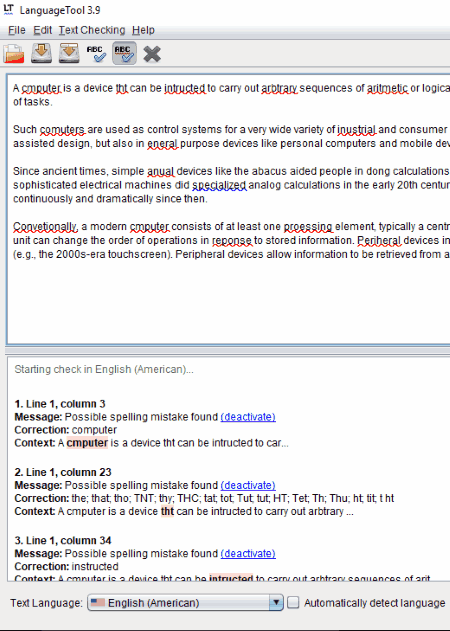
LanguageTool is another free writing enhancement software for Windows. As you type your article, it performs live spell check for incorrect spellings, grammar mistakes, redundant phrases, and punctuation errors. In a section below its interface, it displays your mistakes with information about each error found. It shows correction for an error and context for which it is used. You can ignore an error by clicking on Deactivate button. But, it will ignore all errors. This is a disadvantage of this software.
It lets you import document in the format of TXT. You can save the document in the same format after correction.
You can customize text language, such as French, Spanish, Japanese, Italian, Romanian, etc. Also, it lets you set the font, language tool options, your mother tongue, etc.
LanguageTool is a portable writing assistant software for Windows. It is a very basic writing editor software.
About Us
We are the team behind some of the most popular tech blogs, like: I LoveFree Software and Windows 8 Freeware.
More About UsArchives
- May 2024
- April 2024
- March 2024
- February 2024
- January 2024
- December 2023
- November 2023
- October 2023
- September 2023
- August 2023
- July 2023
- June 2023
- May 2023
- April 2023
- March 2023
- February 2023
- January 2023
- December 2022
- November 2022
- October 2022
- September 2022
- August 2022
- July 2022
- June 2022
- May 2022
- April 2022
- March 2022
- February 2022
- January 2022
- December 2021
- November 2021
- October 2021
- September 2021
- August 2021
- July 2021
- June 2021
- May 2021
- April 2021
- March 2021
- February 2021
- January 2021
- December 2020
- November 2020
- October 2020
- September 2020
- August 2020
- July 2020
- June 2020
- May 2020
- April 2020
- March 2020
- February 2020
- January 2020
- December 2019
- November 2019
- October 2019
- September 2019
- August 2019
- July 2019
- June 2019
- May 2019
- April 2019
- March 2019
- February 2019
- January 2019
- December 2018
- November 2018
- October 2018
- September 2018
- August 2018
- July 2018
- June 2018
- May 2018
- April 2018
- March 2018
- February 2018
- January 2018
- December 2017
- November 2017
- October 2017
- September 2017
- August 2017
- July 2017
- June 2017
- May 2017
- April 2017
- March 2017
- February 2017
- January 2017
- December 2016
- November 2016
- October 2016
- September 2016
- August 2016
- July 2016
- June 2016
- May 2016
- April 2016
- March 2016
- February 2016
- January 2016
- December 2015
- November 2015
- October 2015
- September 2015
- August 2015
- July 2015
- June 2015
- May 2015
- April 2015
- March 2015
- February 2015
- January 2015
- December 2014
- November 2014
- October 2014
- September 2014
- August 2014
- July 2014
- June 2014
- May 2014
- April 2014
- March 2014