4 Best Free ICS to CSV Converter Websites
Here is a list of Best Free ICS to CSV Converter Websites. Using these free online tools, you can convert an iCalendar file (ICS) to Comma Separated Values (CSV) format. These convert all ICS fields and data to a CSV spreadsheet with events, dates, notes, etc. In some of these online tools, you can also find a batch conversion function that allows you to convert multiple ICS to CSV format at once.
Additionally, many of these converter websites provide you several options to customize resulting CSV file. For example, you can choose which columns you want to export in output such as event start and end date, event location, event status, event summary, event organizer, etc. You can also configure some other output settings like date format, time format, remove canceled repeated events, conversion range, and more. After customizing all these preferences, you can start the conversion process. I have also mentioned the exact steps of conversion in the descriptions of these websites. You can checkout the article to know more about these online tools.
All in all, these are simple yet effective ICS to CSV converter websites to perform file conversion without much hassle.
My Favorite Free ICS to CSV Converter Websites:
Free ICS to CSV converter is a dedicated tool to convert ICS to CSV. It lets you perform batch conversion as well as allows you to set up various output configurations prior to conversion.
You may also like some best free Online Spanish Transcriber Websites, Online Data Visualization Tools, and Online SRT Translators.
Free ICS to CSV converter
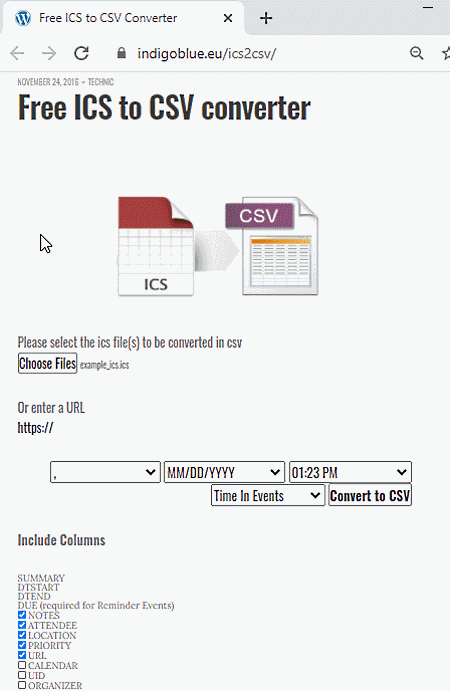
Free ICS to CSV converter, as its name suggests, is a dedicated online tool to convert ICS to CSV. Using it, you can quickly convert a locally saved iCalendar file to a CSV spreadsheet file. It also lets you import an ICS file by providing its URL link. This online tool also enables you to convert multiple ICS files to CSV format at once. You can convert up to 20 ICS files to CSV simultaneously.
Furthermore, it lets you select some preferences to customize the resulting file, including separator, date format, time format, etc. You can also select which columns/ fields you want to export in the output, such as notes, attendees, priority, URL, UID, etc. Some additional options like remove canceled repeated events, do not convert UTC times, conversion range, etc., are also available in it.
How to convert ICS to CSV using this free conversion online tool:
- First, add one or multiple source ICS files from your local device or you can also provide URL link of input file.
- Now, customize some output options like columns to include, separator, date format, etc.
- After that, click the Convert to CSV option which will start ICS to CSV conversion.
Conclusion:
It is one of the best free ICS to CSV converter website that lets you bulk convert ICS files to CSV format.
Convertio CSV Converter
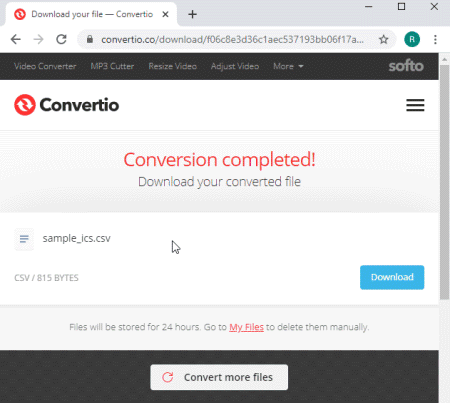
Convertio CSV Converter is a free online ICS to CSV converter website. It is a dedicated tool to convert any file to CSV file format. You can easily convert an ICS file to CSV using this website. Additionally, it supports bulk file conversion. Hence, you can convert multiple ICS files to CSV format at once. To input an ICS file, you can choose different sources including Dropbox, Google Drive, URL, and local device.
How to convert ICS to CSV using Convertio CSV Converter:
- Firstly, go to its website and add one or more ICS file from desired source.
- Now, click on the Convert button to start ICS to CSV conversion.
If you want to save resulting CSV files to Google Drive or Dropbox, you can do that too.
Limitations:
In its free version, you will face some limitations like 10 files per day, maximum file size up to 100 MB each, etc. You can checkout its free plan restrictions here. To remove these limitations, you can upgrade to its premium plans.
Conclusion:
It is a nice batch ICS to CSV converter website that lets you quickly convert several ICS files to CSV format.
Open ICS File
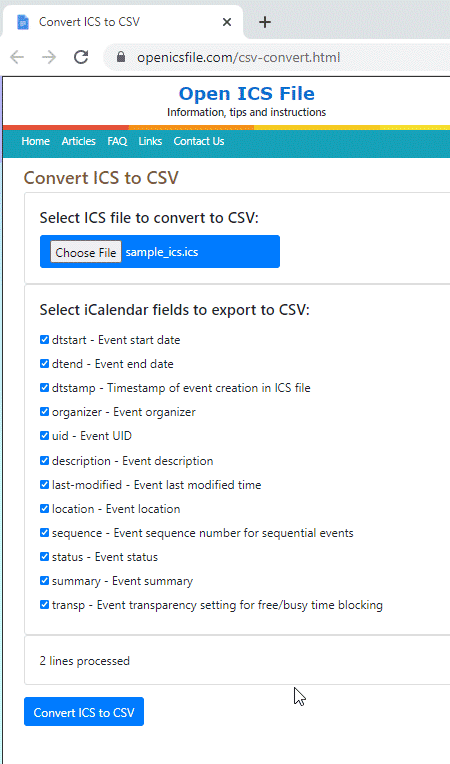
Open ICS File is an online website to view and convert ICS files. Using it, you can convert an ICS file to a Comma Separated Value (CSV) file. Before conversion, you can also choose which iCalendar fields you want to export in the resulting CSV file, such as event start date, event end date, event ID, event organizer, event description, event summary, etc. You can simply check or uncheck the fields as per your requirement. Let us now have a look at the exact steps of conversion.
How to convert ICS to CSV using Open ICS File:
- First, browse and choose the source ICS file that you want to convert to CSV.
- Now, select the iCalendar fields that you want to include in the output.
- Next, you can start the conversion by pressing the Convert ICS to CSV button.
Conclusion:
It is a good free website that provides you tools to view ICS file as well as to convert ICS to CSV format.
ProjectWizards ICS to CSV Converter
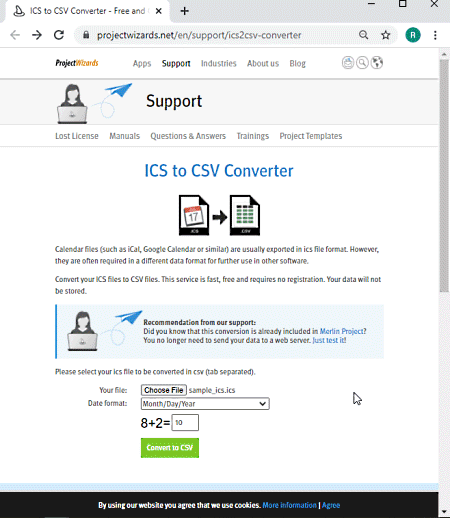
ProjectWizards ICS to CSV Converter is yet another free online ICS to CSV converter website. It lets you easily convert ICS to CSV in a few steps. Let’s check out the steps.
How to convert ICS to CSV using ProjectWizards ICS to CSV Converter:
- Go to its website and select the input ICS file.
- Now, select the date format as per your preference.
- Next, answer the security question.
- After that, click the Convert to CSV button to perform the conversion. When the file is converted, you can download resulting CSV file.
Conclusion:
It is another good online website that allow you to convert an ICS file to CSV format.
About Us
We are the team behind some of the most popular tech blogs, like: I LoveFree Software and Windows 8 Freeware.
More About UsArchives
- May 2024
- April 2024
- March 2024
- February 2024
- January 2024
- December 2023
- November 2023
- October 2023
- September 2023
- August 2023
- July 2023
- June 2023
- May 2023
- April 2023
- March 2023
- February 2023
- January 2023
- December 2022
- November 2022
- October 2022
- September 2022
- August 2022
- July 2022
- June 2022
- May 2022
- April 2022
- March 2022
- February 2022
- January 2022
- December 2021
- November 2021
- October 2021
- September 2021
- August 2021
- July 2021
- June 2021
- May 2021
- April 2021
- March 2021
- February 2021
- January 2021
- December 2020
- November 2020
- October 2020
- September 2020
- August 2020
- July 2020
- June 2020
- May 2020
- April 2020
- March 2020
- February 2020
- January 2020
- December 2019
- November 2019
- October 2019
- September 2019
- August 2019
- July 2019
- June 2019
- May 2019
- April 2019
- March 2019
- February 2019
- January 2019
- December 2018
- November 2018
- October 2018
- September 2018
- August 2018
- July 2018
- June 2018
- May 2018
- April 2018
- March 2018
- February 2018
- January 2018
- December 2017
- November 2017
- October 2017
- September 2017
- August 2017
- July 2017
- June 2017
- May 2017
- April 2017
- March 2017
- February 2017
- January 2017
- December 2016
- November 2016
- October 2016
- September 2016
- August 2016
- July 2016
- June 2016
- May 2016
- April 2016
- March 2016
- February 2016
- January 2016
- December 2015
- November 2015
- October 2015
- September 2015
- August 2015
- July 2015
- June 2015
- May 2015
- April 2015
- March 2015
- February 2015
- January 2015
- December 2014
- November 2014
- October 2014
- September 2014
- August 2014
- July 2014
- June 2014
- May 2014
- April 2014
- March 2014








