5 Best Free AFP Viewer Software For Windows
Here is a list of best free AFP viewer software for Windows. AFP or Advanced Function Presentation is a raster file that carries presentation data. This format allows its users to control formatting, printed document format, document indexing, etc. Basically, this format provides advanced formatting and indexing capability, unlike other similar formats. However, there are very few free software that let you view AFP documents. To help you out, I have created this list of free AFP viewer software. Through these software, you can easily view the content of an AFP document.
These AFP viewers offer various document viewing tools to view an AFP document like Zoom In, Zoom Out, Scale, Rotate, Viewing Modes, etc. In some viewers, you also get the multi-tab interface that allows you to open multiple AFP documents at a time. As each AFP document contains various elements, thus to highlight them, some AFP viewers offer highlighting color tools. You can also use highlighting color tools to manually assign colors to different elements of an AFP document. These software also support multi-page AFP documents. Plus, tools to navigate across pages are also provided by these viewers like Page Navigation Buttons, Go to, etc.
Besides AFP, some viewers also support documents of PCL, SPL, OLY, and PDG formats. After viewing AFP and other supporting documents, you can easily print them through all of these software. However, in one software, you can save AFP files in image formats like GIF, TIFF, JPG, PCX, etc. These viewers also offer some additional tools which may come in handy like AFP Validation, Page Properties, Edit, etc. Go through the list to know more about these viewers.
My Favorite AFP Viewer Software For Windows:
Papyrus AFP Viewer is my favorite software because it offers all essential AFP document viewing tools. Plus, it can handle large multi-page AFP documents.
You can also check out lists of best free GDS File Viewer, BRD File Viewer, and RW2 Viewer software for Windows.
Papyrus AFP Viewer
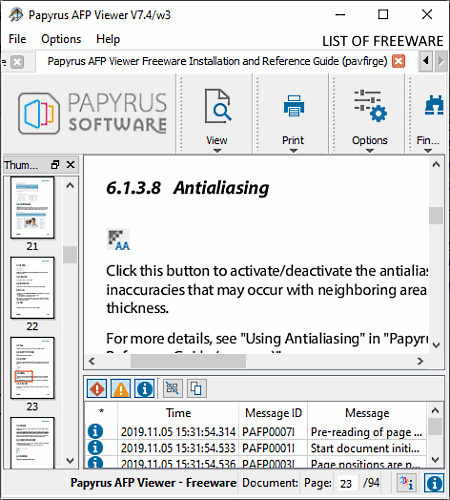
Papyrus AFP Viewer is a free AFP viewer software for Windows. It is a dedicated AFP viewer software in which you can open multiple AFP files in its multi-tab interface. The good thing about this software is its ability to support large AFP files with multiple pages. Plus, its page navigation tools make it easy to navigate across multiple pages of an AFP file. After viewing AFP documents, you can use its Print feature to directly print AFP documents or save them in PDF format. Now, let’s take a look at some of the main features of this AFP viewer.
Main Features:
- View: It offers various document viewing tools through which you can zoom in on a document, rotate document, fit the document along its width, add antialiasing effect to highlight text, etc.
- AFP Thumbnail Panel: In this panel, you can view thumbnails of all the pages of an AFP file. Plus, it also helps you jump between AFP document pages.
- Find Text: Using it, you can quickly find a text or phrase present in the AFP document.
- Reopen Document: It is a handy feature that allows you to view an AFP file in any specific resolution.
- AFP Highlight Color: You can use this feature to highlight different elements of an AFP document in different colors.
Additional Features:
- Message Board: In it, you can view all the failed and successful launching of AFP files. In addition to that, it also shows error messages and warnings related to an AFP document.
- AFP Validation: It runs some AFP document protocols to find out the accuracy of an AFP document.
Final Thoughts:
It is one of the best free AFP viewer software as it offers all essential AFP document viewing and page navigation tools.
AFPviewer
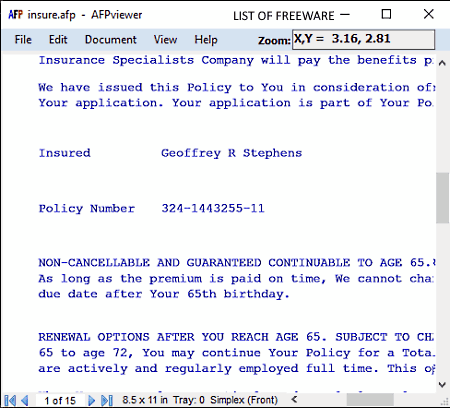
AFPviewer is another free AFP viewer software for Windows. It is also a portable software that you can use on the go without actually installing it to your system. In this viewer, you can view AFP, PCL, and SPL documents. Plus, many document viewing tools are also provided in it. Besides this, it also lets you make minor changes to AFP documents. Let’s take a look at some of the main features of this software.
Main Features:
- View: It is a tab that offers various viewing tools like Zoom, Fit In Window, Grid (to view an AFP document with the added grid), Colors (to view different elements of a document in different colors), Rotate (to change the orientation of the document), etc.
- Slideshow: Using this feature, you can view all the pages of an AFP document in the form of a slideshow.
- Page Navigation Buttons: Using navigation buttons, you can manually navigate across the AFP document pages.
Additional Features:
- Edit: It is a tab that provides various tools through which you can copy text, copy AFP document images, extract text using OCR methods, and find any text or phrase that you want.
- Page Properties: According to its name, it shows various properties of an AFP document page like its DPI, Size, Page Offset, Page Load Time, etc.
Final Thoughts:
It is a feature-rich AFP viewer software that provides various AFP document viewing and editing tools.
IBM AFP Workbench Viewer
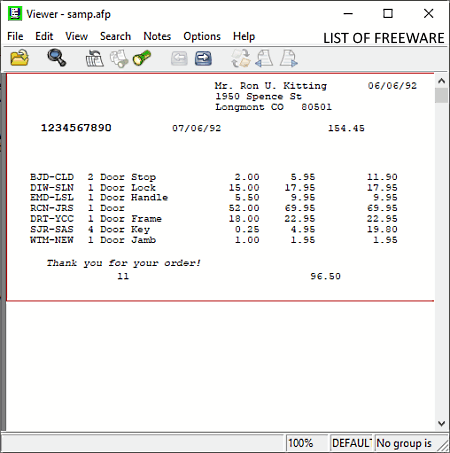
IBM AFP Workbench Viewer is yet another free AFP viewer software for Windows. It is a simple AFP viewer software in which you can load and view one AFP file at a time. For viewing an AFP document, it offers all standard viewing tools. Besides AFP document viewing, it is also used for printing purposes. Plus, some advanced printing options namely create overlay and page segment for printing are also provided by it.
Main Features:
- View: To view an AFP document, this software offers multiple viewing tools like Page Rotation, Zoom, Center View, Home View, Reset View, and more.
- Page Navigation Buttons: In the case of a multi-page AFP document, you can use page navigation buttons to move from one page to another page.
- Search: It offers various document searching tools using which you can search text, phrases, and pages of the document.
Additional Features:
- Notes: With its help, you can create notes and save it with an AFP document.
- Edit: It allows you to select and copy Text and Bitmap images from an AFP document.
Final Thoughts:
It is another standard AFP viewer software that offers many useful AFP document viewing tools.
BTB AFP Browser
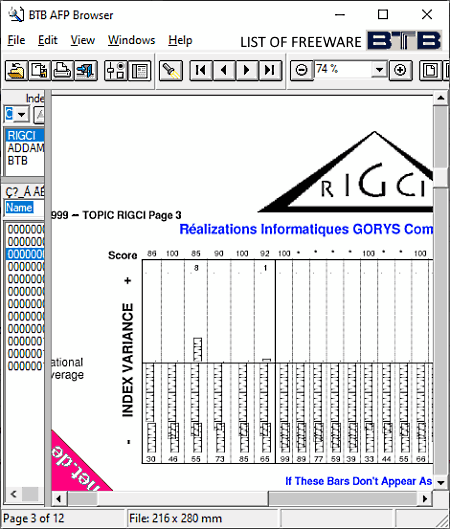
BTB AFP Browser is the next free AFP viewer software for Windows. Using this software, you can view, print, and convert AFP documents. Besides AFP, it can also be used to view OLY and PSG documents. This viewer follows the What You See Is What You Get (WYSIWYG) philosophy, thus it shows the same data that you get as the output of a printer. Now, check out the main features of this AFP file viewer.
Main Features:
- View Tab: It contains all essential AFP document viewing tools such as Zoom In, Zoom Out, Next Page, Previous Page, Rotate Document, Fit In Width, etc.
- Index: In it, you can view the index or main headings of an AFP document. It also helps you quickly reach to the contents of a selected heading.
- Page Panel: It contains page numbers through which you can quickly jump to a specific page of the document.
Additional Features:
- Export: With its use, you can easily convert an AFP document to GIF, TIFF, JPG, PCX, DCX, TGA, etc., formats.
- Find: Using this tool, you can find standard text, case sensitive text, and phrases from an AFP document.
Limitations:
This free version of the AFP viewer shows its watermark on the top of an AFP document. Plus, it also adds watermark in exported and printed documents.
Final Thoughts:
It is another decent AFP viewer software through which you can view, print, and export AFP documents.
RICOH AFP Plugin Viewer
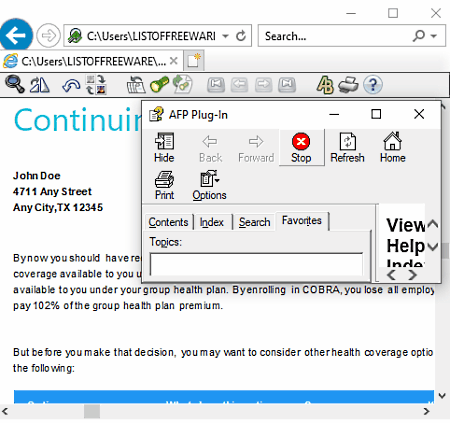
RICOH AFP Plugin Viewer is a free AFP viewer plugin for Windows. This plugin allows you to view AFP documents in the Internet Explorer browser. You just need to drag and drop an AFP file to the Internet Explorer’s interface to view it. Not just it shows the content of an AFP document, but it also adds a separate toolbar in the Internet Explorer browser that contains various viewing tools. Check out some of the main features of this plugin.
Main Features:
- Viewing Tools: To properly view an AFP document, it provides viewing tools like Zoom, Page Navigation Buttons, Go To (to directly jump to a specific page), Icons (view or hide logos present in an AFP document), etc.
- Flip and Rotate: Using these tools, you can easily change the orientation of a page.
- Multi-Tab Support: It allows you to load and view multiple AFP documents in different tabs of the Internet Explorer.
Final Thoughts:
It is a simple AFP viewer plugin that converts the Internet Explorer browser into a full-fledged AFP viewer software.
Naveen Kushwaha
Passionate about tech and science, always look for new tech solutions that can help me and others.
About Us
We are the team behind some of the most popular tech blogs, like: I LoveFree Software and Windows 8 Freeware.
More About UsArchives
- May 2024
- April 2024
- March 2024
- February 2024
- January 2024
- December 2023
- November 2023
- October 2023
- September 2023
- August 2023
- July 2023
- June 2023
- May 2023
- April 2023
- March 2023
- February 2023
- January 2023
- December 2022
- November 2022
- October 2022
- September 2022
- August 2022
- July 2022
- June 2022
- May 2022
- April 2022
- March 2022
- February 2022
- January 2022
- December 2021
- November 2021
- October 2021
- September 2021
- August 2021
- July 2021
- June 2021
- May 2021
- April 2021
- March 2021
- February 2021
- January 2021
- December 2020
- November 2020
- October 2020
- September 2020
- August 2020
- July 2020
- June 2020
- May 2020
- April 2020
- March 2020
- February 2020
- January 2020
- December 2019
- November 2019
- October 2019
- September 2019
- August 2019
- July 2019
- June 2019
- May 2019
- April 2019
- March 2019
- February 2019
- January 2019
- December 2018
- November 2018
- October 2018
- September 2018
- August 2018
- July 2018
- June 2018
- May 2018
- April 2018
- March 2018
- February 2018
- January 2018
- December 2017
- November 2017
- October 2017
- September 2017
- August 2017
- July 2017
- June 2017
- May 2017
- April 2017
- March 2017
- February 2017
- January 2017
- December 2016
- November 2016
- October 2016
- September 2016
- August 2016
- July 2016
- June 2016
- May 2016
- April 2016
- March 2016
- February 2016
- January 2016
- December 2015
- November 2015
- October 2015
- September 2015
- August 2015
- July 2015
- June 2015
- May 2015
- April 2015
- March 2015
- February 2015
- January 2015
- December 2014
- November 2014
- October 2014
- September 2014
- August 2014
- July 2014
- June 2014
- May 2014
- April 2014
- March 2014








