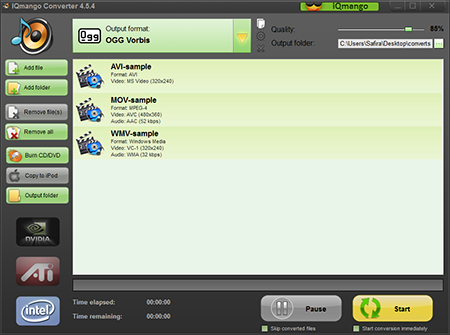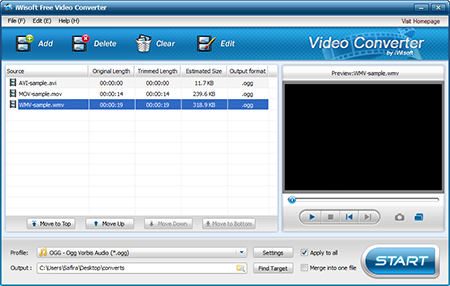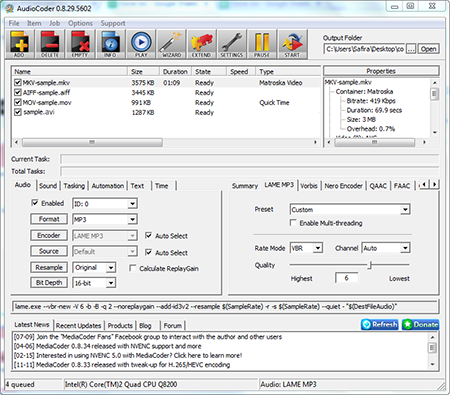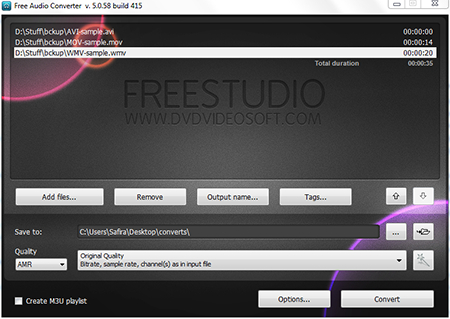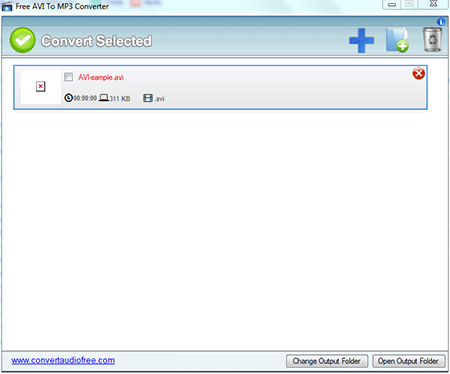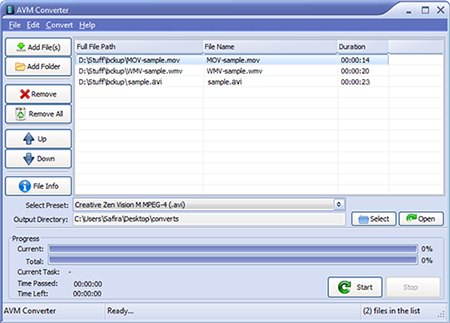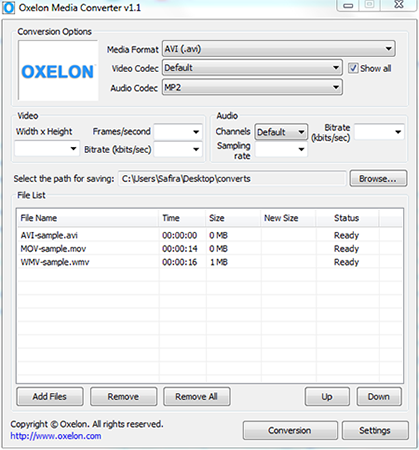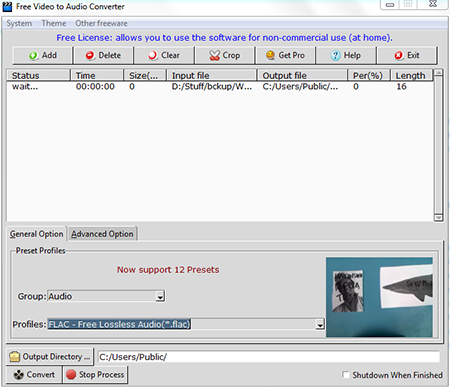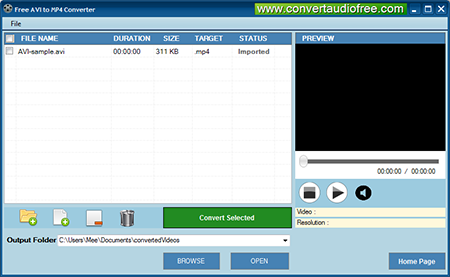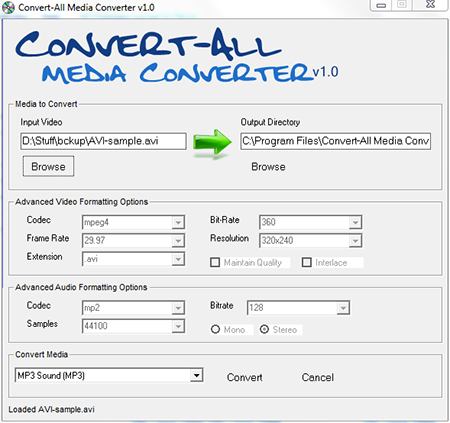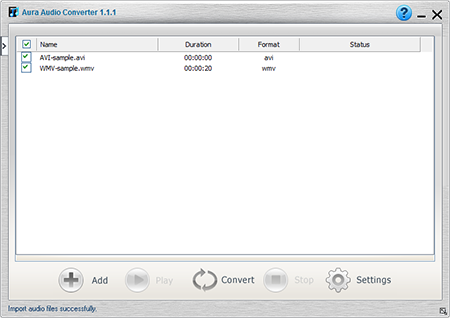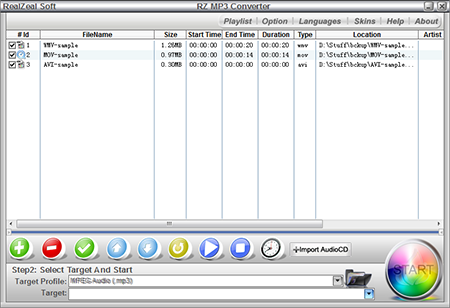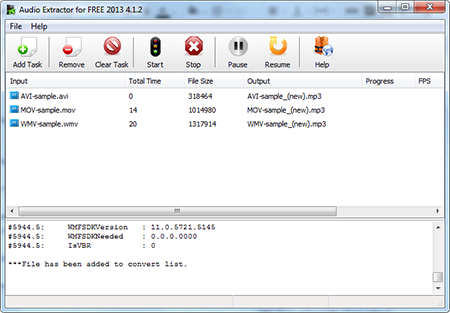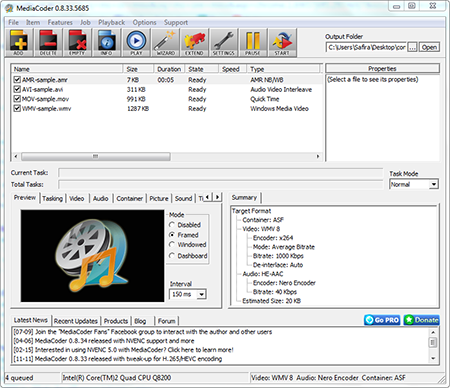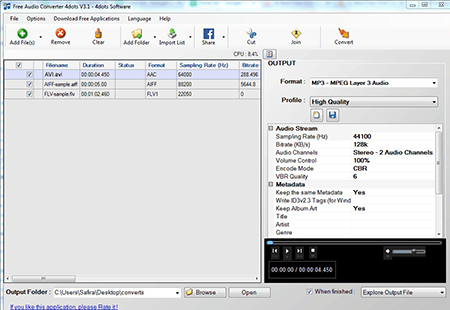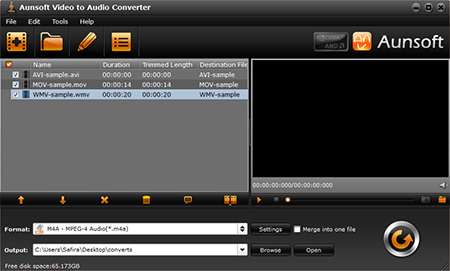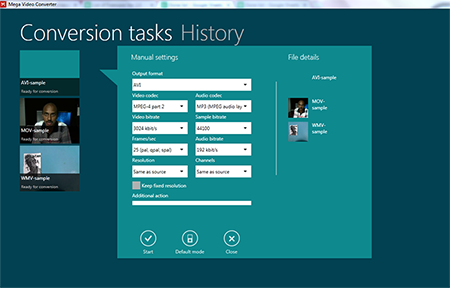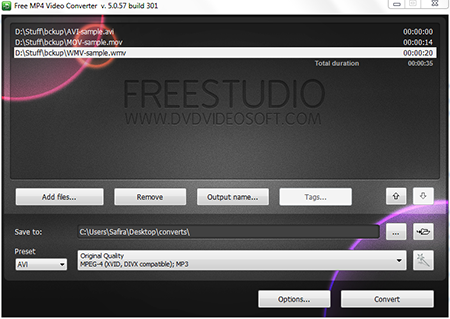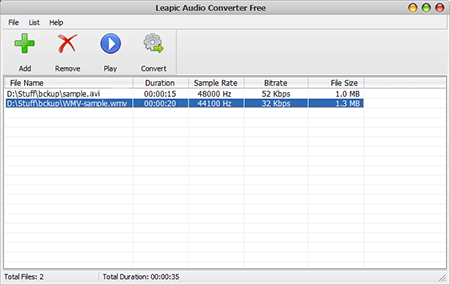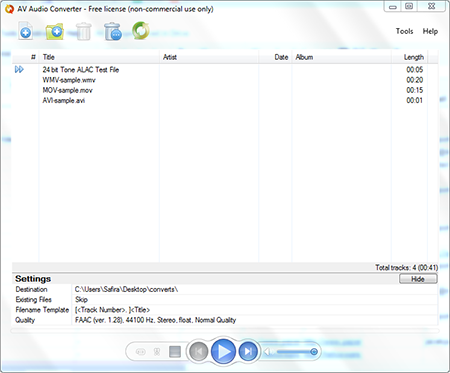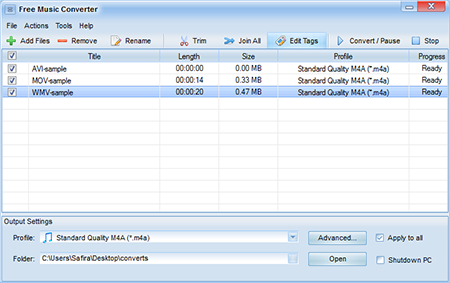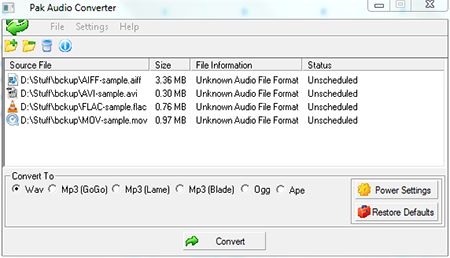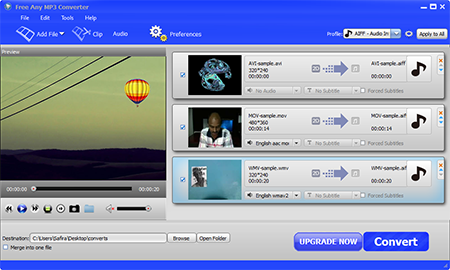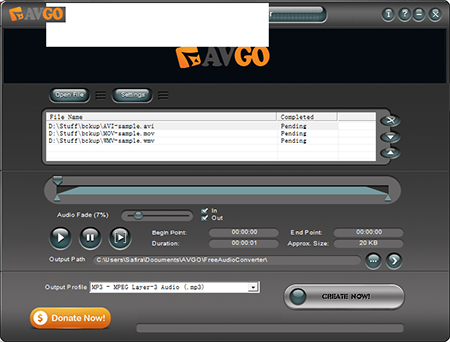32 Best Free AVI Converter For Windows
AVI is one of the most popular video format, it has been a universally accepted video format for almost every audio and video software and player. But in certain situations it becomes important to convert the AVI file to some other audio or video format such as MP3, MP4, M4A, OGG, FLAC, FLASH, AIFF, MKV, WMA, WAV, etc.
My Favorite AVI Converter:
IQmango Converter is the most favourite AVI converter for me as it can convert the added files to any format, iWisoft Free Video Converter can let you convert multiple files; it also lets you change additional settings for the output file,I like Icecream Media Converter has great features like batch conversion of files and more.
Also check out MKV Converter, AIFF Converter and WebM converter for Windows.
Here is a list of Best Free AVI converter for Windows:
IQmango Converter
IQmango Converter is an audio converter that works on Windows. It does not need any registration and is free to use. It helps in converting the AVI files to other compatible audio and video formats. You can also convert other format files to AVI file type using this software. It also supports batch conversion of files in the job list.
iWisoft Free Video Converter
iWisoft Free Video Converter is another good batch AVI converter for Windows. It lets you add many format files to convert to supported output format in one go. The settings that the user can change are bit rate, sample rate, channel and volume. The software has a small media preview player to help preview the added files.
AudioCoder
AudioCoder converts AVI files to audio formats such as WMA, WAV, FROG, AMR, FLAC, OGG, MP3, etc. The software is a good AVI batch converter for Windows and can convert all the added files in single click. There are various settings that can be changed for output file tasking, rate mode, automation, bit depth, text, time, audio, encoder, etc.
MediaHuman Audio Converter
MediaHuman Audio Converter is an AVI converter that can easily convert AVI audio file types to audio formats namely AAC, FLAC, MP3, M4R, OGG, WAV, WMA, etc. The software is a free AVI batch converter to bulk process more than one file in single click. You can change extra profile settings for the final output file. You can define custom settings including channels, sample rate and bitrate.
Free Audio Converter by DVDVideoSoft
Free Audio Converter developed by DVDsoft supports AAC, WAV, OGG, MP3, M4A, FLAC, AMR, etc as target formats for the added files. It is a simple AVI batch converter and can bulk process added multiple files together. It can also create a M3U playlist if you checkmark for the option of it. The user inteface of the software has grey background with simple design on it.
Free AVI to MP3 Converter
Free AVI to MP3 Converter is a simple AVI converter that is capable of only adding AVI file to convert it to MP3 format. There is only provision to change bitrate in the software. It does not let you add many files as it is not a batch converter. It also does not support any other input or output formats other than AVI as input and MP3 as output format.
AVM Converter
AVM Converter lets users to convert the added files to the output formats like AVI, FLV, MKV, MP4, MPEG, OGG, AC3, AAC, etc. The software is a batch AVI converter and helps in converting all the added files together. It does not allows any kind of changes in the settings for the output file.
Oxelon Media Converter
Oxelon Media Converter is another free batch AVI converter, it gives the user a provision to add many files and convert them in single click. It supports many output formats like OGG, AIFF, AMR, WAV, MP3, NUT, GIF, SWF, FLAC, AC3, VOB, WAV, MPEG, etc. The software has advanced settings that can be changed for the output file such as audio channels, birate, sampling rate; video width and height and video birate.
MediaSoft Free Video to Audio Converter
Converting video format files is simple with MediaSoft Free Video to Audio Converter, it lets you add AVI files to convert to formats such as MP3, WMA, WAV, OGG, AAC, AC3, etc. The software does not let you add more than one file for conversion thus it can only convert one file at one time. The software has a feature of cropping the audio or video for conversion.
Free AVI to MP4 Converter
Free AVI to MP4 Converter is an AVI converter that supports adding only AVI files for conversion. It does not let you add any other format files for conversion. The output format supported by this software is MP4. There are no output settings that user can change. It has an inbuilt media player to help you preview the added files.
ESFsoft Audio Converter
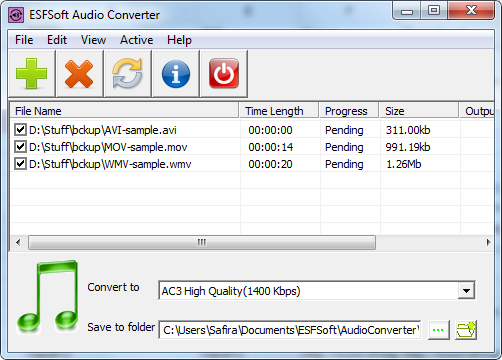
ESFsoft Audio Converter is a free AVI converter for Windows. It helps in converting multiple files together in single click as it is a good AVI batch converter. The software does not have any settings to be changed for output file. MP3, WAV, OGG, MPEG, AC3, AMR, etc., are the supported output formats in this softwae.
Convert-All Media Converter
With Convert-All Media Converter, you can convert AVI files and other supported audio or video files to output formats that you want to. The supported output formats include both audio and video formats like MP4, AVI, MOV, 3GP, MKV, VOB, MP3, AAC, OGG, etc. There is no liberty for the user to change any kind of setting. It shows various settings on the software window but does not allow any kind of changes in it.
Aura Free Video Converter
Aura Free Video Converter helps in converting AVI format files to supported audio or video format without any problem. It can bulk convert different files as it is a batch AVI converter for Windows. The settings that can be changed in the software for output file include audio quality, object type, encoder, VBR quality, video resize, etc.
RZ MP3 Converter
Convert AVI files to MP3 format with RZ MP3 Converter on your Windows without any problem. It is a free AVI converter and it lets you convert multiple files to MP3 in single click as it is a AVI batch converter. The software has audio cutter as well as a video cutter with which you can trim video or audio files without other software. It does not let you change output file settings.
Audio Extractor for Free
Audio Extractor for Free converts audio from AVI file types to different audio formats that are supported by the software such as MP3, M4A, AAC, AU, RA, WMA, WMV, etc. The software can also help in changing the settings for the output file. It cannot batch convert the files in one go. Thus converting many files can be difficult but it is a good audio converter overall.
MediaCoder
Converting AVI files is easy and simple with this free AVI converter. There are many options to change the settings for the output file in MediaCoder such as sound, tasking, video bitrate, channel, audio rate mode, video rate mode, container, bitrate, quality, channel mapping, etc. The software lets you add multiple files of different formats for conversion, it can also batch convert the added files in single click without a problem.
Free Audio Converter
Free Audio Converter is a batch AVI converter which supports many formats as source like AVI, FLV, 3GP, MP4, MP3, AMR, AIFF, AAC, OGG, FLAC, WMA, WAV, WMV, etc. You can change the settings for the output file like bitrate, sampling rate, VBR quality, encode mode, audio channels, etc.
Video to Audio Converter Free Aunsoft
Video to Audio Converter Free developed by Aunsoft is a freeware for converting AVI file types to audio formats such as AIFF, AAC, AU, MP3, MP2, RA, OGG, FLAC, etc. It lets you change additional settings for the output file like sample rate, video codec, video size, bitrate, channels, etc.
E.M. Free Video to MP3 Converter
E.M. Free Video to MP3 Converter is a good AVI converter, it can convert multiple format files to audio format. There are various settings that you can change such as bit rate, sample rate, audio channel, audio codec, etc. The software helps in bulk conversion of different format files in one go as it is a AVI batch converter.
Mega Video Converter
Mega Video Converter is a free software for converting AVI format files to audio or video format files. It lets the user define the output settings depending on the device or format type. You can convert the files in two modes, simple mode or expert mode. There are settings that you can change such as video codec, sample bit rate, resolution, frames per second, video bit rate, audio bit rate, channels, etc. It is a simple AVI batch converter for Windows and can bulk process multiple files together.
Free MP4 Video Converter
Free MP4 Video Converter is AVI batch converter that can be used by the user to convert AVI video files to audio or video formats as the software supports both types of formats for conversion. The software is a good batch AVI converter to bulk convert many different format files in single click. The settings can be changed such as video container, video codec, bitrate, frame rate, width, height, audio format, sample rate, channels and bitrate
Leapic Audio Converter Free
Leapic Audio Converter Free is a free AVI converter that can easily convert AVI files to audio formats. The software is a free AVI batch converter and can bulk process different files together at once. You can specify the settings such as audio quality and the output format. You can change audio quality ranging from low, medium and high.
AV Audio converter
Free AV Audio converter is one more AVI converter for Windows that helps in converting AVI format files to audio formats. It has different provisions to change settings like sample rate, codec, channels, bits per sample and other additional settings which differ among output format.
Free Music Converter
Free Music Converter is a free AVI converting software developed to help you convert popular audio formats. It can batch convert AVI files and other files together in one click. The software supports adding both audio and video type of files for conversion including 3GP, FLAC, M4A, OGG, WMV, MOV, AVI, MPEG, FLV, MKV, VOB, F4V, MP3, MP4, etc. You can specify the output quality for the file before conversion.
VSDC Free Audio Converter
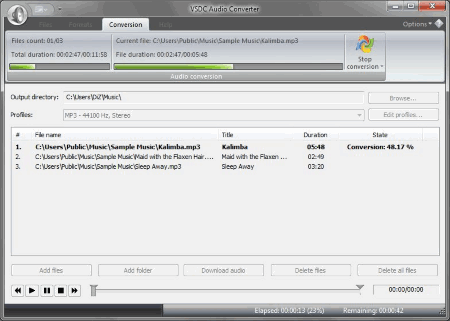
VSDC Free Audio Converter is a freeware for converting audio and video formats to different audio formats like M4A, MP3, AU, OGG, AIFF, WAV, etc. It has additional settings option to change the output file’s settings before creating the output file like audio codec, channels, audio bitrate, frequency, audio profile count, etc. The software is a AVI batch converter for Windows and can process more than one file in one go.
Convert To MP3
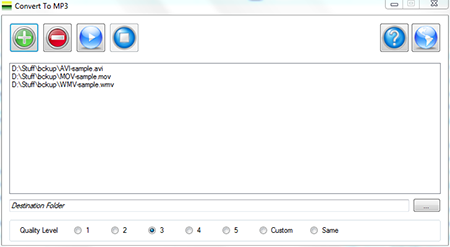
Convert To MP3 can convert AVI to MP3 format easily. There are other file formats supported for input in the software such as MOV, 3GP, FLAC, M4A, etc. All these can conveniently be converted to MP3 format in one go as the software supports bulk processing of files.
Free Video Audio Converter

AVI is one of the most popular format for audio and video streaming. Free Video Audio Converter can convert AVI files to formats like MP3, MOV, WMV, WAV, etc., It can also convert other format files like WMV, MOV, FLAC, M4A, OGG, etc to AVI format. In the software, there are no provisions that can help in changing the output file settings.
Pak Audio Converter
Pak Audio Converter is another AVI converter in the list. It helps in converting the AVI files to audio formats like MP3, OGG, AC3, WAV, APE, etc. It also lets you change basic audio settings such as channel, bit rate, frequency, MPEG type, preset type, etc.
Free Any MP3 Converter
Free Any MP3 Converter is one more free AVI converter that helps in converting the different files to audio format. With this software you can batch convert the added files in single click as the software is a good batch AVI converter. It lets the users modify various settings like audio sample rate, audio encoder, audio channels, audio bitrate, video resolution, video encoder, frame ratio, aspect ratio, etc.
Chameleon Audio Converter

Chameleon Audio Converter is free software for Windows computer to convert AVI to WAV or MP3 audio format. It lets the users change the settings like bitrate, sampling rate and channels to enhance the result of the output file according to the needs of the user.
Eusing Free Video Converter
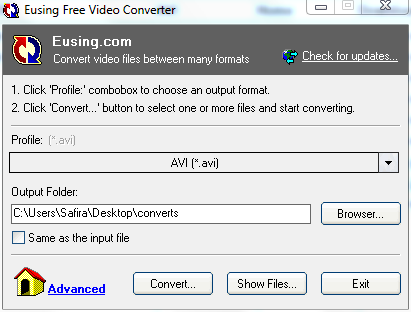
Eusing Free Video Converter lets the users to convert different kinds of video format files. The software asks you to define the output format first then it lets you to add files for conversion. It is a really good batch AVI converter for converting different format files together. There is no option for changing the output file settings.
Avgo Free Audio Converter
Avgo Free Audio Converter helps in converting AVI to other formats like AAC, MP3, WMA, etc. With this software you can change some settings like audio bitrate, audio channels, audio quality and audio sample rate. You can batch convert multiple files in this software in one go as it is a good AVI batch converter.
About Us
We are the team behind some of the most popular tech blogs, like: I LoveFree Software and Windows 8 Freeware.
More About UsArchives
- May 2024
- April 2024
- March 2024
- February 2024
- January 2024
- December 2023
- November 2023
- October 2023
- September 2023
- August 2023
- July 2023
- June 2023
- May 2023
- April 2023
- March 2023
- February 2023
- January 2023
- December 2022
- November 2022
- October 2022
- September 2022
- August 2022
- July 2022
- June 2022
- May 2022
- April 2022
- March 2022
- February 2022
- January 2022
- December 2021
- November 2021
- October 2021
- September 2021
- August 2021
- July 2021
- June 2021
- May 2021
- April 2021
- March 2021
- February 2021
- January 2021
- December 2020
- November 2020
- October 2020
- September 2020
- August 2020
- July 2020
- June 2020
- May 2020
- April 2020
- March 2020
- February 2020
- January 2020
- December 2019
- November 2019
- October 2019
- September 2019
- August 2019
- July 2019
- June 2019
- May 2019
- April 2019
- March 2019
- February 2019
- January 2019
- December 2018
- November 2018
- October 2018
- September 2018
- August 2018
- July 2018
- June 2018
- May 2018
- April 2018
- March 2018
- February 2018
- January 2018
- December 2017
- November 2017
- October 2017
- September 2017
- August 2017
- July 2017
- June 2017
- May 2017
- April 2017
- March 2017
- February 2017
- January 2017
- December 2016
- November 2016
- October 2016
- September 2016
- August 2016
- July 2016
- June 2016
- May 2016
- April 2016
- March 2016
- February 2016
- January 2016
- December 2015
- November 2015
- October 2015
- September 2015
- August 2015
- July 2015
- June 2015
- May 2015
- April 2015
- March 2015
- February 2015
- January 2015
- December 2014
- November 2014
- October 2014
- September 2014
- August 2014
- July 2014
- June 2014
- May 2014
- April 2014
- March 2014