5 Best Free Change CSV Delimiter Online Services
Here is a list of best free change CSV delimiter online services. CSV delimiter is a character or sequence of characters used to separate the individual data fields of a CSV file. CSV delimiter defined where one field ends and the next one begins. The comma (,) is the most common type of CSV delimiter. Other common delimiters are Semicolon (;), Tab (\t), Pipe(|), and Colon(:). Due to software compatibility or conflict of delimiter with data, the existing CSV delimiter is changed with a new one. If you also want to do that, then check out these change CSV delimiter online services.
Through these services, users can change the existing delimiter of a CSV file or data with a new delimiter. The process to do so is also simple and users need to specify the existing and new delimiter to these websites. Some of these services can automatically detect input delimiter and only require the new delimiter as input. Besides this, users can also specify a custom quote character in some websites. A few CSV options can also be enabled or disabled by users like replace accents/diacriticals, treat all quoting character as data, dynamic values, skip empty lines, header row, etc. After changing the delimiter, users can save the output data in CSV or TXT file format.
These services also offer tools like Sqlite Online, EDA Tool, Email Extractor, URL Extractor, URL Decode, URL Parse, and more. Go through the list to learn more about these services.
My Favorite CSV Delimiter Online Service:
convertcsv.com is my favorite service as it can automatically detects input CSV delimiter. Plus, it supports both CSV files and data.
You can also check out lists of best free Online CSV Column Extractor, Online CSV to XML Converter, and Online CSV Splitter services.
Comparison Table:
| Features/Website Names | Supports both CSV files and data | Can automatically detect CSV file delimiter | Can save output in CSV format |
|---|---|---|---|
| convertcsv.com | ✓ | ✓ | ✓ |
| onlinecsvtools.com | ✓ | x | x |
| wtools.io | ✓ | x | ✓ |
| textcompare.org | ✓ | x | ✓ |
| codeverge.com | ✓ | x | x |
convertcsv.com
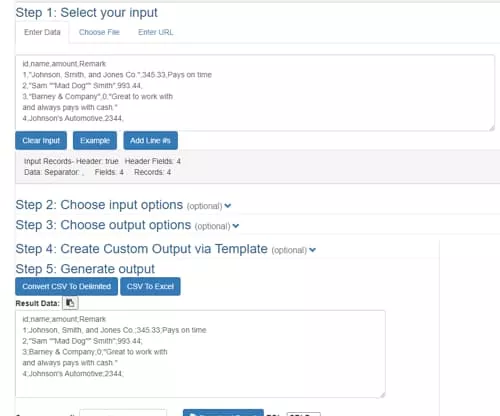
convertcsv.com is a free change CSV delimiter online service. This website offers multiple tools including a change CSV delimiter tool. This tool lets users change the existing delimiter of a CSV file with a new one. It can also fetch CSV files from online sources using their URL links. It is also capable of detecting delimiter on an input CSV file. Users can also paste the CSV data on its interface which can also be edited.
This website offers multiple optional tools that users can enable or disable like replace accents/diacriticals, treat all quoting character as data, input CSV quoting character in apostrophe, etc. After changing the CSV file delimiter, users can save the output in CSV file format. Now, follow the below steps.
How to change CSV delimiter online using convertcsv.com:
- Visit this website using the given link.
- After that, upload a CSV file or paste the CSV data.
- Now, specify the input CSV file delimiter.
- Next, enable/ disable optional options.
- Now, specify a new delimiter in the Create Custom output section.
- In the end, click on the convert CSV to delimited button.
Additional Features:
- This website also offers tools like CSV Template Engine, Sqlite Online, EDA Tool, Email Extractor, URL Extractor, and more.
Final Thoughts:
It is one of the best free change CSV delimiter online services that can change the existing delimiter of a CSV with a new one.
| Pros | Cons |
|---|---|
| Supports both CSV data and file | |
| Offers multiple optional adjustment options |
onlinecsvtools.com
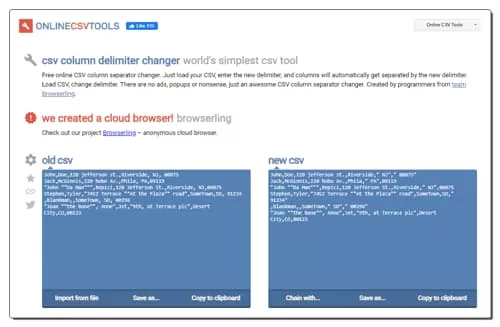
onlinecsvtools.com is a free change CSV delimiter online service. Using this service, users can replace the existing delimiter of a CSV file with a new custom delimiter. Users can also edit the CSV file data within its interface. Apart from delimiter, users can also specify a custom quote character. However, it doesn’t let users save the output in CSV format. It can only save the output in TXT format. Now, follow the below steps.
How to change CSV delimiter online using onlinecsvtools.com:
- Go to this website and access the csv column delimiter.
- After that, import a CSV file or paste the CSV data in the input field.
- Next, enter the current delimiter and specify the new one you want to use.
- Now, enable/ disable the skip empty lines option and specify the custom quote character if needed.
- Finally, view the output CSV data with a new delimiter that can be saved in TXT file format.
Additional Features:
- This website has multiple CSV tools like Transpose CSV, Truncate CSV Columns, URL-encode CSV, Convert XML to CSV, and more.
Final Thoughts:
It is a good change CSV delimiter online service that helps users change the existing delimiter of a CSV file with a new one.
| Pros | Cons |
|---|---|
| Supports both CSV data and file | |
| Lets users specify custom quote character |
wtools.io
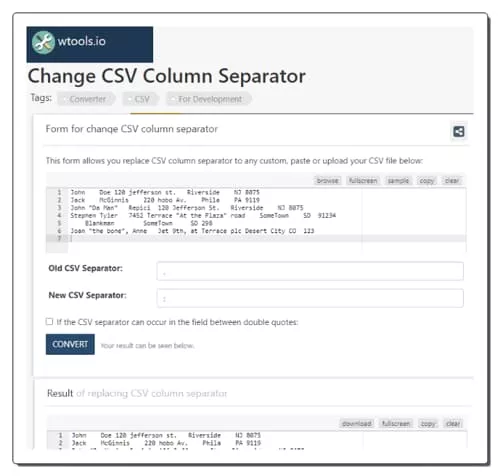
wtools.io is another free online change CSV delimiter online service. Through this service, users can replace the existing delimiter of a CSV file with a new one. Users can also directly paste the CSV data on its interface or replace its existing delimiter with a new one. Users can also edit the CSV data if they want. It also offers an option to ignore the old delimiter if mentioned under double quotes. After changing the CSV delimiter, users can save it in CSV file format. Now, follow the below steps.
How to change CSV delimiter online using wtools.io:
- Visit this website and access the change CSV column Separator tool.
- After that, load a CSV file or paste the CSV data.
- Next, specify old and new CSV separators.
- Finally, click on the Convert button to view the CSV data with a new delimiter.
Additional Features:
- This website also offers tools like Hash Generator, MD5 Generator, MD6 Generator, SHA-224 Generator, Color Picker, UTM Link Builder, and more.
Final Thoughts:
It is another good change CSV delimiter online service that can quickly change old delimiter with a new one in a CSV file.
| Pros | Cons |
|---|---|
| Supports both CSV data and file | |
| Can ignore old delimiter under double quotes |
textcompare.org
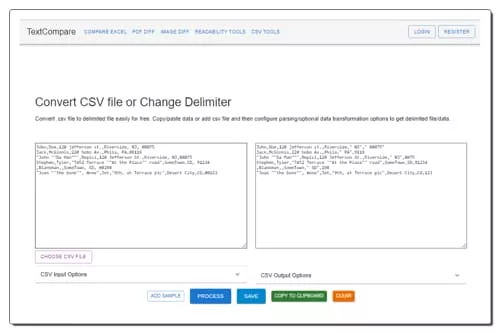
textcompare.org is another free change CSV delimiter online service. This website offers a simple change CSV delimiter tool. Through this tool, users can change the existing delimiter on a CSV file or in CSV data. Apart from changing the CSV delimiter, users can also specify a new quote character. It also has multiple options that users can enable or disable like dynamic values, skip empty lines, header row, and enclose fields in quotes. After performing the conversion, users can save the output data in CSV file format. Now, follow the below steps.
How to change CSV delimiter online using textcompare.org:
- Visit this website using the given link.
- After that, enter CSV data or upload a CSV file.
- Now, enter existing and new delimiters.
- Next, click on the Process button to view the CSV data with changed delimiters.
Additional Features:
- This website also offers multiple XML, Text, Readability, CSV, and JSON tools.
Final Thoughts:
It is another good online CSV delimiter website that helps users convert an existing delimiter with a new delimiter.
| Pros | Cons |
|---|---|
| Supports both CSV data and file | |
| Can save the output in CSV format |
codeverge.com
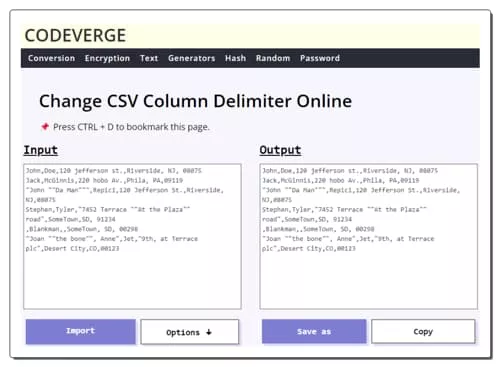
codeverge.com is the last free change CSV delimiter service. This service offers a standard change CSV delimiter tool that can quickly convert the existing delimiter of a CSV file with a new one. Plus, it can automatically detect the input CSV delimiter. I also like its ability to change the delimiter in real time. However, it doesn’t offer tools to adjust other CSV file parameters. After changing the CSV file parameter, users can save it in TXT file format. Now, follow the below steps.
How to change CSV delimiter online using codverge.com:
- Open this website and access the Change CSV Column Delimiter Online tool.
- After that, import the CSV file or paste the CSV data on its interface.
- Next, go to the Options section and submit the new CSV delimiter.
- Finally, copy the output or save it in TXT file format.
Additional Features:
- This website has some handy tools like URL Encode, BBCode to Text Converter, JSON Escape, XML Minify, URL Decode, URL Parse, and more.
Final Thoughts:
It is another straightforward change CSV delimiter website that can detect input CSV delimiter and change it with a new delimiter in real time.
| Pros | Cons |
|---|---|
| Can detect input CSV delimiter | Saves output in TXT format |
| Change delimiter in real-time |
Frequently Asked Questions
A standard CSV (Comma-Separated Values) file should have a consistent delimiter throughout the entire file. The delimiter is the character or character sequence used to separate individual data fields. The most common delimiter is a comma (,), which is why it's called "Comma-Separated Values." In a CSV file, the delimiter is used to indicate where one field ends and the next one begins. If you use different delimiters within the same file, it can lead to data parsing errors and make the file difficult to process correctly. However, there are scenarios where you might encounter CSV-like files with different delimiters, but these files are not considered standard CSV files.
Yes, a CSV (Comma-Separated Values) file can be tab-delimited. When tabs (\t) are used as the delimiter to separate data fields within a text file, it is often referred to as a "Tab-Separated Values" or TSV file. TSV is a variation of CSV, where the tab character serves as the field separator. In a TSV file, data fields are separated by tab characters, and each line typically represents a record or entry.
Yes, a CSV (Comma-Separated Values) file is typically comma delimited. In a standard CSV file, data fields are separated by commas, and each line typically represents a record or entry. The comma serves as the delimiter that separates the individual values within each line.
The default delimiter in CSV (Comma-Separated Values) files is the comma (,). A comma is the most commonly used delimiter in CSV files, and it's what gives the format its name: "Comma-Separated Values." In a standard CSV file, data fields are separated by commas, and each line typically represents a record or entry.
CSV is a specific type of delimited file where data fields are separated by commas. The comma serves as the default and most common delimiter in CSV files, giving the format its name. CSV files have a standardized structure, with each record typically represented as a separate line, and the fields separated by commas. On the other hand, A delimited file is a more general term that encompasses various file formats where data fields are separated or delimited by specific characters. Delimiters can include characters like commas, semicolons, tabs, pipes, colons, and more. Delimited files can use any delimiter that suits the data's needs and the requirements of the application or system.
Naveen Kushwaha
Passionate about tech and science, always look for new tech solutions that can help me and others.
About Us
We are the team behind some of the most popular tech blogs, like: I LoveFree Software and Windows 8 Freeware.
More About UsArchives
- May 2024
- April 2024
- March 2024
- February 2024
- January 2024
- December 2023
- November 2023
- October 2023
- September 2023
- August 2023
- July 2023
- June 2023
- May 2023
- April 2023
- March 2023
- February 2023
- January 2023
- December 2022
- November 2022
- October 2022
- September 2022
- August 2022
- July 2022
- June 2022
- May 2022
- April 2022
- March 2022
- February 2022
- January 2022
- December 2021
- November 2021
- October 2021
- September 2021
- August 2021
- July 2021
- June 2021
- May 2021
- April 2021
- March 2021
- February 2021
- January 2021
- December 2020
- November 2020
- October 2020
- September 2020
- August 2020
- July 2020
- June 2020
- May 2020
- April 2020
- March 2020
- February 2020
- January 2020
- December 2019
- November 2019
- October 2019
- September 2019
- August 2019
- July 2019
- June 2019
- May 2019
- April 2019
- March 2019
- February 2019
- January 2019
- December 2018
- November 2018
- October 2018
- September 2018
- August 2018
- July 2018
- June 2018
- May 2018
- April 2018
- March 2018
- February 2018
- January 2018
- December 2017
- November 2017
- October 2017
- September 2017
- August 2017
- July 2017
- June 2017
- May 2017
- April 2017
- March 2017
- February 2017
- January 2017
- December 2016
- November 2016
- October 2016
- September 2016
- August 2016
- July 2016
- June 2016
- May 2016
- April 2016
- March 2016
- February 2016
- January 2016
- December 2015
- November 2015
- October 2015
- September 2015
- August 2015
- July 2015
- June 2015
- May 2015
- April 2015
- March 2015
- February 2015
- January 2015
- December 2014
- November 2014
- October 2014
- September 2014
- August 2014
- July 2014
- June 2014
- May 2014
- April 2014
- March 2014








