3 Best Free Cloud Antivirus Software For Windows
Here is a list of best free cloud antivirus software for Windows. These cloud antivirus software help you protect your system from viruses and malware just like standard antivirus software. However, unlike standard antivirus programs, these software offload antivirus workloads to their cloud servers. It means that all the virus detection and virus removal is done on their cloud servers. As most of the tasks performed on their servers, thus their setups do not stress the host system too much. Plus, you don’t need to continuously update your antivirus software for the latest virus definitions.
Apart from actively protecting a system from harmful viruses and malware, these antiviruses also offer scanning modes. Through scanning modes, you can scan and find malware and viruses hidden in your system. In most software, you get three scanning modes namely Quick (Fast) Scan, Full Scan, and Custom Scan. The Quick scan only scans some area of a system which are known for hiding malware and harmful programs. The Full scan mode thoroughly scans all the locations of a system to find all the hidden malware. The Custom Scan method lets you scan certain locations of a system that you want. After the scan, these software will automatically remove detected malware or let you remove them. Some of these cloud based antivirus software also send detected malware to quarantine to make them ineffective.
The process to scan and remove malware is quite simple in all these software. Still, for novice users, I have included the steps to remove viruses in the description of each software. Go through the list to know more about these cloud based antivirus software.
My Favorite Cloud Antivirus Software For Windows:
Immunet is my favorite software because it offers real-time protection against active malware and viruses. Plus, it also offers traditional scanning methods to find hidden malware and harmful programs.
You can also check out lists of best free Offline Antivirus, Portable Antivirus, and Portable Anti Malware software for Windows.
Immunet
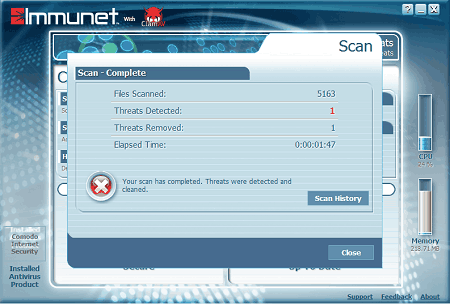
Immunet is a free cloud antivirus software for Windows. Through this cloud based antivirus software, you can detect and remove bots, viruses, worms, trojans, keyloggers, and spyware. To offer the enhanced protection against harmful programs its uses cloud computing that allows it to scan files on its cloud. In addition to that, it offers real-time online protection with the Immunet cloud to detect active malware and harmful programs of your system.
It also offers three system scanning modes namely Flash Scan, Custom Scan, and Full Scan. The Flash Scan mode only scans the running process to detect active harmful programs. The Custom Scan mode lets you manually select directories and folders that you want to scan for harmful malware and viruses. The Full Scan mode thoroughly scans the entire system to detect all the system viruses. Now, check out the below steps to remove viruses using this cloud antivirus software.
How to remove virus from PC using Immunet:
- First, download its setup and install it to your system.
- After that, launch its interface and Go to Scan Now section.
- Now, select one of three available scanning modes (Flash Scan, Custom Scan, and Full Scan) to start the scanning process.
- After that completion of the scanning process, you can view all the detected and removed viruses and malware. This software automatically removes or sends the detected viruses to the quarantine.
Additional Features:
- History: In it, you can view the names of malware and harmful programs detected by this software during the previous scans.
- Quarantine: It shows a list of all the malicious programs and viruses send by this software to the quarantine zone to make them ineffective.
Final Thoughts:
It is a capable cloud based antivirus software that offers a real-time online protection against various types of viruses and malware.
Panda Cloud Cleaner
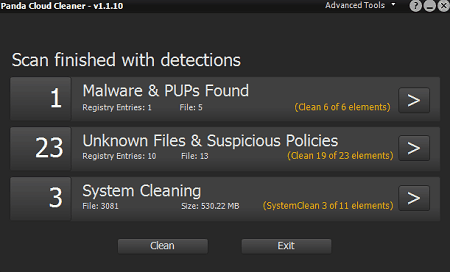
Panda Cloud Cleaner is a free cloud antivirus software for Windows. This software comes with a lightweight desktop client that you need to install in your system. Still, all the system scanning process is done of the Panda cloud. This antivirus only scans those places which are known for hiding viruses, malware, rootkits, and other malicious programs. The speed of the system scan is also quite fast in it. After scanning the system, it shows the names of all the malware and potentially harmful programs that you can permanently remove from your system. In addition to that, it also lets you remove temporary files, history, cookies, etc., of installed web browsers. Now, check out the process to remove viruses from a system using this cloud based antivirus.
How to remove virus from PC using Panda Cloud Cleaner:
- First, download and install this software.
- After the successful installation, launch it and press the Accept and Scan button to start the scanning process.
- Once the scanning gets completed, you can view all the detected viruses and potentially unwanted programs on its Malware & PUPs Found section. Other than that, it also shows harmful policies and web browser temporary data that you can remove.
- Next, select all the viruses and temporary data files that you want to remove and press the Clean button.
Additional Features:
- Unlock Files: Using it, you can select and unlock all the files and documents which are locked by suspicious programs and viruses.
- Kill all processes: It is another handy feature that detects and removes all the active harmful processes.
- Send Files to Panda: This feature lets you upload suspicious files and programs to the Panda server for a thorough inspection.
Final Thoughts:
It is a simple and effective cloud based antivirus software through which you can find and remove harmful viruses and potentially unwanted programs from your system.
360 Total Security
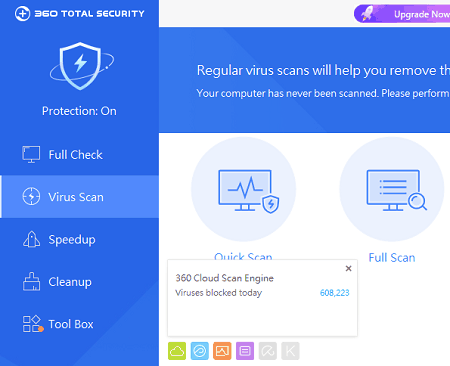
360 Total Security is another free cloud antivirus software for Windows. It uses cloud technology to detect ransomware and active malware in real-time. In addition to that, its offline installer allows you to scan and find existing viruses and malware from your system.
To scan and remove viruses, it offers a dedicated Virus Scan section that offers three scanning modes namely Quick Scan, Full Scan, and Custom Scan. The Quick Scan mode only scans those areas of a system that generally contains malware. The Full Scan mode is an effective method to remove all the malware from a system as it scans every part of a system. However, it also takes a lot of time to complete the scan. The last Custom Scan mode lets you manually specify certain areas that you want to scan for viruses. After scanning the system, you can view and delete detected malware. Now, follow the below steps to remove viruses using this cloud based antivirus software.
How to remove virus from PC using 360 Total Security:
- First, download its installer package and install it into your system.
- After that, launch this cloud antivirus and go to its Virus Scan section.
- Next, select one of the three available scanning modes to start the scanning process.
- After the scan, you will get a list of detected viruses that you can completely remove from your system.
Additional Features:
- Full Check: This feature helps you find security threats, system performance, system junk, and system vulnerability issues.
- Speedup: It optimizes the system configuration and disables unnecessary startup and background programs.
- Virtual Sandbox: In it, you can run risky software without negatively impacting your system.
Final Thoughts:
It is another free cloud based antivirus software through which you can protect your system from viruses, malware, and ransomwares.
Naveen Kushwaha
Passionate about tech and science, always look for new tech solutions that can help me and others.
About Us
We are the team behind some of the most popular tech blogs, like: I LoveFree Software and Windows 8 Freeware.
More About UsArchives
- May 2024
- April 2024
- March 2024
- February 2024
- January 2024
- December 2023
- November 2023
- October 2023
- September 2023
- August 2023
- July 2023
- June 2023
- May 2023
- April 2023
- March 2023
- February 2023
- January 2023
- December 2022
- November 2022
- October 2022
- September 2022
- August 2022
- July 2022
- June 2022
- May 2022
- April 2022
- March 2022
- February 2022
- January 2022
- December 2021
- November 2021
- October 2021
- September 2021
- August 2021
- July 2021
- June 2021
- May 2021
- April 2021
- March 2021
- February 2021
- January 2021
- December 2020
- November 2020
- October 2020
- September 2020
- August 2020
- July 2020
- June 2020
- May 2020
- April 2020
- March 2020
- February 2020
- January 2020
- December 2019
- November 2019
- October 2019
- September 2019
- August 2019
- July 2019
- June 2019
- May 2019
- April 2019
- March 2019
- February 2019
- January 2019
- December 2018
- November 2018
- October 2018
- September 2018
- August 2018
- July 2018
- June 2018
- May 2018
- April 2018
- March 2018
- February 2018
- January 2018
- December 2017
- November 2017
- October 2017
- September 2017
- August 2017
- July 2017
- June 2017
- May 2017
- April 2017
- March 2017
- February 2017
- January 2017
- December 2016
- November 2016
- October 2016
- September 2016
- August 2016
- July 2016
- June 2016
- May 2016
- April 2016
- March 2016
- February 2016
- January 2016
- December 2015
- November 2015
- October 2015
- September 2015
- August 2015
- July 2015
- June 2015
- May 2015
- April 2015
- March 2015
- February 2015
- January 2015
- December 2014
- November 2014
- October 2014
- September 2014
- August 2014
- July 2014
- June 2014
- May 2014
- April 2014
- March 2014








