6 Best Free Cloud Based CAD Software For Windows
Here is a list of best free cloud based CAD software for Windows. All these software are basically online CAD software that you can use on various operating systems. These CAD software only need an active internet connection and web browser to work. Using them, you can create both 2D and 3D CAD designs and models.
Through these CAD services, you can edit existing models and also create new models from scratch. To edit existing models, these software let you import models in the form of STL, OBJ, SGL, PLY, etc., formats. After importing a model, you can edit them through available editing tools such as Trowel, Hammer, Chisel, etc. In most software, you can simply join parts of a model through mouse to complete a model. Other than that, you also get scaling, transformation, and dimension adjustment tools to fine-tune a model design. A good set of 3D shapes (Cube, Cylinder, Sphere, etc.) are also contained by most services that you can use as the base of a model. The editing area offered by these CAD services is also quite useful as it offers important viewing tools like zoom, orientation, pan, scale, etc.
After completing a model, you can save it locally in formats like STL, X3D, OBJ, AMF, etc. Plus, you can also save the final model in the cloud of these CAD services. Go through the list to know more about these software.
My Favorite Cloud Based CAD Software For Windows:
Tinkercad is my favorite software because it lets you make 3D models along with circuit designs. Plus, it offers a simple editing and designing process without compromising on features.
You can also check out lists of best free Open Source 3D CAD, Open Source CAD, and CAD Viewer software for Windows.
Tinkercad
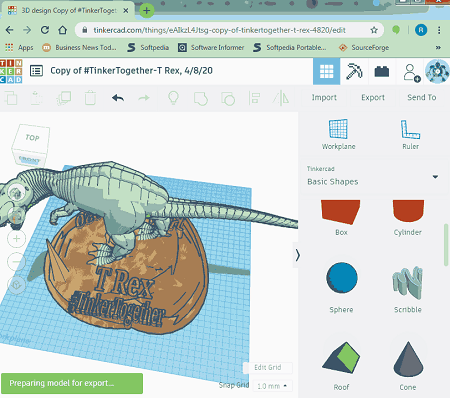
Tinkercad is the a free cloud based CAD software for Windows. Through this online CAD software, you can make 3D models, circuit designs, and code blocks. To make 3D models, it offers a dedicated 3D Design section. It also lets you import 3D models in the form of STL, OBJ, and SVG file formats. Now, check out the main features of this software.
Main Features:
- Editing Area: Over the editing area, you can easily drop predefined 3D shapes, arrange elements of a model, join model, zoom in on the model, move model, and view a model from all directions.
- Basic Shapes: It offers basic 3D shapes (box, cylinder, sphere, scribble, etc.), 3D numbers, and 3D texts that you can drop to the editing area and join them to make a model.
- Shape Generators: Using it, you can generate 3D shapes of custom dimensions that you can use in the model.
- Shape Properties: Shape properties allow you to make small adjustments to the dimensions of shapes and their colors.
Once a 3D model gets completed, you can export it in OBJ, STL, GLB, and SVG formats.
Additional Features:
- Circuit: It is a dedicated circuit designing section that allows you to join various predefined circuit components (capacitor, pushbutton, battery cell, breadboard, etc.) with each other to make circuit design.
- CodeBlocks: It offers a simple code block programming process in which you need to mathematically join predefined shape blocks.
Final Thoughts:
It is a feature-rich cloud based CAD software through which you can create simple as well as complex 3D designs.
3D Slash
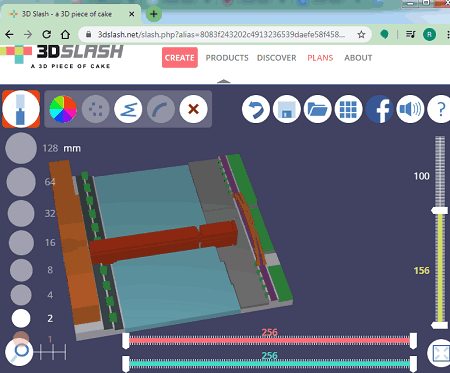
3D Slash is another free cloud based CAD software for Windows. You can also use it in other operating systems as it only needs a web-browser and active internet connection to work. Using it, you can create a 3D CAD model from scratch. In it, you can also import an existing 3D model in the form of an STL file and edit it. Besides this, you can also import images and text files in it to engrave images and text over a 3D model. Now, check out the main features of this cloud based CAD software.
Main Features:
- Editing Area: In this software, you can manually specify the dimensions of the working editing area over which you want to create or edit a 3D model. Three sliders always present to the editing area through which you can reduce the length, breadth, and depth of the working area. To make the designing process easy, this area lets you zoom in to a model, pan the model, and rotate the model with the help of the mouse.
- Editing Tools: To create or edit a 3D model, this software offers five primary editing tools namely Hammer (to remove selected cubes), Trowel (to rebuild one cube at a time), Chisel (to remove slices of cubes), Wall (to rebuild slices of cubes), and Drill (to remove a whole connected section). Besides these primary editing tools, you can also find many coloring tools such as spray, bucket, pipette, etc.
- Advanced Tools: A good set of advanced tools are also present in it through which you can cut one layer of a surface at a time, project an image over the 3D model, copy a part of a model that you can later generate, etc. Besides this, it also offers a good set of predefined 3D shapes that you can use in the model such as Sphere, Box, Cylinder, Cone, etc.
After creating or modifying a 3D model, you can save it in the cloud and export it in STL, OBJ, DAE, FBX, GLB, etc., formats. In addition to that, you can also send your model for 3D printing using Sculpteo and i.materialise online 3D printing services.
Limitation:
- This free version of 3D Slash imposes various limitations such as locked apps support, limited colors (8), disabled team management features, etc. To remove all the limitations, you need to purchase the professionals version of this cloud based CAD software.
Final Thoughts:
It is a simple and effective cloud based CAD software through which you can create and edit 3D designs and models.
BlocksCAD
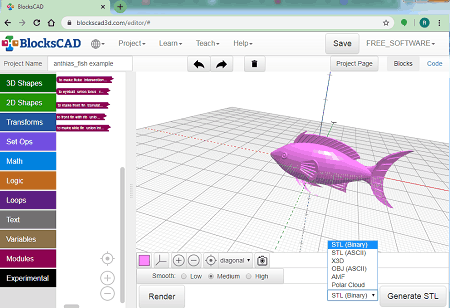
BlocksCAD is yet another free cloud based CAD software for Windows. It is basically an online CAD service that lets you make both the 2D and 3D CAD modules. In it, you can also import STL files to import and edit existing models. This software can also be used by teachers as it offers abundant teaching materials and videos that teachers can use to learn and teach their students. Now, check out the main features of this software.
Main Features:
- Editing Area: This software offers an advanced editing area over which you can easily add many 3D and 2D models and edit them with ease. To simplify the editing process, it lets you zoom, rotate, pan, and adjust the smoothness (low, medium, and high) of models.
- 3D and 2D Shapes: According to their names, these sections offer multiple 3D and 2D shapes that you can use to create or edit a model. Some of the shapes that they offer are Sphere, Cylinder, Cube, Circle, Square, and more. Before adding a shape to the editing area, you can specify its dimensions. To add shapes to the editing area, you need to press the Render button after selecting it.
- Transforms: Using it, you can make a precise transformation (rote, scale, mirror, etc.) to models by specifying the new X, Y, and Z-axis values.
- Math: Through this module, you can perform mathematical operations using elements like sin, square root, remainder of, etc. By performing mathematical operations, you can generate 3D numbers and adjust gaps between models.
- Logic and Loops: Using these modules, you can perform Logical (AND, OR, NOT, etc,) and Count operations over 3D models.
After completing a model, you can save it in STL, X3D, OBJ, and AMF formats. Plus, an option to save the model in the cloud is also available.
Additional Features:
- In this software, you can also take screenshots of the entire editing area.
- After creating a model, you can view the entire code behind the finished model in the Code section.
Final Thoughts:
It is an advanced cloud based CAD software through which you can create precise and complex 3D designs.
3DC
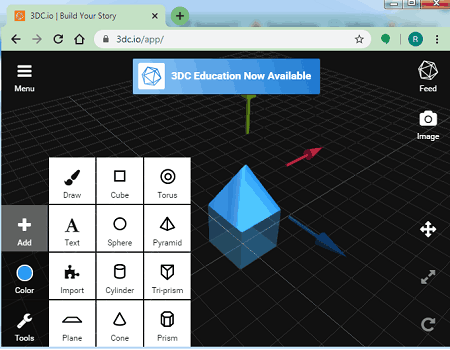
3DC is one more free cloud based CAD software for Windows. It is primarily an online 3D CAD software through which you can create and 3D edit models. A 3DC desktop client for Windows and 3DS app for iOS and Android is also available. It is mainly designed for students so that they can understand and create simple 3D designs without putting much effort. Overall, it is one of the simplest cloud based CAD software.
Main Features:
- Interactive Editing Area: This software offers an interactive editor over which you can easily move models, zoom in on models, scale models, and change the orientation of models through mouse.
- Add: It offers multiple predefined 3D models (pyramid, prism, torus, etc.) that you can join and use as the base of your creation. In addition to that, it lets you make a custom 3D model and add text over models.
- Color: Using it, you can assign colors to the parts of a model.
- Tools: It provides a good set of tools that lets you create a clone of a model, subtract a part from a model, and move to previous steps of the editing process.
After completing a model, you can export it in DAE, OBJ, and STL formats. It also lets you save the models in its cloud.
Additional Features:
- This software also lets you take a snapshot of the editing area that you can save in PNG format.
- A handy offline mode is also present in it to make 3D designs without internet access.
Final Thoughts:
It is a straightforward cloud based CAD software through which you can make simple 3D designs.
SculptGL
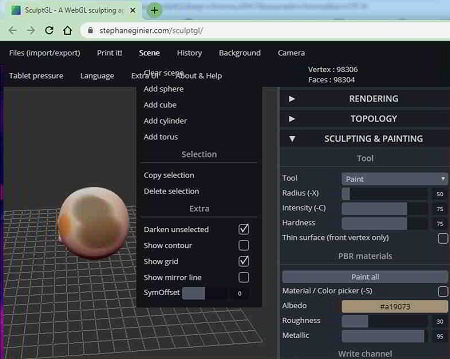
SculptGL is a free digital sculpting web app that can also be used as a cloud based CAD software. Through this software, you can sculpt and carve the outer surface of an existing 3D model to give it a new shape. Unlike other CAD software, it cannot be used to make models of 3D parts, buildings, and vehicles. Still, it can be used to give an artistic look to the base model. In it, you can easily import 3D models in the form of OBJ, SGL, PLY, and STL file formats. Let’s take a brief look at the main features of this software.
Main Features:
-
Sculpting & Painting: In this section, you can find all the primary model sculpting and painting tools such as Brush, Inflate, Smooth, Twist, Drag, PBR Vertex Painting (color, roughness, metalness)
Alpha Texture, and more. - Topology: Through this tool, you can adjust the multiresolution (Quad-tri Subdivison, Reversion, and UVs ) and voxel remashing (quads) of a 3D model to give it a realistic look.
- Rendering: Through this section, you can make final changes to a model by applying shaders like PBR, Normal Shader, UV Shader, and Metcap.
After finishing a 3D model, you can export the model in PLY, OBJ, STL, and SGL formats.
Additional Features:
- Background: Use it to change the editing area background by importing an image.
- Camera: It is another important feature that lets you look at the model from different directions and distances.
Final Thoughts:
It is an easy to use cloud based CAD software that you can use to modify a 3D model by using its sculpting tools.
AutoCAD Web App
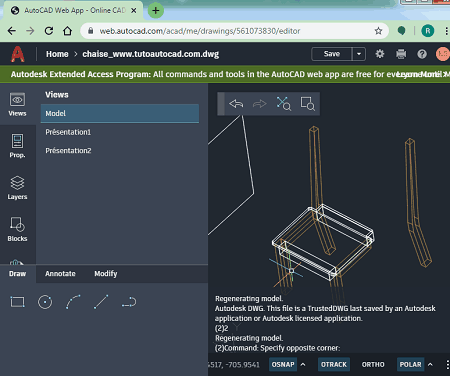
AutoCAD Web App is the next free cloud based CAD software for Windows. Like other similar software, it is also an online CAD software that you can use in various operating systems with the help of the web browser and internet connection. It is a simple CAD software in which you can make and edit 2D and 3D CAD designs. Plus, it supports many popular CAD file formats that you can edit such as DWG, SHP, SDF, CTB, and STB, formats. Now, check out the main features of this software.
Main Features:
- Editing Tools: This software offers three types of editing tool sections namely Draw, Annotate, and Modify. In the Draw tool section, you get rectangle, circle, arc, and line tools to make the base structure of a model. Using the Annotate section, you can annotate a model through text and measure the difference between two points over a model. The final Modify section lets you extend parts of a model, scale model, rotate model, join model, and stretch model.
- Layers: This feature allows you to create a multi-layered CAD model by preparing different parts of a model over different layers.
- Blocks: It lets you import external 2D and 3D blocks or shapes that you can use in the design.
After making a CAD design, you can save it in the Adobe cloud and export it in DWG and PDF formats.
Final Thoughts:
It is easy to operate cloud based CAD software that anyone can use to create and edit CAD designs.
Naveen Kushwaha
Passionate about tech and science, always look for new tech solutions that can help me and others.
About Us
We are the team behind some of the most popular tech blogs, like: I LoveFree Software and Windows 8 Freeware.
More About UsArchives
- May 2024
- April 2024
- March 2024
- February 2024
- January 2024
- December 2023
- November 2023
- October 2023
- September 2023
- August 2023
- July 2023
- June 2023
- May 2023
- April 2023
- March 2023
- February 2023
- January 2023
- December 2022
- November 2022
- October 2022
- September 2022
- August 2022
- July 2022
- June 2022
- May 2022
- April 2022
- March 2022
- February 2022
- January 2022
- December 2021
- November 2021
- October 2021
- September 2021
- August 2021
- July 2021
- June 2021
- May 2021
- April 2021
- March 2021
- February 2021
- January 2021
- December 2020
- November 2020
- October 2020
- September 2020
- August 2020
- July 2020
- June 2020
- May 2020
- April 2020
- March 2020
- February 2020
- January 2020
- December 2019
- November 2019
- October 2019
- September 2019
- August 2019
- July 2019
- June 2019
- May 2019
- April 2019
- March 2019
- February 2019
- January 2019
- December 2018
- November 2018
- October 2018
- September 2018
- August 2018
- July 2018
- June 2018
- May 2018
- April 2018
- March 2018
- February 2018
- January 2018
- December 2017
- November 2017
- October 2017
- September 2017
- August 2017
- July 2017
- June 2017
- May 2017
- April 2017
- March 2017
- February 2017
- January 2017
- December 2016
- November 2016
- October 2016
- September 2016
- August 2016
- July 2016
- June 2016
- May 2016
- April 2016
- March 2016
- February 2016
- January 2016
- December 2015
- November 2015
- October 2015
- September 2015
- August 2015
- July 2015
- June 2015
- May 2015
- April 2015
- March 2015
- February 2015
- January 2015
- December 2014
- November 2014
- October 2014
- September 2014
- August 2014
- July 2014
- June 2014
- May 2014
- April 2014
- March 2014








