8 Best Free Cloud Picture Storage Service
Here is a list of best free cloud picture storage services. Through these services, you can upload and securely store all your pictures to their servers. As pictures are uploaded to cloud servers, thus you can access and download them from anywhere. In most services, you can also store videos, documents, and files. Apart from pictures and data storing features, these services also offer a good set of pictures and document management features. To manage pictures, these services let users categorize pictures into multiple albums and folders. Plus, essential picture search and sort features are also offered by most services. At any time, you can download back your pictures from these services with ease.
In these services, you also get image viewers to view and navigate around pictures. Through some image viewers, you can also run slideshows and edit picture data such as caption, name, location information, EXIF data, and more. In most cloud picture storage services, you can also share your images with other users with added restrictions like only view, can edit, etc. A few services also let you publicly publish images to their platform that other users can view and download. Besides this, you also get many additional features in these services through which you can create documents, view version history, add apps, etc. Go through the list to know more about these services.
My Favorite Cloud Picture Storage Service:
Shutterfly is my favorite service because it does not impose any restrictions, unlike most other services. Plus, it offers all the essential picture storing, management, and viewing features.
You can also check out lists of best free Cloud Based Presentation, Cloud Based Spreadsheet, and Cloud Based POS services.
Shutterfly
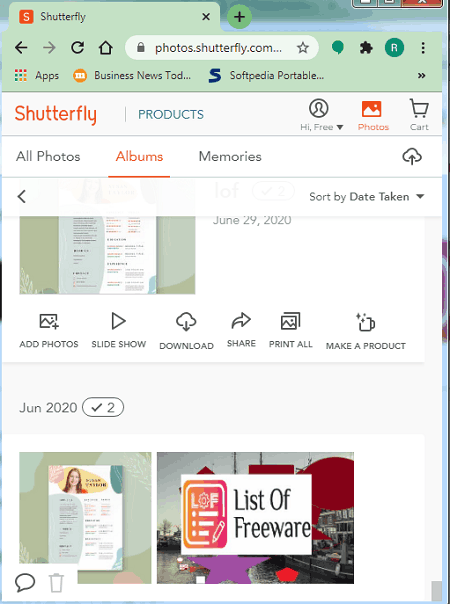
Shutterfly is a free cloud picture storage service. This service is mainly used to convert standard images to photo books, cards, photo gifts, etc. Although, you can also store pictures in it. Plus, it does not impose any restrictions on how many images you can upload to this service. Now, check out its main features.
Main Features:
- All Photos: In it, you can view all your photos and also upload more photos if you want. It also provides many pictures management features through which you can sort images, search images, categorize images, and more.
- Picture Viewer: By double-clicking on an uploaded picture, you can view it in the picture viewer. After that, you can easily navigate between pictures using page navigation buttons or run picture slideshow. It also lets you edit picture information such as location, tags, caption, etc.
- Albums: It is another good feature that lets you create and manage multiple albums. Plus, standard search and sort album features are also present in it.
- Memories: It is an advanced feature that automatically creates photo collage by combining old photos.
Additional Feature:
- Products: In it, you can search and view photo products such as wall art, framed prints, canvas prints, coasters, ceramic mugs with images, and more. You can also purchase any product if you want.
Final Thoughts:
It is one of the best free cloud picture storage services as it offers all the essential cloud picture storage and management features.
flickr
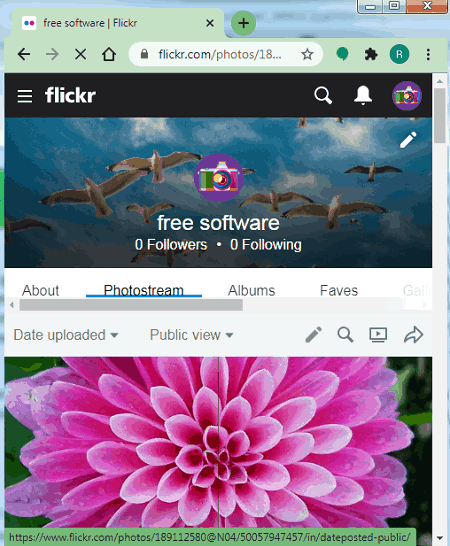
flickr is a free cloud picture storage service. You can also use it to manage and share your photos with others. Along with photos, you can also store video content in it. Photos and Videos of almost all formats can be uploaded to this service. At any time, you can make any of your photos private, if you don’t want other users to view certain images. Besides this, you can also view photos and videos uploaded by other users. Plus, it also lets you follow other users. Now, check out its main features.
Main Features:
- Upload: Using it, you can upload images and videos to flicker cloud storage. After uploading images, it offers options to add tags, and people to images. Plus, options to add uploaded images to album and groups are also available. By default, all uploaded images are visible to everyone. Although, you can make images private using the Owner Settings.
- Photostream: In it, you can view all your uploaded images, albums, faves (liked images of other users), galleries, groups, etc.
- Camera Roll: This section helps you sort images according to upload date or image capture date.
Additional Features:
- Stats: It shows recent views on your images, albums, videos, and photostream. Plus, a handy source breakdown chart is also provided by it that shows the percentage of different sources from traffic come from such as search engines, social media websites, Flickr, etc.
Limitation:
- In this free version of Flickr, you can only upload up to 1000 photos and videos. To remove this limit, you need to purchase the premium version of this service.
Final Thoughts:
It is a simple to use cloud picture storage in which you can store and share your pictures with other users.
Google Drive
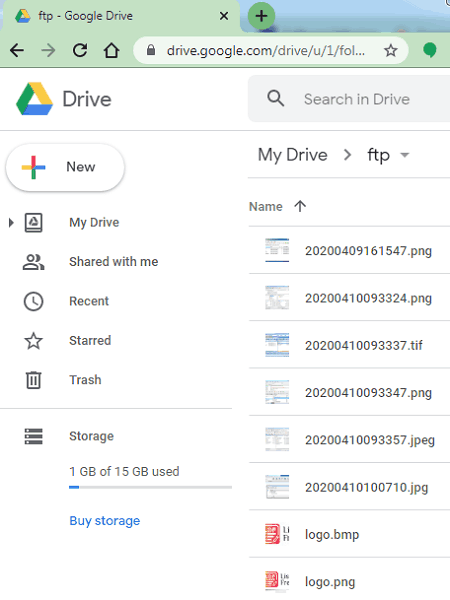
Google Drive is another free cloud picture storage service. In this service, you can easily upload and store pictures. videos, documents, etc. Plus, basic data management features such as Folders, Starred Folders, Sorting, Search, etc., are also present in it. It also offers good sharing features that let you share your pictures with other users. Now, check out the main features of this cloud picture storage service.
Main Features:
- New: It is the primary picture upload features through which you can also upload pictures, folders, files, documents, etc. Plus, you can also create new text documents, spreadsheets, etc., using it.
- My Drive: In this section, you can view all your uploaded pictures and documents. Besides this, it lets you search for pictures, download pictures, delete pictures, and preview pictures.
- Share: It lets you share pictures and documents with other users with added permissions such as can edit, can view, can comment, etc.
Additional Features:
- Activity: Through this feature, you can track all your picture upload, download, view, etc., activities along with the activity of other users over a shared picture or document.
- Added Free Services: Google Drive also combines various Google productivity services such as Google Docs, Goole Sheets, etc.,
Limitation:
- In this personal version of Google Drive, you only store up to 15 GB of pictures and other data.
Final Thoughts:
It is another good cloud picture storage service that also offers a good set of pictures and data management features.
IDrive
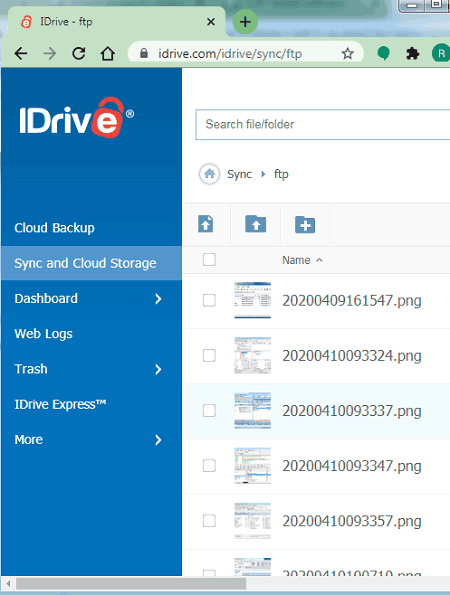
IDrive is another free cloud picture storage service. It is an online service that lets you upload and manage pictures, documents, videos, etc. A desktop client of this service is also available that you can install to your system to sync your system with this service. Plus, it also helps you take the backup of your entire system. It also lets you invite other users and share your pictures with them. Now, check the main features of this cloud picture storage service.
Main Features:
- Sync and Cloud Storage: Using this section, you can easily upload your images and data to the IDrive server. If you have an IDrive desktop client, then you can also synchronize your system with this service. Not only you can use this section to upload images, but also to download images whenever you want. Other management features like delete and sort images are also present in it.
- Trash: In you can view all your deleted backup and sync files.
- Search: Use it to find uploaded images by their names.
- Share: Use it to share images and documents with other users. At the time of sharing images, you can even give editing permissions to other users.
Additional Feature:
- Dashboard: In it, you can view all the sync data with your system. It also lets you adjust various backup synchronization and alert settings.
Limitation:
- In this free version of IDrive, you can only store images and data of up to 5 GB size.
Final Thoughts:
It is a simple to use cloud picture storage in which you can upload and retrieve images with ease.
OneDrive
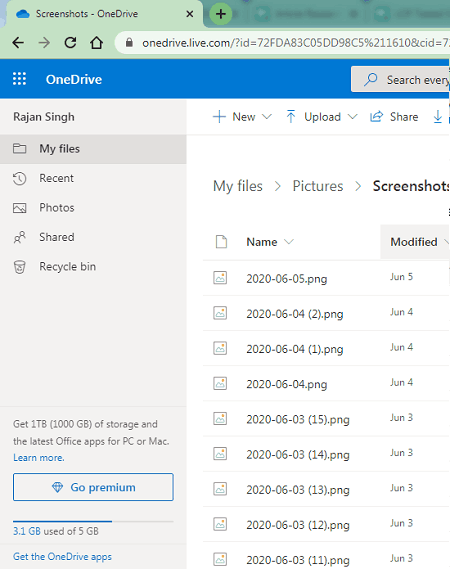
OneDrive is another free cloud picture storage service. Using this service, you can store, view, retrieve, and manage pictures, videos, and other data. It also incorporates various Microsoft productivity services through which you can view and edit documents, spreadsheets, etc. Now, check out its main features.
Main Features:
- My Files: It is the main data storage area. It offers various management features through which you can upload pictures and documents, download documents, categorize documents, sort documents, and more.
- Photos: It is the primary picture management feature through which you can view, manage, sort, and categorize all your pictures and videos.
- Share: It lets you share pictures and documents with added permissions (can edit and cannot edit).
Additional Features:
- Open: Use it to create new documents (word, spreadsheet, presentation,etc.) through added Microsoft Office online tools.
- Personal Vault: In it, you can securely store all your important pictures and documents. To access this vault, you need to go through two steps verification process.
- Version History: It helps you track how many times stored pictures and documents had been modified.
Limitations:
- This free version of OneDrive, you can only store up to 5GB of pictures and other data.
Final Thoughts:
It is another easy to use cloud picture storage system in which you can easily store and manage your pictures and data.
Dropbox
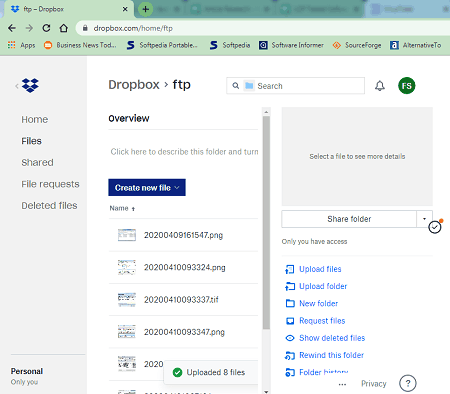
Dropbox is yet another free cloud picture storage service. Like most other services, it can also be used to store and manage documents, files, folders, videos, etc. Plus, you can also view and edit text and Docx documents in it. I also like its ability to transfer large files to other users who don’t have a Dropbox account. Now, check out its main features.
Main Features:
- Upload Files: Through this feature, you can upload pictures, documents, videos, etc., to dropbox.
- Home: It shows all the uploaded images and documents that you can view in full screen just by clicking their thumbnails. It also offers navigation features to move from one image to another.
- Search: Use it to quickly find images and documents by their names.
- Comment: Using it, you can add text comments to the description of the pictures. Plus, it contains a watermark feature through which you can add watermarks over images.
- Share: As its name suggests, it is used to share pictures and documents with other users.
Additional Features:
- Version History: It is a handy feature through which you can view all the versions of a picture and documents stored within this service.
- Apps Store: Using it, you can integrate various online services with Dropbox such as Zoom, Slack, Trello, etc.
Limitations:
- This service only lets you store pictures and data of up to 5 GB. Plus, various features such as Hello Sign and Showcase are also locked. To remove all the restrictions, you need to purchase premium Dropbox business plans.
Final Thoughts:
It is a simple to use cloud picture storage service through which you can store, manage, and share pictures.
pCloud
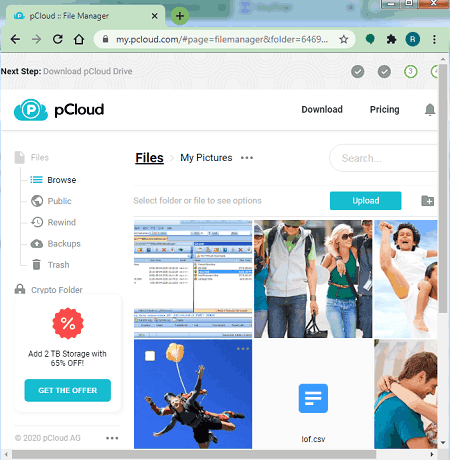
pCloud is a free online cloud storage service that can also be used as a cloud picture storage. In it, you can also store videos, documents, and other data with ease. At any time, you can download any uploaded pictures and also share pictures with other users. A handy media player is also offered by it that lets you view uploaded pictures and video files. Now, check out its main features.
Main Features:
- Files: Through this section, you can upload pictures, view uploaded pictures, and categorize pictures using folders. Plus, basic file management features like copy, move, rename, new folder, sort, etc., are also present in it.
- Media Navigation Tool: Using these tools, you can easily move from one picture to another picture without exiting the full-screen mode.
- Share: With this feature, you can share your picture and documents with others using a password protected and expiration date link.
- Backups: It is a handy feature that lets you backup data and pictures stored in other cloud services like Google Drive, One Drive, etc.
Limitations:
- In this free version of Cloud, you can only store pictures and data of up to 10 GB. Plus, some features such as Crypto Folder are also locked. To remove all the restrictions, you need to purchase the premium versions of this service.
Final Thoughts:
It is a straightforward cloud picture storage service that anyone can use with ease.
Unsplash
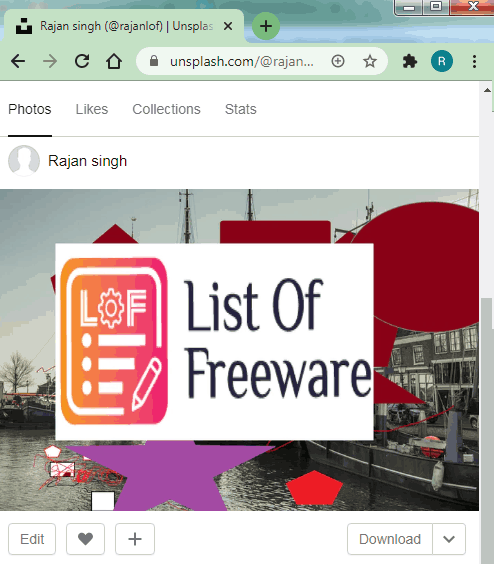
Unsplash is another free cloud picture storage service. It is primarily a free online platform to search and download high-resolution images. Although, by creating an Unsplash account, you can also upload and store pictures to this service. However, unlike most other similar services, it only lets you upload high-resolution images captured by cameras of 5 or more megapixels. Plus, all your uploaded images will remain public for other users who can easily view and download them. Now, check out the main features of this cloud picture storage service.
Main Features:
- Submit a Photo: Using it, you can upload one or more high-resolution pictures to this service.
- View Profile: In this section, you can view all your uploaded images in one place. In addition to that, it also shows all your liked images and image collections.
- Edit: Through this feature, you can add and edit image descriptions, location information, tags, and EXIF data (camera model, aperture, focal length, ISO, etc.).
- Download: It is an advanced image download feature that lets you download your images at different resolutions.
Additional Feature:
- Stats: It shows stats about uploaded images such as number of views, number of downloads by other users, most viewed pictures, and more.
Final Thoughts:
It is another good cloud picture storage service in which you can store your pictures.
Naveen Kushwaha
Passionate about tech and science, always look for new tech solutions that can help me and others.
About Us
We are the team behind some of the most popular tech blogs, like: I LoveFree Software and Windows 8 Freeware.
More About UsArchives
- May 2024
- April 2024
- March 2024
- February 2024
- January 2024
- December 2023
- November 2023
- October 2023
- September 2023
- August 2023
- July 2023
- June 2023
- May 2023
- April 2023
- March 2023
- February 2023
- January 2023
- December 2022
- November 2022
- October 2022
- September 2022
- August 2022
- July 2022
- June 2022
- May 2022
- April 2022
- March 2022
- February 2022
- January 2022
- December 2021
- November 2021
- October 2021
- September 2021
- August 2021
- July 2021
- June 2021
- May 2021
- April 2021
- March 2021
- February 2021
- January 2021
- December 2020
- November 2020
- October 2020
- September 2020
- August 2020
- July 2020
- June 2020
- May 2020
- April 2020
- March 2020
- February 2020
- January 2020
- December 2019
- November 2019
- October 2019
- September 2019
- August 2019
- July 2019
- June 2019
- May 2019
- April 2019
- March 2019
- February 2019
- January 2019
- December 2018
- November 2018
- October 2018
- September 2018
- August 2018
- July 2018
- June 2018
- May 2018
- April 2018
- March 2018
- February 2018
- January 2018
- December 2017
- November 2017
- October 2017
- September 2017
- August 2017
- July 2017
- June 2017
- May 2017
- April 2017
- March 2017
- February 2017
- January 2017
- December 2016
- November 2016
- October 2016
- September 2016
- August 2016
- July 2016
- June 2016
- May 2016
- April 2016
- March 2016
- February 2016
- January 2016
- December 2015
- November 2015
- October 2015
- September 2015
- August 2015
- July 2015
- June 2015
- May 2015
- April 2015
- March 2015
- February 2015
- January 2015
- December 2014
- November 2014
- October 2014
- September 2014
- August 2014
- July 2014
- June 2014
- May 2014
- April 2014
- March 2014








