5 Best Free DMG Extractor Software For Windows
Here is a list of best free DMG extractor software for Windows. These software allow you to extract and access data and files present in a DMG file. A DMG file is basically a Disk Image file created in MAC OS X. It is primarily used to distribute MAC OS compatible software. This file can easily be mounted and accessed in MAC OS, but in Windows, you cannot open it or access its data using any native software. Hence, in order to access DMG file data, you need these free DMG extractor software.
Through DMG extractor software, you can easily extract one or more DMG files without much hassle. Most of these software are basically archive extraction software which also support DMG files. Besides DMG files, you can also extract files like ZIP, 7Z, RAR, RAR5, ISO, VHD, GZIP, BZIP2, etc. The process of DMG file extraction is simple and straightforward in all software.
Apart from extracting DMG files, you can also create archives, encrypt files, compress files, password protect files, and perform some more tasks through most of DMG extractors. Most DMG file extractors can also be integrated with Windows Explorer, in order to provide quick extraction option in right-click menu of DMG files. In general, all of these software are featured yet simple and easy to use. Go through the list to find your favorite software.
My Favorite DMG Extractor Software For Windows:
7-Zip is my favorite software because it can easily extract one or more DMG files at a time. Plus, it also allows you to password protect, compress, and encrypt extracted DMG data. I also like its ability to attach itself with the Windows Explorer that gives a quick DMG extraction option.
You can also check out lists of best free DMG to ISO Converter, ISO Extractor, and DMG to ISO Converter software for Windows.
7-Zip
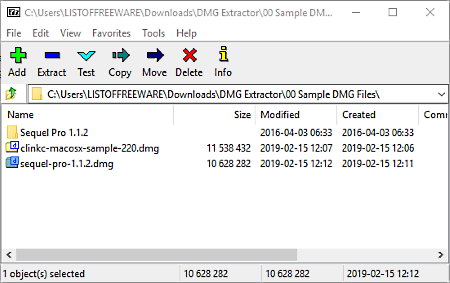
7-Zip is a free open source DMG extractor software for Windows. It is a popular file extractor software through which you can extract 7z, XZ, BZIP2, GZIP, TAR, ZIP, WIM, and more files along with DMG files. It also supports batch file extraction that allows you to extract multiple DMG files at a time. After extracting DMG files, you can access contents of DMG file with ease. This software can also attach itself with the Windows Explorer that provides direct file extraction feature in the right-click menu of DMG files.
How to extract DMG files using this free DMG extractor software:
- Open this software and enter the location of DMG files.
- After that, select one or more DMG files which you want to extract.
- Now, press the Extract button to open the extract window where you can specify the output folder path and also set password to encrypt the extracted data.
- After setting up all the configurations, press the OK button to start the DMG extraction process.
Other important features of this software:
- Archive: Using this software, you can archive files, folders, and other types of data in ZIP, 7z, TAR, WIM, GZIP, etc. formats and also password protect those archives.
- Compress: You can use this feature to reduce the size of standard files and archives.
- Encryption: Encryption is used to secure sensitive data and archives from all types of unauthorized access. To encrypt files, this software uses the AES-256 algorithm.
Besides these features, you can find many standard features file explorer features in it, like copy files, move files, delete files, etc.
Conclusion:
It is one of the feature rich DMG extractor software through which you can also create archives, encrypt files, and compress data.
Zipware
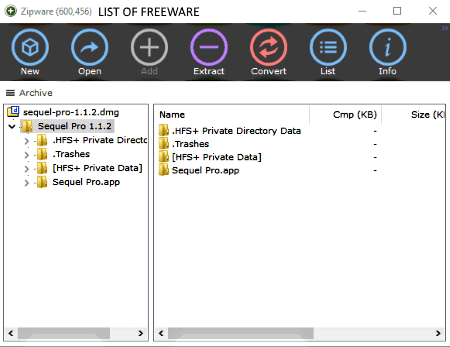
Zipware is a free DMG extractor software for Windows. Using this software, you extract and view the contents of a DMG file. Apart from DMG, you can also use it to extract files like ZIP, ZIPX, 7Z, RAR, RAR5, ISO, VHD, GZIP, BZIP2, TAR, etc. In it, you can also perform batch DMG extraction which is another handy feature of this software.
How to extract DMG files using this DMG extractor software:
- Launch this software and click on the Open Button to browse and select one or more DMG files.
- All selected files will add to the main interface from where you need to again select DMG files which you want to extract.
- Lastly, press the Extract button to specify the output file location and to start the extraction process.
After the extraction, you can easily view all the content present in DMG files.
Other features of this software:
The other two important features that it has are Archiving and Encryption.
- Archiving: Through archiving, you can enclose various files and folders in one archive folder. Using it, you can create archives of ZIP, 7Z, and EXE formats.
- Encryption: Encryption allows you to encrypt archives by using AES-256 and ZipCrypto algorithms. Before encrypting the file, you can also set the password for encrypted archives so that only authorized people are able to access the encrypted archives.
Conclusion:
It is a simple and effective DMG extractor with the added ability to create and encrypt archives. I also like its batch extraction feature as it speeds up the extraction process in case of multiple DMG files.
UnZipper
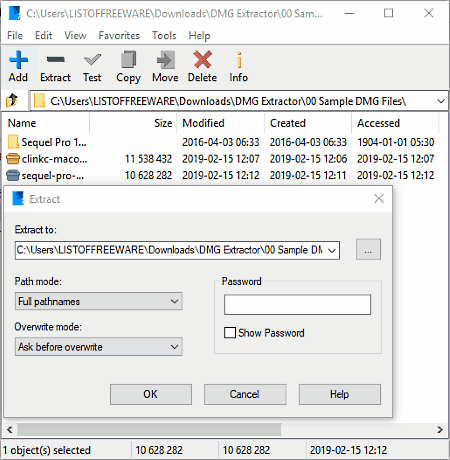
UnZipper is another free DMG extractor software for Windows. It is another really good DMG extractor software with added batch DMG files extraction capability. Along with DMG files, you can also extract and create archives of ZIP, 7Z, ARJ, BIN, CAB, ISO, DEB, XAR, etc. formats. The process of both extraction and archiving are quite similar and simple. In it, you also get standard file explorer features on its main interface such as Move Files, Delete Files, Copy Files, etc.
How to extract DMG files using UnZipper:
- Open this software and provide DMG files path.
- After that, select DMG files and press the Extract Button.
- The extract button leads you to an Extract window, where you can define the output folder path and also set a password for the extracted file.
- Lastly, press the OK Button to start the DMG file extraction process.
Other additional features of this DMG Extractor:
- Split: This feature allows you to split a file into two or more parts.
- Combine: Use it to join multiple files into one single file.
- Compress: To reduce the size of files, folders, and archives.
- Benchmark: To test system capability to zip and unzip files.
Final Thoughts:
It is another simple and easy to use DMG extractor software. However, it does not come with quick file extraction features as it cannot attach itself with the Windows Explorer.
PeaZip
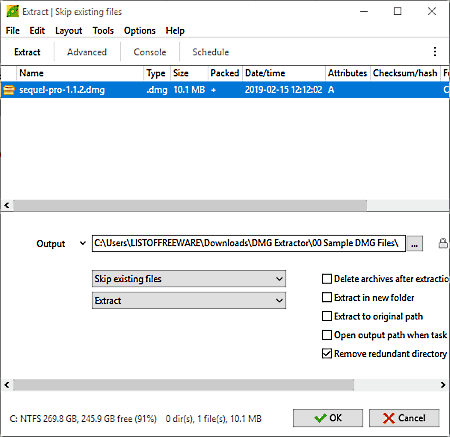
PeaZip is another free open source DMG extractor software for Windows. Using this software, you cannot only extract DMG files but also create, manage, and extract archives of various different formats. Some of the popular formats which you can extract with it are ZIP, 7Z, AEC, ARC, BZip2, GZip, etc. Plus, you can also perform batch DMG file extraction using it. This software also provides a quick file extraction option in the right-click menu of DMG files, due to its ability to attach itself with the Windows Explorer.
How to extract DMG files using this DMG extractor software: PeaZip
- Launch this software and use its internal file explorer to find DMG files.
- After finding the DMG files, select all the DMG files which you want to extract.
- Now, click on the Extract Button and specify the output folder and password protect output files if needed.
- At last, press the OK Button to start the DMG file extraction.
In this software, you can find various handy features like Scheduling, Password manager, System Benchmark, Random Password generator, Web Search, Compression, and more. which can come in handy. All the additional features of this software work perfectly without any hiccups.
Conclusion:
If you need a simple and modern looking DMG extractor that can also perform batch DMG extraction and batch file archiving, then go with this one.
Free DMG Extractor
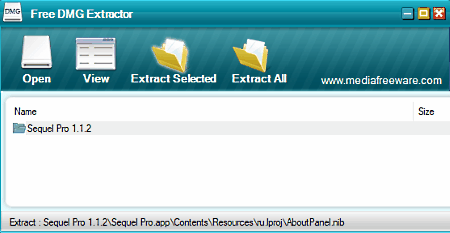
Free DMG Extractor is the next free DMG extractor software for Windows. It is a dedicated DMG file extractor software that cannot extract any other file apart from DMG. It comes with an Advanced View option that allows you to view all the contents of a DMG file before the extraction. Plus, a handy Extract All feature is also present in it that allows you to quickly extract multiple DMG files at a time.
How to extract DMG files using Free DMG Extractor:
- Launch this software and press the Open Button to open the file explorer.
- After that, browse and select the DMG files to add them to the main interface of this software.
- Now, select DMG files from the interface and use either Extract Select or Extract All option.
- Both the options lead you to a Browse For Folder Menu to specify the output folder.
- Lastly, press the OK Button to start the DMG extraction process.
Conclusion:
It is a straightforward software which has the sole purpose of extracting the DMG files. People who want a dedicated DMG extractor software can use this software.
Naveen Kushwaha
Passionate about tech and science, always look for new tech solutions that can help me and others.
About Us
We are the team behind some of the most popular tech blogs, like: I LoveFree Software and Windows 8 Freeware.
More About UsArchives
- May 2024
- April 2024
- March 2024
- February 2024
- January 2024
- December 2023
- November 2023
- October 2023
- September 2023
- August 2023
- July 2023
- June 2023
- May 2023
- April 2023
- March 2023
- February 2023
- January 2023
- December 2022
- November 2022
- October 2022
- September 2022
- August 2022
- July 2022
- June 2022
- May 2022
- April 2022
- March 2022
- February 2022
- January 2022
- December 2021
- November 2021
- October 2021
- September 2021
- August 2021
- July 2021
- June 2021
- May 2021
- April 2021
- March 2021
- February 2021
- January 2021
- December 2020
- November 2020
- October 2020
- September 2020
- August 2020
- July 2020
- June 2020
- May 2020
- April 2020
- March 2020
- February 2020
- January 2020
- December 2019
- November 2019
- October 2019
- September 2019
- August 2019
- July 2019
- June 2019
- May 2019
- April 2019
- March 2019
- February 2019
- January 2019
- December 2018
- November 2018
- October 2018
- September 2018
- August 2018
- July 2018
- June 2018
- May 2018
- April 2018
- March 2018
- February 2018
- January 2018
- December 2017
- November 2017
- October 2017
- September 2017
- August 2017
- July 2017
- June 2017
- May 2017
- April 2017
- March 2017
- February 2017
- January 2017
- December 2016
- November 2016
- October 2016
- September 2016
- August 2016
- July 2016
- June 2016
- May 2016
- April 2016
- March 2016
- February 2016
- January 2016
- December 2015
- November 2015
- October 2015
- September 2015
- August 2015
- July 2015
- June 2015
- May 2015
- April 2015
- March 2015
- February 2015
- January 2015
- December 2014
- November 2014
- October 2014
- September 2014
- August 2014
- July 2014
- June 2014
- May 2014
- April 2014
- March 2014








