6 Best Free DXF Editor Software For Windows
Here is a list of best free DXF editor software for Windows. DXF or Drawing eXchange Format is used to store CAD models and designs. This format is developed by Autodesk to make storing and transferring of CAD files easy. In a DXF file, you can store both 2D and 3D CAD models with ease. In order to view and edit designs present in a DXF file, you need these DXF editor software.
Through DXF editor software, you can easily view and edit DXF as well as DWG, OBJ, STL, etc. files. To make changes on 2D or 3D models of a DXF file, these software provide various tool sections containing a lot of editing tools. Some of the common editing tools that you get in these software are drawing tools like Ray, Polyline, Spline, Tables, Shape, Solid, etc. Besides these tools, you also get features to insert 3D objects to the existing design to make modifications. After editing, you can save all changes in the same DXF file or in formats like DWG, OBJ, DWT, etc. In some software, you can also export the design in image formats like PNG, JPG, TIFF, etc. In general, you can find enough tools in each of these DXF editors to make required changes on existing DXF models.
My Favorite DXF Editor Software For Windows:
DraftSight is my favorite software because it makes the overall editing process simpler. Plus, all the editing tools provided by this software are very easy to operate. You can also save the edited DXF file in some other supported 3D or image format.
You can also check out lists of best free OBJ Editor, DWG Editor, and GPX Editor software for Windows.
DraftSight
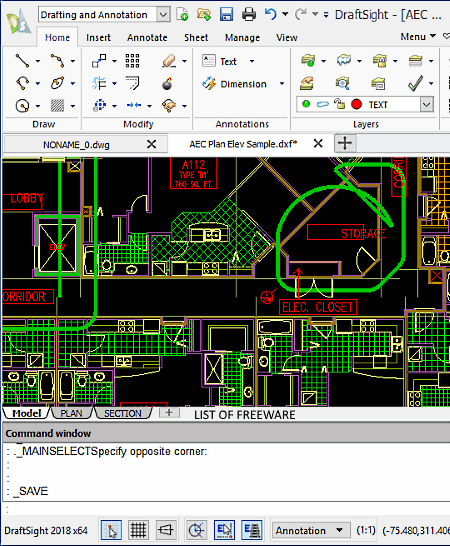
DraftSight is a free DXF editor software for Windows. Using this software, you can create designs from scratch and also edit existing designs of DXF files. Apart from DXF, you can also make changes on designs or models present in DWG, DWS, DWT, and SHP files. In order to edit DXF files, it provides various tool sections containing multiple tools. Tool sections that you get in this software are Home, Insert, and Style. Let’s take a look at these sections:
- Home is the main tool section of this software that provides various editing tools like Line, Polyline, Arc, Powertrim, Offset, Edit Polyline, Add Layer, Isolate Layer, etc. You can operate these tools with the help of your mouse that makes creating a new shape or editing an existing shape really easy.
- The Insert section provides tools through which you can insert blocks, shapes, components, etc. Apart from inserting new elements, you can also remove existing elements using this section.
- In the Annotate section, you get many annotation tools like Edit Annotation, Table, Note, Dimension, Dimension Text Style, etc., to annotate DXF file.
Along with editing sections, this software also provides some handy sections namely Manage (to define drawing standard and interface design standard), View (to closely view and analyze the design), etc. After editing, you can save the changes in the same DXF file or in BMP, EMF, JPG, Slide, DWT, and other supported file formats.
NanoCAD
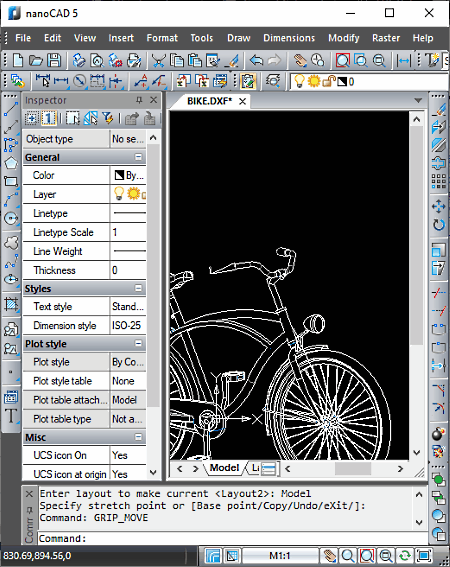
nanoCAD is another free DXF editor software for Windows. This software is primarily a CAD software that allows you to view and edit DXF and other CAD supported files like DWG, DWT, etc. It is also quite a good software to view and analyze a DXF file because it provides a dedicated View Tab. This tab provides various tools through which you can move elements, zoom elements, change viewing mode (2D wireframe, 3D wireframe, etc.), change model orientation, etc.
How to edit DXF files in NanoCAD:
To perform editing on a DXF file, you can use its editing tool sections namely Insert, Draw, Dimensions, and Modify. Have a look at these small editing modules:
- Insert: It provides tools through which you can insert blocks, elements, images, layouts, and external references to the existing design.
- Draw: This section provides a wide range of drawing tools which you can use to manually create designs. Some of the tools that you get in this section are Line, Ray, Polyline, Spline, Tables, Shape, Solid, etc.
- Dimensions: Using tools of this section, you can make precise measurements of the existing design before making changes on it.
- Modify: This section allows you to make changes on existing elements of the drawing by stretching elements, scaling elements, rotating elements, joining elements, aligning elements, etc.
Once the editing gets completed, you can save or export the design in the same DXF or in DWG file format.
LibreCAD
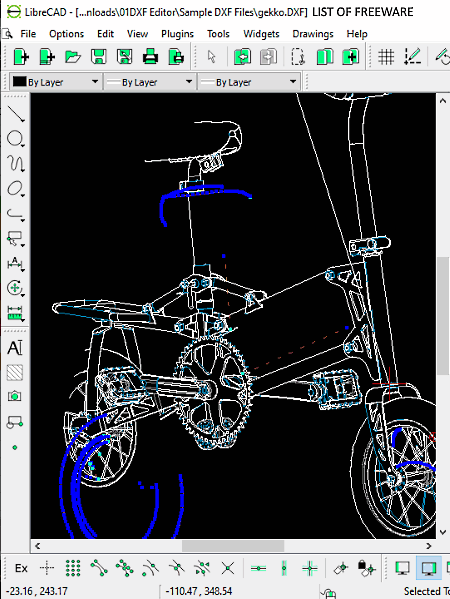
LibreCAD is a free open source CAD software for Windows. This CAD software can also be used as a DXF file editor. Using it, you can make modifications to the existing DXF file model and also add new components and parts to the model. Besides editing, it also offers all essential tools to create both 2D and 3D models, floor plans, designs, etc., from scratch.
In order to make changes on the existing design, you can double click on any part or line of the design and move it around to modify the design. The other way to edit existing design is its layer tool that allows you individual layers of a DXF model. Besides this, you can also use standard editing tools like Line, Circle, Curve, Ellipse, Polyline, etc., by accessing the Tools tab. You can easily select one tool at a time and start making shapes and designs. All the designing can be done with the help of the mouse.
Apart from various available tools, this software also supports external plugins which allow you to enhance the capability of this software. After editing a model, you can preview it using its Print Preview option and directly print design through its Print Option. And, you can save the edited design in DXF as well as other formats like LFF, CXF, etc. formats.
AutoCAD Mobile
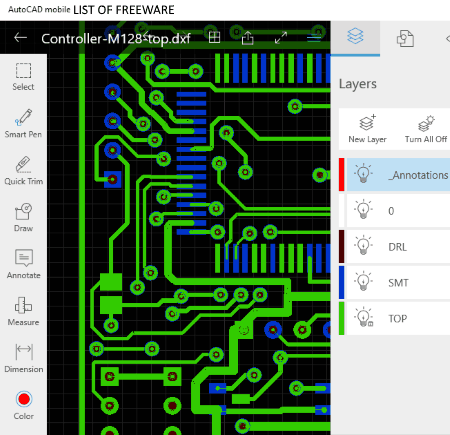
AutoCAD Mobile is a free DXF editor app for Windows 10. Using this app, you can view and edit DXF, DWG, PDF, etc. files. It is basically a CAD app that allows you to create and edit various 2D and 3D designs. For editing, this app provides a side toolbar containing standard editing tools namely Smart Pen (to create lines at accurate angles), Quick Trim (to remove a part of the design), and Draw (to create lines, curves, circles, polyline, etc.). Along with these main editing tools, you can also get tools to annotate different parts of the design, to measure distance, area, and angle between parts, and also to change the color of layers. One more handy editing feature of this software is Layers feature. Using layers, you can create various small parts of drawing on different layers and connect them together to create one complete drawing.
This app also offers various great DXF viewing tools namely 2D View, 3D Wireframe, 3D Solid, and Layouts. Plus, standard orientation changer, zoom in/out, pan, etc. tools to help you view and analyze the design are also available. After editing, you can save the edited DXF file in the same source file or in DWG and PDF file formats.
In this app, you also get two advanced features which are:
- Syncing, to sync all your projects and data across different machines by signing in to AutoCAD Mobile account.
- Load External Files, to directly load DXF files from Google Drive, Dropbox, and One Drive.
DoubleCAD XT
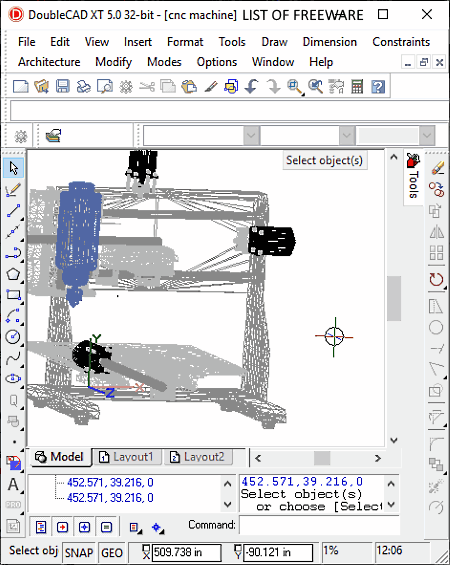
DoubleCAD XT is yet another free DXF editor software for Windows. It is another CAD software that allows you to make changes on DXF model. Apart from DXF, you can also view and edit files of PLT, SKP, DWG, WMF, 2CT, etc. formats. For just viewing and analyzing, you can use its View tab that lets you perform actions like zoom in, pan design, modify design orientation, pan to point, and more. For editing, it provides a Draw Tab that contains editing tools like Line, Angular Ray, Draw Order, Polygon, Polyline, etc. With the help of your mouse, you can operate any of these tools without much hassle.
To perform further editing on the design, you can use its Insert and Modify tabs. Using the Insert tab, you can easily insert custom elements, blocks, and raster image references. The Modify tab is used to make modifications on existing model elements by stretching elements, shrinking elements, and scaling elements. Once the editing gets completed, you can save the final design in DXF, DWG, 2CD, 2CT, CGM, PLT, and WMF formats.
Note: In order to download this software, you first need to register an account on its website. After the successful registration, you will receive a download link on the registered email.
FreeCAD
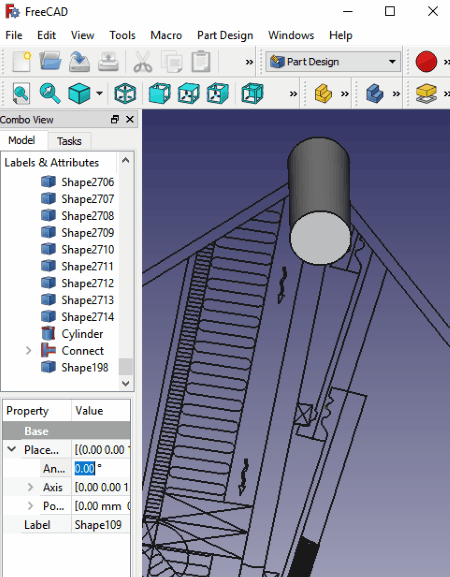
FreeCAD is a free open source DXF editor software for Windows. With the help of this software, you can edit models or designs present in a DXF file. This software is also capable of creating a completely new 2D or 3D design and model from scratch. Plus, it also offers multiple dedicated workbenches according to your design. For example, for ship designing, it provides a dedicated ship workbench, for machine part designing, it provides dedicated part workbench, etc. However, you will not be able to use tools of workbenches to make modifications because in the case of DXF file, this software offers different editing approach. That approach is changing the angular displacement, deviation, line color, line width, shape color, etc. values. of the existing design. You can find these values by selecting shape elements present in Labels & Attributes panel. Apart from making changes on the design, you can add 3D elements to the existing DXF model as well.
The good thing about this approach is that it allows you to make precise changes to the model. However, this approach also has some disadvantages like the increase in complexity, decrease in productivity, etc. Once editing gets completed, you can save the changes in DXW, DWG, OBJ, SVG, STEP, etc. files.
Naveen Kushwaha
Passionate about tech and science, always look for new tech solutions that can help me and others.
About Us
We are the team behind some of the most popular tech blogs, like: I LoveFree Software and Windows 8 Freeware.
More About UsArchives
- May 2024
- April 2024
- March 2024
- February 2024
- January 2024
- December 2023
- November 2023
- October 2023
- September 2023
- August 2023
- July 2023
- June 2023
- May 2023
- April 2023
- March 2023
- February 2023
- January 2023
- December 2022
- November 2022
- October 2022
- September 2022
- August 2022
- July 2022
- June 2022
- May 2022
- April 2022
- March 2022
- February 2022
- January 2022
- December 2021
- November 2021
- October 2021
- September 2021
- August 2021
- July 2021
- June 2021
- May 2021
- April 2021
- March 2021
- February 2021
- January 2021
- December 2020
- November 2020
- October 2020
- September 2020
- August 2020
- July 2020
- June 2020
- May 2020
- April 2020
- March 2020
- February 2020
- January 2020
- December 2019
- November 2019
- October 2019
- September 2019
- August 2019
- July 2019
- June 2019
- May 2019
- April 2019
- March 2019
- February 2019
- January 2019
- December 2018
- November 2018
- October 2018
- September 2018
- August 2018
- July 2018
- June 2018
- May 2018
- April 2018
- March 2018
- February 2018
- January 2018
- December 2017
- November 2017
- October 2017
- September 2017
- August 2017
- July 2017
- June 2017
- May 2017
- April 2017
- March 2017
- February 2017
- January 2017
- December 2016
- November 2016
- October 2016
- September 2016
- August 2016
- July 2016
- June 2016
- May 2016
- April 2016
- March 2016
- February 2016
- January 2016
- December 2015
- November 2015
- October 2015
- September 2015
- August 2015
- July 2015
- June 2015
- May 2015
- April 2015
- March 2015
- February 2015
- January 2015
- December 2014
- November 2014
- October 2014
- September 2014
- August 2014
- July 2014
- June 2014
- May 2014
- April 2014
- March 2014








