3 Best Free eBook Editor Software for Windows
Here is a list of best free eBook editor software for Windows. These are the free software which let you edit eBooks of different formats such as EPUB, AZ3, Mobipocket, HTML, TXT, etc. In these software, you can easily import an eBook and then modify its content using available tools. You can edit a lot of aspects of an eBook which include editing textual content, adding new text, inserting images, formatting eBook content, etc. In all of these software, you can edit the Table of Content (TOC) and also use it to edit any specific section or page of an eBook.
Many of these software also let you edit metadata of an eBook, like title, author, publisher, date, tags, cover, comments, etc. In some of these software, you can generate a report of an eBook to view and analyze individual files and elements of an eBook. Besides that, you can also find spellcheck, formatting tools, search options, Validate Stylesheets With W3C, and more features which further help you edit eBook.
Most of these software can also be used for reading eBooks, converting them, or just to organize and manage all your eBooks. In general, these are capable yet user friendly eBook editor which anyone can use without much hassle. I have highlighted all the main features of each software so that you can easily pick one for yourself.
My favorite Free eBook Editor Software for Windows:
calibre is one of my favorite free eBook editor software on this list as it is a complete software which can be used for a lot more tasks than just editing eBooks. For example, you can convert eBooks, read eBooks, edit eBook metadata, etc.
You may also like some best free eBook Creator Software, eBook Reader Software, and Mobi File Converter Software for Windows.
calibre
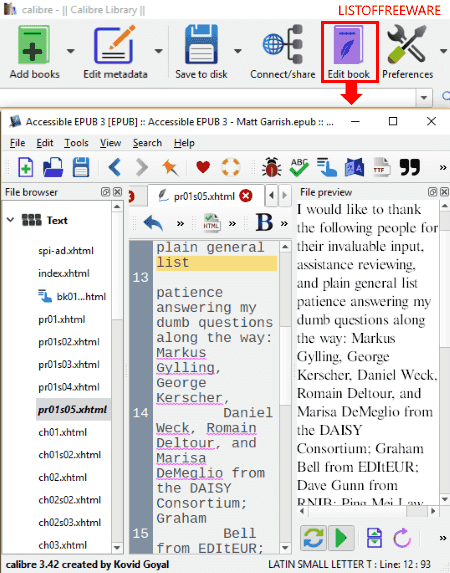
calibre is a free open source eBook editor software for Windows, Linux, and macOS. It is a complete eBook management software using which you can view, edit, and manage your eBooks in one place. In order to edit eBooks, it provides a dedicated button on its interface which opens up an editing window where you can find tools to modify existing an eBook.
In terms of editing, here is a curated list of the features provided in it.
Editing Features of calibre:
- It supports AZ3 and EPUB eBook formats for editing purpose.
- It shows a Table of Content which contains a list of pages and sections of an eBook. So, you can easily navigate to a specific section and edit its content.
- While it shows book content in both HTML code view and text preview modes, you can edit content in HTML view only.
- It lets you copy and paste content to eBook, manually write content, insert special characters, create checkpoint, etc.
- From its Tools menu, you can find multiple features to edit and manage different elements of an eBook. These options include Table of Content, Manage Fonts, Fix HTML, Add Cover, Transform Styles, Check Spelling, Reports (to view all elements of an eBook), etc.
Additional Features:
- It provides a feature to compare two EPUB eBooks.
- You can create new eBooks by importing content from external files.
- You can edit metadata of eBooks in bulk using it.
- It provides a dedicated viewer using which you can read various eBooks.
- It supports a wide number of eBook formats to view and manage books, such as LIT, PDF, HTML, Comics, Mobi, PRC, etc.
Conclusion:
calibre is one of the best free eBook editor software. It also provides a lot more features which come in handy to organize your eBooks in one software.
Sigil
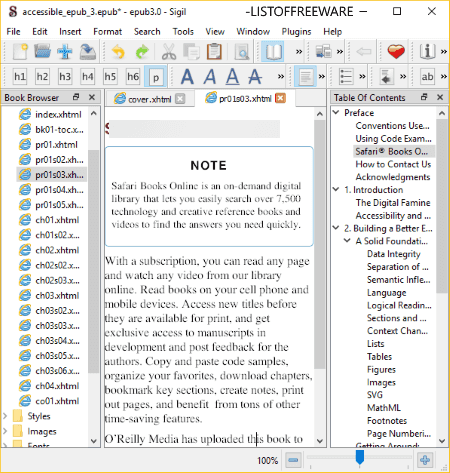
Sigil is another free open source eBook editor software for Window, Mac, and Linux. Using this software, you can edit EPUB books as well as books in the formats of HTML and plain text. But, as output, it only supports EPUB eBook format. You can even create an EPUB book from scratch using it. Besides that, it works well as an eBook reader too.
It provides a number of features to edit eBook. Let’s checkout the main features which you can find in it.
Main Editing Features of Sigil:
- It displays the Table of Content of an eBook using which you can easily navigate to a particular section of eBook and edit it.
- You get a Book Browser too which lets you easily view, edit, and manage different elements of an eBook like Text, Style, Images, Fonts, etc.
- Besides adding or editing text of eBook, it lets you insert new items to eBook, such as ID, Link, Special Characters, File (image, sound, video), etc.
- A Format menu is provided in it which lets you format content of the input eBook as per requirements. It contains options like bold, italic, strikethrough, subscript, superscript, bulleted list, numbered list, etc.
- Apart from editing actual content, you can also modify Table of Content, Index, eBook Metadata, Clip Editor, etc.
- It provides a handy feature to add a new cover to your eBook.
Additional Features:
- You can add content using various text and multimedia files and create a new eBook.
- To view an eBook, it provides Book View, Code View, Zoom in/ out options, etc.
- It lets you directly print an EPUB eBook.
- You get some more useful tools in it which help you edit or create eBooks, such as Spellcheck, Search options, Validate Stylesheets With W3C, Report (containing eBook files and elements), etc.
Conclusion:
Sigil is quite a popular eBook editor using which you can edit ePUB eBooks plus read them as well.
eCub
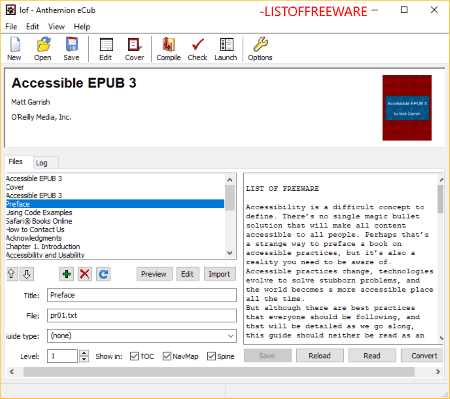
eCub is yet another free eBook editor software for Windows. It is basically an eBook creation software using which you can create an eBook in the formats of EPUB and Mobipocket. You can also edit eBooks in the same formats using it.
As it is a little different to edit existing eBooks using it, here are the exact steps for novice users to edit eBooks in it:
How to edit eBook using eCub:
- First, create a new project and enter eBook metadata such as book title, author, publisher, etc.
- Now, specify output file name and output folder and set an output format from EPUB and Mobipocket.
- Next, choose respective import method and import an EPUB or Mobipocket file. You can also import a LIT eBook, but you can only export the edited version in EPUB or Mobipocket format.
- After that, you can edit eBook cover using its inbuilt templates or custom design.
- You can now view the content of eBook which you can manually edit and then save the edited eBook.
Editing Features:
- It displays all sections of an eBook which you can use to move to a particular chapter of an eBook to edit.
- You can edit content of eBook in HTML or text view mode.
- It also lets you edit information of individual section of an eBook.
Conclusion:
eCub is a nice eBook creation software using which you can create new eBooks as well as edit existing ones. In terms of editing existing eBooks, it is just about decent.
About Us
We are the team behind some of the most popular tech blogs, like: I LoveFree Software and Windows 8 Freeware.
More About UsArchives
- May 2024
- April 2024
- March 2024
- February 2024
- January 2024
- December 2023
- November 2023
- October 2023
- September 2023
- August 2023
- July 2023
- June 2023
- May 2023
- April 2023
- March 2023
- February 2023
- January 2023
- December 2022
- November 2022
- October 2022
- September 2022
- August 2022
- July 2022
- June 2022
- May 2022
- April 2022
- March 2022
- February 2022
- January 2022
- December 2021
- November 2021
- October 2021
- September 2021
- August 2021
- July 2021
- June 2021
- May 2021
- April 2021
- March 2021
- February 2021
- January 2021
- December 2020
- November 2020
- October 2020
- September 2020
- August 2020
- July 2020
- June 2020
- May 2020
- April 2020
- March 2020
- February 2020
- January 2020
- December 2019
- November 2019
- October 2019
- September 2019
- August 2019
- July 2019
- June 2019
- May 2019
- April 2019
- March 2019
- February 2019
- January 2019
- December 2018
- November 2018
- October 2018
- September 2018
- August 2018
- July 2018
- June 2018
- May 2018
- April 2018
- March 2018
- February 2018
- January 2018
- December 2017
- November 2017
- October 2017
- September 2017
- August 2017
- July 2017
- June 2017
- May 2017
- April 2017
- March 2017
- February 2017
- January 2017
- December 2016
- November 2016
- October 2016
- September 2016
- August 2016
- July 2016
- June 2016
- May 2016
- April 2016
- March 2016
- February 2016
- January 2016
- December 2015
- November 2015
- October 2015
- September 2015
- August 2015
- July 2015
- June 2015
- May 2015
- April 2015
- March 2015
- February 2015
- January 2015
- December 2014
- November 2014
- October 2014
- September 2014
- August 2014
- July 2014
- June 2014
- May 2014
- April 2014
- March 2014








