9 Best Free Essay Editor Software For Windows
Here is a list of best free essay editor software for Windows. These free software are helpful for students in writing down essays as they provide all necessary writing tools.
Most of these essay editor software are basically word processor software which offer some important essay editing tools. To improve the essay writing experience, these editors offer tools namely spelling checker, suggestions, synonyms, etc. By using the spelling checker tool, you can quickly find out all the incorrect spellings present in an essay. The suggestion feature of these editors suggests various alternatives of a wrongly spelled word. Synonyms tool is another important feature because it provides various synonyms of a particular word. Some of these are also grammar checking software which remove grammatical errors from an essay. Besides these features, you can find some more additional tools which further help you write essays or any document. These additional tools which you get in these essay editors are word counter, view adjustment tools, document protection, backup, etc. You can save your essay in various document formats like DOC, DOCX, RTF, TXT, PDF, etc.
As all of these are primarily word processor software, hence you can also find all standard cut, copy paste, font, text style, align, indent, page layout, and more features in these editors. In general, all of these essay editors are feature rich. Plus, each editor comes with a clean interface that also helps a lot during the editing and writing process. To know more about these editors, check out the description of each essay editor.
My Favorite Essay Editor Software For Windows:
LibreOffice Writer is my favorite editor because it offers all essential essay editing tools. Apart from that, it offers many useful additional features like word counter, track changes, compare changes, etc. I also like its ability to support extensions that allow users to enhance its feature set.
Grammarly is another good alternative to an essay writing software as it corrects grammatical errors in your documents.
You can also check out lists of best free eBook Editor, Research Paper Writing, and Open Source Writing software for Windows.
LibreOffice Writer
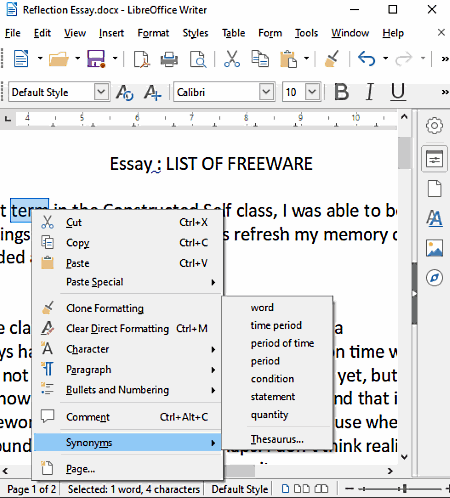
LibreOffice Writer is a free open source essay editor software for Windows, Linux, and MacOS. This software comes with LibreOffice suite in which you can find other office software like Spreadsheet, Presentation, Drawing, Formula, Database, etc.
In this software, you can find all essential essay writing features like Synonyms, Spell Checker, Suggestion, Autocorrect, Align, Line Spacing, etc. With all available tools and its clean interface, you can easily write and edit essays. In it, you also get a good set of viewing tools like web view, display grid, formatting marks, text boundaries, etc., which allow you to customize the essay reading experience. It also offers a standard Find and Replace tool to quickly find a particular word or sentence that you can also replace with another word.
One more feature that I like is its Extension Manager because it allows you to add and manage new extensions which enhance the functionality of this software. In this software, you can also open and edit essay documents of different formats like DOC, ODT, RTF, WPD, HTML, SXW, etc.
Main Features of this Essay Editor:
- Synonyms: This feature helps you find synonyms or alternatives of a particular word. It uses popular Thesaurus synonyms service to suggest you right synonyms.
- Autocorrect: This feature automatically corrects mistakes in real time while writing. By accessing this tool from the Tools menu, you can also manually add certain words and their replacements.
- Spell Checker: It is a very important tool for essay editing as it can find all the wrong spellings present in a document in a split second. You can enable this feature by pressing the F7 button.
- Automatic Spell Checker: It is another handy feature, but it is much more important for essay writing than the standard spell checker as it detects wrong spellings in real time while writing. After detecting wrong spellings, it marks each wrong spelling with the red zig-zag underline.
- AutoText: Through this feature, you can store multiple important keywords or important sentences so that you can quickly recall those words or sentences during essay writing.
- Word Counter: Using it, you can quickly find out the total number of words, characters with spaces, and characters without spaces in your essay.
- Table: This feature allows you to add tables of different sized in a document.
- Insert: It allows you to insert many elements in a document like images, charts, frame, hyperlinks, special characters, etc.
- Track Changes: It is an advanced feature that allows you to save different versions of an essay so that you can quickly roll back to a previous version of an essay.
- Compare Changes: Using it, you can compare two documents side by side and find out differences between them.
Final Thoughts:
It is a feature-rich essay editor software that offers all essential as well as some really useful features which you need during the essay editing and writing.
WPS Office
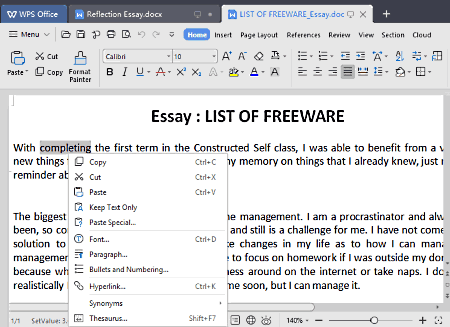
WPS Office is another free office suite that can also be used as an essay editor software. It is available for Windows, Linux, Android, and iOS. As it is an office suite, hence it comes with different office software namely Document, Spreadsheet, and Presentation. In order to edit an essay, you only need its Document software. Using this software, you can easily write new essays or edit an existing one.
In order to edit essays, it offers tools like Spell Checker, Suggestions, Synonyms, Rearrange Paragraphs, and more. Another good property of this software is that it supports a wide variety of document formats such as DOC, DOT, RTF, WPT, XML, HTML, and more.
Main Features:
- Spell Checker: Using it, you can quickly find out all the wrong spellings present in your essay. You can enable this feature by pressing the F7 button.
- Suggestions: When this software detects a wrong word, it not only marks that word with a red zigzag underline but also suggests a couple of correct words. By selecting one of the suggested words, you can replace it with the wrong word.
- Synonyms: By selecting a word and by going to the right click menu > synonyms option, you can find various synonyms of a selected word. In order to find more synonyms, you can also use the Thesaurus tool of this software that you can enable by using Shift+F7 hotkey.
- Word Counter: Using it, you can quickly find out the total number of words, characters (with or without spaces), paragraphs, non-asian words, etc. present in an essay.
- Chinese Translation: Using it, you can immediately turn any document written in the English language to Chinese language.
- Compare: It allows you to compare two documents side by side, to find similarities and differences between two documents.
- Restrict Editing: This feature basically makes a document read-only so that no one can make further changes to it.
- Reading Mode: It is a handy feature that removes all the distractions from its interface and provides an ideal essay reading environment.
Limitations:
In this free version of this software, you get ads on its interface. Plus, some premium features like Cloud Storage, PDF Split, PDF Merge, etc., are locked.
Final Thoughts:
It is another free and feature-rich essay editor software that offers all essential essay writing, reading, and editing features.
Rizonesoft Verbum
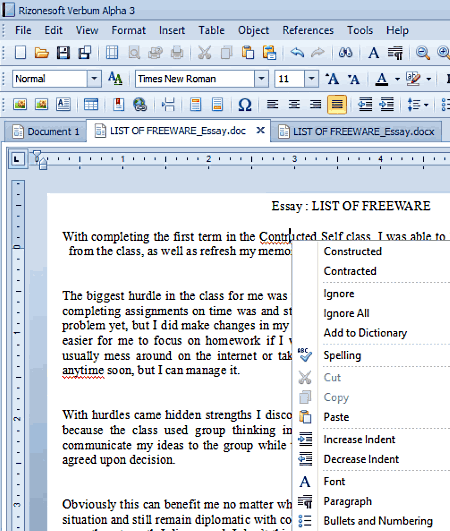
Rizonesoft Verbum is yet another free essay editor software for Windows. In this software, you can write and edit essays. Primarily, it is a word processor software in which you can find all the word processing tools like Insert, Spell Checker, Auto-Spell Checker, Suggestion, Text Style, Document Orientation, Indent, Align, Undo, and more. Some of the many available word processing tools are very essential for essay writing namely spell checker, auto-spell checker, and suggestion.
Main Features:
- Spell Checker: You can manually enable this feature by going to Tools > Spelling option. As soon as you enable it, all the wrong words present in an article will be highlighted by a red zigzag underline.
- Auto-Spell Checker: This feature comes in handy mainly during the writing process as it automatically detects and highlights all the wrong spellings in real-time.
- Suggestion: After detecting the wrongly spelled words, this software also suggests some alternatives to the wrong word which you can access from the right-click menu.
- Document Protection: Using it, you can password protect any document so that only authorized users can access the protected document.
- View: It is a menu that offers some really great essay viewing tools like simple view, draft view, zoom, grid lines, etc. Using viewing tools, you adjust document viewing experience according to your liking.
- Insert: This feature enables you to insert various shapes, pictures, bookmarks, hyperlinks, etc., to a document.
Final Thoughts:
It is a simple essay editor software that offers most essay editing tools along with many additional word processing tools and features.
SmartEdit Writer
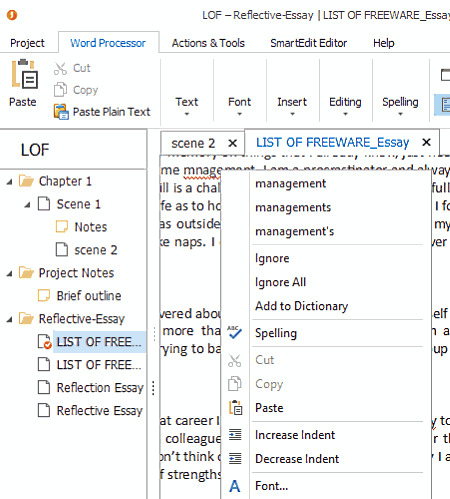
SmartEdit Writer is the next free essay editor software for Windows. Apart from essays, you can also use it to create and edit novels in it as it lets you create and manage novel chapters. The interface of this software is quite clean and simple that offers a good essay editing and writing environment.
In it, you can load existing essays present in documents namely DOC, DOCX, RTF, TXT, and ODT. After loading an essay, you can start editing it using tools like Suggestions, Live Spelling, Spelling, Word & Phrase usage, Repetitions, Sentences, etc. Apart from available editing tools, you can also find many document viewing tools, object insert tools, font adjustment tools, etc., in this essay editor.
Main Features:
- Live Spelling: This feature checks spellings in real-time and immediately highlights any spelling mistake that you have made during the editing or writing process.
- Spelling: It is similar to the live spelling feature in terms of finding the wrong spellings. However, this feature does not check spellings in real time and it needs to be manually activated to work. The advantage of this feature is that it can scan and find all the wrong spellings present in an existing essay or text document at once.
- Suggestion: When you right-click on a wrongly spelled word, this feature suggests you multiple words, one of which you can select to replace the wrongly spelled word.
- Word & Phrase Usage: Using it, you can quickly find out adverbs, redundancies, cliches, etc., present in your essays for better assessment.
- Sentences: It is an advanced tool that runs the sentence and punctuation checks and provides constructive results.
- View: It allows you to change the reading environment according to your need. It offers two viewing modes namely Simple View and Page View.
- Daily Word Counter: This feature keeps track of your writing habits and stores information about how many words you write each day.
- Backup: It is another handy feature through which you can create backup of all your SmartEdit Writer projects.
Final Thoughts:
It is another really good essay editor software that offers some really useful tools which help students write essays.
Ginger
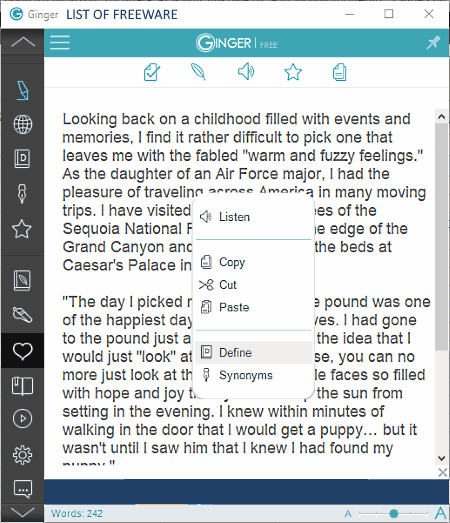
Ginger is a free essay editor software for Windows. In this software, you can find all the features which you need to write and edit an essay. Using it, you can also rephrase an essay, proofread an essay, and translate an essay to some other language with ease. It also offers important dictionary and synonyms tools which simplify the overall essay editing process.
Main Features:
- Define: It is basically a dictionary feature of this software using which you can look up the meaning of any word.
- Synonyms: This feature can show you almost all the synonyms of any given word.
- Auto Spell Checker: It automatically starts spelling checking as soon as you paste an essay on its writing section. After finding the mistakes, it highlights wrong spellings with light blue color.
- Suggestion: When you hover the cursor over a wrongly spelled word then this software provides a suggestion to replace the wrong word.
- Personal Dictionary: It is a section in which you can view all the words which you have manually added to the internal dictionary of this software.
- Translate: It is an advanced translation feature as it allows you to translate an essay written in the English language to other languages like Chinese, Italian, Hindi, Hebrew, Swedish, etc.
Limitations:
In this free version of this software, you will face two main limitations namely disabled text reader and personal trainer features. To remove all the limitations, you need to purchase the paid version of this software.
Final Thoughts:
It is one of the best free essay editor software as it offers all essential essay editing tools. However, all the features of this software are not completely free to use which is the main drawback of this software.
Grammarly
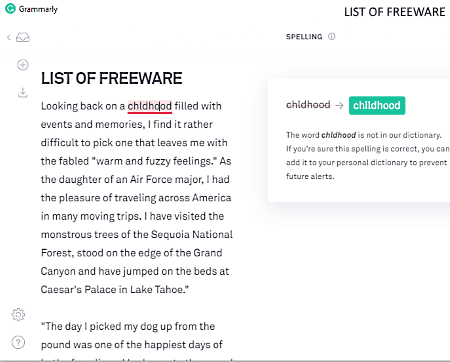
Grammarly is a popular grammar checking software that can also be used as an essay editor software. This software works on Windows platform. There is also Grammarly extension for Google Chrome and Mozilla Firefox that many people use to find grammar and spelling mistakes in real time. Just like its extension, this software can also detect grammatical and spelling errors in real time. It immediately marks errors with red underline and also provides suggestions to rectify detected errors. Apart from actual errors, it shows the total number of errors along with the number of advanced errors. In order to add text content of the essay to this software, you can either load a supported file (TXT, DOC, DOCX, RTF, etc.) or paste the text directly on its editor section.
Main Features:
- Error Checker: By default, this software automatically detects both grammatical and spelling mistakes and marks each error with a red underline.
- Suggestions: When you click on a highlighted error, this software suggests you suitable alternatives that you can choose to replace the error.
Limitations:
In this free version of this software, you will not get premium features like advanced error resolver, plagiarism detector, human proofreading, etc.
Final Thoughts:
It is another really good essay editing software that you can try. However, you will not be able to use all of its features in this free version.
LanguageTool
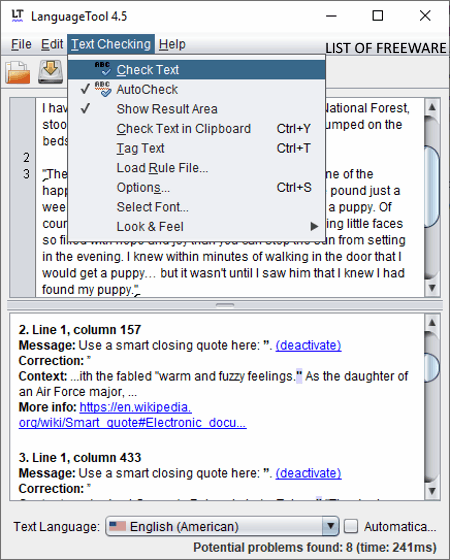
LanguageTool is the next free essay editor software for Windows. It is a java based software and required a system with Java 8 or above. It is another good essay editor software because it not only detects wrong spellings, but it also detects grammatical mistakes and provides constructive suggestions. In order to check grammatical mistakes, this software uses its inbuilt grammar rule files. If you want to add new grammar rules to this software, then you can manually add a grammar rule file in the form of an XML document.
Main Features:
- Auto-Spell Checker: This software automatically checks loaded essay spellings and mark incorrect words with the red color.
- Grammar Checker: This feature detects the grammatical error, shows which type of grammatical error present in the text, and also provides possible corrections.
Limitation:
- It only supports TXT file format.
Final Thoughts:
It is simple and easy to use essay editing software that anyone can use without much hassle.
1Checker
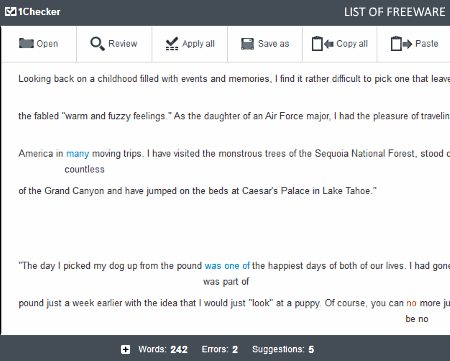
1Checker is yet another free essay editor software for Windows and MacOS. In this software, you can easily open and edit an essay or other text content present in a TXT, DOC, and DOCX files. After loading an essay, you can view it on its main editing section. This software does not preserve the original structure of the essay and adds gaps between each line. In it, you only get two main tools which are necessary for essay editing namely Review and Dictionary.
Main Feature:
- Review: After loading an essay, you just need to press the Review button to find out all the spelling mistakes, correct suggestions, and grammar mistakes. Each mistake is highlighted by it in a different color. For example, wrong spellings are highlighted in red color and grammatical mistakes are highlighted in light blue color. Not only it highlights the mistakes, but it also provides correct spelling suggestions and grammar suggestions.
- Dictionary: On the right corner of this software, you can find a search bar that acts as a dictionary because it allows you to look up the meaning of any word.
Final Thoughts:
It is a simple yet powerful essay editor software because it provides the important tools which simplify the essay writing process.
Nifty Author
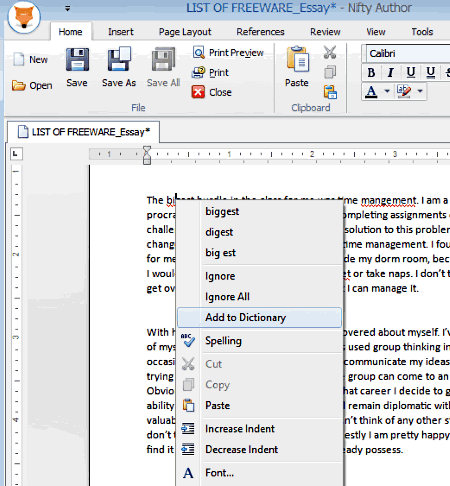
Nifty Author is one more word processor software that can also be used as an essay editor software. This software works on Windows platform. It also offers some important essay editing tools namely suggestions and spelling. This software also comes with an auto spell checker, but it does not work correctly as it marks almost all the words of the essay as incorrect. Plus, an important editing feature namely synonyms is also missing from this software.
Main Features:
- Spelling: By enabling this feature, you can find out all the incorrect spellings present in an essay. This feature can be accessed from the Review tab.
- Suggestion: When you right click on a wrong word detected by this software, then you can view a couple of suggestions to correct the wrongly spelled word.
- Undo & Redo: These are two very important editing tools which allow you to go to next or previous editing state.
- Protect Document: It allows you to password protect any document so that no unauthorized user can view its content.
- Insert: Through this feature, you can insert a picture, table, bookmark, hyperlink, etc., into a document.
- View: It is a tab that provides some handy view adjustment tools like simple view, draft view, zoom, etc.
Limitations:
- The auto spelling checker of this software is not working correctly.
- It lacks synonyms feature.
Final Thoughts:
It is a decent essay editing software that you can use to edit and write essays, but it is not as good as some other similar software.
Naveen Kushwaha
Passionate about tech and science, always look for new tech solutions that can help me and others.
About Us
We are the team behind some of the most popular tech blogs, like: I LoveFree Software and Windows 8 Freeware.
More About UsArchives
- April 2024
- March 2024
- February 2024
- January 2024
- December 2023
- November 2023
- October 2023
- September 2023
- August 2023
- July 2023
- June 2023
- May 2023
- April 2023
- March 2023
- February 2023
- January 2023
- December 2022
- November 2022
- October 2022
- September 2022
- August 2022
- July 2022
- June 2022
- May 2022
- April 2022
- March 2022
- February 2022
- January 2022
- December 2021
- November 2021
- October 2021
- September 2021
- August 2021
- July 2021
- June 2021
- May 2021
- April 2021
- March 2021
- February 2021
- January 2021
- December 2020
- November 2020
- October 2020
- September 2020
- August 2020
- July 2020
- June 2020
- May 2020
- April 2020
- March 2020
- February 2020
- January 2020
- December 2019
- November 2019
- October 2019
- September 2019
- August 2019
- July 2019
- June 2019
- May 2019
- April 2019
- March 2019
- February 2019
- January 2019
- December 2018
- November 2018
- October 2018
- September 2018
- August 2018
- July 2018
- June 2018
- May 2018
- April 2018
- March 2018
- February 2018
- January 2018
- December 2017
- November 2017
- October 2017
- September 2017
- August 2017
- July 2017
- June 2017
- May 2017
- April 2017
- March 2017
- February 2017
- January 2017
- December 2016
- November 2016
- October 2016
- September 2016
- August 2016
- July 2016
- June 2016
- May 2016
- April 2016
- March 2016
- February 2016
- January 2016
- December 2015
- November 2015
- October 2015
- September 2015
- August 2015
- July 2015
- June 2015
- May 2015
- April 2015
- March 2015
- February 2015
- January 2015
- December 2014
- November 2014
- October 2014
- September 2014
- August 2014
- July 2014
- June 2014
- May 2014
- April 2014
- March 2014








